AdWords Customer Match: Advertising To Your Email Database
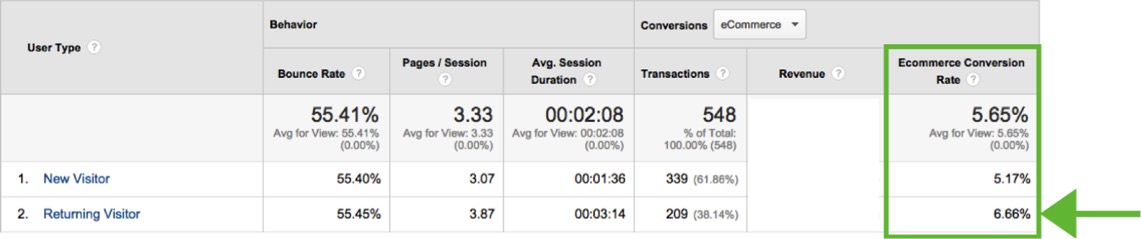
Google recently announced the ability to target ads based upon email addresses.
This feature, called Customer Match, allows you to show specific ads to searchers who are logged in with their email address in the Google, YouTube or Gmail.
This strategy is useful when you have an email database and want to show highly targeted ads to leads or existing customers at specific moments.
Customer Match Example
Suppose you’re selling clothes. The keyword “clothing” is most likely too expensive to advertise because it’s broad and the competition is high.
With Customer Match, you could show ads to searchers who have previously made a purchase and now search for “clothes.” The cost for this keyword will not be lower, but the interest of searchers is likely to be higher.
Returning visitors are often also better-converting customers. We see time and time again that customers who previously made a purchase are more likely to make a purchase again at the same store (provided the experience was good and the product allows for it). The conversion rate for repeat customers is almost 1.5 percentage points higher, as shown below.
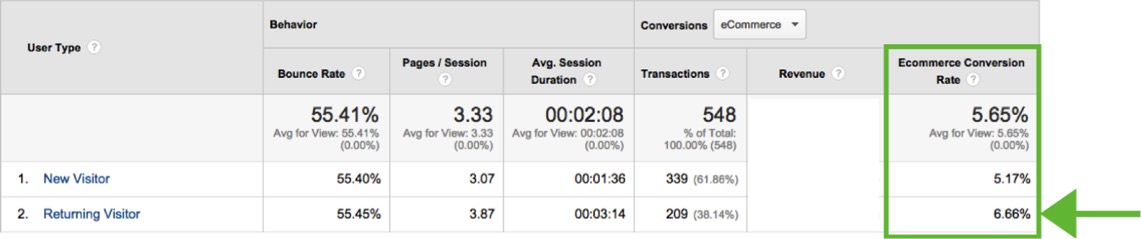
More Uses And Ideas For Customer Match
Customer Match is similar to remarketing, with the difference that you can target based on email addresses and not only previous visits to your website. Both approaches have advantages and disadvantages.
Here are some ideas on how you can put your email database to good use:
- Converting leads: Do you have leads that have downloaded a whitepaper or have subscribed to a newsletter? You can then show ads for that group specifically. This is interesting because they have already shown interest in your product or service. It’s more likely that you can get them back.
- Persuading uncommitted participants: Do you organize free training courses, seminars or webinars to persuade customers to sign up for a paid version? You could then specifically target the group that completed the free version.
- Getting (annual) customers to return: If your product or service often gets purchased in a recurring manner, you can reach out to existing customers at the right time. Suppose you have a carnival shop, you could then reach out to everyone who made a purchase for carnival the year before, based on highly competitive keywords that would normally not be profitable for you.
- Offer similar products: A daily competition website or ticket/holiday auction website could show similar offers a few weeks/months later, to people who like to buy certain types of deals.
- Retrieving offline customers: This method is very useful for retrieving customers of a restaurant, theater or spa when they are again looking for a nice restaurant or a relaxing day out. These customers could even be shown a special ad with an extra perk.
- Notifying about new offers: Suppose you come up with a new offer, and you want to garner more attention. You can do so via an email sent to customers and at the same time to the same group through Customer Match. Or, for example, to only the group that opened the email within 24 hours (because they showed interest), or to anyone who has not opened the email within 24 hours.
- Excluding existing customers: You can also decide to not advertise to all existing customers. If someone has already booked a holiday for the summer, then you probably don’t need to show summer ads to that person anymore.
The Grey Area Of Customer Match
It is impossible for Google to find out whether email addresses that you upload have actually been obtained legally. Especially because the addresses can be uploaded encrypted (see next header, step 3).
The following theoretical scenarios come to mind:
- Approaching customers that have unsubscribed: if you have a large list of email addresses, you will most likely have to deal with unsubscribers. Anyone who has unsubscribed can also be uploaded and approached via Customer Match without getting the impression that they are being approached “personally.”
- Using purchased email lists: You can purchase email addresses from a relevant target audience, and approach these people via this method instead of via email.
- Approaching customers/leads that have not given permission: Similar to the above two scenarios, as long as you have an email address, you can approach customers or leads that explicitly have not given permission to be emailed.
- Targeting employees at certain organizations: Are you looking to connect with employees in certain industries or organizations?ou could guess for email addresses (firstletter.surname@domain.com) to show ads to employees of these organizations.
- Using LinkedIn addresses: It’s possible to download email addresses of all your contacts in LinkedIn. You could show specific ads to these people.
PLEASE NOTE: Google does not allow the use of emails that have not been directly collected by you. Directly means the information you have gathered through your websites, apps, physical stores or in other situations where customers have shared their details directly and explicitly with you.
How Do You Set Up A Customer Match List?
A Customer Match campaign is very similar to a remarketing campaign. Below are the steps to set up a Customer Match list.
(1-2) Create an “email” target group
Step 1: Log into AdWords, go to “Shared Library” [1] on the left side. If you do not see the left bar, look for a “>>” icon on the same level as [A] on the left side. You probably need to search for “Shared Library” in the left lower corner, just above “Bulk Operations” [B].
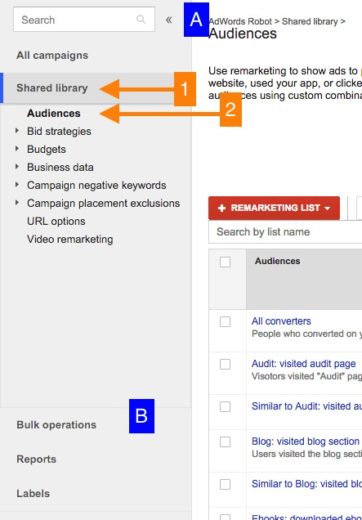
Step 2: Click “+ List for remarketing” [1] and select “Emails from customers” [2].
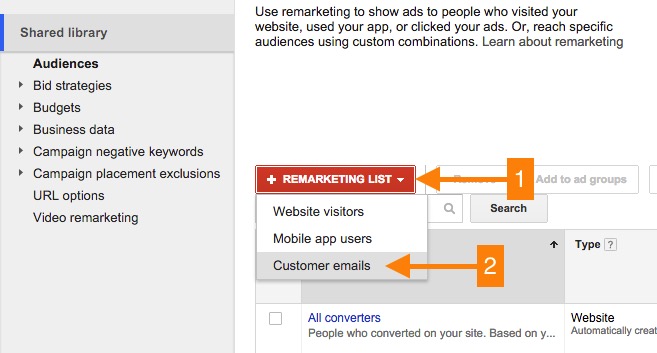
You now have a summary where you can upload a list. Google offers an option to upload email addresses encrypted, which hides the email addresses from Google. For this, we use Customer Match SHA2 converter, which is not mandatory.
(3-4) Encrypt the email addresses
Step 3: Go to Customer Match SHA2 converter and paste the email addresses you would like to use [1] and click “Convert to SHA256” [2].
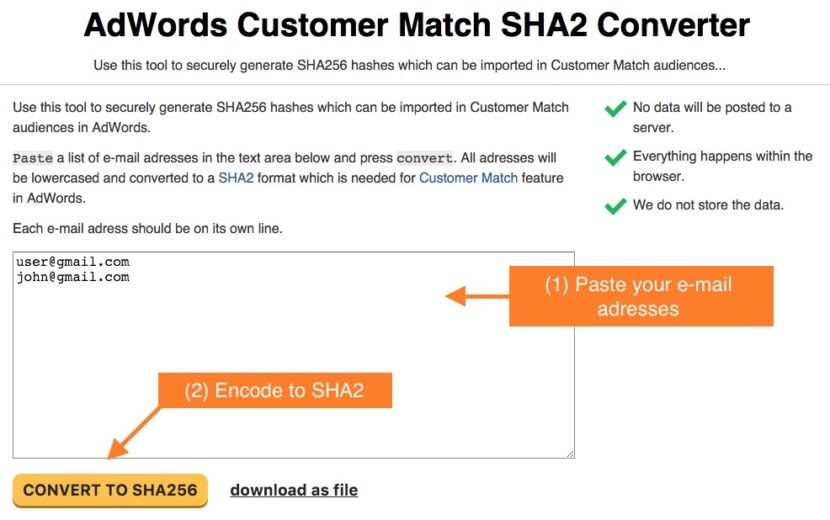
Step 4: Download the list of encrypted addresses by clicking on “download as file.”
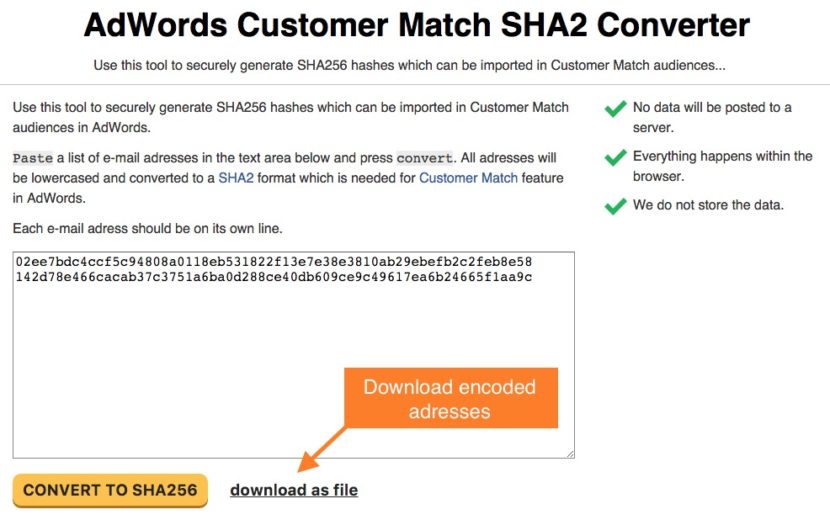
(5-11) Fill in all details and upload the list
Step 5: Enter the name of the list [1]. A good name, for example, could relate to how the list was obtained so that you keep your audience specific.
Step 6: At [2] leave “Upload email addresses of customers.”
Step 7: At [3] select the file you downloaded in step 4.
Step 8: At [4] you must specify a URL where the searcher can unsubscribe from the list. That is similar to an unsubscribe URL in an email.
Step 9: At [5] you can specify how long the people on this list can be targeted. The maximum is 180 days. If you prefer a shorter period of time, you can also go for 30 or 90 days. It also depends on whether it makes sense to still offer people something after 90 days. It could be that your service or product is no longer relevant.
Step 10: At [6] Describe what the list is about in a little more detail. For example, a date on which it was obtained or what the target audience was.
Step 11: Save the list [7].
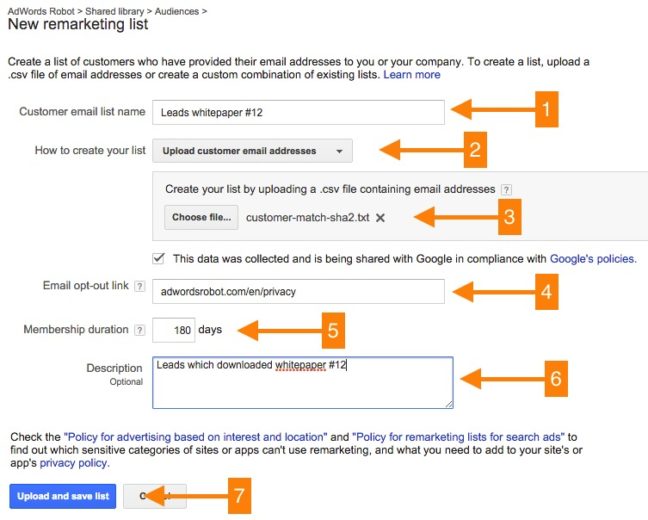
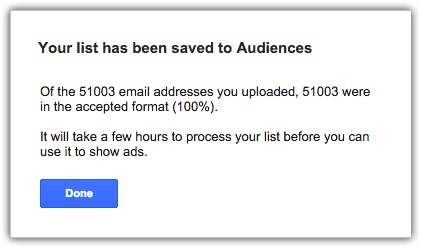
4) Use this target audience as with remarketing
This target group can now be used in the same way as with a remarketing campaign. The exact steps are outside the scope of this article.
Will you be doing Remarketing? Google explains how Remarketing works.
Google’s Custom Match, Facebook’s Custom Audiences Or Twitter Tailored Audiences?
The possibility to use email addresses for targeting is not new. Facebook has Custom Audiences and Twitter has Tailored Audiences. They all work similarly, with the major difference that Facebook and Twitter can reach out to people on their respective platforms.
According to Wordstream, Customer Match performs better than Facebook’s Custom Audiences and Twitter’s Tailored Audiences. Of over 350,000 addresses that they’ve uploaded to all three platforms, Google appeared to be performing better than Facebook and much better than Twitter.
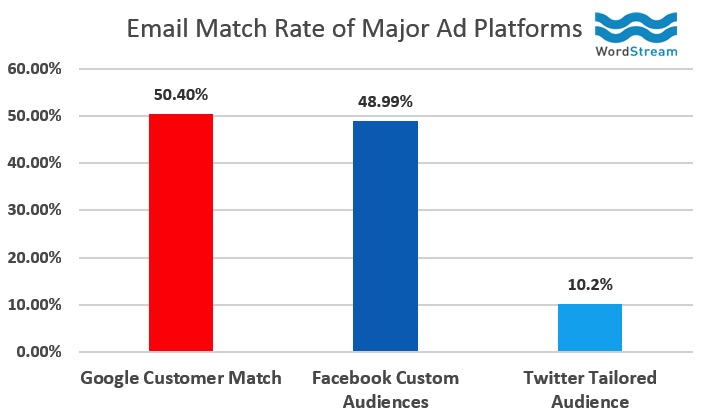
It is of course also very dependent on where your target audience is. Are they consumers or business users? Testing is, as with most things, the answer.
Requirements For Customer Match
Please note that your Customer Match campaign must have at least 1,000 active users or visitors and the list membership duration cannot be longer than 180 days.
When using Customer Match, you may only upload customer information that you collected in the first-party context—i.e., the information you collected from your websites, apps, physical stores, or other situations where customers shared their information directly with you.
Examples:
- You collected an email address from a customer who had purchased an item from your website.
- You collected an email address from a customer who registered to receive marketing messages through your apps.
- You collected an email address from a customer who signed up for your loyalty program in your physical store.
You must also:
- Ensure that your privacy policy discloses that you share customer information with third parties to perform services on your behalf;
- Only use Google’s approved API or interface to upload customer information
- Comply with all applicable laws and regulations, including any self-regulatory or industry codes that may apply.
You are prohibited from:
- Running ads that collect personally identifiable information
- Uploading information for any customer who is under the age of 13 or that was collected from any site or app directed to children under the age of 13
- Creating ad content which implies knowledge of personally identifiable information or sensitive information about your customers (see below for more information)
- Advertising for products related to sensitive information, such as pharmaceutical products, in a Customer Match campaign (see below for more information) or
- Running any ads that are prohibited by our AdWords policies.
Summary
Customer Match offers new opportunities to be able to target leads and customers without having previously been on your website or even searched for your product. This is now possible purely based on their email address that you received earlier. This method has a downside and can be abused if the email address was not legally obtained.
If there are people with experience with Google’s Customer Match, Facebook’s Custom Audiences or Twitter’s Tailored Audiences, let us know.



