Programmatic Guide: Google Display & Video 360
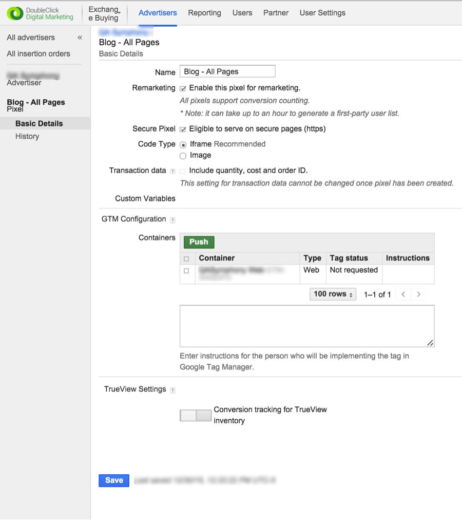
If you’re interested in expanding your digital marketing efforts in 2020, programmatic display is a great option to increase branded traffic. According to the 2019 State of PPC Survey, 55% of marketers say that their PPC Budget is bigger than the previous year, but only 27% denote programmatic as part of their current marketing mix. Expanding to new platforms can be intimidating especially since it’s easy to grow accustomed to the interfaces we use every day. Since D&V 360 is a Google product, the interface is fairly similar and easy to navigate.
Formally known as DoubleClick Bid Manager, Display & Video 360 (D&V 360) is Google’s Demand Side Platform that allows advertisers to create programmatic display and video campaigns. By using the reporting features in D&V 360, advertisers can also report the efficiency of campaigns as well as gain insights into their audiences to use across all PPC efforts.
Account Structure
Example Structure
- Campaign: segment by funnel stage (awareness and remarketing).
- Insertion order: segment by geo
- Line item: segment by target audience (affinity, in-market, custom intent).
Campaigns – Very similar to Google Ads, this is where you can set the budget, brand safety restrictions, geo & demographic targeting, etc. Additionally, advertisers select from four different campaign goals & seven different KPIs (e.g. CPM, CPV, CPA).
- Advertisers can also select the inventory source, including private deals, but depending on how you structure your account, you may decide to select inventory, along with the other details (flight dates, budgets, frequency caps, etc.) at the insertion order level.
Insertion Orders – As mentioned, the insertion order level also allows advertisers to input budgets and pacing, flight dates, KPI optimization, inventory source, viewability (e.g. 65% or greater) and frequency caps. Here’s what the set up options look like:
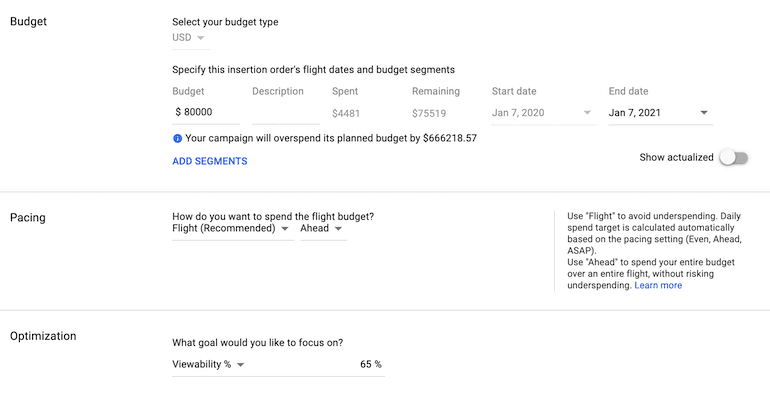
Line Items – Think of line items as ad groups where you specify targeting and assign creatives. The line item level also allows advertisers to specify all the settings that can be set at the campaign or insertion order level. If you are segmenting your line items by target audience, you may have different budgeting or frequency cap settings. However, budgets will be capped whenever the insertion order budget is met.
Creatives – Includes video, display, and audio. Here are two upload options.
Option 1: Manually upload – recommended for fewer campaigns and simple targeting
Simply navigate to the “Creatives” tab and select from the different upload options:
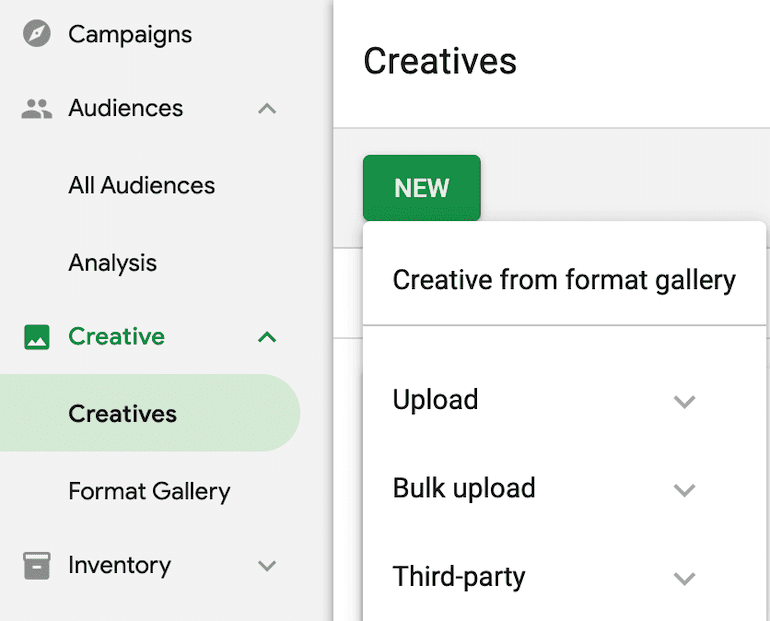
Next, ads go through a manual review. The manual review stage includes an internal and external review, which is the approval process across ad exchanges. Common rejections are due to forbidden products, sensitive content, poor quality or non-compliant ads, incorrect dimensions, and landing page errors. Since there are multiple steps in the approval process, you should upload creative at least a few days before the desired launch date to avoid any delays.
Option 2: Campaign Manager – recommended for many campaigns and complex structure/targeting:
You’re in luck! We already created a comprehensive guide for Google’s Campaign Manager.
Once you have uploaded creatives in Campaign Manager, you can easily assign the appropriate creatives within line item details (see below).
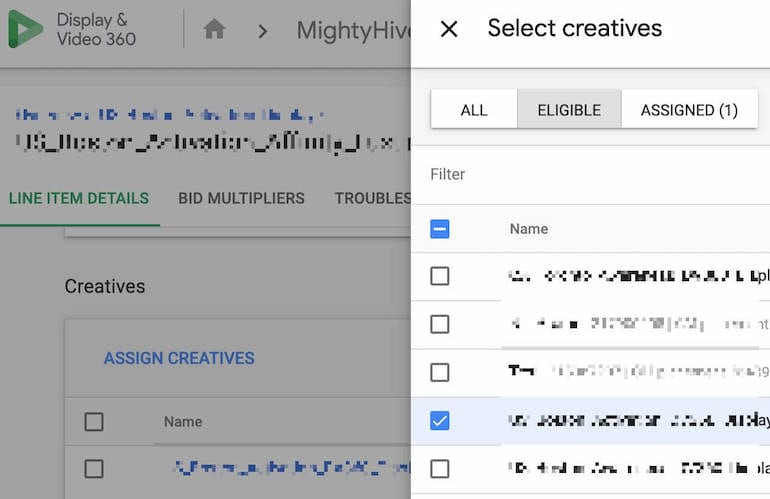
Audience Tools
To get the most out of D&V 360, the “Audiences” tab includes an Audience Profile and Geographic Distribution tool to help refine your audience targeting. Once you select a seed audience, you can see which affinity and in-market audiences have the most overlap with any of your lists (e.g. site visitors, converters).
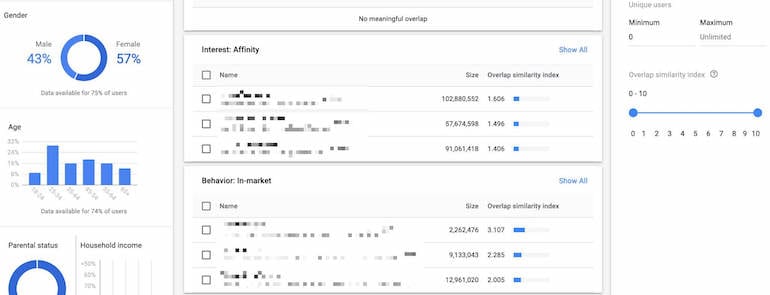
Tracking
To build audience lists or track conversions, you must create pixels/global site tags/floodlights and implement them on your site.
Targeting Options
Below are all the targeting options available in D&V 360
Inventory Source
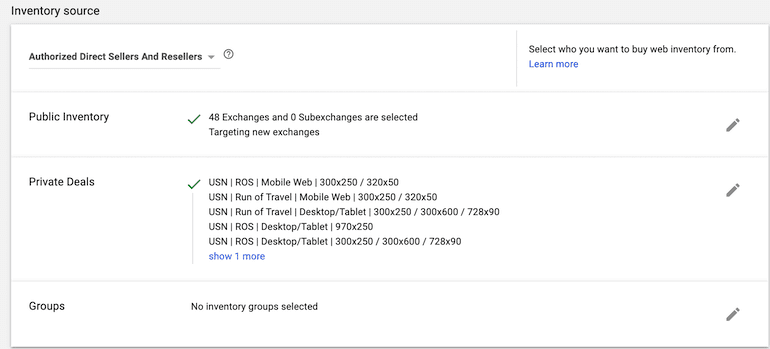
Brand Safety – Target based on digital content labels and block sites with sensitive content to protect your brand
Apps & URLs – You can choose to target (or blacklist) sites included in your custom channel lists
Keywords – Include and exclude keywords for contextual targeting
Categories – Include categories from the dropdown
Environment – Device type
Viewability – Active view e.g. 50% or greater
Geography – includes regional and proximity targeting
User-Rewarded Content – select whether or not you want to include placements that reward users for viewing an ad
Reporting
Under the “Insights” dropdown, users can create custom reports. Similar to Google Ads reporting capabilities, select the parameters and KPIs you want to include in your report.
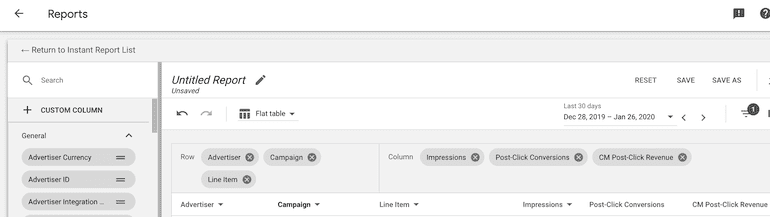
To view results without downloading a report, you can drill down to any insertion order or line item level to monitor KPIs:
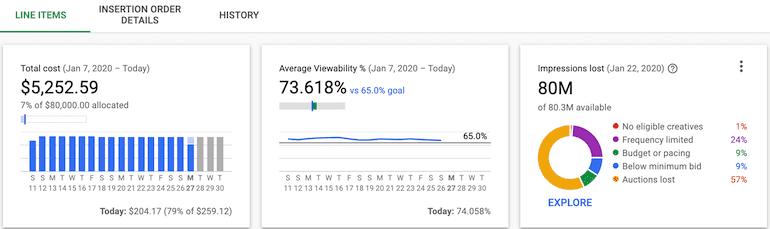
Original post by Kelsey Hadaller (prior post date: 01/07/16)



