6 Google Analytics Metrics You Should Be Using For CRO
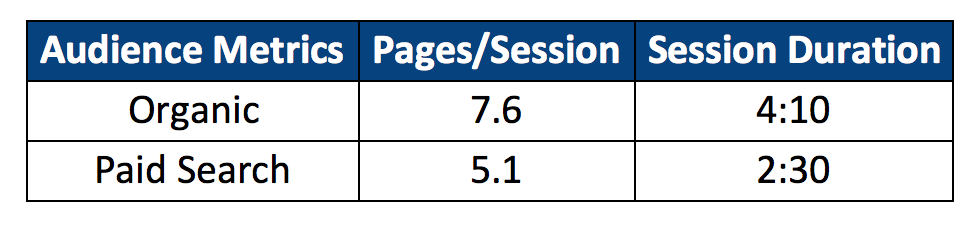
There are numerous places to start when first analyzing a landing page or website. One of those places is Google Analytics. Analytics allows you to pull useful reports that provide a further analysis of current performance and where to optimize to improve that performance. Today, we’ll focus on six analytics metrics that will contribute to your conversion rate optimizations.
1. Bounce Rate
The first metric to evaluate on the landing page or website is the bounce rate. The overall bounce rate of the site can tell us how long users are staying on the site before leaving. We can break it down by specific pages to measure bounce rate on each page. Below is an example of how we can measure bounce rates and what they mean for the site.
This is just one way to break down bounce rate metrics. We can take away a few key learnings from this data. The product page is an important page on an ecommerce site. The product page is the visitor’s step before adding their specific product to the cart and potentially purchasing. We want to provide enough information for the visitor so they’re able to proceed without leaving.
2. Time On Site
The second metric to pay attention to is the average session duration. This metric gives us an indication of how long our visitors are actually staying on the site and tells us a story. For example, there could be navigational issues if they’re spending too much time on the site. While spending too much time on the site isn’t necessarily a problem, in combination with other user testing findings, the session duration could contribute to a larger story.
In the example above, we’re able to look at session duration by the type of audience visiting the site. In this example, for our paid search clients, we want to increase the session duration and meet their expectations after visiting the site.
3. Pages Per Visit
The third metric to analyze is the number of pages per visit. This metric could be easily analyzed in combination with the bounce rate and the average session duration. If the session duration is longer, the user might visit more pages. If the bounce rate is high, the pages per session could be low. We want to make sure that our visitors are navigating the site and finding what they’re looking for. We want to increase our conversion rates and if users aren’t visiting enough pages to either fill out our form or purchase a product, we want to improve the experience.
4. New vs. Returning
The next metric we’ll look into is analyzing our audience types. Breaking the audience down by new vs. returning visitors, we’re able to take a closer look into how audience types impact performance. Below is an example of how we can break down our metrics.
From this data, we can make a few assumptions in our efforts to improve performance. Because a lot of the sessions above are new visitors, we want to optimize performance for this particular audience. Are we not providing enough information on the page in that their bounce rate is higher and their session duration is lower?
For our returning visitors, is there a way we can increase the session duration even more and drop the bounce rate?. Since these visitors are returning, they might already have more brand recognition and wouldn’t need to bounce.
5. Devices
The next report looks at performance by device. Below is a chart combining the above metrics but further broken down by the device used.
Our key finding is to focus on mobile users. In this specific example, mobile sessions are a lot higher than the other two devices and the metrics are much worse in comparison. Because we have so many mobile users, we can definitely use these metrics to help form a CRO strategy and testing structure. From this device report, mobile would be one of our first recommendations to begin testing to improve the metrics
6. In-Page Analytics
The last Google Analytics tool is In-Page analytics. This tool is an add-on you can use on your pages to measure activity on the page you’re focusing. If you don’t have heatmapping technologies set up on your site, this is a tool to utilize to see where visitors are clicking and what links they’re clicking. We can use this data to see what elements are most important to the visitor and try to optimize around that information.
Final Thoughts
The amount of information within Google Analytics is massive. These 6 metrics are just the beginning of the type of information we can use to further our CRO strategies and techniques. I encourage you if you haven’t used Analytics data in the past, to dive into the reports and the various metrics to develop an analysis to increase conversion rate and optimize the user experience.








