Treat Bing Like A Special And Unique Snowflake
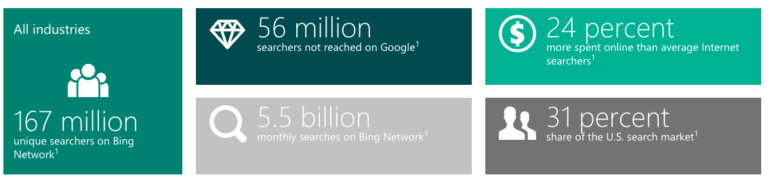
When it comes to paid search there is simply no denying that Google is the big man on campus. For many clients, it represents the focal point of strategy while acting as the main driver of their digital marketing efforts. Despite this, savvy account managers do not shy away from capitalizing on the role players that compete within the search marketplace.
Often times the first foray beyond AdWords for paid advertisers is into Bing. Far too many account managers fall into the trap of simply “Importing From AdWords” and setting live. Any and all high-level updates come via a trickle down effect. While there is certainly value in this methodology for extending the reach and connecting with a new audience, this approach leaves many opportunities on the table.
Surprisingly enough, Bing actually accounts for 31% of the US search market. The platform continues to grow in both user base and marketing value. Despite being on the wrong end of a punchline or two, there has been a healthy assortment of recent updates to aid advertisers in tapping into Bing’s potential. This image below helps illustrate the vast reach found within the platform.
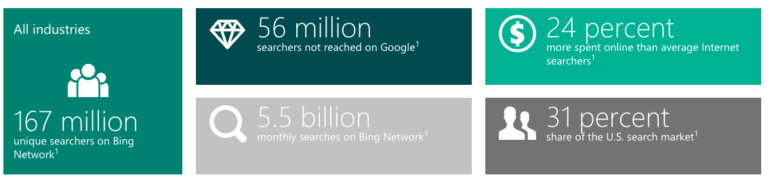
Given Bing’s volume and unique demographics, it becomes evident that perfectly mirroring your AdWords strategy ignores the separate offerings within Bing. With this in mind we will discuss the following opportunities to treat Bing like the unique and special snowflake that it is:
- Campaigns settings
- Ad group settings
- Extensions
- Editor for Mac
- Extended text ads
- Upcoming additions
Campaign Settings
The first area to explore when customizing new content within Bing is the high-level campaign settings. Here you’ll find all the normal bells and whistles including budget, ad delivery, and geographic targeting. Where Bing Ads begins to separate itself is the default ability to bid based on demographics. With bid modifiers available for both gender and age, it represents an excellent opportunity to eliminate unwanted or less qualified traffic. These modifiers allow paid search advertisers to roll out a more limited budget while zeroing in on their target audience.
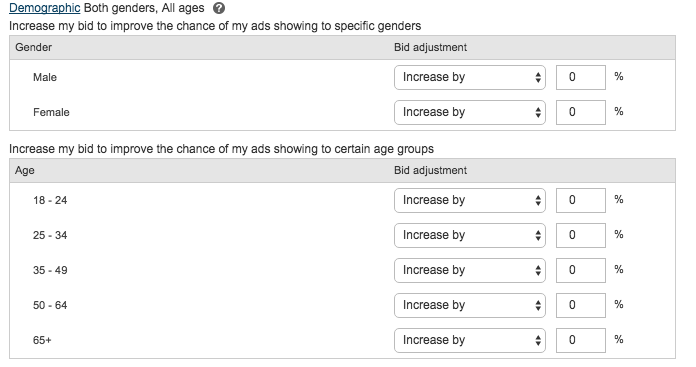
Beyond demographic settings, Bing currently allows more freedom when it comes to targeting by device. While search advertisers everywhere rejoiced the announcement of device based bidding in AdWords, Bing already boasts the option of increasing or decreasing bids for both mobile AND tablet. Ultimately the negative modifier for tablet is capped at -20%, however, it still represents a tremendously beneficial feature for accounts that have traditionally recorded inefficiencies from tablet traffic.
Ad Group Settings
Unlike AdWords, we find a variety of additional targeting features at the ad group level. While the option to use campaign specific settings is retained, the ability to customize ad scheduling, demographic bidding, and geographic targeting is extended down to the ad group level. Given the structure of many accounts, this feature may prove somewhat unnecessary, however, in budget-strapped campaigns this can be an excellent way to launch new or experimental content while employing a variety of targeting options for improved control.
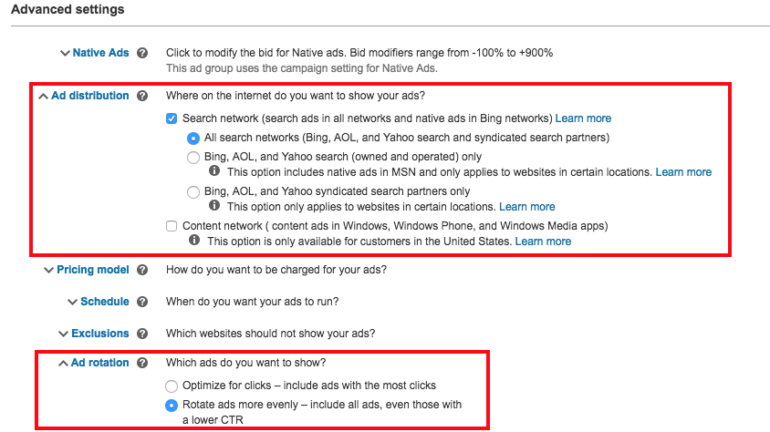
In addition to these targeting options is a variety of advanced settings that can help tailor an ad group further. It includes ad distribution in which account managers can tighten control on where their ads will show throughout the internet. Furthermore, ad rotation can be updated to optimize for clicks or run evenly for an indefinite period of time.
Ad Extensions
While both campaign and ad group settings are an excellent area to develop your Bing strategy beyond the Import from Google AdWords, ad extensions remain an all important ingredient in the final recipe. These “add-ons” for ads provide an opportunity to develop your brand’s message and occupy more real estate at no extra charge.
To begin, Bing immediately separates itself by offering image ad extensions. Advertisers can upload up to 6 images alongside their ad copy and other extensions. While impressions are somewhat limited, these images supplement your ad with a strong visual brand promotion. Furthermore, when creative is employed correctly they will deliver users a greater sense of what to expect.
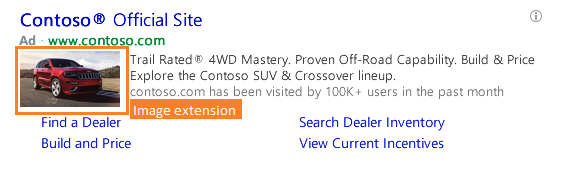
Next, Bing callout and review extensions are here and you should use them. Callout extensions offer an extra snippet of text to highlight what separates your product or offer from the competition. A maximum of four callouts at a time will be displayed with a minimum of two required. Theses non-clickable extensions should provide additional product information in lieu of repeating details found within the original ad.
Review extensions enable an advertiser to build trust and credibility within an audience. This is achieved through adding a positive review from a trusted 3rd party source. Only one review can be displayed at a time, and much like callout extensions these remain unclickable. Review extensions represent a chance for your brand to back up its messaging through the endorsement of an outside party.
While review and callout extensions remain the new kids on the block, don’t forget to have your sitelinks, call extensions, and location extensions tailored in a way that compliments your Bing strategy.
Extended Text Ads
For the past couple of weeks, AdWords Extended Text Ads have been all the buzz in the paid search community. This alteration triggered many questions regarding compatibility with second tier search engines. Fortunately, Bing announced that the new format will be extending into their platform in the coming months. Convenience aside, keep in mind when importing Extended Text Ads from AdWords that Bing retains a unique demographic that tends to be a slightly higher age and income. While it may be irrelevant for many accounts, remaining cognizant of this fact when analyzing ad testing results is crucial.
Bing Editor For Mac
Christmas during the summer? Nope, even better. Bing Editor for Mac is slated to roll out in the coming months with limited access and testing currently underway. For agencies like ours largely reliant on Mac based tech, this a huge step forward in convenience. Long gone will be the days of remote access replaced by user-friendly offline bulk changes. It’s sure to help advertisers customize their bidding, messaging, and overall strategy to Bing specifically.
Upcoming Additions
In continuation of recent momentum, Bing has a large array of rollouts planned to continuously improve their ad delivery experience. One example includes upgraded URLS that can be managed and updated with a single shared tracking template. Tracking changes to URLs will no longer automatically resend ads for review. Another step in the right direction comes in the form of period comparison reporting. This opens the door for relative performance reviews across different timeframes while eliminating the need to navigate between reports and campaign tabs.
Beyond reporting and URL updates, extensions remain a focal point of advancement with the inclusion of many brand new customizable options:
- Action Extensions: Custom or predefined fields that drive home call to actions such as “Apply Now” or “Download”
- Social extensions: Provide advertisers with an additional avenue for customer engagement.
- Video Extensions: Show a video with your ad
- Form Extensions: Connect with customers directly on the search results page and funnel traffic accordingly
- Dynamic Product Extensions: Show relevant products to a hot audience
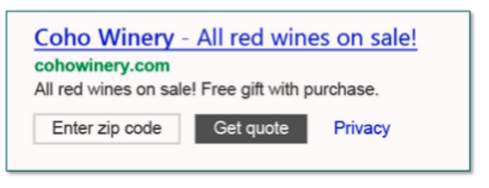

Conclusion
For the foreseeable future, Google will remain the star player in paid search. It, however, does not diminish the role in which Bing contributes. Given the unique audience within the platform, account managers are wise to optimize and update their strategies based upon distinct features offered by Bing.



