Expanded Text Ads And Other Bing Ads Editor Updates
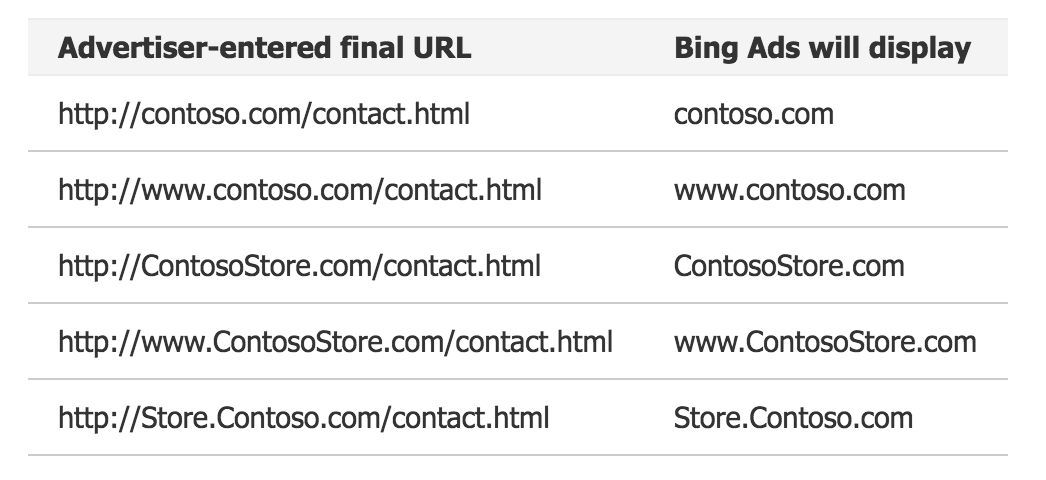
As you may remember, Bing announced in June that it would soon be supporting Expanded Text Ads in its advertising platform, mirroring the latest ad format from Google. Bing has been quick to keep its promise, launching the ETA pilot early this week for Bing Ads users. According to Program Manager Jamie Chung, all accounts are eligible to apply for pilot access by filling out this survey. Applicants should receive word about their pilot status within a week of submission.
What Are Expanded Text Ads, Again?
In case you’re new to the world of ETAs, let us review. The new format allows for:
- Two 30-character headlines (in lieu of a single 25-character title)
- An 80-character description line (previously 71 characters)
- Automatically generated Display URLs based on the Final URL and two 15-character customizable “Paths”
Notably, the Display URL paths are purely aesthetic and do not need to contain active breadcrumbs from the Final URL. This allows advertisers to further emphasize relevance through careful keyword placement. However, it should be remembered that Display URLs will preserve capitalization in all domains and subdomains of the destination link, as seen below.
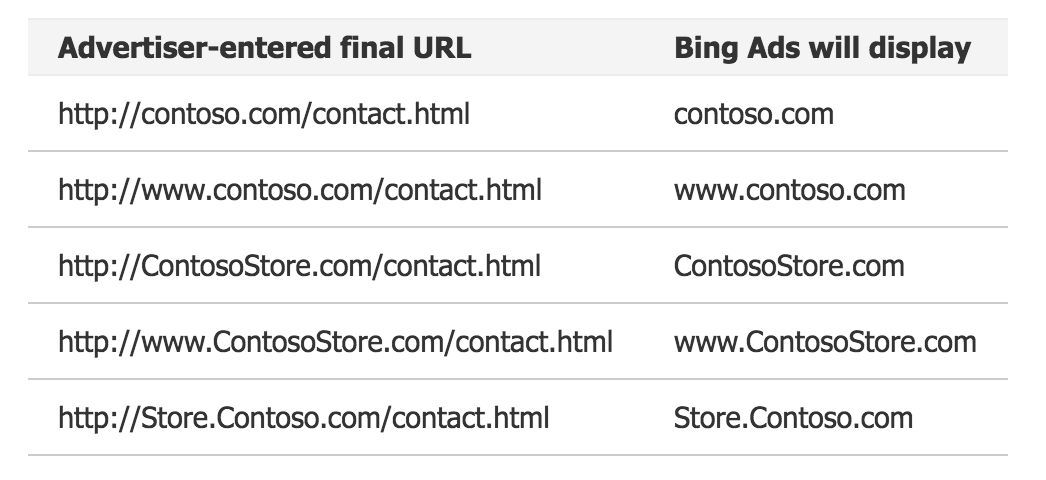
ETAs And Other Features In Bing Ads Editor
In other significant news, version 11.2 of Bing Ads Editor was also released this week. This latest version responds to user feedback by introducing several new features. First of all, the new Expanded Text Ads are included, allowing advertisers to bulk manage ads via the Google Import feature, Editor, Bing UI, and Bing API. Furthermore, Editor will now automatically detect and skip duplicate items during the import process, saving you the hassle of identifying and removing them manually.
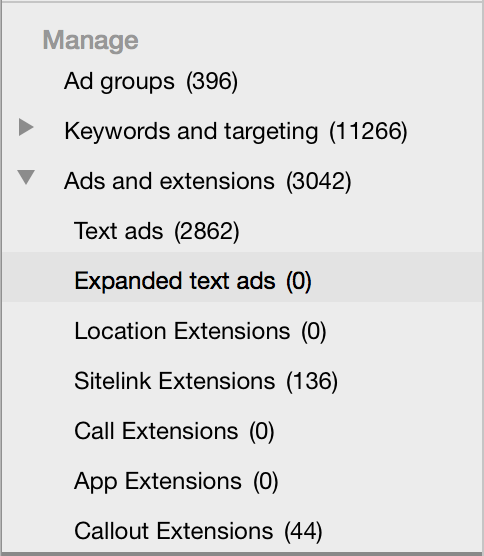
The new BAE 11.2 also supports Callout Extension management, including a Callouts field in the Shared Library. With this feature, callout extensions can be created within the library and applied across multiple campaigns and/or ad groups in the account. Users can attach up to 20 callouts to each campaign and ad group, and easily manage them all in a single place.
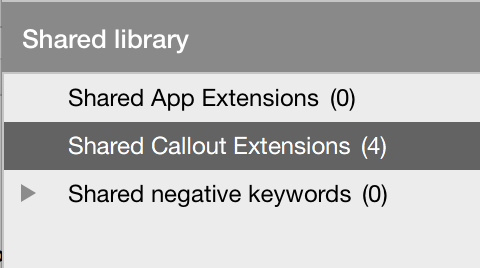
A third feature included in this latest version of Editor relates to Native ads on Bing. By utilizing the “ad format preference” option, advertisers can feature different text in their Native vs. Search ads. According to Bing Ads Engineer Prince Bajracharya, Native ads tend to be more successful when they use explanatory language, rather than direct calls to action, and invite users to investigate the product or service further.
Thoughts And Reactions?
I personally am excited for the ongoing changes and improvements that Bing is making. They have demonstrated this year that they are truly invested in keeping up with AdWords and responding to user feedback. I look forward to continued updates as we move toward the 2016 holiday season.
What updates are you most excited about? What new Bing features are you still awaiting? Let us know by joining the conversation on Twitter.



