Using Google Analytics To Power AdWords Campaigns
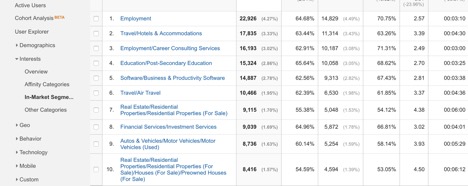
All too often we tend to think of Google Analytics and Google AdWords separately, when in reality, we need to be using them together. The amount of information that can be gathered from both platforms could lead to “analysis paralysis” but, when used correctly, you can optimize your campaigns to perform that much better.
Lately, I have been writing about Display advertising. Today, you’ll see how to pull audiences from Google Analytics to make for better targeted and more successful Display campaign.
[bctt tweet=”When AdWords and Analytics are used correctly, you can optimize your campaigns for better performance.” username=”krisvick”]
Recently, a B2B client with a specific niche wanted to “get the word out” about a promotion. Search, of course, was the main focus, however, we needed to determine what else could be done to reach customers higher in the funnel and bring them in, even if they weren’t searching for this product…yet.
Using Display, you have different options of targeting, including:
- Display keywords
- Interesting & remarketing
- Placements
- Demographics
- “Similar to” audiences, etc
Using Analytics, if we know we have organic success with specific affinity and in-market segments, then it stands to reason that we would be able to launch paid campaigns and see varied success. Here is a process for finding these audiences and using in your AdWords account.
1) First, you need to find what audiences you have the most success with. In Analytics, go to “Audiences > Interests > in-Market.” Please note that you need to filter only for organic traffic.
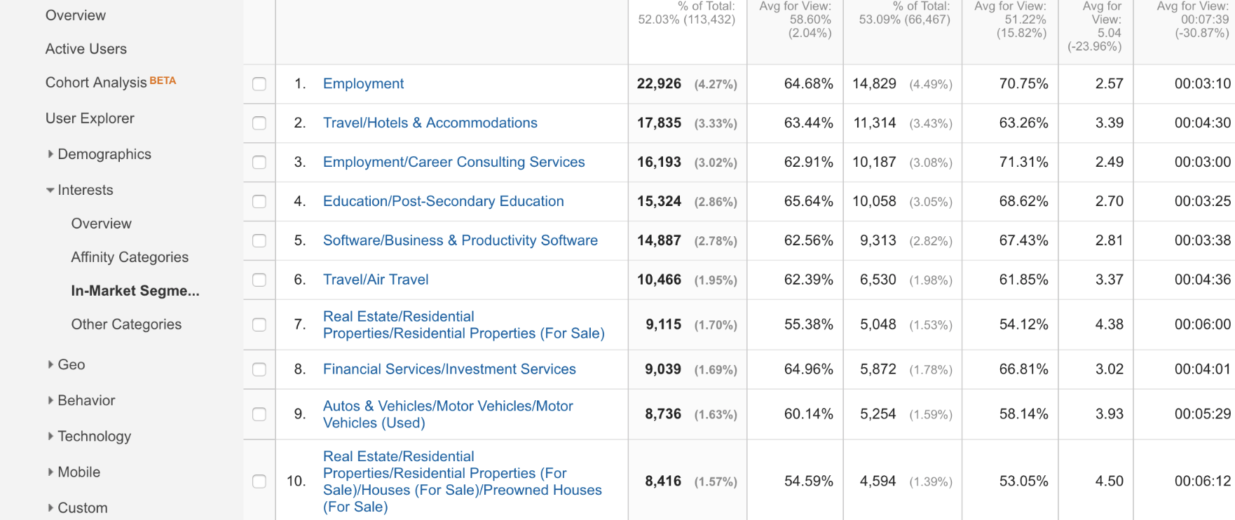
We can see that our top 3 segments are:
- Employment
- Travel
- Education
2) For Affinity audiences you will need to look in the same area. Go to “Audiences > Interests > Affinity Categories.”
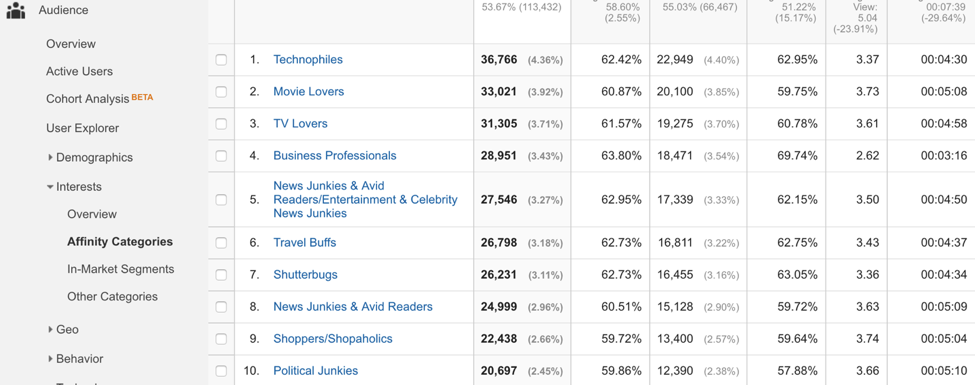
3) Next, in AdWords, you will use this information from Analytics to set-up and launch your Display campaign.
- Choose a “Display Network Only” campaign (I chose to drive action, but adjust to your goals accordingly)
- Choose how to target your ads by selecting “Interest & Remarketing”
- In the drop-down menu, choose the list type you’d like to pull in
- Search for the audiences that match what you pulled from Analytics.
- Upload your ads and launch the campaign
On average these campaigns, when using information Analytics, outperform other Display campaigns 3 to 1 – especially in pre-conversion performance. One can usually hope for a .05 – .1% CTR in Display. Here, the average CTR performance has been a .4% or higher. Impressions might be fewer, but they are more meaningful and so is the click.
If you need help with these tactics or other strategy suggestions, Hanapin has a team of experts willing and able to assist you.



