Get Started With Instagram Ads In 4 Simple Steps
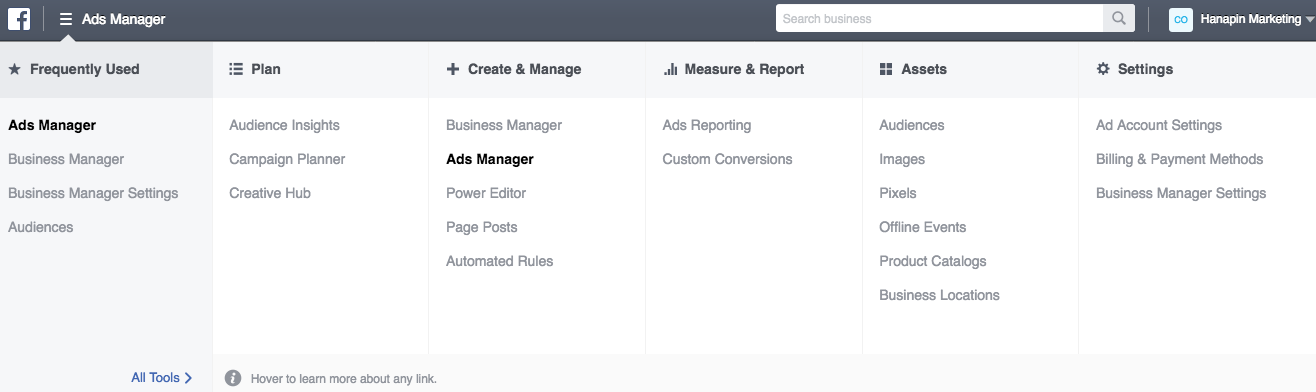
The research is in and social pay-per-click ads are on the rise for 2017. Facebook continues to hold the lion’s share of users but is the market getting too saturated for advertisers? Maybe. Depends on your vertical. If your target market on Facebook seems to be getting saturated and you are looking for the next best place to start expanding your social reach – especially for Millennials – Instagram Ads is where it’s at. Below we will cover how to get started with Instagram ads in 4 simple steps.
Why Use Instagram Ads?
- Currently running Facebook Ads?
- Are you looking to expand your social brand engagement?
- Looking to target Millennials?
If you answered “yes” to any of the questions above, you’ll want to proceed below with how to get started with Instagram Ads.
1) Creating Instagram Ads Without Instagram Account
While you don’t necessarily need an Instagram account to start advertising, it is recommended. However, you will need a Facebook Page and Ads Manager account.
Once you are running ads in Facebook, creating ads in Instagram is basically just like creating ads in Facebook. All you need to do is select “Instagram” in the Ad Preview section. However, there are a few other items you’ll need to know to get started.
Similar to Facebook Ads, you have the ability to create ads through Ad Creation, Power Editor, or Facebook API. Below I will walk you through how to create Instagram ads via Ad Creation without an Instagram account.
- Go to Create Campaign in Facebook’s Ad Manager
- Choose an Objective – Here you will need to choose a campaign objective that supports Instagram, including: Awareness, Consideration, and Conversions
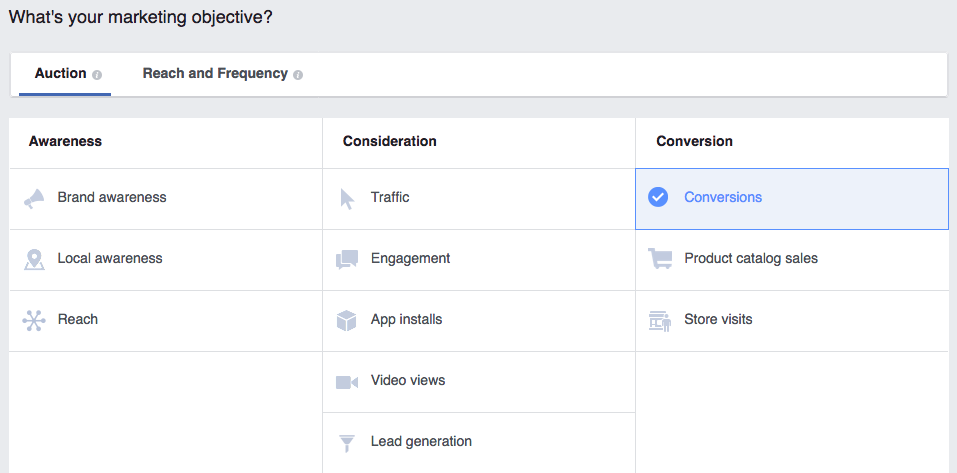
- Build Out Audience Details – Select the specific targeting and demographic information you would like to target on Instagram just as you would while creating a Facebook Ad.
- Placements > Edit Placements > Select Instagram. Here you can select which placements you would like to run on, including: Facebook, Instagram, Audience Network, Messenger. By default, all but Messenger will be selected. Facebook recommends that you run on both Facebook and Instagram for ease of set-up. However, you can create separate Ad Sets for each targeting method to allow for segmentation of placements.
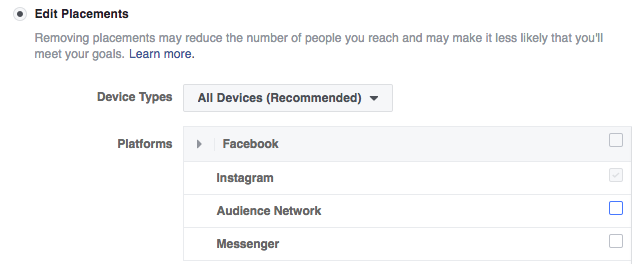
- Budget & Schedule – Set up campaign budgets, bidding, and ad schedule then select continue. Here you can select between automated or manual based on a cost per average or maximum purchase.
- Create Ads – Here you can select between Single Image ads, Carousel, or Video. Canvas Ads are currently not available on Instagram at this time.
- Pages & Links – For this set-up, we do not have an Instagram account linked so you will select the Facebook page that will represent your business on Instagram. If you have an Instagram account, you would select that account here as well.
- Build out Ad details – i.e. Headline, text, images, video, ect.
- Under Ad Preview make sure Instagram is selected.
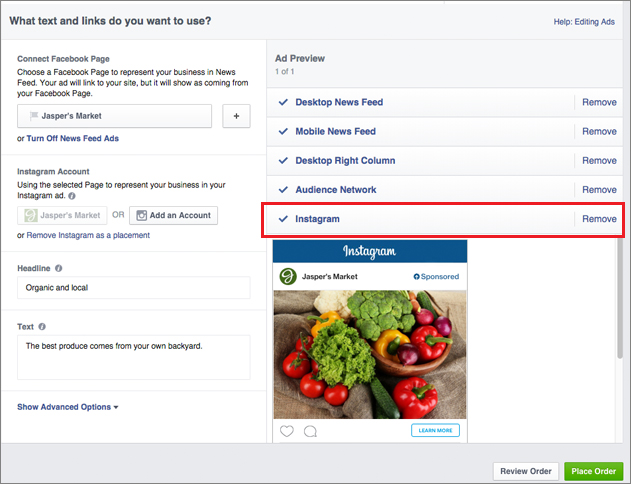
- Place Order!
2) Instagram Account Vs. No Instagram Account Set-Up
You are able to run ads on Instagram without having an Instagram account, however, it is recommended that an Instragram account is set-up. Below are a few issues you could face when running Instagram Ads with no Instagram account.
- Your Facebook Page’s name and image will be used on your Instagram ad so that people can easily identify your business.
- You won’t be able to respond to comments on your ad.
- Your Instagram handle will be your Facebook Page’s name. It’ll be grayed out and won’t be clickable. If your Facebook Page’s name exceeds the IG handle character limit, it’ll be truncated with “…”
If you have an Instagram account that you would like to link to your Facebook ad account, you can link via your Page Settings or through your Business Manager.
3) Instagram Ad Creative Best Practices
Instagram Ad formats follow the same as Facebook. As mentioned above in the set-up, Instagram allows Single Image, Video, and Carousel ads. The Instagram Ads appear in the feed and can be noticed with a Sponsored label that appears under the profile name.
Single image ads show as square, vertical, or landscape formats. Video ads may appear in square or landscape formats. While carousel formats will show in square format and users can click on arrows to scroll to view other images for carousel ads.
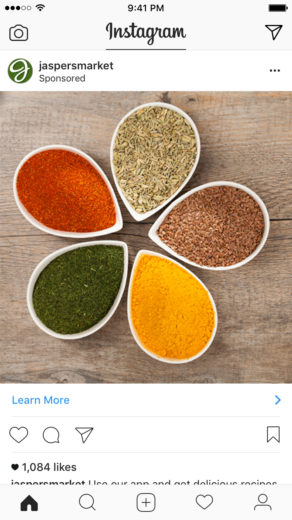
Instagram is a visual platform where images are the main focus, so selecting the right images can make or break an ad. Our friends at AdEspresso provide some great key insights from a study provided by Curalate that help layout best practices when selecting images for Instagram ads, including:
- Uses images with high brightness and light
- Use images with natural light
- Have lots of background space in your images
- Choose images with “colder” dominant colors like blue vs. red
- Have a single dominate color in your images
4) Reporting And Results
You can report and view Instagram results the same as you do on Facebook through the PowerEditor under: All Tools > Ads Reporting. From here, just select the columns you would like in the report and be sure placements are selected.
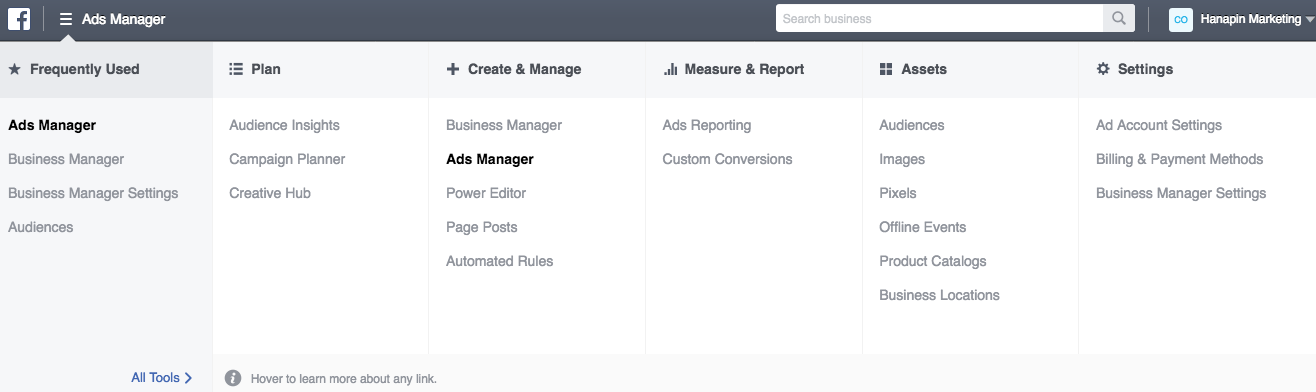
We haven’t been running this particular campaign for long but we can already see that over a 60-day period we are seeing -18% lower Cost Per Results on Instagram compared to Facebook! This expansion into Instagram has allowed us to expand our social reach, increase conversions, and engagement as a whole. Looking forward to what 2017 will bring as we gain more ground in Instagram!
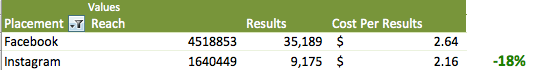
Now that you have the basics for getting started with Instagram Ads, give it a shot and let us know what kind of results you are seeing!



