How to Exclude Mobile Apps in Google Ads
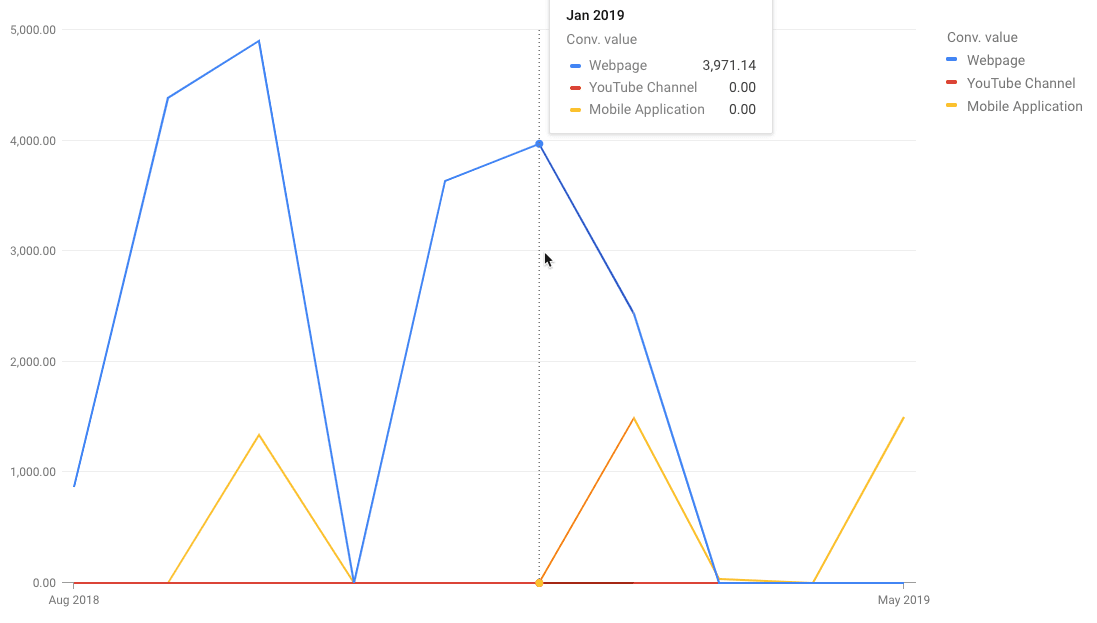
In a previous article, I discussed how to target and exclude mobile apps in Google Ads Display. This initial approached seemed to work, but then the mobile app spend began to increase sharply for several accounts. Honestly, my opinion about mobile app traffic has not improved. Mobile app traffic may have low CPCs, but the costs add up quickly with few tangible results.
In fact, it does seem like we are having a conversation from 2014 when Google Display Network (GDN) was spending all the money on mobile apps. This article “Is AdSense For Mobile Apps Ruining Your Google Display Network Results?” from Marketing Land could have been written today. Especially since we no longer have the ability to exclude all app easily.
In this article, I am going to show you the mobile app cost impacts and performance in some accounts. Then I am going to show you the challenges I ran into during my attempts to exclude these under-performing placements. Then I am going to show you the most effective way I found to exclude mobile apps from my accounts. If you have not looked at your placement report recently, you may want to take some time to review it right away.
Google Play vs Apple Apps
One interesting finding was that the majority of the spend was going to Google apps. In one account YTD, Google apps were responsible for 87% of the spend compared to Apple at 13% of the spend. These statistics are not a complete surprise since we are talking about Google ads showing in Google apps.
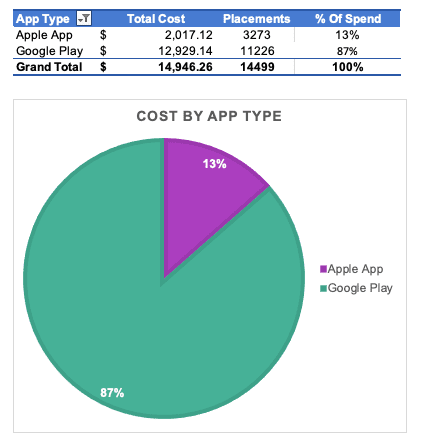
Google decision to kill adsenseformobileapp.com exclusions may have produced unintended consequences for advertisers. According to ZDnet, “Click-fraud apps drove a 100 percent year-over-year increase in the amount of malware installed from Google Play in 2018.” Could this type of fraudulent app activity increase also be contributing to this increase in-app advertising spend? According to BuzzFeed News, there have been several popular apps committing ad fraud. It does seem suspicious that the top four apps are TextFree and TextNow. Additionally, are people looking to call and text for free going to purchase something?
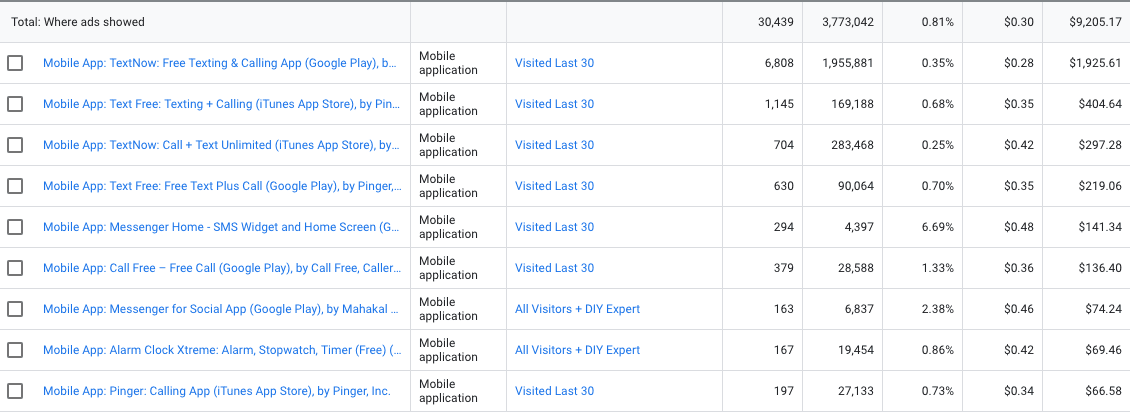
Additionally, Google Play does not have as many strict requirements compared to Apple. Google Play has a higher share of the app market, but maybe not in quality. Is it possible that Android App developers have been able to take advantage in monetizing apps specifically for ads? Perhaps it is a good thing that Apple has strict requirements in their app store.
Mobile App Cost Impacts
In one e-commerce account, the Remarketing campaigns were split by device to control mobile costs long before mobile apps became an issue again. One thing to note is targeting only desktops devices will not prevent ads from showing in apps, but it is significantly lower than the campaigns targeting mobile devices specifically. In this Remarketing desktop campaign, you can see that mobile app spend was able to overtake the webpage spend. Additionally, reducing bids to control costs may have resulted in bids being too low win webpage auctions and ensuring you show only in mobile applications.
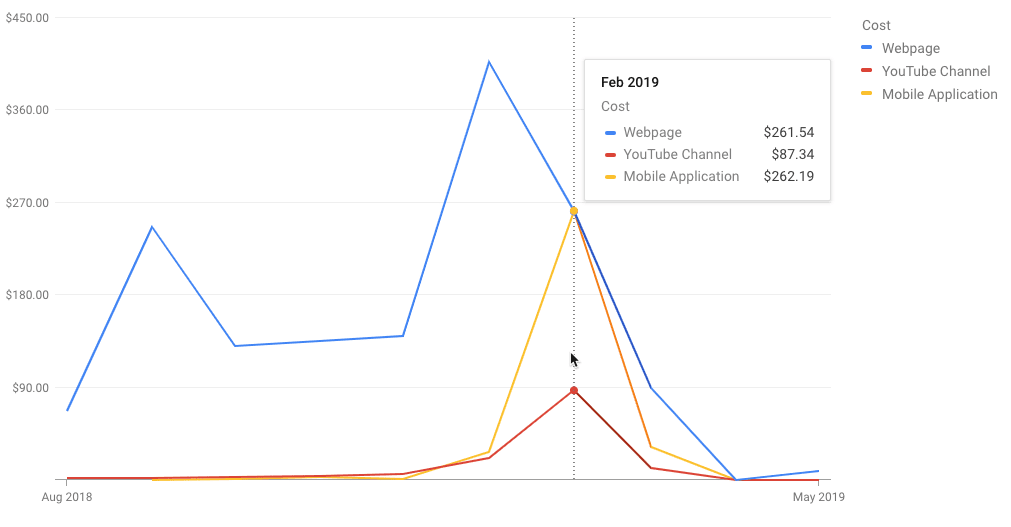
In the Remarketing mobile campaign, you can see that mobile app traffic and costs show a huge spike that began in February and was extremely high in April. As you can see, this mobile app traffic performance change happened very suddenly. During this time, we decreased bids to help control spend and we also excluded under-performing mobile app traffic from the account… or so we thought. Normally Remarketing is one of the lower funnel accounts, but this is acting more like Display.
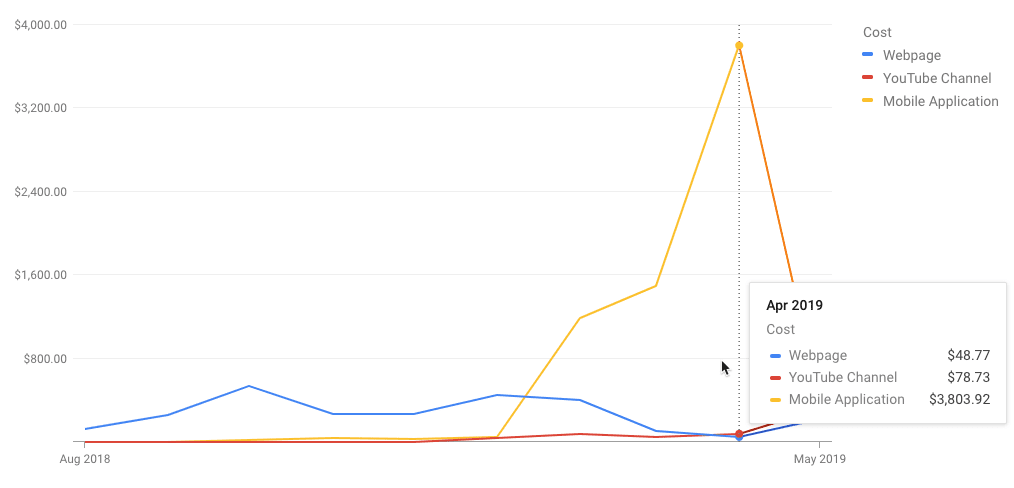
In another lead generation account, we had the same issue where mobile applications were spending 45% of the Remarketing budget. Plus, this particular account is a lead generation and we are unable to verify if mobile app conversions are leading to revenue for the client.
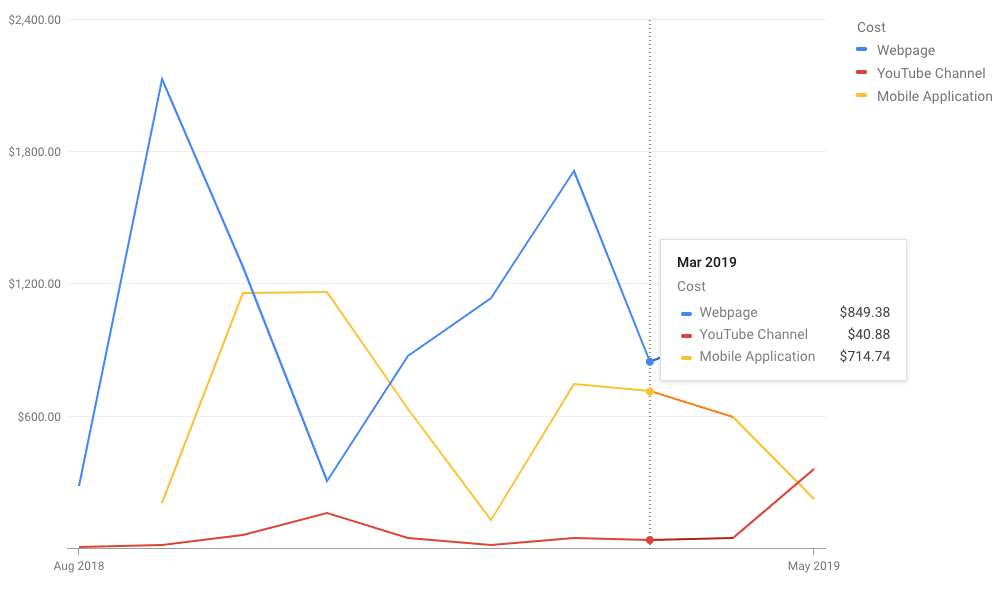
Mobile App Conversions Impacts
In the e-commerce account, we can see that conversion volume did increase along with the mobile app spend with 34 conversions. However, you can see webpage conversions flatlined. The mobile app traffic is clearly able to monopolize the budget in this account. As I mentioned earlier, decreasing bids may result in ads showing less often on webpages.
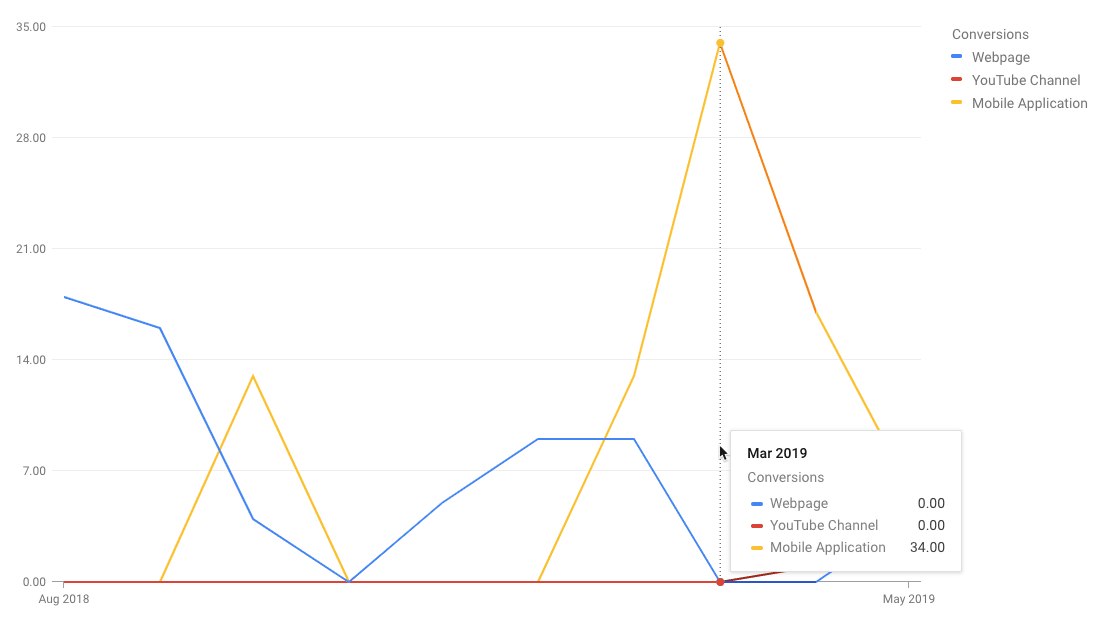
In the lead generation account, you can see that mobile app conversions did increase a little. Webpage conversions did not show the same decrease in the same rate as the e-commerce campaign.
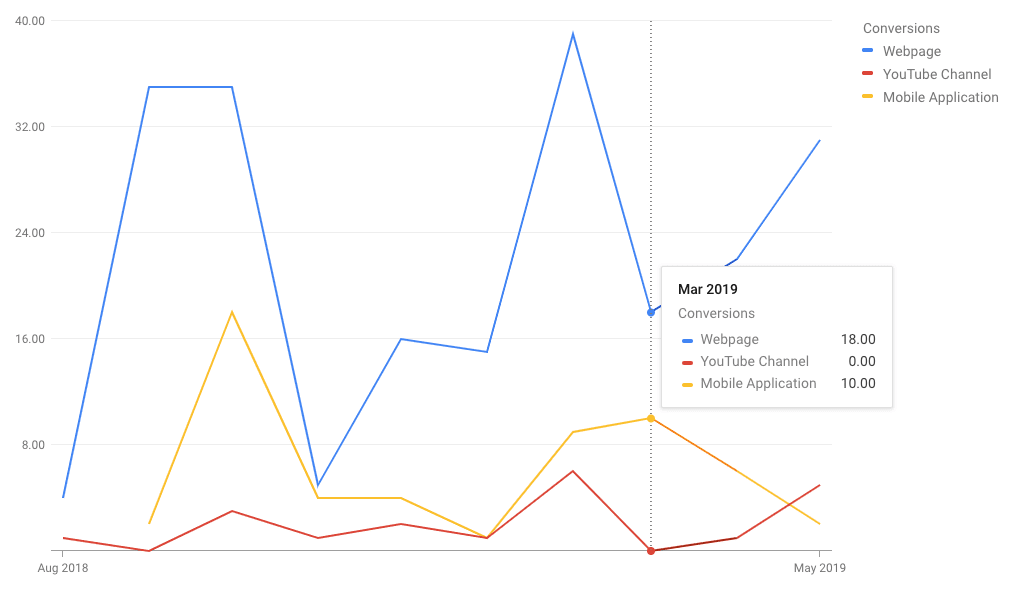
Mobile App Traffic Cost-per-Conversion
In the e-commerce account, the cost-per-conversion spiked to $373 when the mobile app spend was at the highest. These CPAs are significantly higher than what we would expect in the account.
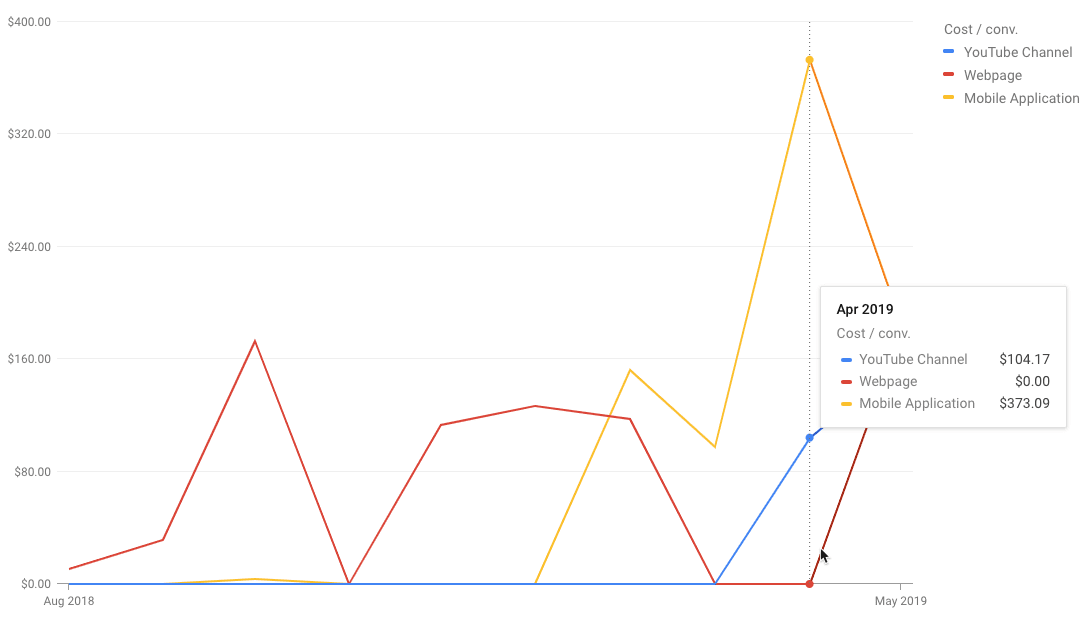
In the lead generation account, the mobile app cost-per-conversion is $83 compared to webpages at $44. Not having concrete data like revenue makes me want to air on the side of caution.
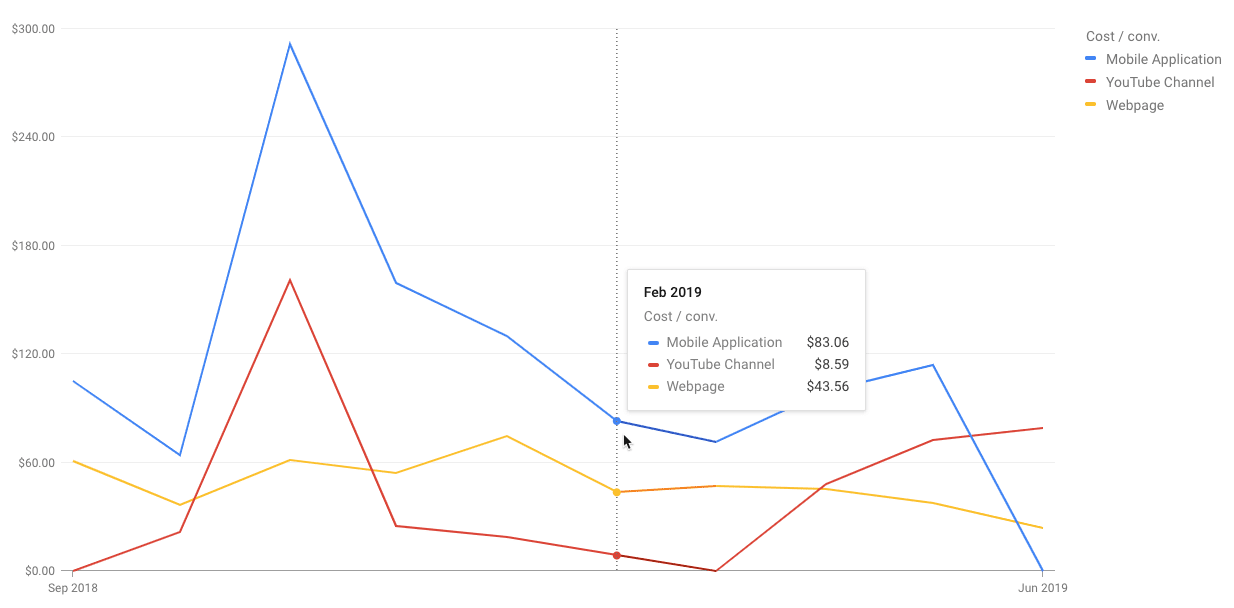
Mobile App Traffic Revenue Performance
In this next graph, there is no coincidence that as mobile app increase in spend and website traffic decreases, we see a flat line in revenue that follows. In previous months, revenue was not always consistent, but there were transactions in previous months. The problem with leads without revenue is it makes it difficult to determine if the mobile app traffic conversions are valuable leads.
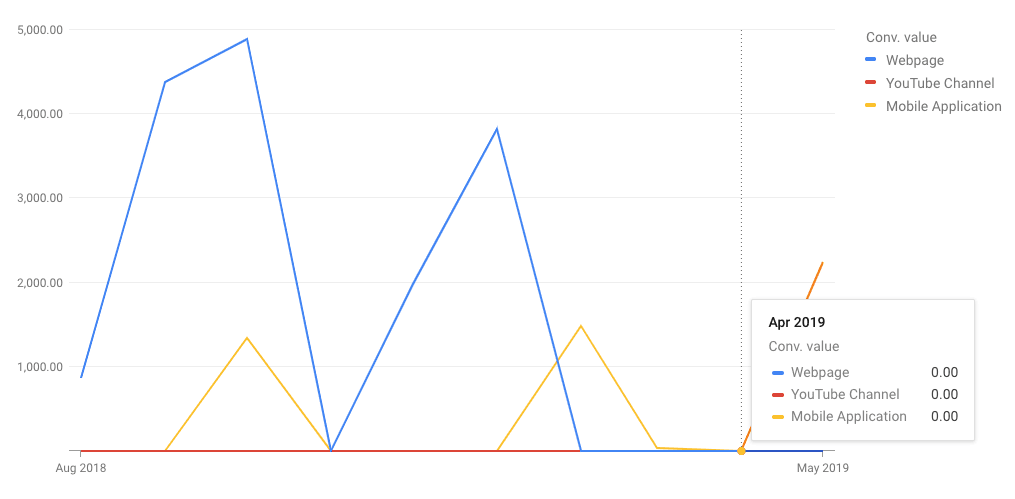
Excluding Apps
As mentioned earlier, these campaigns are split by device. This campaign is targeting desktop only and ads still in apps. In fact, when I selected these app placements opted to exclude them from the campaign, it produced errors. Every one of these apps selected was not excluded.
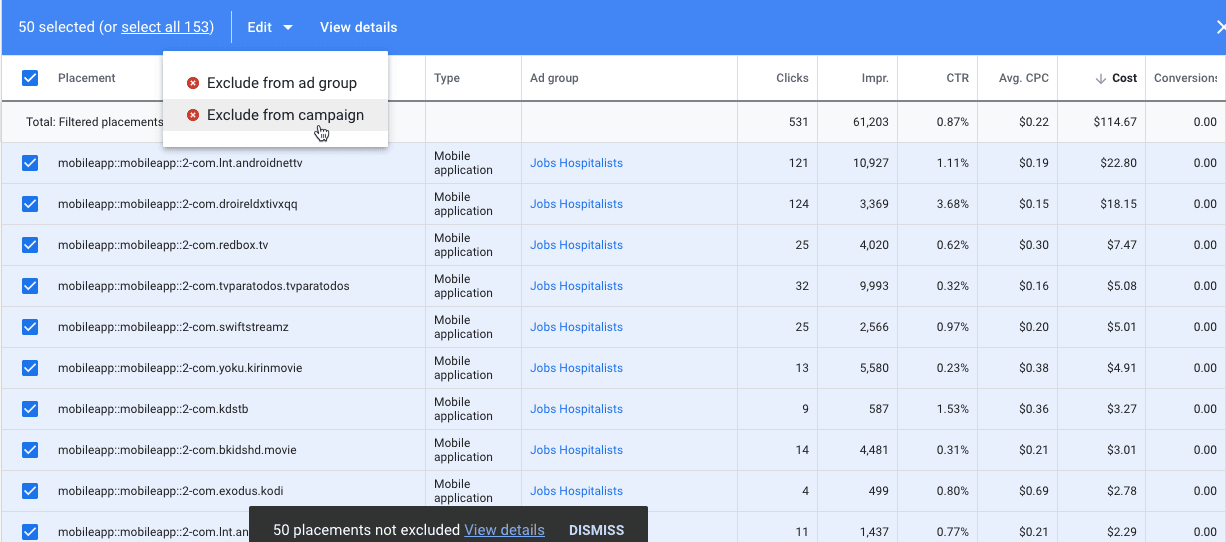 The error states the mobile application placement is invalid. So I reached out to Google Support to see if they could provide an answer on how I could exclude these particular placements.
The error states the mobile application placement is invalid. So I reached out to Google Support to see if they could provide an answer on how I could exclude these particular placements.
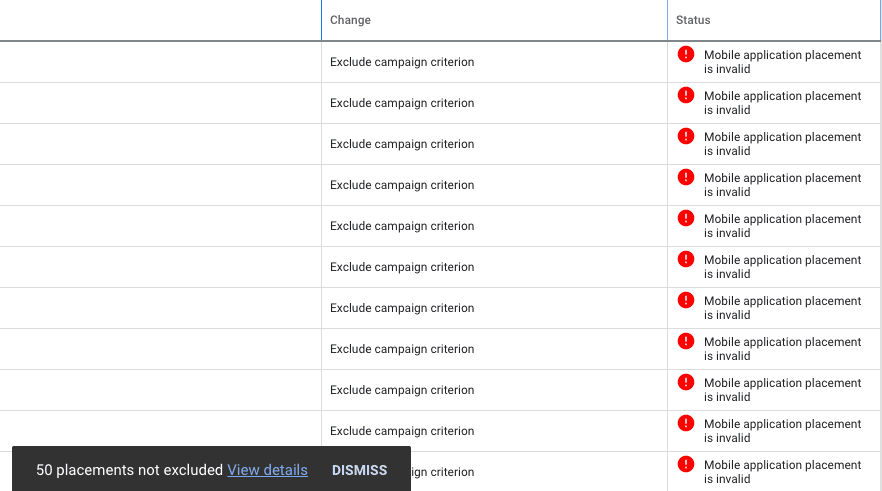
Google support replied and directed me to visit their resource on how to Exclude specific webpages and videos and instructions me to look under the heading How to add your exclusion URLs. It is not obvious and you have to expand the option Exclude individual apps from Display campaigns to see the instructions.
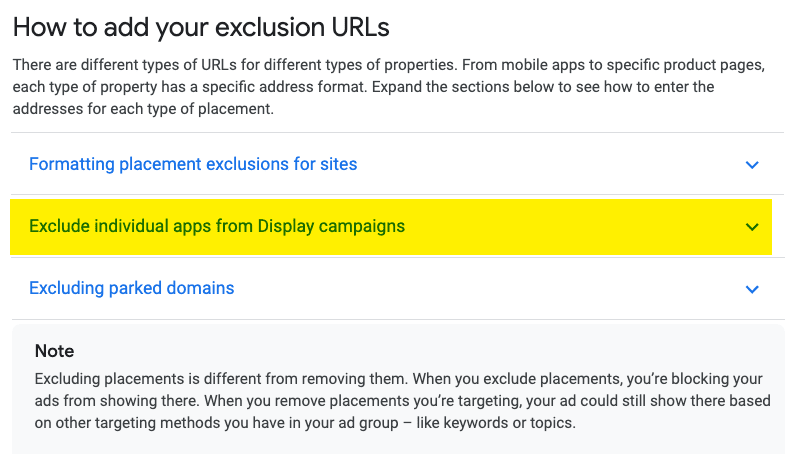
These are the instructions on how to exclude mobile apps from campaigns. Another issue is inside the account after you exclude placements, there is no column that shows you which placements have been excluded. So it is impossible to determine which apps have been excluded and which have not. When did Google remove this column? My guess, that column went away around the same time when they forced us to appear in mobile apps.
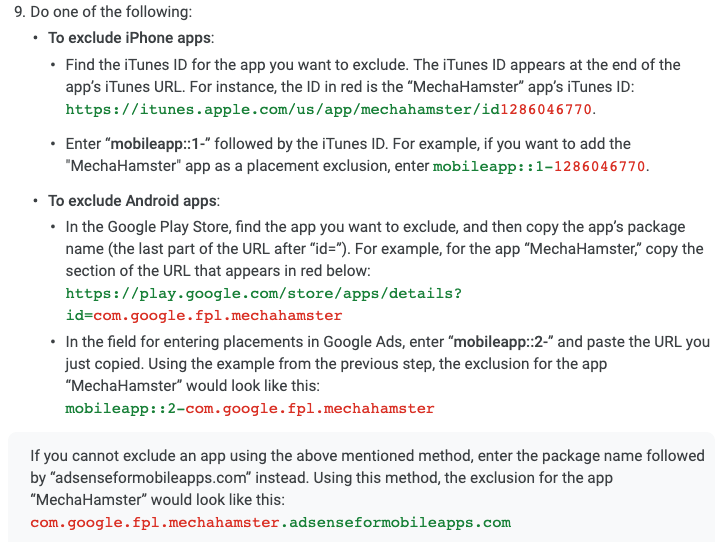
In following these instructions, my URL is mobileapp::mobileapp::2-com.droireldxtivxqq and the portion of the URL I need to use is com.droireldxtivxqq combined with .adsenseformobileapps.com. There were no errors shown when I excluded com.droireldxtivxqq.adsenseformobileapps.com.
To speed this process up, I downloaded the list, did Text to Column (delimited) using the dash which produced all the app URLs. Then I created a new column with .adsenseformobileapps.com and concatenated the two columns.
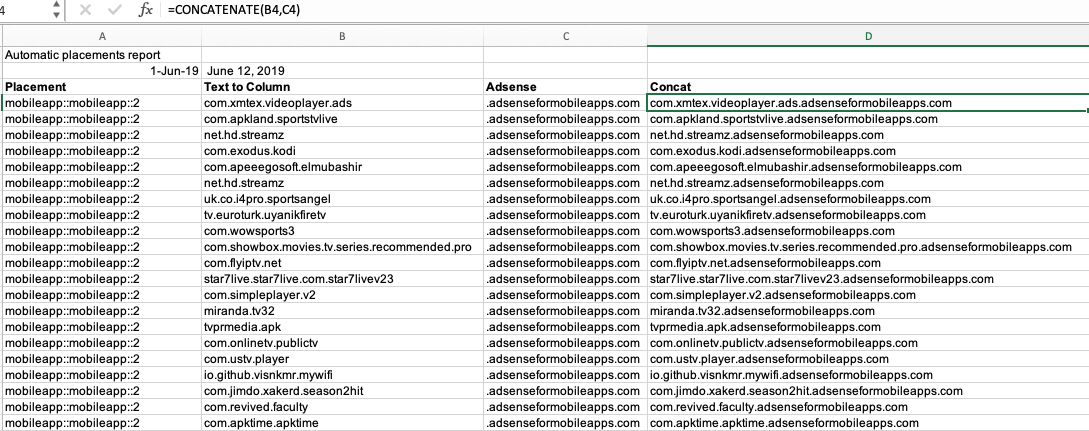 Then added all these URLs as a bulk edit to the placement exclusions list. Excluding mobile apps in this way appears to work without errors.
Then added all these URLs as a bulk edit to the placement exclusions list. Excluding mobile apps in this way appears to work without errors.
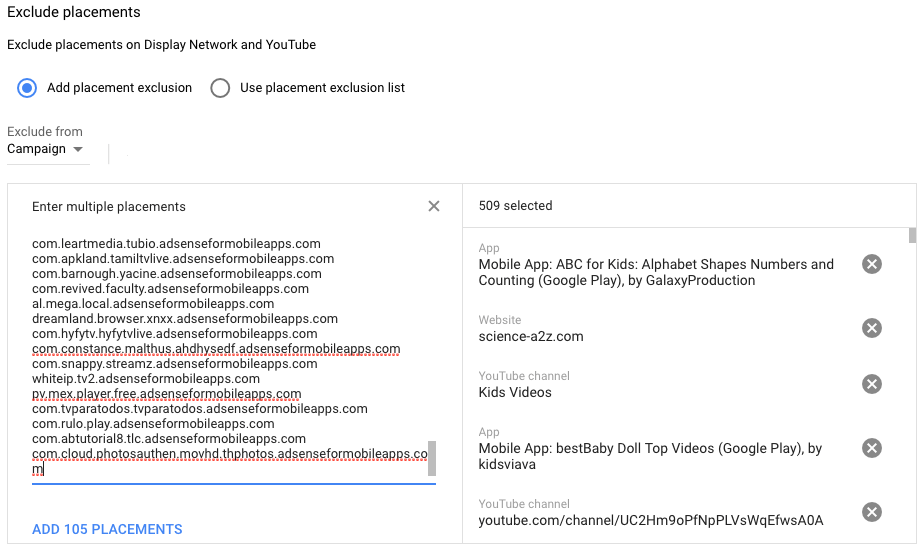
It is sometimes easier to download the entire list and reformat it to bulk exclude or add to the shared Placement Exclusion List. You can even create a list of the worst-performing app placements to bulk apply to other accounts.
| App Type | Action |
| https://play.google.com/store/apps/details?id=com.bambuna.podcastaddict | Text to Column = |
| mobileapp::mobileapp::2-com.droireldxtivxqq | Text to Column – |
| https://itunes.apple.com/us/app/id459481464 | Find Replace URL with blank |
Also, you may want to note the account each time you exclude placements so you can adjust your dates to see new apps in the list. Using the bulk exclusion is a great workaround to be sure they are excluded. So far, it does seem like application costs have decreased significantly for the lead generation account.
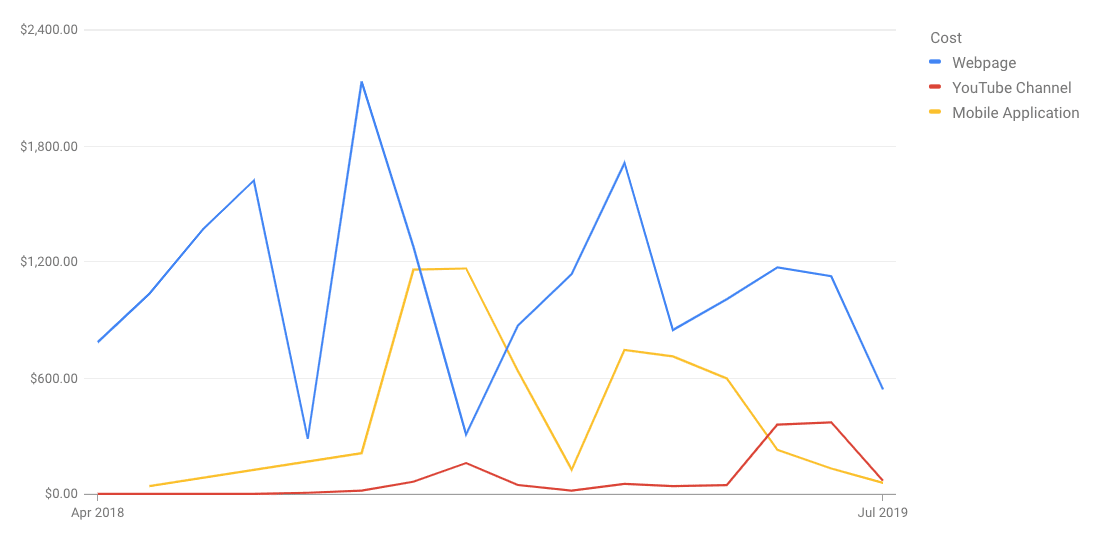
Closing Thoughts
I do not appreciate all the hoops I had to jump through to finally be able to exclude these apps. This shift in mobile app spend pretty much killed my Remarketing campaign performance. In fact, this has me questioning if it would be better to switch to Programmatic and get out of GDN.
Hopefully, this article is helpful for you in excluding some under-performing app placements easily and save some money. Unfortunately, you will have to continue repeating this action because there are so many mobile apps. If you know of an easier way to exclude these, please let me know.



