Launch Your Podcast Campaigns on AudioGo

Podcast listenership has blown up over the last couple of years. With more than 50% of the US population listening to podcasts for the first time there’s a large opportunity for advertisers to enter this market. According to Hanapin’s State of PPC, only 4% of marketers are advertising in this channel. I’ve already mentioned some great platforms to get started advertising your podcast but, I’m here to talk about a new platform that launched in April of this year called AudioGo.
Who and Why?
AudioGo is a relatively new self-serve platform that can help advertisers run ads across audio publishers like iHeartRadio, Pandora and Tunein. What is so great about this new platform?:
- It’s self-serve – is it just me or don’t you love to have to most ultimate control over your campaigns?
- You have access to some premium audio publishers that used to only be available through programmatic vendors.
- It’s super easy to set and only requires a minimum spend of $250.
- For a limited time, they can help you create an audio ad if you don’t have the capabilities, making it 1000% easier to start testing.
- Lastly, they have 17 spoken work genres you can pick from to help target your audience!
The Set-Up
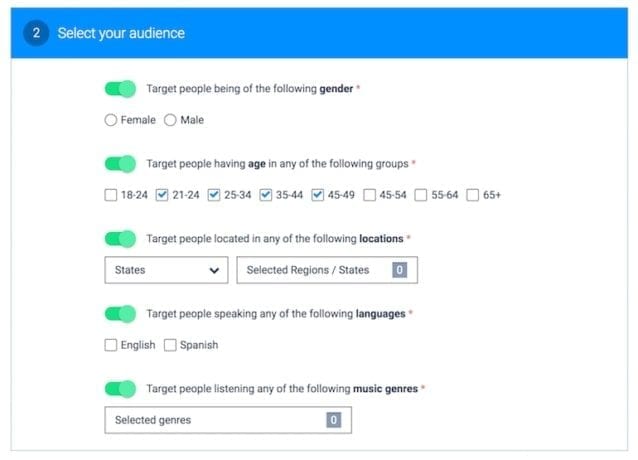
To start, you’ll need to fill out a quick form to request an invite since AudioGo is currently in Beta. Once you’re able to start, you’ll be able to set a campaign start and end date as well as enable dayparting. As I previously mentioned, for a short time AudioGo can help create audio ads in case you don’t have the capability to create your own. You will also be able to include a display banner with your audio in the following popular sizes:
- 300 x 250
- 300 x 600
- 500 x 500
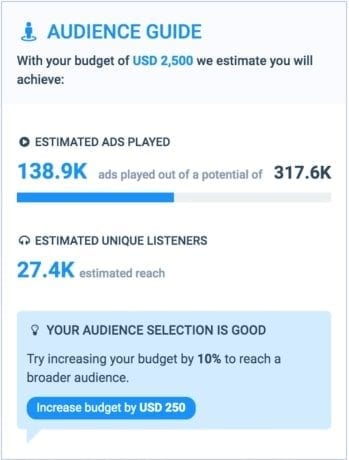
Next, you’ll be able to select your audiences by picking gender, age groups, location (US only), language (English or Spanish) and music genre. One great feature is on the right-hand side they’ve included an audience guide to help you estimate your potential listener reach and estimated ads played. They also let you know if you need to narrow down your audience based on your budgets and targets. And that’s it!
Reporting & Things You Need to Know
The type of data you’ll be able to see in your dashboard is cost, impressions (ads played), unique listeners, listen through rate, and click-through rate. Unfortunately, you’re not able to see any podcast episode downloads/listens or subscriber data. However, this is standard in most podcast advertising platforms. A couple of more things you should know:
- You will need a landing page to direct traffic towards; you can’t keep traffic within the publisher’s interface since ads are displayed across several publishers.
- You can’t directly target podcasts or podcast publishers.
- You can’t segment your data by audience interest or image size. To see segmented data, you’ll need to create separate campaigns.
- Their chat support is amazing. They answer within minutes and not only help answer your question, but they also help put in feature requests to improve their platform.
Since this is a new platform there will be coming changes to targets, reporting, and publishers. Go ahead and try them out before the market is saturated and let us know how it went!



