What is Conversion Rate Optimization (CRO)?
CRO is a repetitive cycle designed to continually improve user experience & site performance by translating website data into human behavior and adjusting the website based on those human behaviors to increase conversions.
If you’re new to digital advertising, “conversions” are the action(s) you want your site visitors to take on the website. They generally fall into two buckets: lead generation and ecommerce. Lead generation conversions include but are not limited to: signing up for emails, registering for a webinar, downloading a piece of content, and requesting a demo. Ecommerce conversions are generally online sales that generate revenue.
As digital marketers, we want to increase conversions on our site to grow our business, and CRO helps us do this WITHOUT any changes to the quantity of site visitors.
For example, let’s say an ecommerce brand currently has 30,000 site visitors per month and their ecommerce conversion rate (the number of sales divided by total visits) is 3%. This means that on average, the brand converts 900/30,000 visitors into customers. Now, let’s say you update your shopping cart process to make it more user-friendly, thus increasing the average conversion rate to 3.5%. That slight improvement to conversion rate actually increased the number of sales from 900 to 1,050. If your average order value is $50, this incremental gain in conversion rate increased your monthly revenue from $45,000 to $52,500. That’s an annual increase of $90,000, which is a significant win!
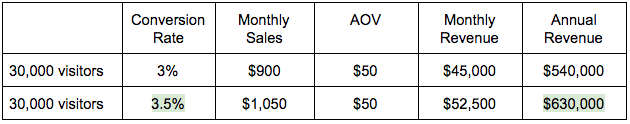
So how does CRO work?
- Isolate a point of friction for users on your site
- Design a treatment to alleviate that friction
- Test the treatment to see if it helps eliminate the friction
From a high-level, CRO is a basic cycle:
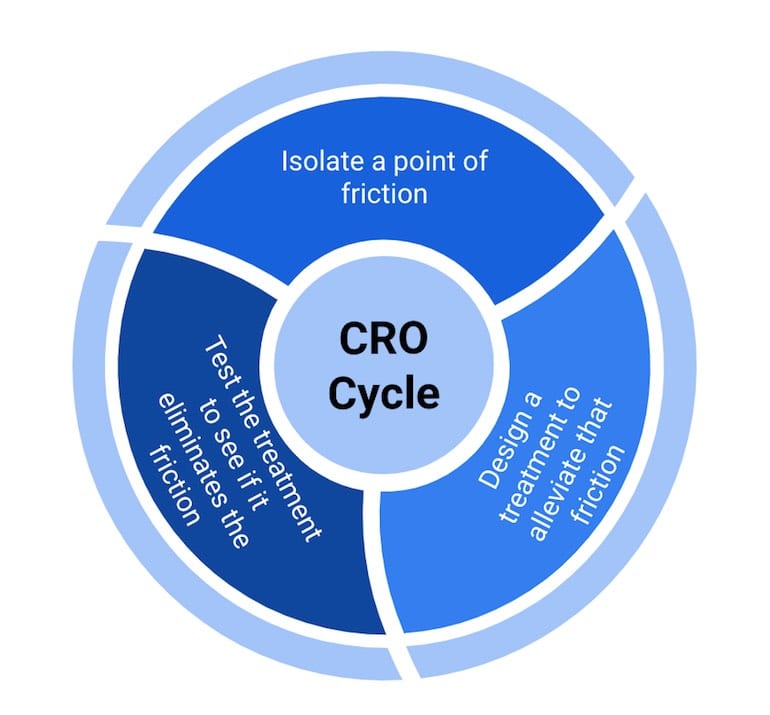
How do you identify the point of friction?
There are four main ways to identify the largest conversion-hindering points of friction on your site:
- Analytics
- User Behavior
- User Feedback
- Congruence & Competitors
Analytics
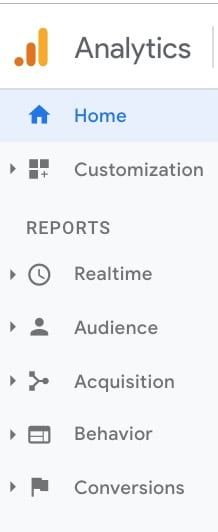
The most common, free tool for site analytics is Google Analytics. Within Google Analytics, there are numerous reports that can help identify points of friction on a website.
These reports include but are not limited to:
- Audience reports: Behavior, Technology, Mobile
- Behavior reports: Site Content, Site Speed, Site Search
- Acquisition reports: All Traffic, Search Console, Google Ads
For example, you can use the Behavior>Site Content>All Pages report to find pages with above-average bounce rates. If your users are bouncing from a page more than you expect them to, it could mean the page doesn’t contain the information that the user is expecting.
User Behavior
Behavior mapping enables a brand to understand which elements on a site page are receiving attention. When you can see exactly which parts of a page users are drawn to, you can identify whether they’re led down the path you were hoping for them to go down, or if they’re getting distracted by something else on the page. These distractions are a form of unnecessary friction that should be treated and alleviated.
User behavior analytics come in multiple formats:
- Funnel analysis
- Form analysis
- Heat mapping
- Visual user recordings (Organic users, not volunteers)
There are a number of tools you can use for behavior analysis including: Google Analytics, Hotjar, and CrazyEgg. We’ll cover these more in-depth in our Advanced Guide.
User Feedback
User feedback gives advertisers even more insight into why users may not be converting. Unlike user behavior analysis, user feedback includes verbal or written feedback from a user. This leaves no room for questioning whether or not they could easily find the piece of content they were looking for, because your users will tell you where they are getting confused, misled, or annoyed on the site. This helps you determine the root cause of problematic behavior in order to create a treatment and test to remove that friction.
Plus, after listening to several recordings or reading several survey responses, you’ll start to better understand the language of your customers. You can then ensure you’re using their language to describe your product/service and the problems your product/service solves for them.
User feedback can be obtained with the following methods:
- Polls
- Surveys
- User testing (verbal + visual) aka session recordings
There are a number of tools you can use for behavior analysis including: Hotjar, TryMyUI, and UserTesting. We’ll cover these more in-depth in our Advanced Guide.
Congruence & Competitors
The easiest way to lock in a user’s attention on a landing page and make them feel secure when entering from any type of display or paid social campaign is to continue using the same imagery and copy. Imagery and color scheme are critical because they anchor the concept and the “correct” page. Seeing the same themes from the ad on the landing page assures the user that they are on the right page.
Below is a great example from Kraft.
Display Ad
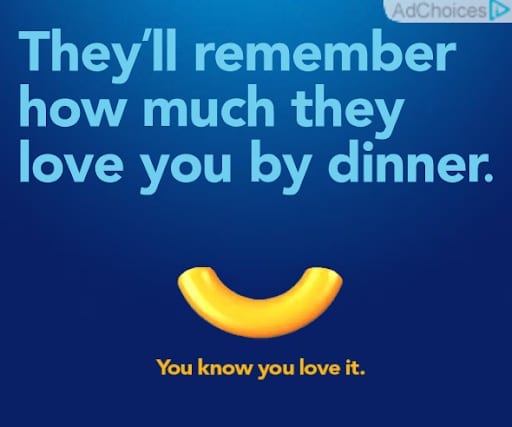
Landing Page

Why does CRO matter?
Reminder:
As digital marketers, we want to increase conversions on our site to grow our business. CRO helps us to increase conversions WITHOUT paying for ads to increase to the quantity of site visitors.
However, let’s say that you’d rather pay for more conversions, via paid search or social, than take the time to do CRO testing. You may have a consistent CPL in your paid channels and decide that right now, it’s easier to increase budgets than to have a team member learn how to manage CRO or find an agency that can help with your CRO.
In that case, here are 4 more reasons you should be allocating resources to CRO:
1) Conversion rate doesn’t stay consistent. Conversion rates are impacted by WAY too many variables to consistently control. The nature of data is inconsistent and adaptive. As digital marketers, we need to combat fluctuation & normalization with constant improvement. This is the same perspective that most of us apply to paid channels. You don’t form a foundation in paid search or paid social and then abandon your campaigns; so why would you do that to your conversion rate?
2) Just as with paid channels, we need to keep learning and listening to our potential customers. Learn who your users are; as humans and purchasers. Specifically, learn what your users’ problems are that you can solve with your product or service. Then, use ad or site copy to illustrate a story that says, “I get you and here’s how our product/service can help you.” After all, the purchase decision is usually an emotional choice, not a logical one.
3) CRO and paid channels can work together to get better results, faster. The team member responsible for CRO should create a working relationship with the paid media manager to share knowledge. The following aspects of PPC are just as relevant to CRO managers:
- Audiences
- Targeting
- General Language
- Call-to-actions
PPC managers can also learn from CRO managers, especially when it comes to understanding where to send traffic. CRO managers should have a good idea of which pages are performing well and what their messaging is. This can help a PPC manager choose the highest-performing, most relevant page to send traffic.
4) Congruence matters. Advertising CTA’s should be congruent with landing page CTA’s. If your team has both a CRO manager and PPC manager, you’ll want to make sure they’re at least coordinating regarding current CRO tests. If they’re not communicating, they risk compromising test results. For example, if a CRO manager wants to test 2 different CTA buttons on a landing page, but the PPC manager is sending traffic to that page with a 3rd CTA, the users are going to expect to see the 3rd CTA on the landing page. When they don’t see it, they might get confused and skew the results. All descriptor language should also be congruent. if paid ads are focusing on benefits A, B, and C of your services and the landing page focuses on benefits D, E, and F, the users who clicked the ad with A, B, and C benefits expect to read more about those benefits on the landing page. Only describing benefits D, E, and F on that landing page will cause confusion.
What’s Next?
Still not sure if CRO is a good next step for your team? Check out 3 Common Reasons Why Marketers Don’t Invest in Their Post-Click Experience… & Why That’s a Big Mistake
If you want more information on CRO read our advanced guide: The Essential Conversion Rate Optimization (CRO) Handbook
Our team has used CRO to eliminate tons of user experience friction from our clients’ sites, and we’ve documented several cases so you can see some examples of CRO tests and how effective they can be for your brand. Check these out:
How We Increased A Company’s Demo Request Rates 170%
CRO Insights Drive 44% Revenue Growth for Highly-Customizable Products


