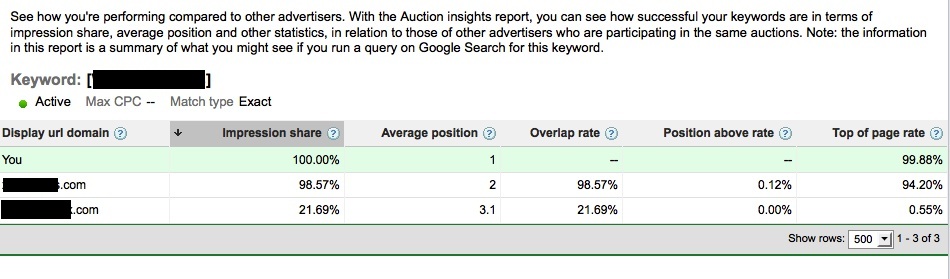Auction Insights from Google: So Much Keyword-Level Data
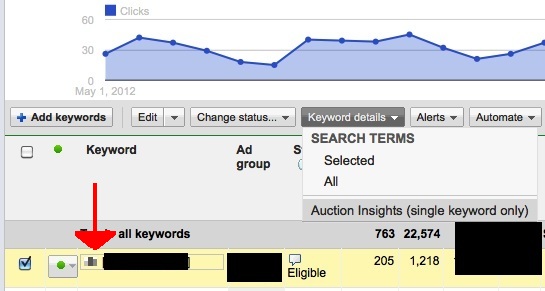
After seeming weeks of changes that made PPC’s small little corner of the Internet pretty angry, Google has launched a new tool that seems pretty awesome. Meet the new Auction Insights report. It should be rolled out to your account in the next couple of days (if it isn’t in there already).
Instead of using the ad preview tool or (heaven forbid) just running a quick test query (“Those impressions don’t grow on trees, young man,” says Jeff Allen at the PPC Hero dinner table), Google now lets you see whom your keywords are competing with. They also let you know how you stack up. This might ramp up competition on your dearly beloved keywords, which is probably why Google decided to release this info. But it’s great info, and I for one am happy to have it.
Now, as long as your keywords have enough traffic to generate the report, you can see on a keyword level the below five statistics:
- Average position (which we already had)
- Impression share (totally awesome update, as this was only on ad group/campaign levels before)
- Overlap rate (how often you and the competition impress simultaneously)
- Position above rate (this tells you how often your competition appeared above your ad in the results)
- Top of page rate (how often the ad was above the organic results and not to the side. It is the percentage of times that it appeared in top position out of all the times that it appeared, so this can be a high number even if your impression share is <10%)
Pretty awesome stuff. There’s a lot of information to bathe yourself in, so I hope you all have your loofahs poised and ready.
Like I said earlier (which you may have missed amid my sea of parentheticals), this report is only available if your keywords reach a certain threshold of traffic. Google didn’t say what the threshold is, but you’ll know that your keyword has qualified if they have a little podium next to the keyword on your keywords tab.
(If the podium doesn’t remind you of Mario Kart then we aren’t in the same generation.)
Select one and only one keyword at a time and view the report by dropping down the Keyword details menu. Auction Insights is right there.
It doesn’t look like this report is available for display keywords as of yet. Keyword level info on the DN is pretty new itself, so that’s probably too much to ask for at present.
The report is pretty cool to look at. Here’s an example (including Google’s description at the top).
You can only download the report one keyword at a time. So, just like with keyword diagnostics, we’ll all be wishing for a way to download this info in bulk. But that is a news update for another day. But on this day, it’s all good. (As long are you aren’t Spyfu or someone like them. If you’re SpyFu, this might be a crumby day, as Google’s basically doing what you’ve been doing all along.)