Don’t Be Afraid to Exclude PLA Search Queries
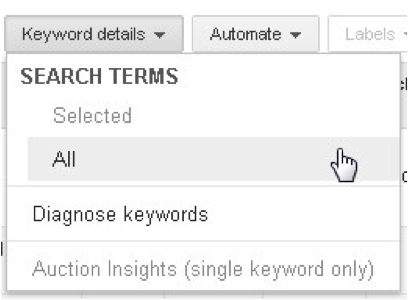
Many of you have been wondering what type of content to expect at Hero Conf 2013. Well, today we are breaking that ice and sharing an exclusive piece from one of our 47 Hero Conf 2013 speakers, Matthew Umbro. Today Umbro will bring you into the world of PLA’s and calm your fears of exluding PLA search queries.
Don’t miss Matt’s full presentation on PLA’s at Hero Conf April 8-10, in Austin, TX. Hero Conf is Hanapin Marketing and PPC Hero’s all PPC conference. The conference has doubled in size since 2012. This year we’ll have 47 speakers, 25 breakout sessions, 4 keynotes and 200 attendees. Register Now »
——————————————————————————————————
Matthew Umbro is the Director of Paid Search at Exclusive Concepts and is also the founder of the weekly Twitter chat, PPC Chat. PPC Chat occurs every Tuesday at 12 PM EST and is designated by the hashtag #PPCChat. Matthew will be speaking at Hero Conf and will be presenting on the new Google Shopping and how to deliver great results.
——————————————————————————————————
Google Product Listing Ads (PLAs) consistently show great results, but the secret to producing ‘out-of-this-world’ results lies within the exclusions you make. By adding exact match negative search terms at the ad group level, you cut the unqualified traffic in order to focus more on what I deem the search query potential. These are the queries that will trigger PLAs when you have eliminated the waste. These queries have the potential to produce more conversions, convert at a better rate, and at a lower cost.
Let’s begin with the basics. You don’t bid on keywords when running PLA campaigns, but rather bid at the ad group or product target level. A product target is a category within your Google Merchant Center feed that can be targeted within AdWords. There are seven types of product targets available to advertisers:
- ID – the specific identification number or naming convention of the product (currently only available in select accounts)
- Product Type – a designation of product category
- Brand – the brand which manufactures the product
- Condition – to identify if the product is new, refurbished or used
- AdWords Labels – a customized grouping of products (these products can contain multiple labels)
- AdWords Grouping – a customized grouping of products
- All Products – target every product within your feed
Ideally, you will have multiple PLA campaigns targeting specific product targets. For example, you may have one campaign targeting your product types and another going after AdWords Labels. It’s not wise to have a sole “All Products” campaign as your PLAs have the potential to show for a gambit of irrelevant queries.
After running these campaigns for a few days you will be able to see exactly which search queries triggered your PLAs. You can see these queries by clicking the “Keywords” tab at the campaign level and then clicking “Keyword details.” You can then view all search queries that triggered your PLAs:
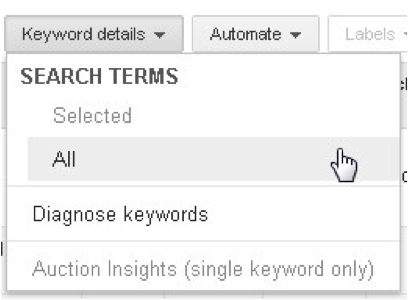
Just like a search query report you would run to see keywords triggering your text ads, you can filter by any metric. You can see exactly which queries converted and which ones showed poor click-thru-rates. You can also see the ad group of the PLA that was triggered. Within these reports you exclude poor performing terms and improve your search term potential.
Excluding Poor Performers
How do you know when the time is right to add a search query as a negative term? It depends on the volume of your metrics. For example, if I see a term that has produced one hundred clicks over two months and hasn’t converted I will exclude this query. If this same term has only seen thirty clicks over four months I will keep it in the campaign. My general belief is to exclude search queries that haven’t seen any conversions and at least fifty clicks over a four month time frame. Seeing these queries is easy with a filter:

Other reasons to exclude search queries include those showing:
- A cost per conversion higher than the account average
- A conversion rate lower than the account average
- A poor click thru rate (where the queries have seen a fair amount of impressions)
I will also proactively add exact match generic keywords at the campaign level. For example, I’ve seen the query “holiday” trigger PLAs for Christmas cards. These generic terms tend to show many clicks and few to zero conversions. Right from the beginning I’ll exclude these queries. They may result in a conversion or two down the line, but the cost isn’t worth it. Additionally, they may take budget away from my terms with search query potential.
Considerations
Having shared my belief about exclusions, you’ll still want to take into account other factors. Some merchants sell higher ticket items that result in more phone calls than on site conversions. In this case, search queries with many clicks and zero conversions may actually be resulting in phone calls. Another factor to consider is the search funnels report. Often times searchers clicking on PLAs are comparison shopping. The first click may not result in the conversion but act as an assist to the final conversion. Unfortunately, the search funnels report doesn’t show the actual query, but we can see when PLA clicks are part of the conversion path. Finally, you’ll also want to consider your remarketing efforts. If you have a very solid remarketing campaign, you may be OK with visitors not converting on the initial click because you know they will come back.
PLAs can’t be left unattended. Closely monitor the terms triggering PLAs and exclude in order to better showcase your search query potential!



