Making the Most of the Dimensions Tab in AdWords
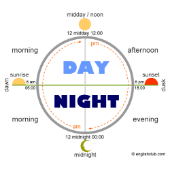
A new year means a new start, if you haven’t been utilizing the dimensions tab to date you have been missing out! The dimensions tab provides you with the opportunity to do a lot of top level analysis, moving away from just looking at your campaign and instead focusing on the target market who are seeing your ads. This data allows you to understand your target market and work out the best way to maximize returns from that audience, it will also help you identify ways to increase your exposure or improve the efficiency of your account. The great thing about this tab is it allows you to see the data at account, campaign and ad group level.
The dimensions tab has lots of options, with this in mind I have picked out the top 5 reports I think you should be using:
1) Reach and Frequency
This report allows you to see how many unique visitors are clicking on your ads and how often those users are being exposed to your ads. It’s important to remember this is an estimate based upon sample data. This gives you an understanding of how often users are seeing your ads. This could provide multiple benefits:
- If users are only seeing your ad once, it could mean you need to increase your bids or expand out your targeting to increase exposure to your target audience. Additionally you might want to reassess your ad copy, if users are only seeing it once it needs to be impactful! I recommend utilizing the impression share reports in association with this as there might be a lot of missed impressions at the moment which could be improved by increasing your bidding strategy.
- There is the opportunity to use the frequency capping feature. This allows you to limit the frequency to which your ads are shown. You could look at the reach and frequency of your display ads to determine the level you set your frequency capping too. This could be particularly important with remarketing as you might want to check you are not “overloading” potential customers with your remarketing ads. For example, in the chart below you can see that around 70% of my unique users saw my ad four times or less, however there is still a decent proportion of users who have seen ads 5 times or more. For this client I only do remarketing, based on this I might look at different time periods and then adjust my frequency capping to ensure people aren’t being followed continuously by my ads:
2) Labels
If you are using labels, the dimensions tab allows you to easily see all metrics sorted by your labels. This is great if you want to easily sort your account within the adwords interface. The main way I use this is through the “Labels – Ads” tab. If you are doing ad testing across your account, you could apply different labels to the different types of ads, in the “Labels – Ads” section of the dimensions tab you would then be able to see performance by label. This would allow you to easily see how ad a is performing in comparison to ad b on a top level basis. You could see this data at account, campaign or ad group level. I have separated out a quick example below, I can easily see how many impressions my sale ads are getting in comparison to my normal ads. I have also labelled up by mobile ads separately so I can see how often these are getting shown:
As well as using this to compare ad labels, you could also do this at campaign, ad group or keyword level. For example you could label the keywords you think are “key” to the account, and then label the rest of the keywords that are less important to you with a different label. In this tab you could then see the volume of traffic you are getting for the rest of your account versus the key areas of the account easily. This report allows this data to be compared at ease.
3) Time
This is a very important report, that you should definitely be taking advantage of when optimizing your account. There are lots of different time periods available to look at:
All of these time periods should be used when analyzing your data. You will be looking for:
- Days that perform particularly well for you. Do you tend to see an increased conversion rate at the beginning of the week? Do you see less traffic at weekends?
- Times that perform well for you. Are there certain hours of the day when you see higher conversion rates? Are there certain hours of the day when you see your ad position fluctuate? If your ad position decreased during peak hours, you might set bid adjusters to increase your position. If your ad position increases in the evenings, you might want to reduce bids or maximize traffic when your competitors are pausing their ads.
- Days that perform worse for you. Do you see lower conversion rates on certain dates? If you do, you may want to reduce your visibility on those days.
- Times that perform worse for you. Are there certain hours of the day where you see higher traffic volumes with no conversions, perhaps overnight? If so, you might be able to reduce bids or visibility during this time to increase your aggressiveness at other time periods.
Additionally you may want to use this information to influence the rest of your marketing strategy, for example if you notice that certain time periods work well for you you might want to co-ordinate your email marketing with this.
4) Geographic
The geographic report allows you to see where your audience are based (based on their physical location or location of interest). This is a great tool to find out where you get most of your traffic from, where you have the highest conversion rate etc. I recommend monitoring this over multiple time periods as it may change. For example different areas might react differently to when you have a different offering, the simplest example is when you have full priced to when you have everything reduced.
To make the most of this report I recommend adding additional columns for example region and town and city. This will enable you to see the exact town where you are getting traffic from. How you use this data will really depend on your objectives. However, I normally sort by impressions and see how the traffic is behaving in areas where my search volume is high. Are there certain areas where you have a better ROI? If so, you might want to add a bid multiplier on that area, increasing your bids to increase your volume here. It could be interesting to download this report for multiple time periods and see if the areas change. For example if you open a new store, do more offline marketing, change your offering slightly etc.
5) Destination URL
The destination URL report collates all of the destination URL’s used at this level. If you have 3 ads in each ad group each going to 1 of 3 URL’s, if you looked at this report at campaign level you would be able to see performance by URL across that campaign. This could be an easy way of seeing at top level which URL’s are working best. If you have lots of destination URL’s in a campaign, this could also be an easy way to see a quick summary!
All of this data can be exported from the interface into other programs such as excel where you can analyze and manipulate the data until your heart is content!
Please feel free to ask me any questions using the comments section below!






