Something is wrong in your AdWords account but you don’t know what it is. Better if you get the message from someone else, “I don’t know what’s wrong but I feel like something is wrong and we need to fix it!”
While a deep dive is helpful, you can often identify the problem with a few easy steps. If you can commit 30 minutes, you will make decent headway.
It might take you more than 30 minutes the first time but once you have a process you should be able to breeze through it and move on to focusing on other issues. Of course, results will also vary by the size of the account and breadth of coverage.
Compare Metrics Across Date Ranges
Use the compare dates feature to take a quick look through the interface. Are there major discrepancies at the campaign, ad group, or keyword level?
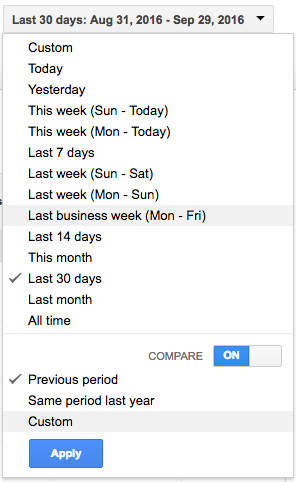
Progress level by level until you find the source. If you don’t have a hunch on where to look, start with the highest traffic segments and work your way down.
[bctt tweet=”Start with the highest traffic segments and work your way down.” username=”RealSecretJake”]
If a campaign has no apparent issues, go to the next campaign. If you spot something amiss in the campaign, dive into the ad group or keywords. While auditing aggregates such as impressions, clicks, and conversions, keep an eye on average CPCs and average position. These could clue you into competitor issues or position changes due to account tweaks. For example, if you see CPCs spike by 25% across a selection of keywords, you’ll know the bids were tweaked or, if you had a lot of bid headroom, someone else is more aggressive with their bidding.
Auction Insights/Competition
Sudden changes in competition can throw any campaign off regular performance. The first step is to evaluate the plausibility.
Add the competitive metrics columns in the interface and skim your campaigns and top performing keywords. Are there areas that are declining or maybe rapidly increasing? These could indicate changing competitor behavior or changes on your end that altered the auctions in which you appear.
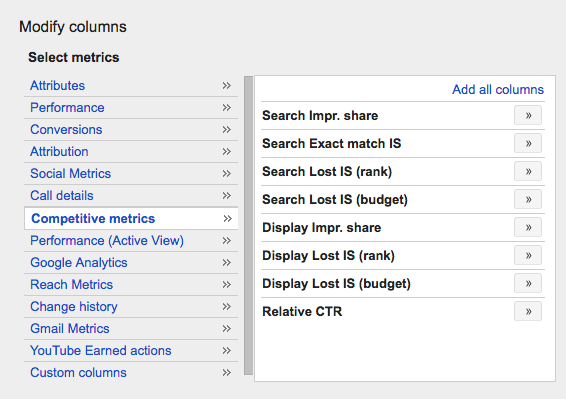
If your account isn’t heavily segmented by match type, make sure to compare the overall impression share to exact match impression share. If you are relying on broad match hiking boots for all hiking boot traffic, your impression share only tells you how often your ads show up for eligible auctions of queries related to hiking boots.
It’s possible that you should maintain the same overall impression share while losing on exact match impression share for [hiking boots] queries. You’d show for queries about or related to hiking boots but fail to trigger ads on the exact term.
Often times this won’t turn up any immediate findings. If you don’t discover anything in the basic metrics, move on to the auction insights report and examine the competitor domains. Are there any new ones? Are there specific changes in metrics like position above rate?
[bctt tweet=”Sudden changes in competition can throw any campaign off regular performance.” username=”RealSecretJake”]
Often, it isn’t solely impression share that is the only issue but ranking as well. If you think there is any indication of a larger issue you can export the report to Excel and dig a little deeper with metrics such as rank above share.
Shift In Search Terms
Poor quality queries are a quick path to declining performance. Pull up the search term report and compare queries across different periods. Are the same queries present at each point or is there a shift between different queries? Sometimes volume is too low or the queries are so specific that you don’t have many repeats.
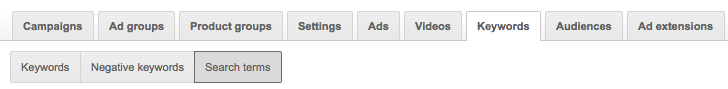
In particular, look at queries by click and impression volume followed by converting queries for both periods. If you see a major mismatch you can start digging into the keywords and either add converting keywords or remove the poor quality queries.
Change History/Unintended Changes
Sometimes performance dips due to specific changes to values and settings. Thankfully, we have the change history to keep track of all of these edits and tweaks. The change history lists what changed and when. It can be filtered by date and type of change.
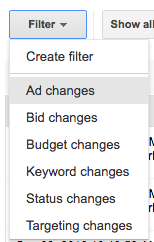
There is also a graph on which you can monitor performance and try and pinpoint certain periods.
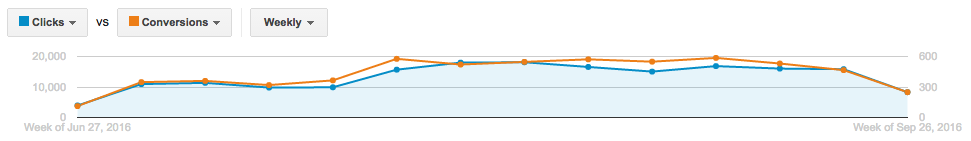
While crawling through the change history isn’t the most appealing part of account work, it’s often the only way you can check on someone else’s changes. If there are multiple users on an account, there will be times when another user implements changes without telling you. This could be a busy coworker who forgot to tell the team. It could be a concerned client who wanted to do a little off hour’s work. Either way, the change history can pinpoint what and when the changes were. You may find bids were bumped up, modifiers put in place, and more – all the things you might not pick up skimming the interface.
Conclusion
You won’t be able to solve every problem right away but these steps will help you identify where to begin. While many things can happen in an account, there are only so many variables and so many actions you can take. Process will speed up the identification and experience will accelerate your ability to orient yourself to the real problem.
What is your go to report for identifying issues in an account? Let us know on Twitter.



