If you’re a paid search practitioner, you know how important it is to be efficient and proactive with your campaigns. As the world of paid search gets more competitive, and consumer behavior changes, advertisers need tools to help them automate tasks, discover actionable insights, and optimize their campaigns in real time. That’s where PPC scripts come in.
What are PPC Scripts?
PPC Scripts are essentially custom snippets of JavaScript code that integrate directly into Google Ads to help simplify repetitive or complex tasks at a manageable scale. Whether you’re automating bid adjustments, simplifying reporting, or monitoring for new keywords, PPC scripts can help you save time while helping you improve performance as well. They’re a must-have for advanced PPC marketers.
1. Anomaly Detection Script
If you’re working at an agency, you’re likely running multiple campaigns across a variety of industries, markets, and/or target demographics. Keeping track of all of those things can be difficult, especially if you’ve got a full load of clients. Plus, if you’re managing a lot of clients, sometimes it’s easy to overlook changes in an account until it’s too late. Even small shifts in performance can have a significant effect on ROI, and keeping an eye on everything isn’t feasible. That’s where this script comes in.
It will analyze historical data to identify unexpected changes in specific metrics like click-through rate (CTR), conversion rate, or cost per click (CPC). When an anomaly is detected – such as a sudden spike in spend or a decrease in CTR – the script will send you an alert so you can look into what caused the anomaly.
How This Script Makes My Life Easier:
I love using this script because it can act as my eyes. Manually monitoring dozens (or hundreds) of campaigns simply isn’t feasible. This script helps me stay on top of my campaigns so I’m not caught off guard by sudden changes. That way, I can stay on top of any issues before they escalate.
2. Budget Tracking and Pacing Script
Again, if you’re managing budgets across multiple campaigns or accounts, keeping close to budget is paramount, and I’d argue one of the hardest parts of being a PPC marketer.
That’s why I have a budget tracking and pacing script set up to keep tabs on all my daily spend and compare it to my monthly or campaign-specific budgets. I like this particular script because it’s free and easy to use, and helps me get a breakdown of spend and how close I am to pacing toward my total monthly budget.
The script itself will give me something that looks like this:
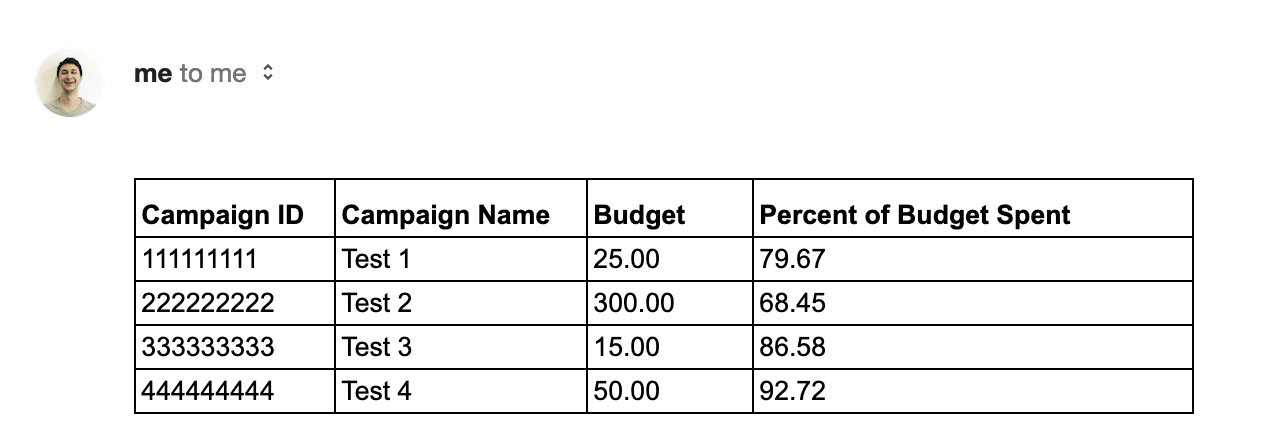
It’s simple, easy to set up, and a lifesaver when it comes to keeping an eye on budget – particularly at the monthly level.
There are other PPC scripts out there that do variations of this kind of budget pacing, so you may have a specific need that can be filled by another script, but it’s definitely worth having one in place.
How This Script Makes My Life Easier:
Sticking to budget is a core component of any kind of PPC campaign management. This script helps me automate budget calculations and gives me a snapshot of how my campaigns are pacing to their respective budget. I can look at this script’s output while I’m having a cup of coffee and get a pulse on how my accounts are spending. That helps me focus on strategic decisions instead of firefighting budget issues.
3. Search Query Mining Script
We all know how important search queries are to the health of a PPC campaign. Fundamentally, they’re how we scale a campaign. Over time, by excluding and including new search queries, we can help train the Google Ads algorithm to ensure we’re showing up for the right search queries.
On the other hand, running a search query report can be tedious, and it’s easy to push off when we’re focused on other tasks. That’s why having an automated solution like this script adds a ton of value. This script will scan your account’s search terms and identify queries the perform well (or poorly), based on a set of predefined thresholds.
The script linked above is a refresh of an older script, which you can read about here. But this script is super useful for taking a deeper look at search queries, and assessing their value within my account.
How This Script Makes My Life Easier:
This script helps me take the guesswork out of a particular search query’s value to my account. By setting it up with actual thresholds, I can make a data-driven decision as opposed to a gut feeling.
While there are other PPC scripts out there that aim to help automate performing search query analyses, this one is my preferred version because of the thresholds. If we really know our account well enough, this data helps us make the right decisions based on our knowledge of the account.
4. Broken URL Checker Script
This script is another example of a failsafe for any PPC account I’m working on. Monitoring every link can be hard to do – especially if you’re working on an account with many different landing pages. A broken link is not going to help user experience (and Quality Scores), and it’s always going to be helpful to ensure that we can address broken links quickly.
You can set this script up to run in whatever your desired timeframe is – weekly, monthly, etc. I prefer mine to run daily, just so I can stay on top of any broken links quickly, but depending on the number of landing pages you’re using, you may not have the need for it to run daily.
How This Script Makes My Life Easier:
Broken links can tank a campaign’s ROI, and unless you’re actively monitoring all your links, it can be hard to know when one goes down. This script helps me by alerting me anytime a link goes down, allowing me to take action and make sure my ads aren’t down for an extended period of time.
5. PMax Placement Script
If you’re running PMax, you’re probably already aware of how it’s often referred to as a “black box”. Deeper insights are slowly rolling out from Google, but there’s still a lot of things that are still mystifying PPC marketers. The biggest unknown is where placements are occurring. At the time of this writing (November 2024), Google hasn’t yet unveiled a report that shows us the breakdown in spend/clicks/conversions/etc. by placement type.
Because PMax is essentially a full-funnel ad format – it’s eligible to serve in Display, Video, Shopping, and other placements. Without the reporting inside the Google Ads UI, we’re blind when it comes to those placements. That’s where this script comes in.
Once you’ve got it up and running you’ll get a dashboard that looks like this:
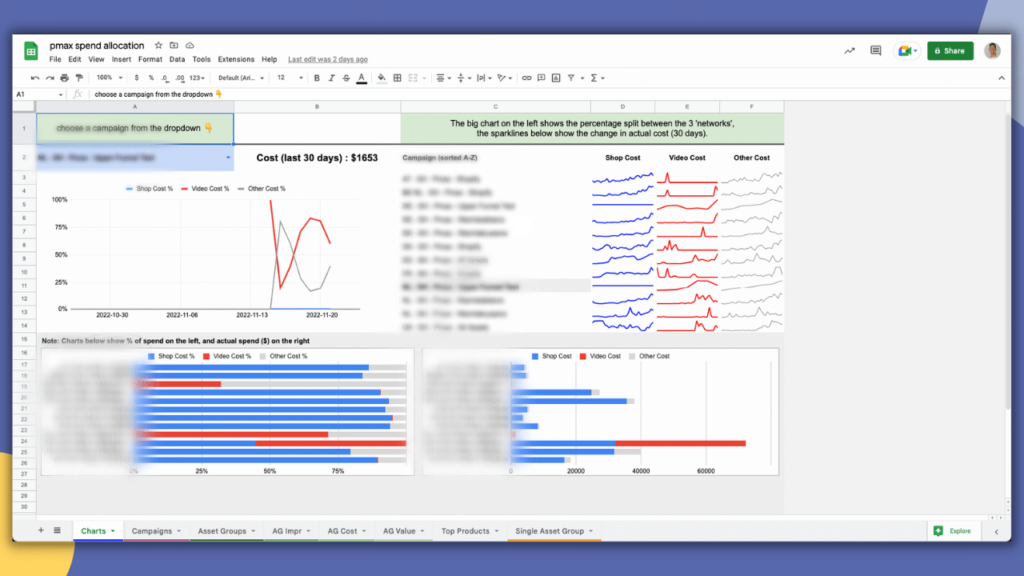
This script defaults to Last 30 Days, but you’ll be able to see a campaign by campaign breakout of how much spend was going to Shopping, Video, or Other.
From a visibility standpoint, this script gives amazing insight into how your campaigns are being placed across ad inventory within PMax. You’ll finally be able to see how much a particular campaign is spending and/or converting in Display or Shopping, which can help you determine whether or not it’s worthwhile to continue running those particular campaigns.
Furthermore, this script has the ability to drill down into the Asset Group level, giving you even more visibility into how performance is trending.
How This Script Makes My Life Easier:
Simply put, this script is a MUST if you’re running any kind of PMax campaign.
The lack of visibility within PMax prevents hard and fast decisions in regards to performance. But, with this script, I can gain more visibility into my PMax campaigns, and can at the very least, make a judgment call on their value and whether or not to pause them.
Until Google releases more visibility within PMax reporting inside the Google Ads UI, you’d be hard pressed to find a script that provides as much value as this one does.
Final Thoughts on Essential PPC Scripts
If you’re looking for an edge or to up your game within PPC, scripts are probably the way to get there. They’re fairly easy to set up, and they provide a ton of value. From automating tedious tasks, to sharing a ton of data about performance, these are the five PPC scripts I use frequently to make my life as a PPC practitioner easier. No matter what industry or vertical you’re in, if you’re managing Google Ads, you need all the help you can get. These PPC scripts help put you in the best possible position to succeed.




