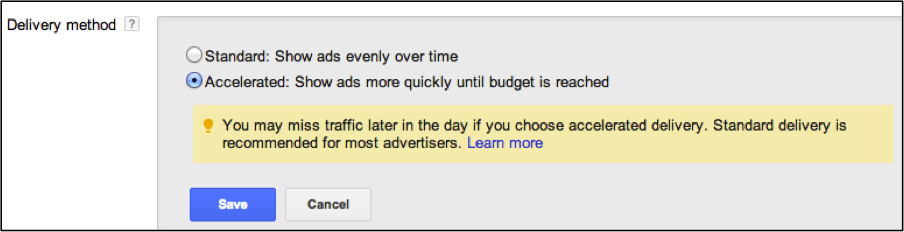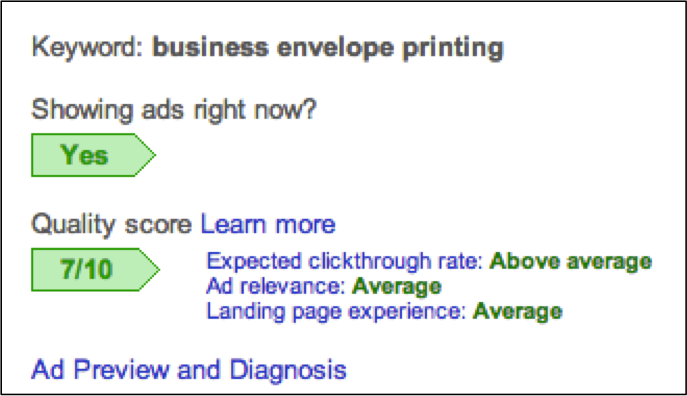We’ve all seen it: the little orange text saying, “limited by budget” next to your campaign. The red alert that Google uses to say, “hey, you’re limiting your campaigns!” Unfortunately, we can’t always choose when we can open budget up, and we aren’t always able to expand budgets even when performance is great. These 5 strategies will help you make the most of these campaigns!
Test Accelerated Ad Delivery To Day Part
Your first instinct when seeing a campaign limited by budget is to set ad delivery to “standard”. That way, you’re showing evenly throughout the day and not spending all your bucks on the morning traffic. This is kind of PPC 101. However, you might be able to better spend your budget if you pick your own ad scheduling. To that end, you’ll need to test all the different times of days/days of the week combos to find what’s best.
Ideally, you’ll be able to talk the powers that be into giving you enough budget to do a test for a couple of weeks at accelerated delivery. If that’s just totally not going to happen, test different schedules based on any data you happen to have as well as common sense.
You might find you have enough data from standard delivery already. This data could point you in a direction for testing if you are seeing trends. Otherwise, common sense would be to think of when people are most likely to convert. For instance, if you have a call center that needs to take a call for a conversion to happen, don’t show ads when the call center is closed.
Once you’ve done enough testing, you’ll have a restrictive ad schedule that works best for you, and let’s you be the master of your own destiny in choosing the times your ad shows. Then, ideally again, you can set that bad boy to accelerated to ensure you’re spending your full budget during those prime hours.
Segment Match Type At The Campaign Level
There’s been a lot of chatter lately about match type segmentation on Eric’s recent blog post, and I wrote a post on the subject a few months back. No matter your feelings on ad group level match type segmentation or even just match type segmentation in general, you have to admit that exact match keywords almost always have lower CPAs and higher returns.
For this reason, it makes super logical sense to segment your restricted by budget campaigns by match type. When you have them grouped, your exact match keywords aren’t getting a chance to spend all the budget they could. Your more expensive keywords are in there sharing that budget.
If you create one version of your campaign with the more expensive broad or broad match modifier keywords and another version with the more restrictive exact matches, you’ll be able to spend as much budget as you can on the better return/lower CPA keywords.
Of course, let your data dictate the strategy here. Conduct an analysis to confirm exact matches are actually better. I haven’t seen an account where they aren’t, but you should make sure!
Improve Quality Scores
If you have less than optimal quality scores, you’re wasting money! Having high quality scores will allow you to achieve the same ad positions for less click costs.
Hanapin has an ultimate guide to quality score. There’s a lot of information and misinformation about this metric. Kevin covered some recent information Google released about it in this blog article.
The key is having tightly themed ad groups with super relevant keywords. So, just make sure everything is relevant, tightly themed, and you use keywords in your ads and on your landing pages. You’ll be off to a good start.
You can hover over a keyword’s little speech bubble to find out more information about why it might be getting quality scores reduced.
Develop A Strategic Bid Game Plan
It’s really easy to do a bid change each week or bi-weekly and think: “this keyword is doing great at a 3 ad position, so let’s test it at a higher ad position”. However, you’re setting yourself up for failure if your campaign is restricted by budget.
Your bid change game should be to obtain the lowest CPCs and therefore ad positions possible while still converting and meeting goals. If you keep looking to increase bids for more volume at the keyword level, you’re just causing yourself to spend more inside your already restricted budget.
You’ll need to analyze your account to see what your optimal average positions are in terms of a perfect balance between conversion rates, click-through rates, and costs. Ensure your bid changes are geared towards cost saving, not just increasing volume in any campaign with restricted budgets.
Review Network & Device Data
While most advertisers opt into the entire Search Network for Search campaigns, it’s possible that the Search Partners Network doesn’t have as good of a return as Google Search. Ensure you’re spending your budget in the network with the best return. It could be possible to spend your entire budget in Google Search if it performs better.
The same goes for devices. If you have a better return on desktop, then ensure your mobile bids are set to -100%. This might seem counter-intuitive to all of the pushing for mobile advertising you see everywhere, but if you have restricted budgets, you have to pick the most optimal advertising venues. If this means turning mobile off, don’t feel bad!
What other strategies do you use when dealing with restrictive budgets? Leave your feedback in the comments section below!