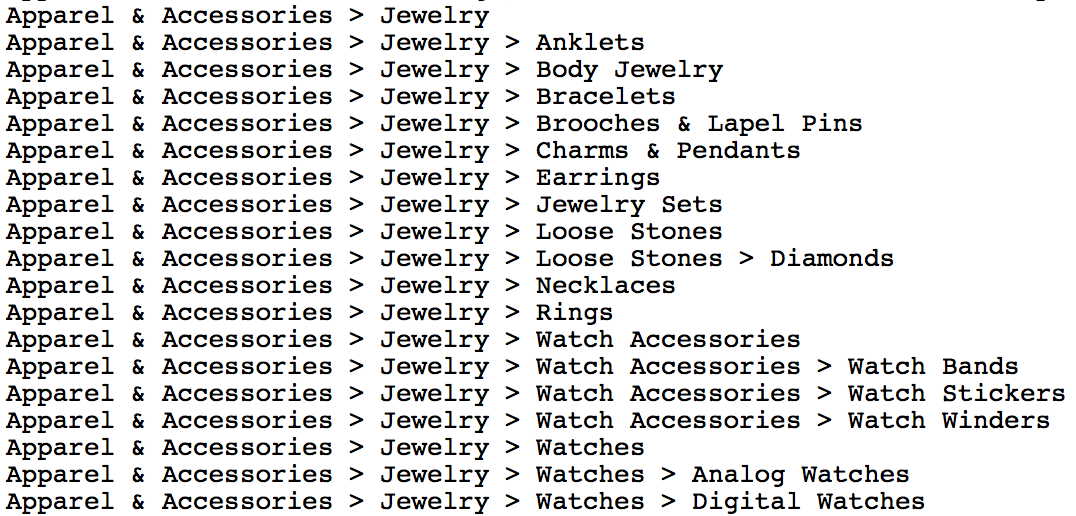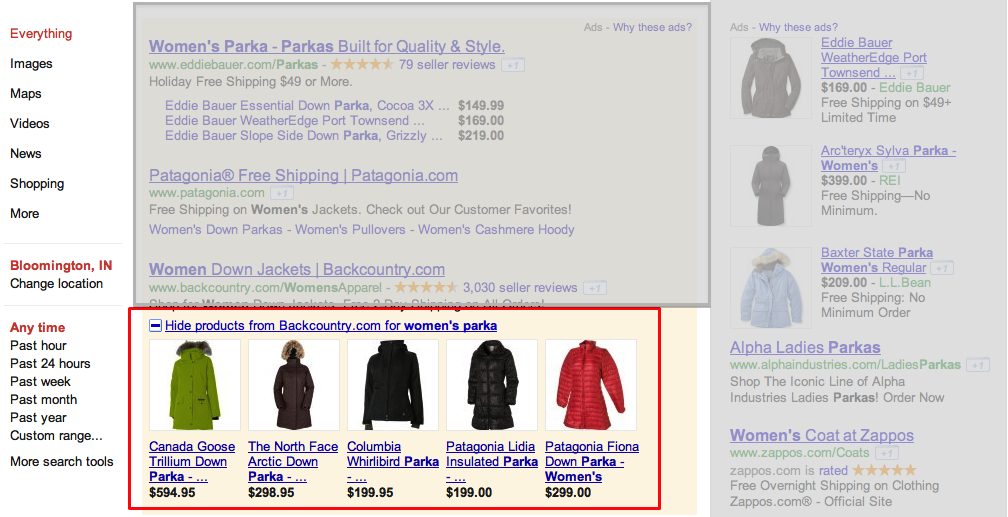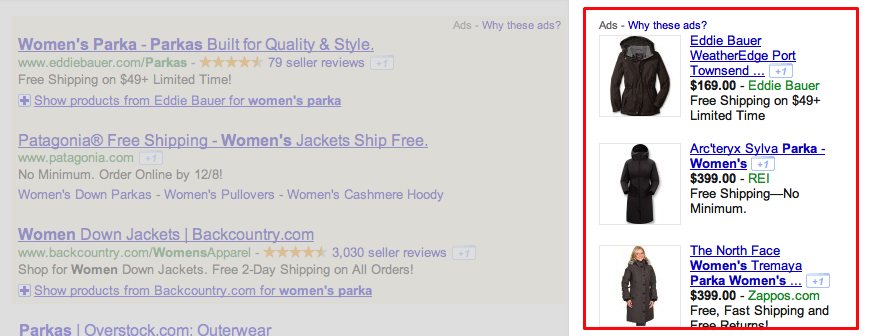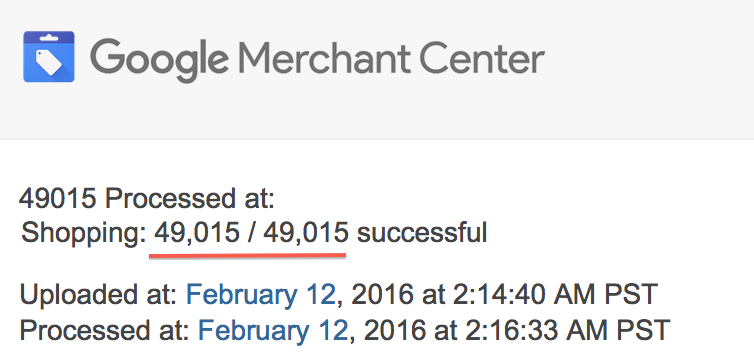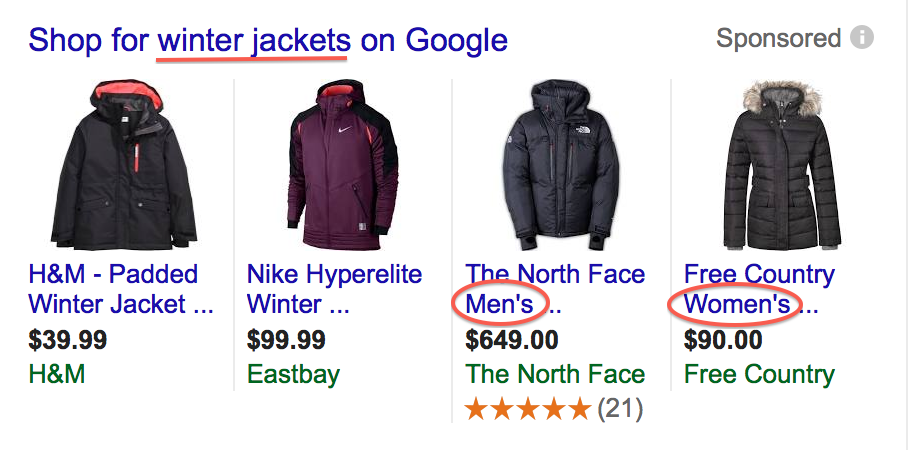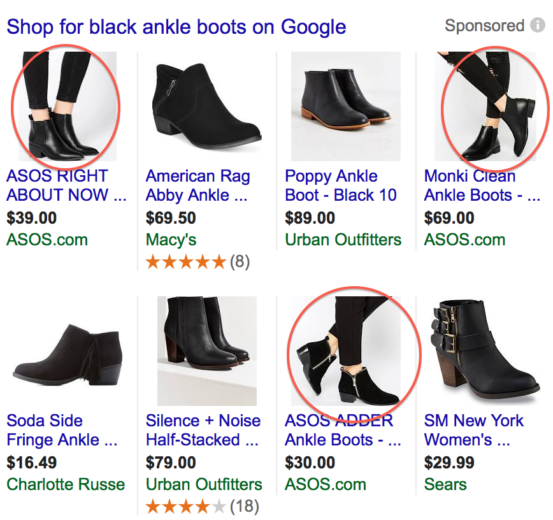Shopping campaigns have not just made a splash in paid search advertising, they’ve changed the tides entirely. Three years ago we were focusing on how we would bid on a keyword so that our ad with product extensions would appear.
Just reflect on those first beautiful Product Listing Ads, when competition was so much lower and things were simple:
But those days have passed us by and now we have to fight for every Shopping opportunity we can get.
Much like the ads are the gateway to the customer, your product feed is the gateway to a successful Shopping campaign.
If you’re not seeing all the coverage or sales success you’d hoped for, it’s possible you need to take a step back and examine just what you might be doing wrong. Five major errors committed when maintaining a shopping feed are as follows.
1) Your Product Feed Isn’t Current
Although we all know it’s a ‘best practice’ to update your feed consistently, there are two aspects that we often overlook. First, you should base your updates on when your product inventory is updated. If your website gets refreshed twice daily, your feed should be updated to Google or Bing Merchant Center twice daily. Second, verify that your feed is successful in the update process. Having a new feed get rejected and unknowingly using your previous feed for days at a time does you no favors.
Make sure you’re getting a verification email that confirms the count of products updated. If the total slips below a count you believe to be reasonable, you’ve found your issue!
2. You Fail To Give Your Products A Proper Introduction
The way you portray your product details can have just as much of an impact on your success as the targeting itself. The content of your title, description, and images can drastically change your appeal.
Two easy tips for the growing e-marketer:
1 . Give your title the details that will self-qualify your shoppers. A common example is adding gender to your product title. If your customers are using a gender-neutral search term, but are shopping for a product that is frequently gendered, such as apparel, you have an opportunity for improved efficiency.
In the example above, someone searching for a winter jacket may actually be looking for a men’s winter jacket or a women’s winter jacket, but if they click on a product that doesn’t fit that expectation you can expect to see low onsite engagement.
2. Your product image is your big chance to grab the shopper’s attention. Sure it’s quick and easy to use the manufacturer’s product photo, but if your competitors are doing the same thing, you have one less way of getting that user. In the example below, the vendor ASOS certainly has the upper hand on the rest of the sellers of “black ankle boots.”
3) You’re Not Taking Advantage of Your Product Types
One of the more challenging aspects of feed construction is utilizing the product categories offered by Google and Bing. Many of us find that these categories don’t exactly segment our products effectively. Sure, I can break down my jewelry into general types, such as below, but where are the many variations of necklaces (choker, bib necklaces, pendant, tassel) or watches (athletic, pocket watches, leather, fashion)?
These publisher-provided lists might offer a starting point, but really they don’t speak to my inventory and how I want to segment my targeting and performance.
Your solution here is adding a column to your feed for product types, something slightly different from your Google or Bing product categories. In this example I might create my own taxonomy such as Apparel & Accessories>Jewelry>Watches>Analog Watches>Pocket Watches.
The general warning here however is that Google or Bing may not interpret your DIY categories in the order you’d like. Ideally the example above would use the detail furthest to the right, but because you’re going off the beaten path it may not work that way. Google, for example, might only use the “Watches” detail of your product type. Tragically, you aren’t in control of this. On the upside – you would have been stuck settling for Analog Watches as your most refined category anyway.
4) Custom Labels Could Be Saving You
Custom labels are on my list of underutilized favorites. There are countless ways in which a custom label serves to provide perfect segmentation opportunities.
One example is the Top Sellers label. Segmenting by this label allows you to easily categorize consistent top performers into their own budget and priority level.
Placing your Top Sellers as a high priority ensures these PLAs are in front of your shoppers as frequently as possible and more often than similar yet less successful products that may also be prompted by the query.
The custom label is furthermore a perfect asset because, unlike traditional Top Seller campaigns that require constant updates on the account management side, here the product feed itself will be updated. This will occur on the merchandising side, where recent top sales can simply be flagged in the inventory process and updated with each daily feed upload.
5) You Haven’t Noticed Industry Updates
Shopping campaigns truly underwent their greatest growing pains over the last 18 months or so. But there are still updates coming down the pike and some so powerful they threaten to render your feed ineligible.
The change from PLA promotions to Merchant promotions won’t make or break your performance, but it certainly is an update worth your time if you have promotional messaging for your PLAs.
The most recent update was Google’s requirement of a product GTIN in the product feed. Although it’s been historically requested that feeds have either an mpn or gtin, the distinction is now that there must be a unique number assigned to each listing in your feed. Although this is a good practice to have in place, it’s officially rolling out and requires an immediate update to any who’ve missed this step in the past.
The world of Shopping Campaigns has plenty of optimization opportunities. The best game plan is to slowly and methodically go through each of these one by one. Today we began with improving the feed short-comings that are limiting your performance, but there are many more. What solutions have you found to expand and improve on your shopping performance? PPC Heroes are ready to learn!