I’ve been working with local business clients for years, and I can’t say that the challenges of geotargeting PPC ads haven’t evolved over time. It isn’t as easy as the classic David’s Pizza TV Commercial, though we all wish it could be that fun (with great dance moves included.) As Google changed from “Google Places” to “Google My Business”, making good use of those location extensions is more important than ever. When was the last time you checked your radius targeting, or determined how many searchers were using your city name, made location bid adjustments, or tailored your copy to specific cities? If you haven’t considered these areas of your campaigns recently, it’s high time for an audit.
Many local businesses with multiple locations find that they have some stagnation when geographic targeting and messaging isn’t well tended. In this blog post I hope to crack open some new possibilities to how you can revamp those local ads and settings to achieve more leads, better quality leads, and higher conversion rates. Are you ready to strengthen your ad engagement and score more leads? Sure you do. Let’s get started.

1. Are you competing against yourself? Review your targeting overlap
One of the trickiest aspects of local PPC advertising is ensuring that all branches of the local business serve all the areas where your business wants to be seen. There is no right way to segment for each branch, but key items to review are the following:
- If you have multiple geographic areas that overlap, are you bidding against yourself? Consider where those areas of overlap live from branch to branch, and how you might remove crossover traffic. Add negative locations just as you would add negative keywords to avoid cannibalizing your own traffic.
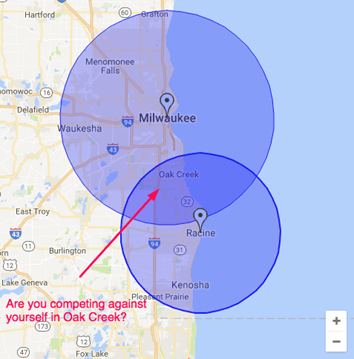
- Now, having overlap between campaigns isn’t always a death punch. You can be successful targeting small areas for local locations in addition to a wide net campaign that’s used for research purposes, but always take a look at keywords when doing so. And as you collect data within a broad campaign, you will have a strong foundation of truth upon which to grow your segmentation strategy. General keywords can be covered by a wide radius campaign, but it’s important that your local searchers understand the local nature of your business as well.
- Radius targeting isn’t always the cleanest way to set your targeting. Consider using zipcodes, Nielsen DMA regions, or even congressional districts to slice and dice your geotargeting. Radius targeting is usually the default for many advertisers, but more granularity can be achieved easily by downloading a zipcode map and creating greater segmentation, so your nieghborhood branch is canvassing the neighborhood with the most relevant ad copy and location extension. If you need a refresher, take a look at our geotargeting guide for beginners, intermediates, and experts.
- Review Google Analytics data and the AdWords dimensions report to see if there are specific areas that produce more conversions at a lower cost. Traffic settings should not always be driven only by the layout of your stores – it can also be created by the value of customers in different regions. If specific areas of your city have different needs, it may be worth testing a campaign that caters to those high converting locations or merely adding location bid adjustments to be more competitive among those high converting populations. Just be wary of over-segmenting at the cost of search volume, which leads us to…
2. Do you have chronically underspending campaigns? Expand reach, but do it wisely
There are two main ways to get a local campaign to spend more budget:
- Expand the geographic reach
- Add more keyword variety
Are all your campaigns receiving consistent traffic? A common problem I see over and over again are local campaigns that are too narrow and do not generate enough traffic to understand which ads, keywords, and landing pages are performing best within single campaigns. Reviewing your radius or zipcode targeting in itself may ease this pain of campaigns that refuse to spend due to low volume. Opening yourself up to a greater service area may strengthen campaign spend, even as reducing overlap between campaigns may shrink the number of searchers you’ll reach in a specific campaign.
The goal is to strike a delicate balance.
When making geographic expansions:
- Consider how far your searchers are willing to travel to be served, delivery radius, and the nature of the service. For example, an Urgent Care serves the smallest area – people want a nearby location they can travel to fast when their toddler bumps his head on the coffee table. A cancer center tends to have a much greater radius, since patients are more likely to travel for long-term, high-stakes care if the care is considered high quality.
- Take a look at nearby competitors, and shape your ad copy to address the weaknesses of those competitors, like a grocery store advertising in a food desert full of commute-ready customers.
- Don’t assume that downtown, industrial, or office park areas won’t produce high quality searchers or sales. Remember that searchers will hit up Google or Bing while they’re working in the city, not just when they’re at home in the suburbs. And mobile users may search for plumbing solutions while sitting (and worrying) on the bus, not just at home on their ipads.
When making keyword expansions:
- As you check your keywords, use a thesaurus and services like Google Keyword Planner and Ubersuggest to ensure you are targeting all the potential keywords you can. The English language is incredibly rich, and you may be surprised at the variety of keywords you’re missing. For example, a local self-storage facility you may be targeting words like “self storage” or “storage units”, but they may be missing out on gems like “public storage”, “storage center”, “storage service”, “local storage”, or key local keywords like “storage near me” or “Albuquerque storage” (meanwhile, make words like Ikea, auctions, bins, iphone, and the “Storage Wars” TV program negative keywords.)
- Consider going beyond the use of city names in specific ad groups – Are you targeting county names, neighborhood, or regional names in your keywords? Check your search query reports to see if searchers are already searching for “furniture store in West Town” or “Chicagoland resale shop” and segment those less formal location keywords into their own groups so they can be better monitored.
- Beyond this, consider splitting up campaigns that use more general language such as “house painter” from “Milwaukee house painter”. If you have overly general keywords, consider adding them to their own campaign so they can be better monitored apart from city name keywords, and create negative keywords across campaigns to reduce overlap.
- Are you willing to bid more for specific audience segments by location? If there is a more well-to-do side of town, consider bidding up in that area.
3. Do you know if your money is flowing to the most valuable cities? Simplify it with shared budgets & location bid adjustments.
Local campaigns tend to be hyper-segmented, due to the many branch and city based campaigns. This is only natural, but it can really allow your budgets and bid adjustments to get away from you. If you have difficulties managing highly fragmented budgets or difficulty getting campaigns to spend, you may want to try using AdWords shared budgets for campaigns that serve the same area.
4. Does your ad copy wave at the user and say, “Look here! We’re local”?
A simple way to increase search engagement is to use more specific local text in your ads, from city names to using words like “local”, “trusted”, and “serving Baltimore for 18 years”. A simple way to automate your local targeting is to use dynamic ad copy, so the user’s city name is automatically inserted into the ad. Ad customizers have to be the coolest AdWords feature you aren’t using and very easy to set up with huge returns in conversion rate uplift. Any searcher is naturally more likely to click on an ad that mentions their city name, and AdWords does all of the heavy lifting for you, reducing your need to hyper-segment ads to show you are local.
Here is an example of how ad customizers pull in local city information and present it to the searcher:
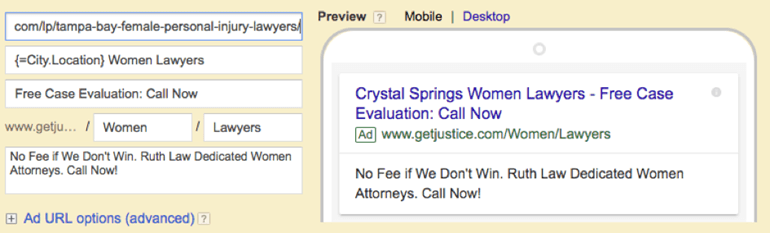
5. Identify urgent local searches, and target those keywords with the proper offer.
Searchers use different words based on their readiness to buy, and it’s worth considering serving different ad copy to those searchers based on their natural urgency. Next time you’re sorting through search query reports, take a look at how often recurring keywords like these are seen:
- Near me
- In [CITY]
- Near [CITY]
- Schedule an Appointment
- Get a Quote
A searcher looking for your service casually will be more receptive to an ad that provides information, as they are likely to be in the research phase. “Local pet shop” would be best served by an ad that presents a wide variety of your services from fish food to grooming. But someone searching “adopt a cat” would be better served with cat adoption and cat supplies ad copy. Someone searching “free roofing consultation” had better see only an ad from you that promotes your consultation and brings them to a landing page with a consultation form instantly. This seems like a bit of a no-brainer, but it’s an easy fix to a factor that local advertisers often overlook.
In conclusion, there is a lot to consider when refurbishing your local ads, from targeting overlap and expansion, to making your ad copy speak directly to your key audience. And while there is no true, single way to do it “right”, with these factors taken into consideration you can elevate performance without any extra budget needed, as well as make the management of your campaigns just a little bit easier with the help of ad copy automation, shared budgets, and the always important segmentation by searcher’s locations and interests.



