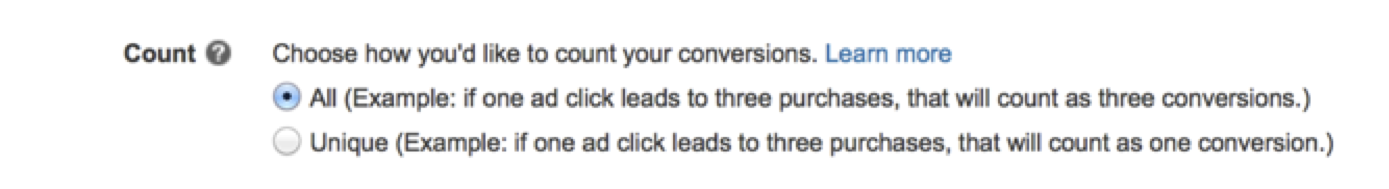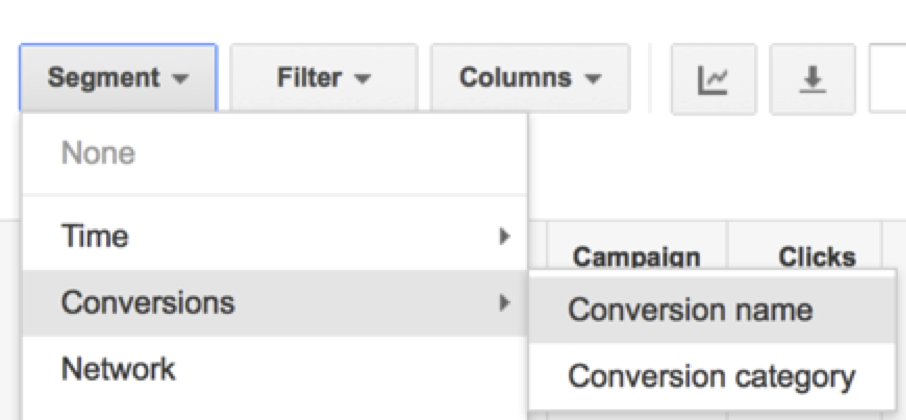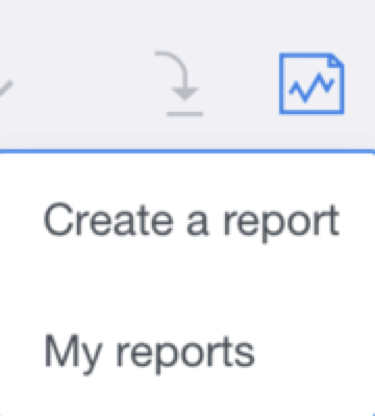Are you confident the conversions being reported in your account are correct? Each PPC platform reports conversions slightly different and if you’re not clear on how your conversions are reporting, you could be optimizing toward the wrong conversion metrics. Below we will identify five areas where your PPC accounts could be giving you misleading conversion information and tips on how to prevent this from happening in your accounts.
Understanding How Each Platform Reports Conversions
PPC managers have a love-hate relationship with conversion tracking. We need it desperately but it drives us crazy at the same time. Conversion tracking is what we use to optimize accounts and if we don’t have the correct information it becomes challenging to provide our clients with the best results possible. Understanding how each platform reports conversions is the first step in combating conversion issues. In Jeff Allen’s Cut to the Chase newsletter he recently talked about how Google will be updating how they report conversions in October and how Yahoo Gemini recently changed how they report conversion in their UI. These are all important changes that PPC account managers need to be aware of, especially if you’re currently advertising on these channels. To help make sure conversions are reporting accurately in your account, we’ve identified a few areas to check first.
1. AdWords Conversions & Google Analytics Goals
A very common mistake for misleading conversions in AdWords can come from importing Google Analytics goals into your AdWords account. While this works great to track multiple goals in Google Analytics, AdWords will lump all conversions together in the UI so if that is what you report on, you could be over reporting.
To see if you are reporting on the correct conversion actions, check under: Tools > Conversion Actions. Here you can see what is all being reported under the Conversions column in AdWords.
If you want to see a more granular level of which campaigns or keywords are reporting the different conversion actions you can check under Segment > Conversions > Conversion name to see which conversion actions are reporting at the campaign and keyword level.
2. Click Conversions & View-Through Conversions
This is another common conversion issue, especially in display and retargeting platforms. Many advertisers don’t always apply the same value to a “view-through conversion” as they do a “click conversion.” Most platforms will list click conversions, view-through/post impression conversions and total conversions separately within their interfaces, however not all do this. For example, Yahoo Gemini merges post-impression conversions and click-conversions into one “conversions” column within the Yahoo Gemini Interface.
While Yahoo Gemini does merge all conversions together for reporting in the UI, you are able to view the two conversion actions separately by using a custom report. The custom reports are located under the Create Report icon. From there, you can pull in click and post impression conversions to see how they are reporting individually and optimize accordingly.
3. Using “contains” for triggering conversion pages in Tag Manager
If you are using “contains” or “regular expression,” make sure you know the naming convention for all potential conversion pages. For example, if you are using “thankyou” on your final order check-out page, but are also using “thankyou” on a newsletter sign up and using “contains” as your trigger in GTM, you could be firing conversion pixels on both pages if you use the same trigger. Using “equals” or including the full URL can help ensure that this doesn’t happen. Keeping a good running list of your conversion pages can also help ensure that you don’t have a naming convention that could lead to conversion discrepancies.
4. Bing UET All & Unique Conversions
When Bing first launched the new UET you may have noticed some over-reporting. This was likely due to the fact that you were not able to select “all” or “unique” conversion options when creating goals. The default was set to “all”. Bing has since updated the UET goals and you are now able to select “all” or “unique” conversion counting. This may not be an issue if you track orders because you probably want to track all orders. However if you track leads, you may want to switch to “unique”. You are able to update this by editing your calls under the “count” section.
5. Lagging Conversions
AdWords reports on day-of-click conversions, which is great for optimizations. However, what this means is that if you have a client with a long click-to-conversion window, your conversion metrics in AdWords can/will change over time as users come back to convert within your conversion window. To prevent this, you could use a longer window of time when making optimizations or use a third party reporting platform such as Google Analytics that reports conversions on the day that they occur.
How To Prevent A Conversion Reporting Nightmare
Now that we’ve covered what are some of the major pitfalls for conversion reporting, below we will cover how to avoid falling victim to misleading conversion information.
- Use multiple conversion reporting platforms so you have a back up if your primary way of reporting seems off.
- Keep a list of all possible conversion page URLs for easy QA
- Review conversion “trigger” pages regularly in Google Tag Manager to make sure the right pages are firing conversions
- QA Conversion Webpages Regularly – Google Tag Assistant or Tag Manager Preview & Debug
- Have access to offline metrics – Make sure what we are seeing online is matching what is going on at the business level
- Keep up to date on conversion reporting changes across the platforms – PPCHero can help here!
Final Thoughts
Don’t be fooled by what the interface is reporting. Take time to run through the checks and balances to make sure that you understand how each platform reports conversions and then optimize accordingly. What are your favorite conversion reporting tools to help you accurately report conversion metrics?