In 2020, the waves of news ceaselessly wash over us. It’s hard to keep up with marketing industry news with the world and national news on the center stage. This article should make it easier for you – a tidy package of LinkedIn Ads updates you may have missed. As 2020 has been slowly imploding, LinkedIn Ads has upped its game again and again, in ways that many marketers might not have noticed. There have been a ton of positive changes in the interface, quietly released without much fanfare.
In this blog post, I will be covering the top 6 fresh LinkedIn interface and strategic changes that will make current LinkedIn Ads users cheer with delight for ad serving transparency, easier ad revisions, and better data collection. Are you still on the fence about running LinkedIn Ads or procrastinating on making LinkedIn ad optimizations? This list will breathe life into your B2B strategy on the well-loved career newsfeed.
1. Frequency data has been released in the interface
Advertisers have long been asking LinkedIn for this data column. With frequency data, you can assess if you have over-saturated your audiences and keep tabs on when to refresh creatives or expand audience sizes, in order to re-engage worn out users. So far, frequency has ranged from 1-2.5 for most of my campaigns. If my frequency surpasses 4, I’ll know that my client is due for a creative refresh. This data will be extra handy with limited remarketing audiences and ABM-style audience targeting.
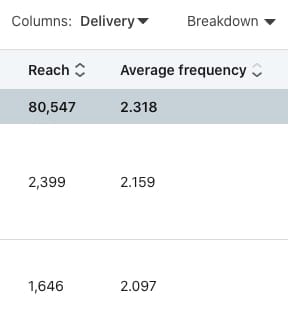
2. There are loads of new ad formats, and ad creation is easier than ever before
All hail the “Scrape” button!
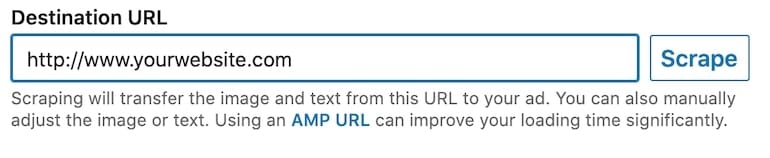
One of the biggest legacy gripes about the LinkedIn ads interface was how, when you adjusted the ad URL, the system would automatically wipe out your copy as it automatically scraped your landing page. This no longer happens, thanks to the manual Scrape button. Duplicate ads easily without losing your ad copy and creative! This is a HUGE win for easier ad creation.
Interested in testing a format beyond the stale single image ad? Your wish is LinkedIn’s command.
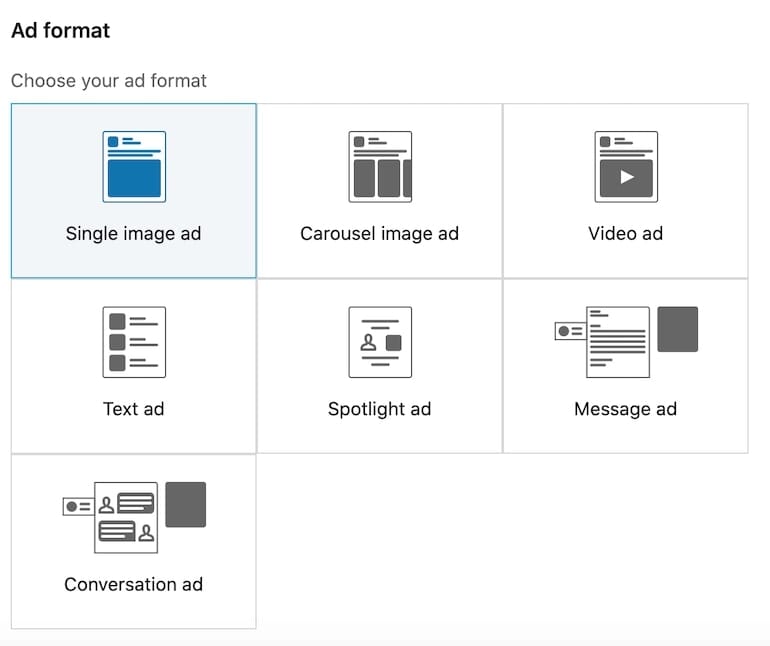
Here are some 2020 blog posts from PPCHero that highlight the different ad formats our team has tested on LinkedIn Ads and how they differ from other platforms:
- Video Remarketing: YouTube vs. LinkedIn
- Google Lead form extensions vs. LinkedIn Lead ads
- Evaluation of LinkedIn Message Ads (InMail)
- Early LinkedIn Conversation Ads Results
3. The LinkedIn Audience Network has more controls
Most marketers I’ve met worry that testing the LinkedIn Audience Network will produce poor results. But most of these marketers in my experience aren’t aware that category exclusions and blocklists are now available for the network. You can test and tailor your results today!
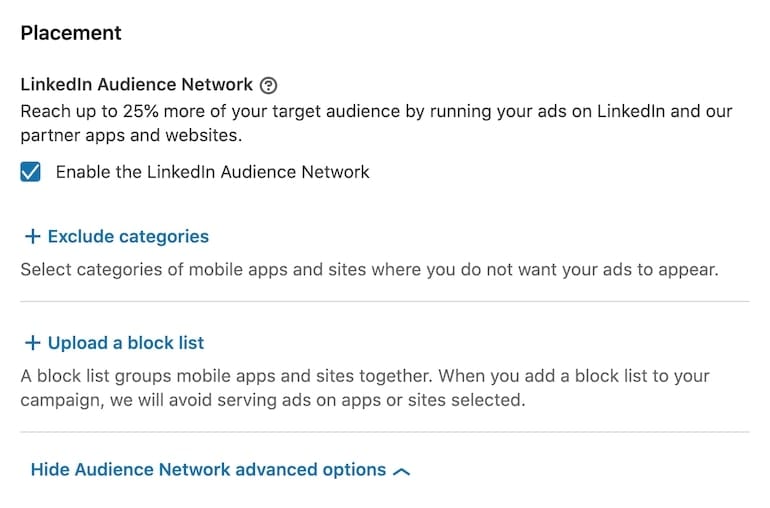
4. In-Depth Demographic Reporting
Those wishing for in-depth conversion data on LinkedIn can wish no more. You can still filter by demographics such as company, job function, job seniority, location, and more – but now conversion data is available for these segments. This allows marketers to optimize beyond the click.
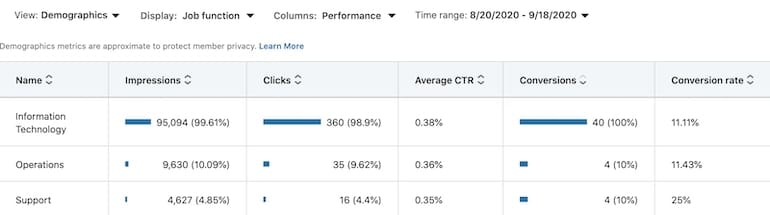
5. Remarketing visibility and targeting is better than ever before
In June of 2020, LinkedIn released the ability to remarket to feed video viewers or those users that engage with lead forms.

It’s worth checking out the “Website Demographics” section of the LinkedIn interface, where you can compare website demographics period over period. Note % growth or declines over hand-picked time periods.
6. Tracking codes don’t have to be plugged into your ad URL
Many marketers are still appending their UTM tracking codes into individual ads, not knowing that tracking can also be set without editing ad creative. Here’s how:
Step 1: Click the 3 dots next to your selected ad creative:
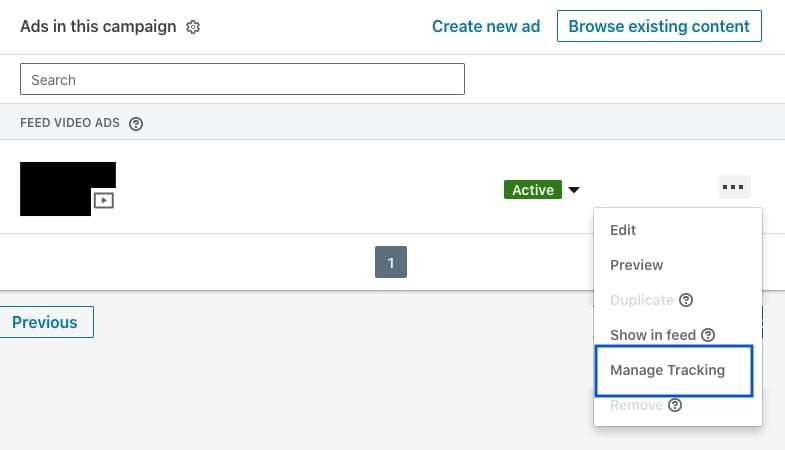
Step 2: Add up to 2 tracking tags by click, impression, or video:
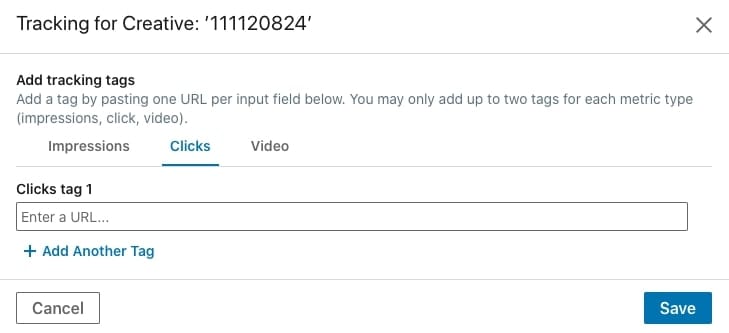
In conclusion: Get strategizing and start testing!
I hope this post quickly got you caught up on what’s fresh in the LinkedIn interface and made you excited to start testing new approaches and using a wider variety of tools for optimizing your LinkedIn Ads campaigns.




