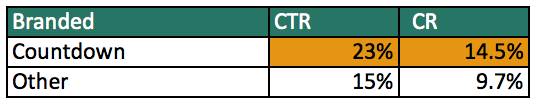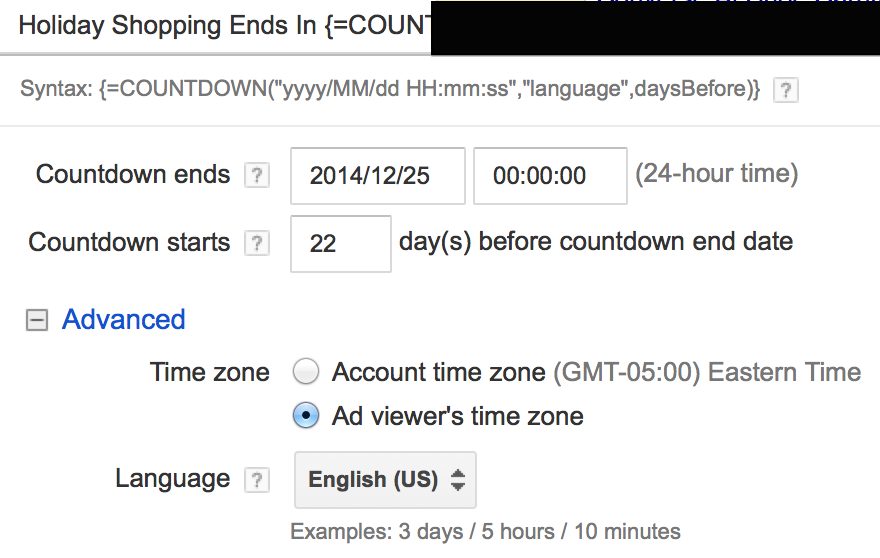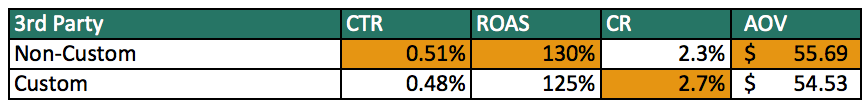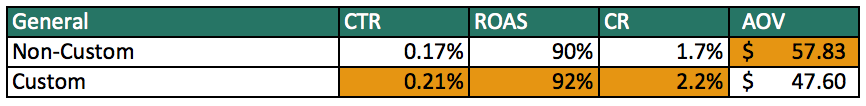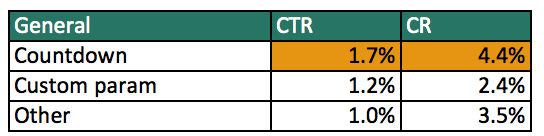What are they again?
Although the conversations about ad customizers began a few months ago, some folks are still learning just what they are and just how they work.
Ad customizers are another opportunity created by Google to better connect your potential clients and customers with the most relevant information about your business. They allow you to dynamically insert details about your product or your business based on your targeting or general parameters you select.
Using Ad Customizers on your account
Although the most common applications of ad customizers typically revolve around e-commerce accounts, there’s more to it. If your business focuses on lead generation, there’s a way to utilize these dynamic ads, too! Our own Juice Brown wrote an introductory article to ad customizers that offers some great insights, and here are a few recommended applications, straight from the practitioner:
E-comm
– Countdown through the days of a sale or promotion
– Demonstrate how many products are still in your inventory
– Provide starting price for a set of products
Lead Gen
– Dynamically adding in how many units are still available -such as housing, hospitality, or travel vacancies.
– Countdown to an event – Perhaps you’re hosting a webinar, conference, or event through your business. A countdown can provide users with an immediate and accurate sense of urgency.
How to create them
If you gave Ad Customizers a shot in 2014, you may have found it challenging to perform bulk uploads of these ads. Well 2015 has already brought many great things, including the ability to use the AdWords Editor for your ad customizer uploads.
There are fundamentally 3 ways to create your ad customizer ads (Manual upload, Bulk Spreadsheet, and through the AdWords Editor) and more than enough resources instructing you on how to accomplish each. If you’re comfortable using scripts for your ad automation, this is also an option, with some help from your Google friends.
As you identify what setup you’d like to attempt, consider the following caveats:
If you don’t specify when to begin a countdown ad, it will default to a 5-day countdown.
Your ads will not run unless you have a plain-Jane standard text ad running at the same time.
Manual creation
If you’re uploading many of the same ad, such as a countdown to a major shopping season, your ads can be added directly through the AdWords user interface using a Description Line 1 message such as:
Holiday Shopping Ends In {=COUNTDOWN(“2014/12/25 00:00:00″,”en-US”,22)}, which in the interface looks like this:
Here you’ll see that my countdown built up to Christmas Day and was focused around the concept that there are limited days to shop before the biggest gift giving day of the season! You can also observe that the countdown begins near the beginning of December, when this company concluded its regular Cyber Weekend promotion and began the long trek through the month of December.
AdWords Editor
If you’d rather perform a bulk upload, this is now available through the magic of the AdWords Editor! Just as the DKI ad became acceptable to the Google authorities, so has the use of Ad Customizers! For those of us who are constantly testing our ad copy, this is a huge relief!
Bulk Spreadsheet
As always, you can also upload the ad copy using a bulk upload template which can save some of the hassle as well.
To better target your users, you may want to insert some specific details for your product within your ads. To do this, you’ll need to utilize the Business Data tab in your Shared Library. Here you can upload a spreadsheet on the regular that includes your inventory or specific promo dates for your countdowns. One of the more in depth applications of the ad customizers is syncing your search queries with specific inventory availability and pricing, by targeting your ad group or campaign.
An example of this might be someone searching for a pair of Adidas High Tops. You may have a search campaign associated with Adidas and an ad group for variations of the keyword “high top.” For such an ad group, it’s possible you’re using relevant but generic messaging such as:
In this case, your customized ad could change your copy to a more targeted message. The ad customizer will dynamically insert the details into your ad for you:
To utilize this type of ad customizers, you simply need to upload a current spreadsheet (similar to a product feed) with the information needed for your ads. For our example, we uploaded a file called Adidas.HighTops. To provide the model count and price in the ad, our template calls for the Start_price and Num_models fields to be completed.
Do they work?
2 Case Studies of Success & Insight
We’ve all heard the talk about these ads, but do they work? What have we seen when they were implemented?
CS #1: Seasonal countdown for E-comm
In the preceding paragraphs, I spoke of a holiday-themed set of ads, which counted the remaining days until the impending day of gift-giving was upon us.
These ads were run in branded, product specific, and general/high funnel campaigns. They began after Cyber Weekend and concluded on Christmas Day.
The results were as follows:
From this data, we can see that the customized ads, those saying “Holiday Shopping Ends in 14 Days!” served to increase CTR in both branded and general campaigns. The conversion rate increased for those visiting through general search terms by nearly 30%, and ROAS lifted by approximately 2%. Our 3rd party brand also saw the increase in conversion rate, but for 17% for this set of campaigns.
What do we infer from this data? The biggest takeaway is the possible impact utilizing ad customizers can have on client acquisition. Those who are shopping for concepts instead of a particular product were more compelled to click on the ad that reminded them of the ticking clock of Father Christmas.
CS #2: Product pricing and inventory count
This story comes from another e-commerce client that experienced very high swings of seasonal product inventory. To better accommodate the changing product options and corresponding price changes, ad customizers were implemented, like so:
The countdown ad marks the days left till the next season arrives, and the Custom-General ads incorporate the number of available products for sale and the starting price for them.
From this data, which required over 1000 impressions for each ad type, we can see that the countdown ads resonated most heavily with those shopping for the product. Even in the branded campaign, there was a stark improvement in both CTR (53%) and conversion rate (49.5%). For the general shoppers who may have been further up the funnel or simply price shopping, it’s noteworthy that the custom parameters did not generate the highest CTR and actually had the lowest conversion rate. While this may be due to additional seasonal factors, it’s also possible that the alluring message of the ad compelled them to click , even though they weren’t prepared to buy just yet.
The major takeaway from these two examples is that there isn’t just one response to dynamic ads. We can see them perform poorly in one type of traffic but exceed our KPI goals for another category. Because the set up of these ads is fairly straightforward, and more importantly, exceedingly customizable, there is great likelihood that any account could find their success with these ads.
As our advertising platforms provide more and more opportunities to target and speak to our audiences, let us know what works for you!