Managing pay-per-click accounts for large clients is multifaceted. A successful account manager communicates with the client, coordinates work tasks for the internal team, and prioritizes which tasks are going to make the greatest impact on account performance.
PPC tasks frequently overlap, are contingent on supplementary tasks, or are so capacious in scope that more than one team member ends up working in the account. Sometimes the work we do as account managers is essentially invisible to the client. One tool I have used with my clients is the PPC timeline. A timeline can be enormously valuable when taking over an account, building an account from scratch, or coordinating a larger account change such as a restructure.
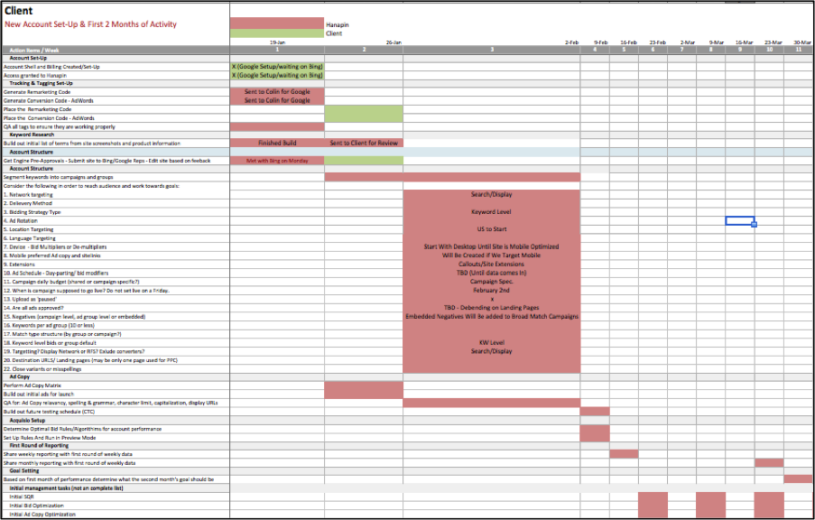
Benefits of a PPC Timeline Approach
Clients pay agencies money and they expect performance in the account as a result. Unfortunately, when we inherit new accounts or take on new initiatives in an account there is work that requires coordination and sign off with client. We all know that the upfront work that the client doesn’t necessity see sets the foundation for the account. It takes time to pull down reporting, perform the analysis, and put together a strategy. Using a timeline is a way to give the client visibility, decision-making authority, and insight into this process. Using a timeline of when and what reports are pulled and the purpose behind the analysis is a great way to set expectations immediately and get off to a great start with the account or initiative.
Step 1: Define All Account Tasks
Defining the account tasks sets the foundation for the timeline. As you can see in the image above, you can start by simply listing the tasks and categorizing them. At a high level you know you will need to do some setup work, ensure proper tracking is in place, perform research, and then define and set up the account. You should also take the time to list out any reporting that corresponds with the initiative. Documenting tasks on-going account support is also helpful. It is important to be as detailed as possible in the timeline. Some tasks are quite simple. Something like geo-targeting in an account can be set up in a matter of seconds however, taking the time to document the task ensures the client understands and can sign off on the settings. You may also learn during this time that the client wants to target additional DMAs, which is why taking the time to map out the set-up is important.
Step 2: Assign Task
While having a list of tasks is important, you need to ensure that everyone knows what about their assigned tasks. Sometimes tasks fall on the client side. It is a good idea to make sure the client is aware of the task and has the support needed to complete the effort. This is particularly important when it comes to getting the correct tracking codes on the website. I will normally send the codes to the client with instructions on where to place the code. A developer working for the client normally performs the implementation. It is important to set expectations and be clear on what this effort will entail so that it can be completed on time.
Step 3: Create the Timeline
As you can see from the image above, the timeline is broken down into weeks. The timeline goes out 2 months from the project kick off. I find it best to schedule tasks to be completed on a weekly basis. You could choose to do this daily, however I find that weekly is a safe increment to meet and exceed deadlines. This also accounts for other work that comes up during the week as well as questions when completing tasks.
Step 4: Document the Updates
I document the changes the week I complete the task. This method allows the client and the team to see what has been completed. This is a great way to make sure everyone on the project understands the tasks and that everyone has the most current details of the project.
Client Communication
It is best to meet with clients weekly. Any more than weekly tends to be overwhelming and can impede progress. Less frequent meetings can be arranged once the project is completed. I find that in PPC, because of all the moving pieces, seasonality, and tests, weekly updates are the most advantageous for everyone.
Another key concept to keep in mind during client communications is how to speak about the tasks. A great way to approach client communication is from a cost/benefit framework. You cover the basics of a task, talk about why the account can benefit from the task, and lastly explain the outcome of performing the task. This creates an effective method of communication and ensures that if there is a performance change, you are still able to add value to the overall account for the client.
Conclusion
While status reports are a best practice for effective account management, this post covered that timelines can be a more effective way to communicate with the client. They work best when tasks are larger in scope and involve many overlapping tasks. They provide the client the benefit of visibility into work that cannot always be seen or easily understood when you are not in the interface all day. Lastly, the timeline outlines key account settings and gives a timeline for the completion.



