Recently, one of my clients came to me with a fairly common problem. Due to the seasonality of their business, they have certain months during the year with a lower budget allocated to Search and Shopping campaigns. During these months, since they track monthly budget by day, most of their product focused campaigns run out of budget early in the day. Thus, the account then runs only on brand terms. While this scenario does wonders for efficiency, their visibility during the evening hours is next to nothing. According to Google Analytics, their peak conversion hours are 5pm to midnight.
Using ad scheduling, it was possible to bid their ads down heavily in the morning in order to show in the evening, but we were only trading one problem for another. Their visibility was still suffering during the day, causing them to lose impression share at times when competitor ads were still showing. We needed to find a way to have their ads show all day, but still be efficient with their limited budget.
Process
The first thought was to use Remarketing Lists for Search Ads (RLSA) to show their ads to past customers and product viewers. This initiative would both conserve budgets and ensure efficiency at a high conversion rate. This client already had RLSA implemented across their product campaigns with a legitimate bid-only strategy, but as each campaign budget ran out, so did their ability to show ads to customers on their lists. Based on the strong performance of the remarketing lists in each ad group, we decided to segment each campaign based on new vs. returning customers.
To do this, we created duplicate campaigns for each product ad group with a target and bid strategy for RLSA.
The first step in creating RLSA only campaigns is to make sure you have relevant audiences in order to target on a product level. We chose to go with a layered strategy, with the following lists for each product we wanted to target:
- Brand
- Brand + Category
- Brand + Category + Product View
- Brand + Category + ProductView – Non-Converters
If your product list is extensive, you can create a less targeted strategy so you don’t have thousands of audience lists. Make sure to name your audience lists with a naming convention so you can easily find them later.
Now comes the most manual (and tedious) part of the RLSA process. Audience lists have to be added to each ad group in the campaign according to brand, category, and product. You can also add a bid strategy to each audience based on relevancy. We decided to use increasing bid modifiers for each additional layer of targeting.
- Brand- +10%
- Brand + Category- +20%
- Brand + Category + ProductView- +35%
- Brand + Category + ProductView- Non-Converters- +60%
There are a few ways to speed up this process. Group the ad groups by similar categories and apply audience lists to the first group of each category. Similarly, do this for any brands you may have. When this is done, download your account into AdWords Editor.
Inside AdWords Editor, you can look at the audience list for each ad group. Find the ad groups you have already added audiences, and select all of the relevant audience lists for your category. Now you can easily copy and paste each audience list across relevant ad groups, saving you from manually adding each list in the AdWords interface.
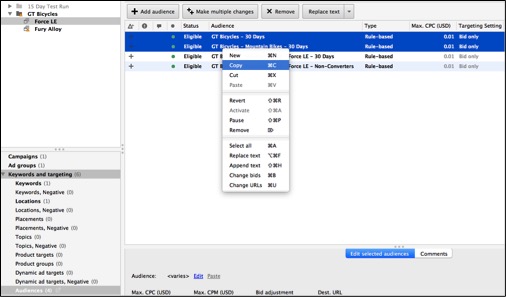
If you created product level audience lists, now is the time to add them to each ad group. This can also be done in AdWords Editor. Use the search function in the audiences tab to quickly find each relevant audience and add it to the ad group. When adding these audience lists, take note that it doesn’t matter what your ad group level targeting setting is, both “Target and Bid” and “Bid Only” will work for this step.
Once all of your target ad groups have relevant audiences, you need to switch the targeting setting for each group. Inside Editor, select the campaign, and go to the ad group view on the sidebar. You will see all of the ad groups within the campaign. Select all of the ad groups with audience targets, and in the editing section, select “Flexible Reach.” Under “Interests & Remarketing,” select “Bid Only” for all ad groups.
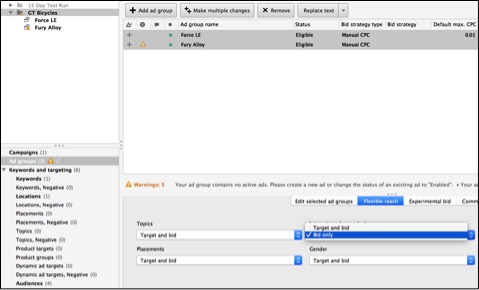
Now it’s time to create the actual RLSA campaign. Copy the entire campaign inside Editor and paste into the same account. Rename the new campaign something you’ll recognize as RLSA. This will preserve all of your existing ad groups, keywords, negatives, ads, and audiences.
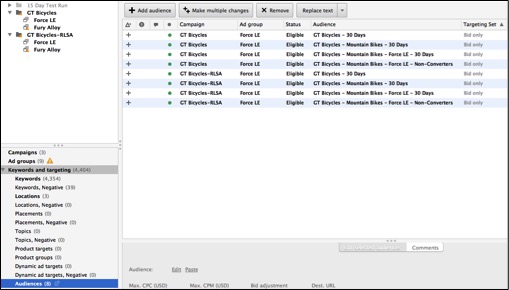
The final step is to change the targeting setting of the RLSA campaign and exclude the remarketing lists from the original campaigns. Doing this will completely segment new customers searching for your products and returning customers from the remarketing lists you applied. Repeat the process of changing the targeting setting to “Bid Only,” except this time you want to change the targeting setting of the ad groups within the RLSA campaign to “Target & Bid.” The “Target & Bid” setting restricts your ads from showing for anything but your selected target.
In order to exclude the audience lists from your original campaigns, you have to upload both campaigns and use the AdWords interface. After uploading, select the original campaign and go to the audiences tab. Select all of the audience lists for the campaign, and exclude the lists at the ad group level.
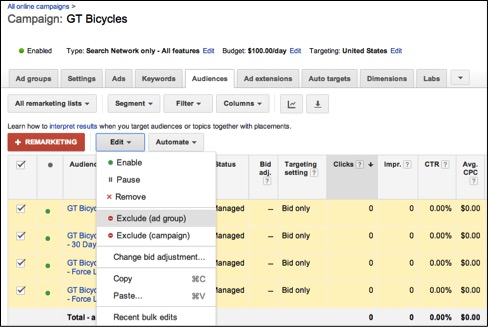
From here you can either allocate additional budget to the RLSA campaign, split the budget between the two campaigns, or ad schedule to show ads at peak conversion times.
Results
After implementing the RLSA campaigns, my client saw a marked increase in key performance metrics. Within a week, there was a 30% increase in both overall conversions and average order value. Cost per acquisition decreased by 4% overall, while we saw an almost 10% increase in overall ROAS. The largest changes were in click through rate and conversion rate. Conversion rate rose by 40% over the course of the test, while click through rate increased by 150%. By using more of our budget to show to qualified users later into the day, we saw an enormous increase in engagement with our ads and a higher intent to purchase. For the small amount of effort this process took, it showed to be very beneficial when facing a decreased budget and possible loss of impression share.
RLSA only campaigns tend to perform better for products that are purchased regularly or multiple times per cookie window, as opposed to larger products like appliances or certain electronics.
As always, it’s a good idea to test these new campaigns before applying site wide. My client found that certain campaigns did not respond as well, especially more general, brand-focused campaigns. It’s also a good idea to experiment with the bid modifiers, as well as the cookie window on the remarketing lists.



