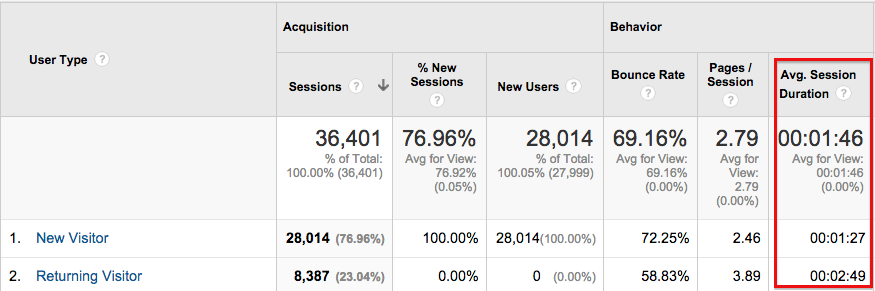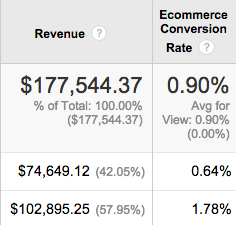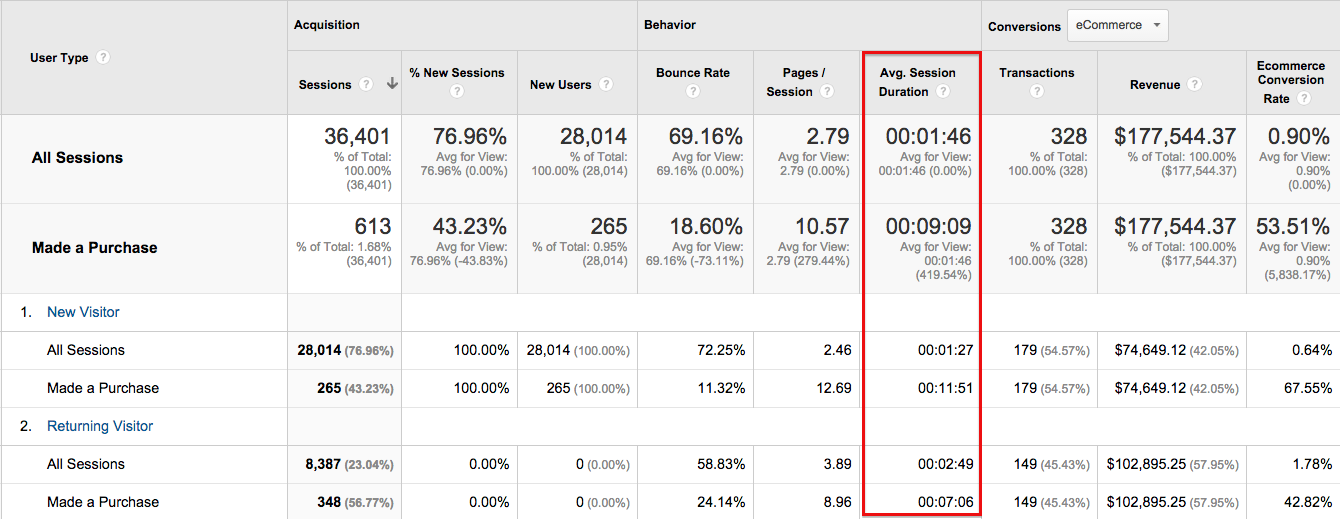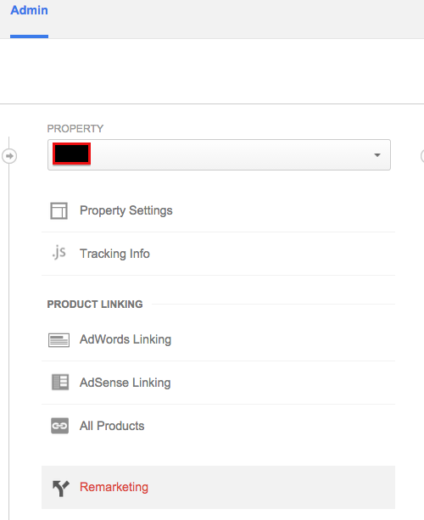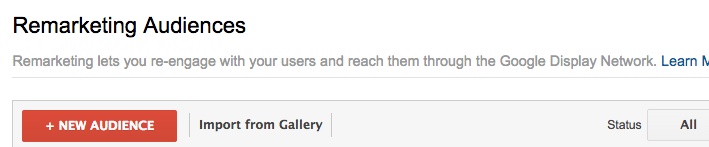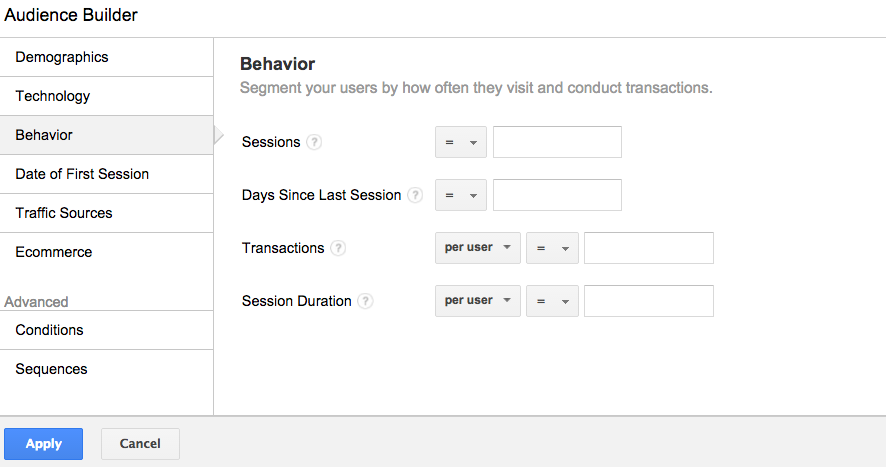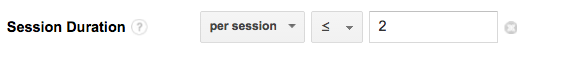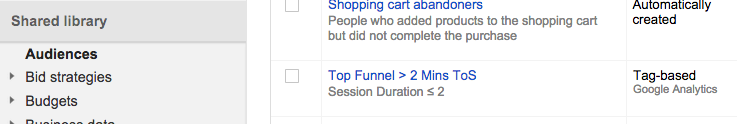Generally speaking, your remarketing audience is going to be pretty qualified. They came to your site after all, right?
Well, you’re not wrong, but it’s easy to improve on this notion of pre-qualifying. We’re going to remarket with an approach easily compared to the way in which Luke Skywalker approaches the systematic demise of the Empire.
First, use analytics to get a gauge of the different buckets of engagement you see on your site. Analytics is like the armory of a Rebel hideout. First, check out the “New vs Returning” feature, found under Audience > Behavior. Here’s an example from one of my domains.
Check that out. Returning visitors spend nearly double the time on site as new visitors. Interestingly, new visitors does a pretty good job pulling their weight when it comes to generating revenue, despite returning visitors having nearly three times the conversion rate. Big spenders pulling the trigger a bit earlier in the purchase cycle?
For the sake of simplicity, we’ll use “new visitor” and “returning visitor” as benchmarks for two different types of visitors: top of funnel visitors and mid-funnel visitors. Feel free to think of these segments as the light and dark side of the force. Metaphorically.
My logic here works loosely as follows: top of funnels visitors will be determined based on the fact that they spent fewer than 1:30 time on site. These are definitely your womprats— desert rodents prime for honing your targeting skills. They will be marketed to accordingly.
Now, before I determine the precise benchmark for my mid-funnel users, I need some insight into what my bottom-of-funnel behavior looks like.
The way I gather/determine this information is by segmenting user behavior based on users who have completed a transaction. Do this by adding “Made a Purchase”— or whatever your segment for converters is named— to the in-Analytics view.
Here’s how it shakes out for me:
Check that out— people who convert on my site spend an average of 9:00 on site. Just a bunch of derelicts hanging around the Mos Eisley Cantina, right? And if I want to go ham with my segmentation, I can note that new visitors are up around 12 minutes, whereas returning visitors are a bit quicker with the trigger, ringing in at 7 minutes.
Since my average time on site for mid-funnel was 2:49, and my average time on site for purchasers is 9:09, I’m going to create a threshold at the 6:30 mark. Using this same logic, I’ll give my top of funnel segment a bit of a higher maximum threshold as well. This means that I am bucketing my traffic in the following way:
Top of funnel users: 0:01 – 1:45
Mid-funnel users: 1:46 – 6:30
Bottom of funnel users: > 6:30
Now, we turn these segments into actual usable remarketing lists.
Before we do this, please note that in order to create Analytics-based remarketing lists, you need admin level access. Keys to the Empire!
Got your access code to start up the Star Destroyer? Great, click on the “admin” link at the top of the Analytics interface (I mean your imperial dashboard of doom), and you’ll then see an option for Remarketing.
Click “audiences” and you’ll be presented with this shiny red button, activating your advanced remarketing list creation lightsaber. Time to quell some evil.
Click it. Go on. Click it. After you’ve done this, and selected the AdWords account that you would like the list to import to (make sure your CID lines up here— it’s an older code, sir, but it checks out), it’s time to define your audience! Hit “create new” and your audience-maker will populate with a bunch of options. This is something you might want to come back to— you can customize remarketing lists to any number of behavioral specifications. It’s a great opportunity to get creative.
But for now, we’re going to stick with the segments arrived at above. Click “behavior” in audience builder.
Notice there’s a customizer for Session Duration? Oh baby, we’re in the Millenium Falcon, and the session duration customizer is the tractor beam of the Remarketing Death Star: it’s where we’re headed.
Turns out, you can only set session duration thresholds with integers, so I’m going to modify my buckets just a bit, and set this one (my top of funnel bucket) at a 2 minute maximum threshold (set phasers blasters to stun!).
Hit the “apply” button, and now name your audience. Name it however you choose— I recommend naming it something obvious and easy to find. I’m going to go with, “Top Funnel < 2 Mins TOS” (but only because I don’t want to raise client eyebrows with “The Sandpeople and Jawa merchants of Tattooine”).
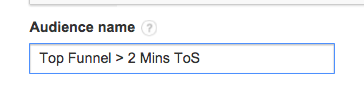
Once you save this remarketing list, it should show up in the audiences segment of the shared library in AdWords.
Rinse and repeat for your mid-funnel and bottom of funnel campaigns, curating the session duration parameter to your website’s specific performance and viola!, you’re ready to go.
So now what? Well, you’re equipped to serve separate advertisements to three distinct parts of your funnel. Maybe Luke Skywalker used his T-16 to bullseye womprats back on Tatooine. But he used an imperial blaster to fight through the legions of Stormtroopers aboard the Death Star. And you know what he used when it came time to face his bottom of funnel nemesis. If you don’t know that Luke Skywalker’s bottom–funnel, father-facing (spoiler alert!) weapon is a lightsaber, get out of here right now. Get. Out.
Tailor your ad messaging by putting each audience in its own ad group or campaign, and let her rip. If you’re feeling lucky, switch off your targeting computer, and just use the force.