LinkedIn offers many ways to target users based on the demographic information they provide on their profile pages. Choice is great, right? With so many options to target, we should be able to pick out the exact targeting we need for the perfect audience. Well, maybe in the perfect PPC world (not ours).
What it really means is that it’s up to you to figure out the proper audience and perfect balance of targeting criteria to meet your goals. How do we do that? We dust off our notebooks and spreadsheets and get testing.
So what are the issues when it comes to getting your targeting right?
On one hand, you want the most targeted audience possible full of people who would be favorable to your message. Ideally a group where each person would sign up and become a lead. One can dream, right?
What ends up happening is that you layer so many targets that your audience disappears into thin air or is so small that it might as well not exist. My first attempt at finding a balance had an audience the grand size of 100. Not quite the size you want if you’re looking for any kind traffic volume.
On the other hand, open your targeting too wide and you’re targeting millions of people spread across multiple job fields, titles, and locations. Sure, you’ll get a fair amount of click volume, but the amount of random and meaningless clicks is going to be very high. Want a fun experiment? Set your only targeting parameter as the United States and see how fast a budget can disappear (don’t actually do it). It’s SCARY!
The key is to find the right blend of targeting that gets you an audience of manageable size that’s going to get you clicks and, hopefully, conversions, but isn’t so large and unfocused that your budget is eaten up by meaningless and irrelevant traffic.
It’s from this issue that we look at a case study from some small scale testing we did in LinkedIn.
The Request
Our client wanted to use LinkedIn to target marketing professionals who held higher up management positions. The goal was to target a message toward those who had the power to make decisions on budgets, hiring, etc. The ad copy, basic strategy, and other fundamentals of running any kind of PPC campaign were in place, but how were we going to target this type of campaign in LinkedIn to get the desired results?
Ultimately, the goal was to get incremental lead volume beyond their efforts in traditional paid search platforms. Given there were a lot of unknowns with LinkedIn, we decided that running small-scale tests would be the best way forward. This would allow us to dip our toes in the pools of LinkedIn without diving headfirst and taking on a lot of risk with a larger budget.
We needed to figure out some basic targeting strategies that would allow us to:
- Have a sizeable enough audience
- Stay within a certain tight budget
- Have a chance of providing quality leads
Being relatively new to LinkedIn (I’ve written about it here recently), some best practices were going to have to be developed to guide our efforts.
The Testing Phase
First, let’s set up some details on the following tests.
We had a very limited budget spread over a short time frame. These tests were meant to give us a quick snapshot of what we might expect with larger budgets using our targeting.
These campaigns are targeting a niche audience and even with larger budgets we wouldn’t expect a massive influx of traffic. If we did see that, I would worry our targeting wasn’t focused enough.
All tests used the Direct Sponsored Content ad type and each test used the exact same ad. They also used the same budget settings and ran until they exhausted their predetermined budget.
Let’s look at some preliminary results.
Test 1
For our first test, we used a list of 100 companies provided by an external lead source as potential targets. On top of this layer, we added the following types of targets:
- Location: United States
- Seniority: Director, CXO, Partner, VP or Senior
- Excluding: Any job function unrelated to marketing, including areas such as community and social services, education, technology, administrative, etc.
This resulted in the following audience size:

So 10,320 seemed on the small side (even for a niche audience), but if this targeting was focused correctly we could still see the incremental improvement in traffic we were after.
Queue the results:
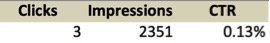
Yikes! Not exactly what we were looking. I’ve seen pretty low CTR’s on LinkedIn as a whole, but this is pretty bad. We definitely need more incremental traffic than this for the budget we set.
Test 2
Using another set of 100 companies from an external lead source as our first target, we kept everything the same, but added the following two targets:
- Skill: Anything related to marketing, including digital media, media buying, PPC, online marketing, B2B marketing, email marketing, direct marketing, etc.
- Audience Expansion: Enabled

Well, the audience got smaller. By adding the skill target it makes sense it would be a little smaller, but losing 3,000+ people off an already small audience is problematic. Maybe it’s just that much more focused and targeted, right?
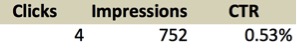
Wrong! Well, we got 1 more click but lost a bunch of impressions with the smaller audience size. Maybe we need to rethink our targeting from the bottom up.
Test 3
For this test, we got rid of the idea of using the list of 100 companies and decided to replace it with LinkedIn groups that the professionals we were targeting might be members of. This, of course, expands our reach to potentially any company and we would expect the audience to grow considerably. All other targeting was kept the same.

So that’s a much better audience number than the previous tests. We should see increases in impressions and hopefully clicks. Let’s see our results:
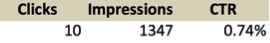
So 10 clicks on 1,347 impressions isn’t mind-blowing, but it’s a big improvement over the previous two tests. Oddly, we saw lower impression numbers than in test one, even with a much larger audience. There are all sorts of factors that play into when an ad gets impressions, so I’m not too worried. This also happened in a much faster time frame than the previous tests, which means a larger budget would have given a lot more room to run.
Closing Thoughts
These small tests aren’t the end of our work in LinkedIn as they were meant as a start to get an understanding of what some best practices might be moving forward.
The key learning is that using LinkedIn’s professional groups as a foundation for your targeting appears to be a promising strategy. You can then layer on more targeting as we have to further trim your audience to one that is, in theory, more receptive to your ads and messaging.
So remember, test everything and build your strategy around what works for your own accounts.



