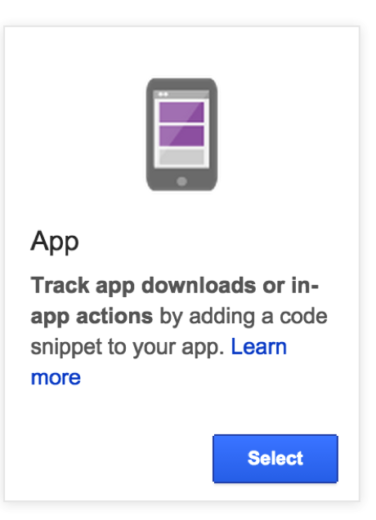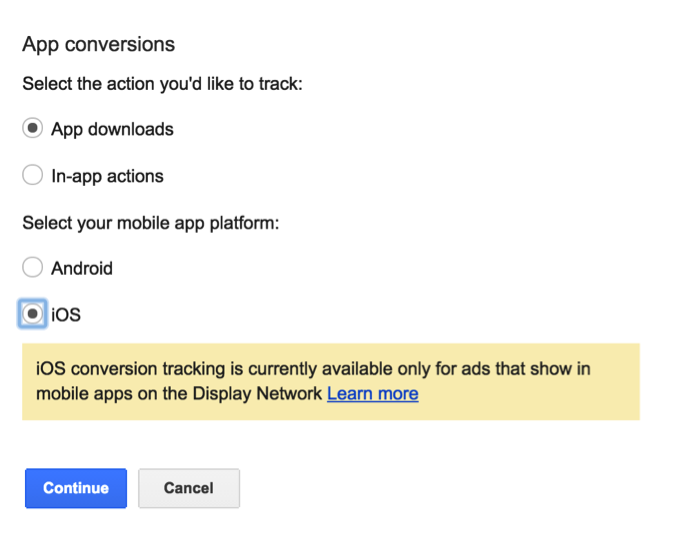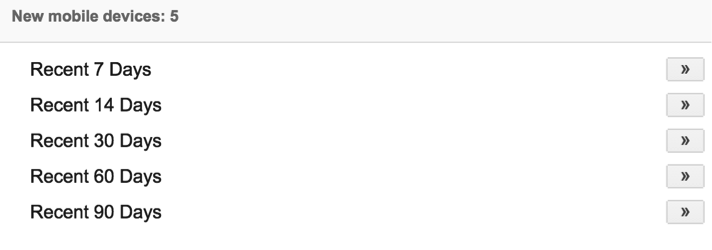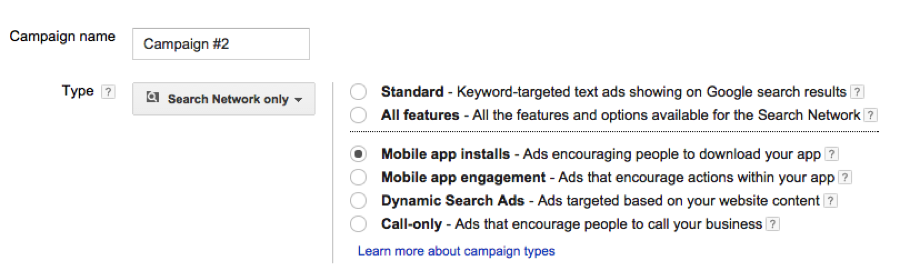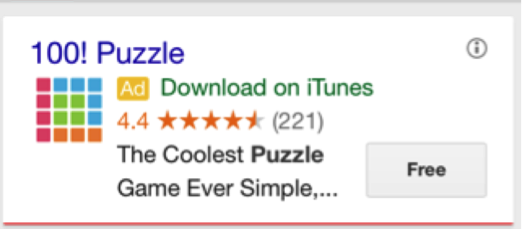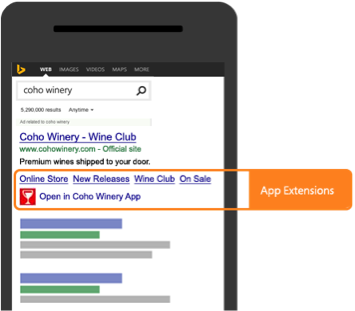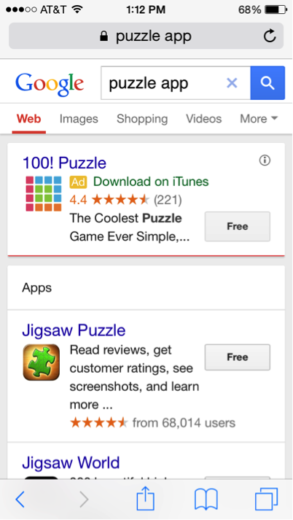“Mobile app installs” is an AdWords campaign type. By the name, it is not a surprise that the purpose of this campaign is to drive app downloads. The ads send users to the app store after the ad is clicked.
Conversion Tracking
Mobile app install campaigns are direct response focused. Conversion tracking is a must where available (spoiler alert!). Like traditional conversion tracking, conversion value can be assigned. This feature is more relevant to anyone advertising an app to purchase.
If the app is available on both iOS and Android, each device will track conversions differently.
Android
For Android, this is easy! If the app is connected with Google Play, we don’t have to do anything. AdWords will automatically count app downloads as conversions. You do have the option to opt out if you don’t want to track them as conversions.
iOS
For iOS, tracking is not as easy. iOS uses the Apple App store, rather than Google Play. The tracking code will either need to be placed into the app or a 3rd party server will have to relay the information. Another downside of tracking app downloads with OS apps is that conversion tracking is only available for Display campaigns.
Campaign Types
Three types of campaigns can advertise for mobile app installs. These campaigns are:
- Display
- Search
- YouTube
Google AdWords can automatically optimize any of these campaign types to the set cost-per-install (CPI) or CPA target bid. The default bidding strategy is set as CPA bidding for any android mobile app install campaign.
Display
As I already mentioned, only Display campaigns can track iOS app downloads for mobile app install campaigns as conversions. These campaigns can target interests, remarketing lists and placements, like traditional Display campaigns.
However, there is some additional targeting available for this type of campaign. You can also target new mobile devices.
The inspiration behind the targeting is that people with newer phones are more likely to be downloading a higher volume of apps.
Just a quick bonus note – these ads show up with other apps!
Search
Our second campaign type is Search. Everyone knows what a Search campaign is – add keywords and you are good to go! The only difference is that you must link your Search campaign to your app. For Android apps, the default bid strategy will be CPA bidding. Since iOS is not able to track downloads as conversions in AdWords, the default setting will be bid for clicks. Because of the difference in bidding, campaigns will want to be segmented by Android and iOS.
Google AdWords is going to do some automatic optimizations of your keywords. They are going to optimize for search queries that specifically mention “apps” in them.
YouTube
The last campaign type that can be setup to promote mobile app installs is found on YouTube. These ads use TrueView. Having a video is a necessary step to use YouTube ads. What sets these ads apart is that when the viewer clicks on the ad, they will be taken automatically to the app store. These campaigns will specifically target people using the YouTube app on their mobile or tablet.
Ad Creative
After your app is linked with your campaign, the ads will be generated automatically with a button, reviews, and an image. You still get the headline and the description lines in normal ads, just with the mobile app install additions.
Google offers you the standard 35 character description lines that we are accustomed to! However, mobile app install ads include a disclaimer on description line 2. Your download button might cut off part of your text. When creating ads, keep the character limits in mind to prevent your description line from being broken up. Keeping your message under 24 characters should guarantee that your description line 2 is complete.
At the ad level, you can exclude tablets if your app is not tablet screen size friendly!
Bing Ads vs. AdWords
Up until this point, I have been focusing on Google’s mobile app install campaigns. App extensions are something offered both in Bing and Google. It’s different than mobile app install campaigns because app extensions are ad extensions. While mobile install apps only link to the app store, app extensions still link to the website, if the headline is clicked.
Facebook Ads vs. AdWords
However, Facebook has app install campaigns for both mobile and desktop! Similar to Google, these ads have an install button and link directly to Google play or the Apple app store. If your goal is to increase app downloads, Google and Facebook have campaign types in line with those objectives.
Reminders When Getting Started:
- When people actually use “app” in their search query, Google will supply an organic list of apps. The benefit to running a mobile app install campaign is that the ad for the download will appear above the regularly listed apps.
- A lot of the campaign will optimize certain aspects automatically:
- CPA Bidding is set as the default bidding strategy for android apps
- AdWords creates your ad creative
- Think tablet vs. mobile or CPA Bidding as the bid strategy
- Android app downloads are automatically counted as conversions – no pixels needed!
- You segment Android from iOS
- Tablets can be excluded from your ads