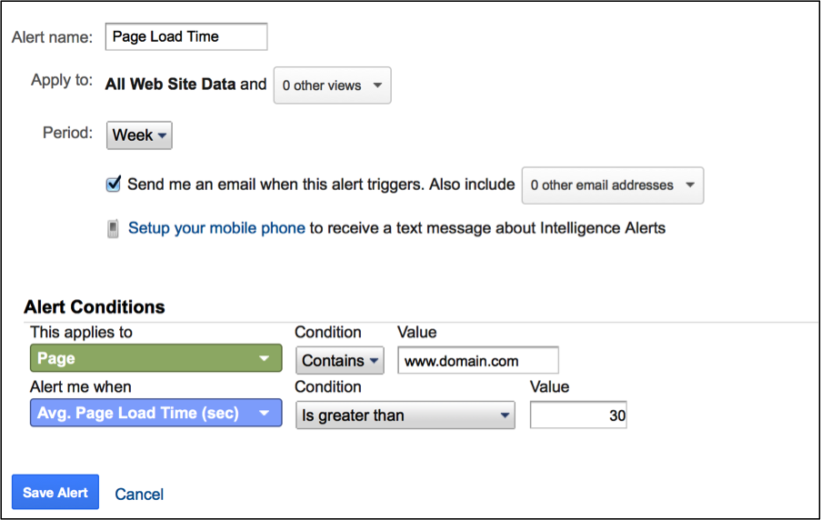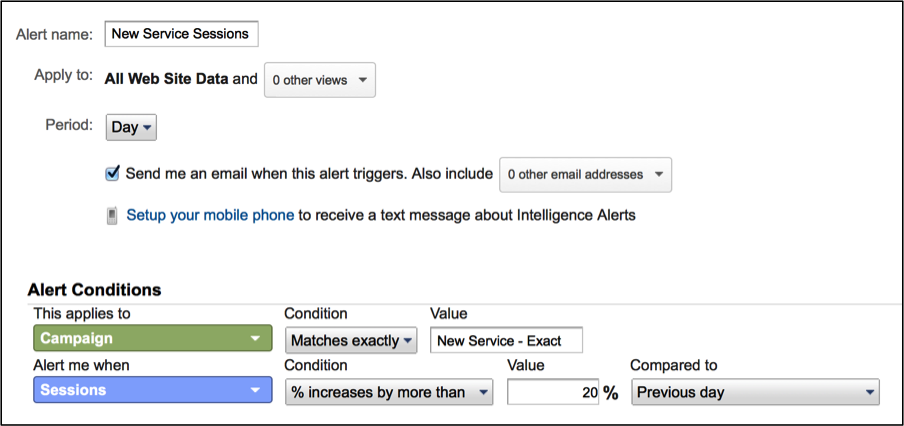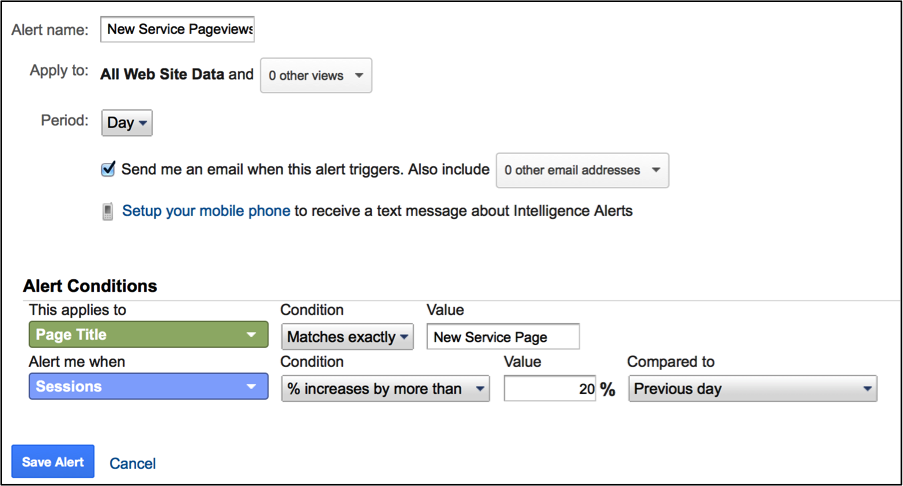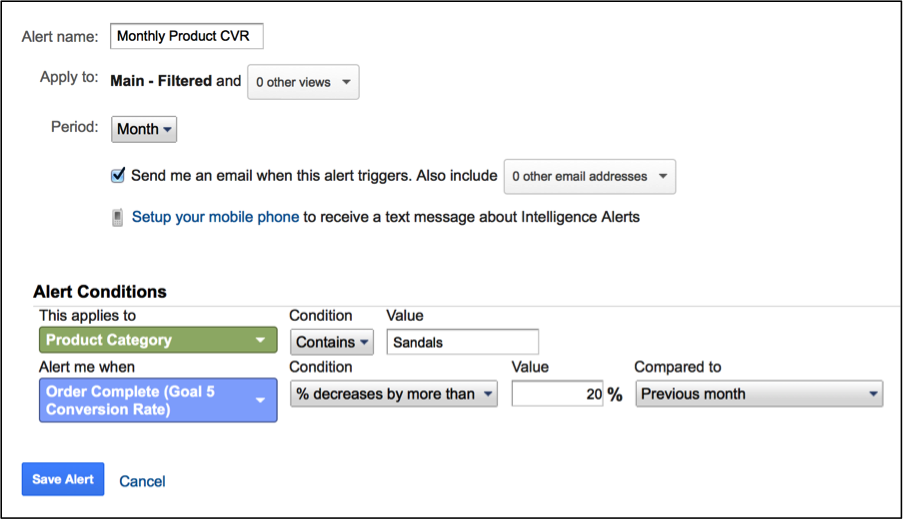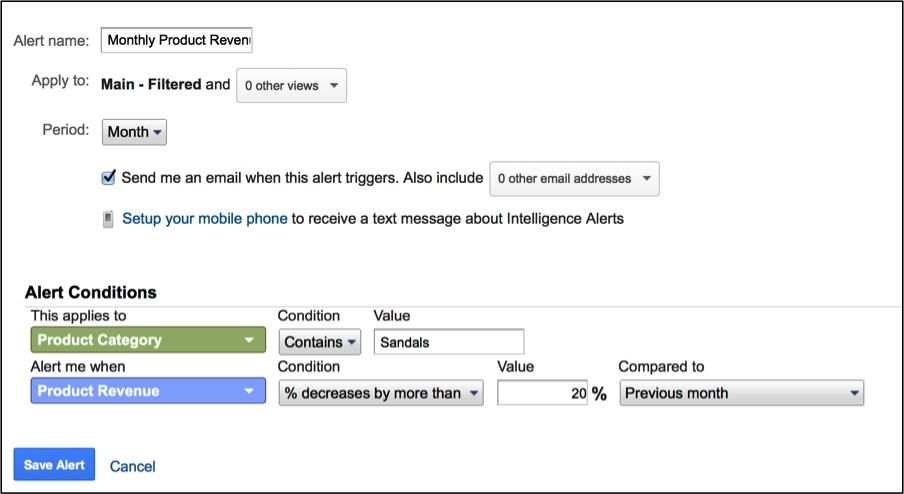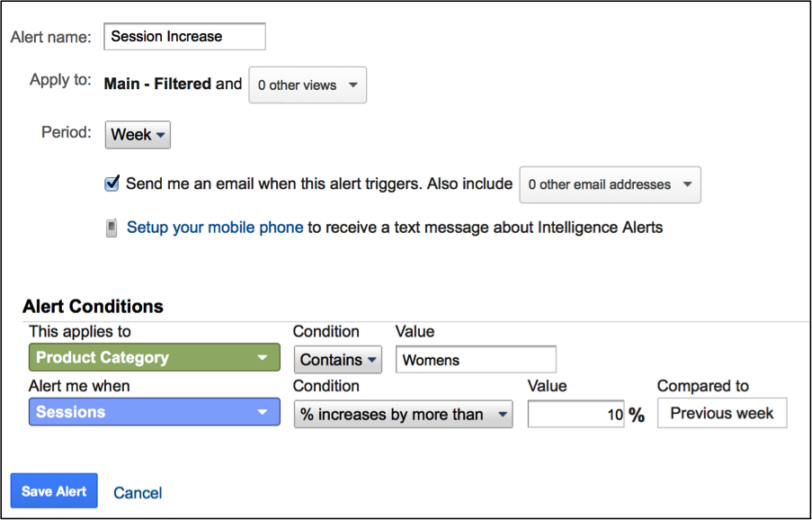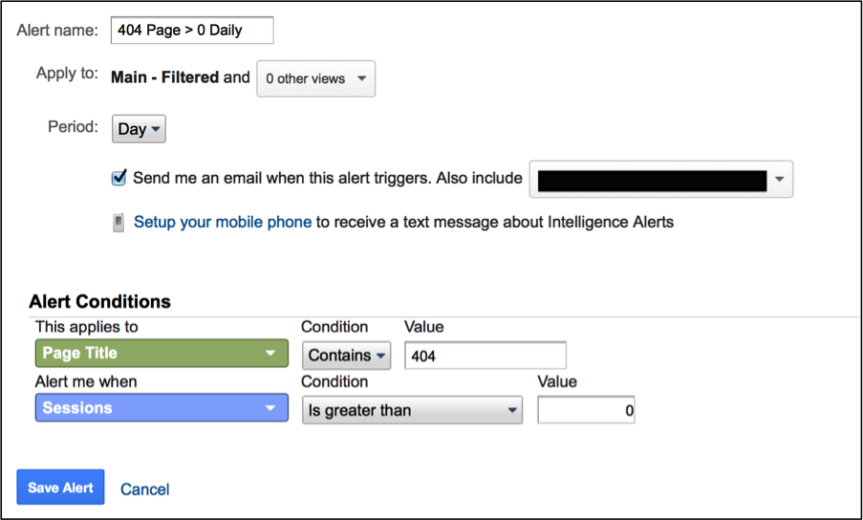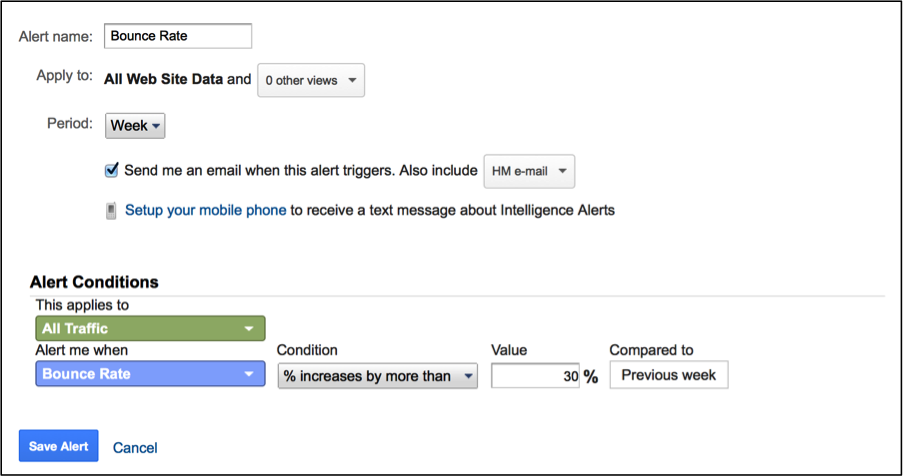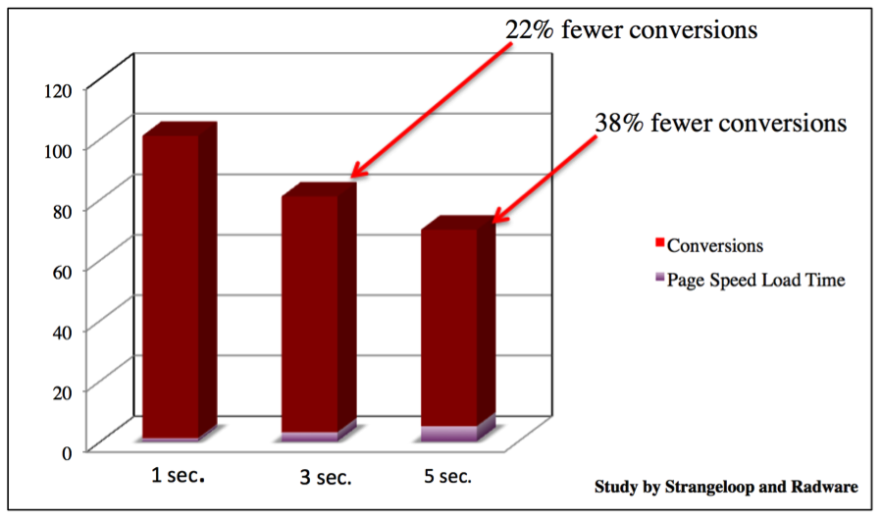I was recently talking with a team member about the weekly and daily “checks” I do on my account. How often am I in the interface, skimming through recent performance and searching for anomalies? Not to be confused with regular optimizations, these are simply pulse-checks for odd performance in my accounts. But what are the metrics I deem important enough to take time out of my precious work day to manually sift through?
The honest answer? Only a select group.
In a daily glance, I look for fluctuations in spend, impressions, conversions rate (and correspondingly, click volume), and of course, cost per lead/sale. But there are many more shifts that occur across the week that I need to remain aware. Overlooking subtle changes that then tank performance can become a nightmare of scouring an account for the source. Instead of worrying about those minor risks that may become major problems, I rely on my good friends, the Google Intelligence Event Reports, to keep me in the loop!
Before diving into this post and copying down 8 new alerts, stop and ask yourself the following questions:
Does this alert measure the right metrics for my account and my ability to meet my goals?
Will this alert provide actionable insights or a stepping-stone to further optimizations on this account?
Is this alert going to make me more productive? Will it truly save me time or concern?
While not every alert will meet these requirements, you should be able to sort through those most valuable to you pretty quickly.
Below are 3 far-reaching scenarios in which you can greatly benefit from 8 different alerts. And it certainly goes without saying that because these are customizable, you can adjust dimensions and metrics to apply to your exact needs!
Scenario 1
New content Launched
After careful SQR mining, you’ve identified and created content for expansion. It may be a new product that’s hit the market, or it might be a new way of approaching a tried and true theme. As exciting as is to watch this new data roll in, it can also be a little nerve-wracking.
To combat these nerves, these two alerts can lend a hand:
1. Session Increase By Campaign Name
By monitoring your daily sessions by campaign name (presumably the home of your new content), you will be notified as traffic picks up from day to day. In the alert below, we have selected the dimension of Campaign (named New Content – Exact match) and the requirement of a 20% increase in daily sessions.
2. Pageview Increase
Where the preceding alert watches visits that generated from a new PPC campaign, this alert covers the pageviews received by your new content. If you have new material on your site, but haven’t gotten up the guts to send your PPC traffic directly to it, this notice will alert you to the up-tick in views – an indication that the content is resonating with general visitors.
Scenario 2
Seasonal Trends
This applies to all accounts that experience heavy seasonality, but ecommerce in particular. As traffic fluctuates and as products enter and exit your inventory, an alert can keep you up to date on how products are performing and how traffic volume waxes and wanes across the months.
1. Product Conversion Rate Or Revenue Month Over Month
Here we await an email indicating that a product is no longer converting at the rate or value we saw previously. This could be a sign that the product category is moving out of popularity or that your inventory isn’t what it used to be.
*Note- Even if you are able to show PLAs for a particular dress, it’s possible that at the end of the season, you don’t have the full color and size selection you previously offered.
Or by revenue:
2. Session Shift In A Certain Product Type Or Brand
This is a similar solution that informs you when trends are moving to or away from certain products. The easiest alert is to simply request an email when session traffic for this content increases or decreases by a set amount, like so:
Scenario 3
New Site
Your new website is finally ready! Hallelu!
1. 404 Page
Creating an alert based on a 404 page allows you to monitor the frequency with which your users are encounter non-existent content. This can be a huge pain to uncover on your own and an alert loops you in through a hands-off setting.
2. Bounce Rate
When a new site is launched, we assume the result will be miraculous performance and unstoppable visitor satisfaction, right? We don’t want to anticipate anything compromising performance, but that doesn’t mean it won’t potentially happen. To address this, one solution is an alert focused on big changes in Bounce Rate (greater than 30%).
3. Page Load Time
Again, the goal of your new site is to improve user experience, right? If your visitors are being forced to way 5, 10, 30 seconds for your site to load, you’re going to being losing conversions.
As found in a study by Strangeloop & Radware, 57% of users will abandon a site that takes longer than 3 or more seconds to load. That’s intense and should not be taken lightly.
To assess this issue, an alert can be a huge help in providing insights to a page that fails to load at the desired speed. When launching a new sight it is particularly important to note these shortcomings and remedy them as quickly as possible.
Setting the alert to a weekly review allows for simple anomalies to remain under the radar. But if performance is consistently poor or it fluctuates greatly enough, you’ll be notified. The 30-second window in this alert refers to the average page speed we currently see on the site and starting with the biggest offenders first.
If you choose the right custom alert, and create it properly, they should provide you with three things:
- Accurate measurement of changes to your goals
- Actionable insights to further optimizations on your account
- And of course – more time for other things! Don’t fritter away the day fearing performance swings! Allow the alert to do this for you and get back to work!
These alerts are in no way a comprehensive list but instead a look into how one account manager utilizes this feature. What other ways do you use alerts? What are other risky scenarios from which you can save your fellow PPC Heroes? Help us rescue them from the great Time Suck!