In a surprising move last week, Amazon announced that Product Ads would be discontinued effective this October 31st. The actual announcement is only viewable to those who have Seller Accounts, however, here is a screenshot of the messaging.
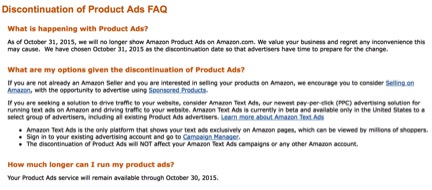
The move is surprising since many merchants are seeing good results from Product Ads. Merchants can show their ads on Amazon and have the clicks (and potential transactions) go directly through their sites. The downside for Amazon is that ad sellers like Google use the ads to get user information to boost their own platforms. This Business Insider article delves further into the conundrum and speaks to Amazon’s newest advertising feature – Text Ads.
What Are Amazon Text Ads?
In order to bridge the gap between Product Ads and other Amazon seller services, the platform has released Text Ads. Nearly identical to Google’s text ad format, Amazon Text Ads utilize keyword-based targeting. The ad parameters and character counts are identical to Google and many of the campaign structure and settings are similar. In fact, you can upload Google campaigns direct to Amazon (more to come shortly).
The ads show on all devices and are displayed in three areas, including:
- Below search results
- Browse results
- Product detail pages

The interesting part is that these are the same placements where AdWords ads show. Since Amazon is a Google Search Partner, AdWords ads have the ability to be displayed. In conducting sample searches for clients I have in the beta, the Amazon ads trump the AdWords ads. For example, if the keyword “blue widget” is in both Google and Amazon, the Amazon ad shows, even with the lower bid. This leads into costs.
Currently, Amazon cost-per-clicks (CPC) are extremely low. We’re talking in the $0.10 to $0.20 range. The low CPCs have to do with the program being in beta and current lack of competition. Having said this, it’s extremely beneficial to migrate your text ad campaigns to Amazon if for nothing else, to capitalize on the low CPCs.
In Google, you may bid $0.75 for a keyword. If the ad shows on Amazon as a Search Partner ad and is clicked, you have the potential to pay $0.75. If you are bidding on that same keyword through Amazon Text Ads, you’ll pay much less.
Campaign Setup
I’m going to walk through sample campaign setups when entering manually and when uploading an excel document. When entering manually, you will click the “Create campaign” button.

You’ll then name your campaign, give it a budget, and set an end date if you prefer.
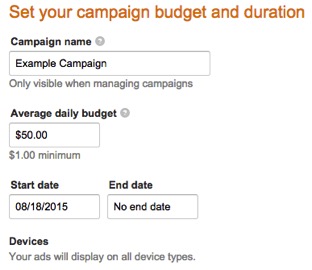
Moving on, you’ll name your ad group and create your first ad.
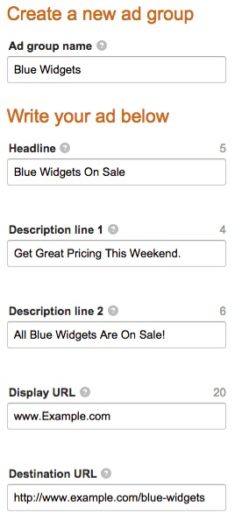
You’ll then add your keywords and set your bids.
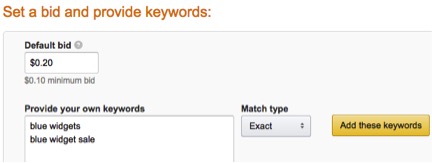
Other items to keep in mind include:
- You can add negative keywords in exact, phrase, and broad match at both the campaign and ad group levels
- You can set mobile bid adjustments (sorry, no tablets!) at the campaign and ad group levels
- You don’t have to show your ads on mobile devices
- There isn’t an option to write mobile specific ads so keep that in mind if you target mobile devices
- You’ll need to add tracking parameters to your URLs to view post-click data in Google Analytics (or whatever Analytics platform you are using)
You can also upload AdWords campaign in bulk by using the “Bulk Operations” tab.
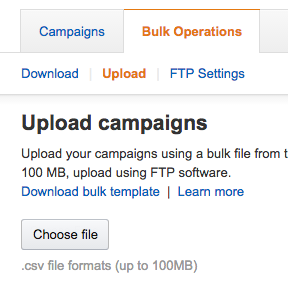
Amazon does provide an excel template that includes instructions for bulk uploading. This template also provides attribute definitions and an example template.
Other Considerations
In addition to campaign setup, there are other elements you’ll want to be aware of and address.
Conversion Tracking – Amazon does provide a conversion tracking pixel. You can choose to implement partial conversion tracking (which will only report the numbers of conversions) or you can implement the full code which will dynamically track revenue and the purchased products. You can choose to copy the code or email to your developer while identifying the website’s technology.
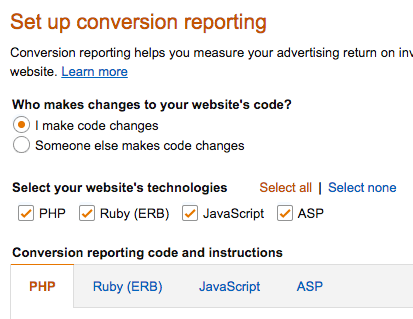
Reporting – The main interface shows individual campaign metrics, but doesn’t aggregate the data, nor give you the option to export.
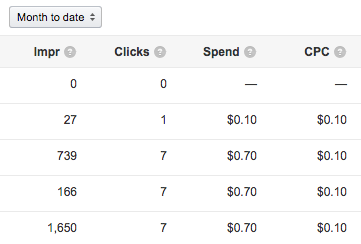
In order to download your metrics, you’ll need to go to the “Bulk Operations” tab and make sure you’ve selected the “Download” option. You’ll then request your default or device-level metrics.
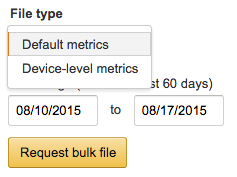
The reporting process appears to be out of sync at the moment, but hopefully that will change in the future.
Lack of Features – Many of the AdWords features and settings, such as dayparting, geotargeting, ad rotation, and more, are absent in Amazon. Depending on the success of the program, these features may be added at some point, but for now you’ll have to live without them.
Final Thoughts
It’s unfortunate that Products Ads are being discontinued, but advertisers will benefit from Amazon Text Ads. CPCs are extremely low right now and campaign setup is in line with Google AdWords. If you are a merchant and don’t have a Seller account, now is the time to join.



