In my last post, I discussed the benefits of advertising on YouTube and how to pitch this advertising platform to upper management.
When you’re in that meeting with management, the next logical questions you will receive including:
- How do we advertise on YouTube?
- What are the different ad types?
- What kind of advertising makes sense for us?
- How do we proceed ahead?
All of these are valid questions that we as PPC pros need to answer and have a plan.
In today’s post, we’re going to discuss the ways we can implement a successful and targeted YouTube initiative.
TrueView Ads
When most people think of advertising on YouTube, it’s easy to think of it as similar to television ads. The problem with TV ads, however, is the lack of targeting. You buy a time slot and the advertisement is shown to the masses. You can also practice this tactic through YouTube, with an advertising format called TrueView.
TrueView is more targeted because it’s more of an opt-in YouTube video advertising type. Users are required to watch the first 5 seconds of a TrueView video but can opt out after that point. This means that your brand won’t be interacted with unless a user wants to. This in turns makes this advertising format more targeted than forcing the masses to watch your video. TrueView video advertising also provides the benefit of advertisers not paying unless the first 30 seconds of an ad is viewed or the full duration of the ad if it’s less than 30 seconds.
Below are the steps for setting up a TrueView campaign.
- Within the “Campaigns” tab, click the “+Campaign” button and then click “Video”
- Enter a campaign name and your budget. You’ll then choose the networks you want to advertise in, your geo targeting, and language settings.
- You then have the option of deciding which devices you want to advertise on
- You’ll be defaulted into all devices so be sure to choose your devices based on your business needs
- Edit any advanced settings if you feel it’s required
- Click save and continue setting up your ad groups
- Next to “Your Video” choose a YouTube video and then select your video ad type
- When choosing your Video Ad format, select either “in-stream” or “in-display” and set your bids
The TrueView advertising format allows you to tell your business story to just the right audience and have them engage you when they want to engage.
YouTube Remarketing
In my previous post, I also discussed how YouTube can be an important tool in your remarketing arsenal. YouTube is the second largest search engine, processing 30 billion searches per month.
So what does this mean? It means that there’s a treasure trove of people just itching to become part of your remarketing list and become key cogs in your remarketing machine. Remarketing through YouTube is a great way to cultivate business and build relationships that will lead to your audience becoming paying customers at some point in the future.
Let’s get into how we can take the power of YouTube and combine it with the power of AdWords to build out your remarketing machine.
Once your YouTube and AdWords account are linked, you can create marketing lists based off specific actions your users took on YouTube. For instance, a remarketing list can be created based on anyone who watched your video. That would be a very broad list but allows you to set up new messaging because you already know they’ve interacted with your brand.
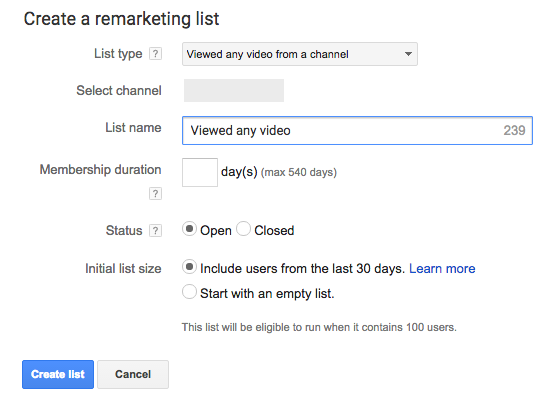
On the other hand, more targeted lists can be set up based on actions taken during the viewing of that video. Did your users like or dislike a video? Did the user sign up for your YouTube channel? That’s ok, create a list or exclude those users from your list based on those actions.
Setting up video remarketing campaigns is very similar to setting up conventional PPC remarketing campaigns. I’ve provided a few steps below to get your video remarketing campaigns set up.
- Link Your YouTube and AdWords account.
- Once you’ve signed into AdWords, go to the Shared Library
- Go to “video remarketing” and click “view”
- Click “+remarketing list”
- Select a list type and channel, fill out the form, and create your list
Setting up video remarketing is easy from a procedural standpoint. That’s the beauty of AdWords. They make the barrier to entry very easy from a usability standpoint. However, the key to success is the strategy you take to make your video remarketing effective. Before going down the road of incorporating YouTube into your remarketing workflow, think about how you want it to work. Do you want to have your video remarketing users direct immediately to your landing page and try to close them into sales? Or, do you want to continue cultivating the relationship by directing them to other videos? All of these decisions will depend on your business.
Depending on how complex your sales cycle is will determine whether or not it’s important to continue building the relationship or if it’s time to “go in for the kill” and try to force an action, whether that action is a lead or sale. It’s better to map out your intended outcome and understand what you want to do and how to get there rather than jumping in immediately without a solid strategy to back up your initiative.
Conclusion
YouTube advertising can be a great fit for increasing your paid search success. Combining the power of paid search advertising along with the features of video based marketing opens your business to a much bigger audience. Even though YouTube is primarily viewed as a branding play, it’s possible to drive direct response through this channel. The key is “through.” Make sure you have a full understanding of where YouTube fits in your customer journey and link it to other initiatives that can help your sales grow. Understanding how YouTube can fit into the buying cycle will inform your strategy and improve your chances for success.



