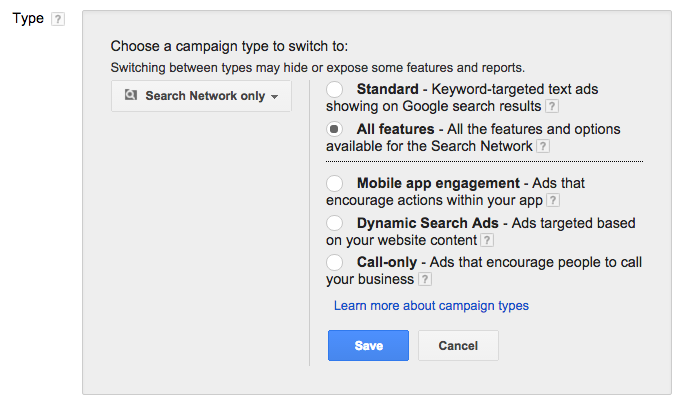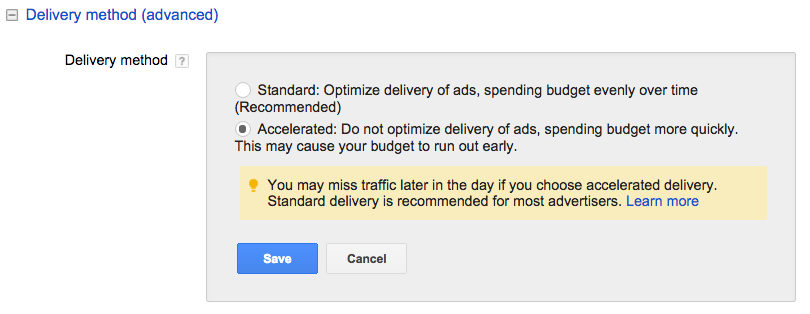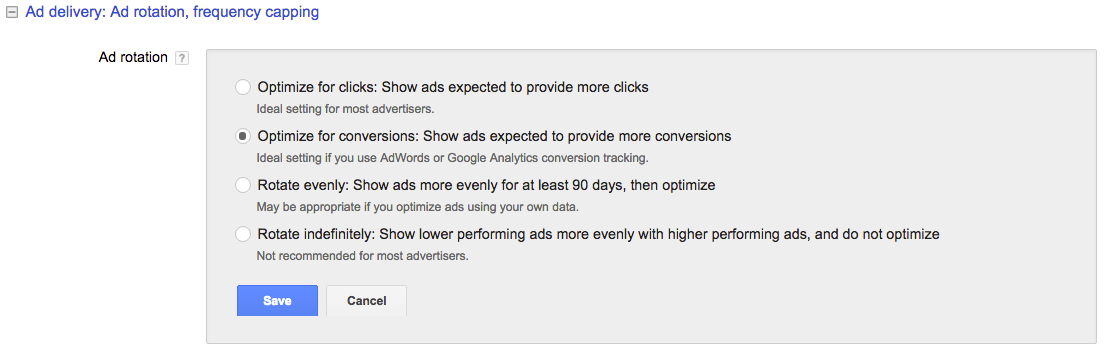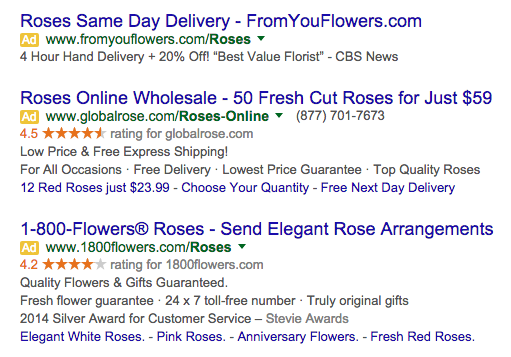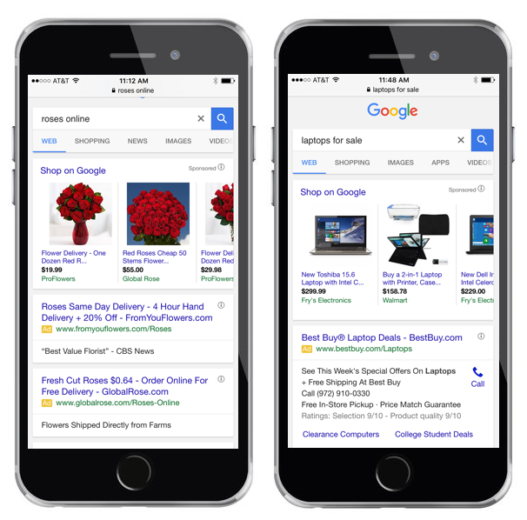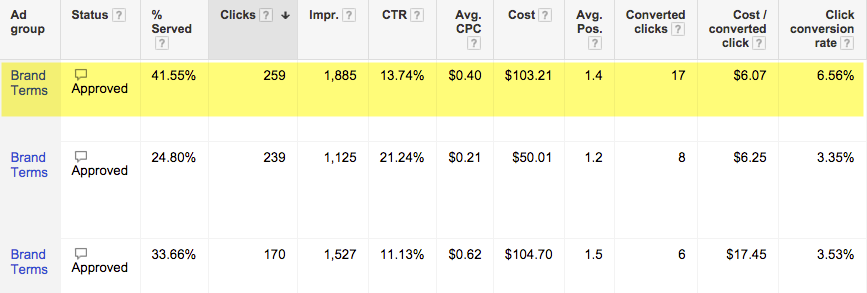In our previous article, we discussed ways you can audit account performance. In this article, we are going to discuss additional auditing options for campaigns, ad groups, and keywords.
Campaigns
All Settings
At the campaign level, there are other settings you might want to be aware of in case a previous manager had settings that might not be aligned with the account’s goals. If your account type is set as “Standard,” you will not have to worry about these advanced settings because they are only available if the account type is “All Features.”
Delivery Method
Is your campaign set to show ads at a “Standard” or “Accelerated” pace?
Accelerated Bidding
You might be interested in accelerated bidding if you aren’t concerned with spreading your budget throughout the day. For example, a bakery shop might be interested in spending as much of their budget in the morning hours. Keep in mind that accelerated bidding is designed to spend faster and optimize less, so this setting may not be as effective if you have bid strategies or enhanced bidding. This setting can also cause your budget to be depleted earlier in the day and prevent your ads from showing. Also, if the campaign is not limited by budget, this setting will do little to help your account.
Standard Delivery
It is recommended to use the Standard delivery method for most accounts. Google will do its best to spread your budget out throughout the entire day. This means you may miss out on some available impressions, especially if your account is limited by budget.
Ad Rotation
Optimize by Clicks
The default setting is to optimize ads by clicks, but there are other options to consider. This method is designed to show the ad that is more likely to generate clicks. This method would be great for an account that receives more in-store traffic vs. conversions.
If your account receives a higher volume of conversions, you might want to change the ad rotation to optimize by conversions. However, if you select this option, you can expect to receive fewer clicks because Google will try to show you in auctions that are expected to convert.
Rotate Evenly for 90 Days
Using the option “Rotate Evenly” for 90 days and then optimize would be a great option if you add new ads into the campaign and would like to test out their performance by giving them an even amount of auction time before the system begins to optimize.
Rotate Indefinitely
The option to “Rotate Indefinitely” is not recommended for any advertiser because the ads will rotate evenly in the auction without factoring the performance metrics. If you are consistently testing ad copy, this might be a time when this option makes sense.
Ad Extensions
Does the campaign have ad extensions? It is a good idea to add every extension that makes sense for your website. Extensions give customers more information and reasons to click on your ad. They also give you additional free real estate, which can make your ad more compelling.
Extensions include:
- Sitelinks
- Location
- Call
- App
- Review
- Callouts
- Structured Snippets
At the very least, it is a good idea to set-up sitelinks while keeping your campaign theme in mind. In the example screenshot, Global Roses does a good job with their sitelinks and callouts. FromYouFlowers has their review extensions enabled so you can clearly see 3rd party and customer satisfaction merits.
Another reason to include all extensions is because Google is constantly testing different layouts in both desktop and mobile. The “roses online” search below, shows ads that only contain callout extensions. The “laptops for sale” search includes sitelinks, callouts, ratings and call extensions.
Audiences
Do you have audiences set-up in your individual campaigns? If you have an active audience, your campaign is most likely setup for Remarketing Lists for Search Ads (RLSAs). Check the performance to determine if RLSA is something that should remain active or if it needs additional adjustments. If not, you might want to test this feature to see if it enhances your campaign performance.
Also, does the account have remarketing code installed on the website? If not, it might be a good idea so you can begin reconnecting with customers who already visited your website. Setting up custom audiences can be a good way to customize the ad copy depending on where the customer is in the buying cycle. Here are some different audiences you can create:
- All visitors
- Completed a purchase
- Visited checkout or form page
- Top products/services
Ad Groups
2 – 3 Ads Per Ad Group
Does each ad group have at least 2 – 3 ads per theme? The goal is to make sure your ad copy matches the keywords that are inside your ad group. This will improve the ad relevancy, increase CTR and improve conversions. You will always want to have different ad copy competing against each other so you can determine which messages have the best performance. For greater detail about ad testing, check out The Complete Guide to PPC Hero’s Creative Ad Testing Cycle.
Keyword Volume
Does the account have more than 10-20 keywords per ad group? If so, do the keywords have an associated theme? Does the account have too many broad match keywords that could be driving up costs and inflating the CPA?
Quality Score
What does the quality score look like inside the account? Any score lower than four should be analyzed to determine if the ad copy is relevant to the keyword. How does the CTR look? If it is low it is a good indication that something is not connecting with the searcher. If the average position is high, and the CTR is low, you will want to take a deeper look to determine why this keyword is not working or consider pausing it.
Negative Keywords
Are there any negative keywords in the account? If not there should be. Every account should have negative keywords because the engines inevitably always show ads for irrelevant searches. Google is a great system, but it does not understand user intentions. It does not know the difference between the charger car or a car charger.
Automated Rules
Are there any automated rules set in place that might not make sense anymore? Sometimes rules are put in place and then they are forgotten, but they continue to make adjustments to your account. Sometimes these rules, like bid changes, continue to make adjustments that just spend more money than necessary.
Conclusion Of Part 2
We hope the information in this article gives you some ideas on ways you can audit and optimize your account. You might even have some new ideas for how to improve your account. It is always a good idea to go back at a later date and reassess every option to ensure your account is maximizing its full potential.