How well do you know your Facebook audience? Are you capitalizing on Facebook’s insights to better understand your audience?
Facebook Audience Insights is a powerful tool that combines Facebook native data and third party providers (Datalogix, Acxiom, Epsilon, BlueKai) to help marketers uncover deep insights about their audience.
In this article, we’ll share how to find, create, understand and target personas with Facebook Audience Insights.
Facebook Audience Insights
Start by heading over to your Facebook Audience Insights and clicking on people connected to your page.
Under the demographics tab, you should see an age and gender breakdown of your Facebook fans like the chart below. This chart helps to quickly visualize the gender and age group composition of your Facebook audience.
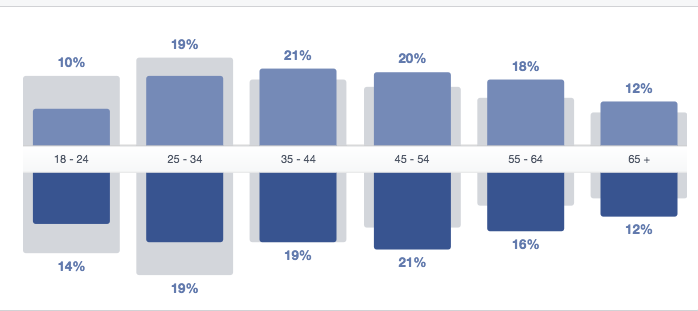
Finding Your Persona With Audience Insights
Let’s take a deeper look at one segment of the total audience. Keep scrolling down and you will see that Facebook has paired your audience’s interest data based on purchase behavior, brand affinity and other activities to create mini-personas.
For example, a popular lifestyle of this audience is Raisin Grandkids, which is “older singles and couples notable for their active grandparent status. Every household shows the presence of children.”
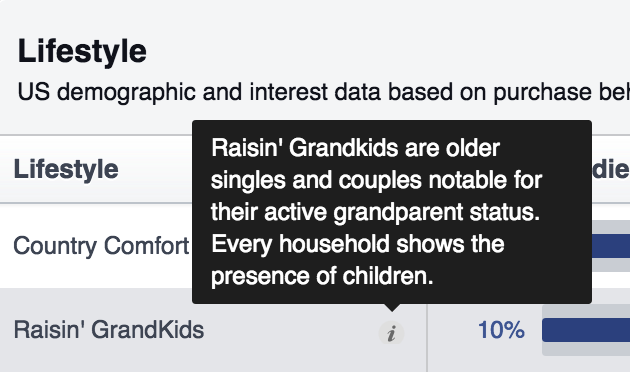
Creating Your Persona With Audience Insights
Let’s say we wanted to create this audience in Facebook so we could target specific posts and ads, how would we create it? First off, let’s think about what was included in that mini-persona.
- Active grandparents
- Singles and couples
- Presence of children in household
What can we surmise from this information?
- Age = let’s target 50+ just to be safe
- Gender = Male & Female
- Marital status = married & singles
- Household = children are present
- Geography – let’s just assume a national presence
Start targeting all these characteristics until you have a complete picture of your audience like the one below.
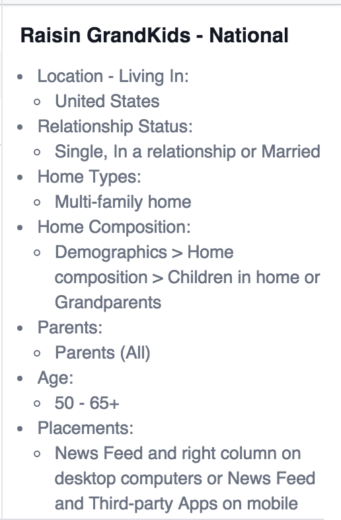
Facebook found 200-250K monthly active people that match our criteria for “Raisin Grandkids.” Now that we have an audience built, let’s dive deeper into Facebook Audience Insights to get a fuller understanding of this audience.
Audience Insights Tabs: Understanding Your Persona
The more customer insights we have and understand, the better we can deliver and target our messaging. Facebook updates this data daily so the results are always fresh.
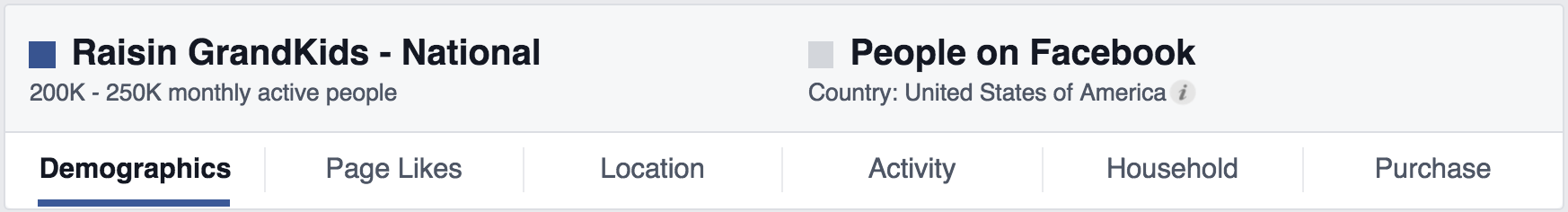
Since we input the demographic targeting, let’s start with Page Likes.
Page Likes
Top categories provides a broad overview of the types of pages this audience likes on Facebook. This will come in handy if you wanted to target specific pages in hope of reaching this audience.
You can also monitor these pages to see what type of posts or engagement they’re getting from their audience. Plus, use this information to target websites on Google’s Display Network or through your programmatic vendor of choice.
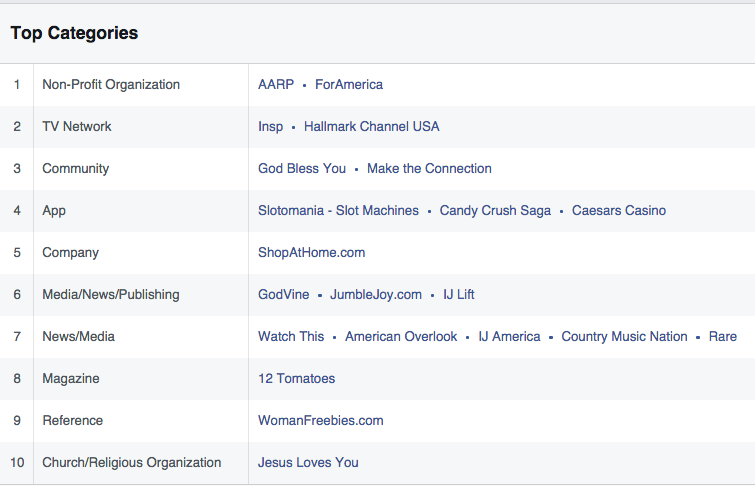
Second, Facebook provides the top 10 pages that are likely to be relevant to your audience based on affinity, page size, and the number of people in your audience who already like that page.

In this example, our audience is 5.5x more likely to like the AARP Facebook Page than all the Facebook users. From here, start putting together the types of websites/news/products/organizations/games this audience like to interact with.
Locations
Under the locations tab, is a list of the top locations for this selected audience with the likely chance of them being in this group on the right.

This will be useful information if you’re want to narrow your geo-targeting to specific regions, states or cities.
Activity
The number of times the selected audience performed these actions on Facebook. Based on Facebook user activity and environmental data.
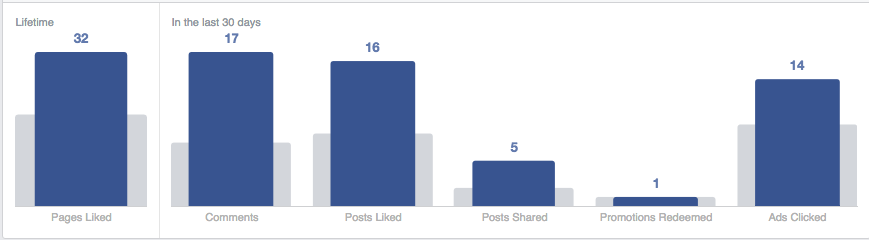
This is great information to analyze before setting up ads because you want to understand the behavior of this audience. Do they engage with posts by liking, sharing or commenting? Do they click on ads? If so, do they redeem promotions?
At first glance, I would expect to see good results from relevant ads, because this audience is heavily engaged on Facebook compared to average users.
- They like a lot of pages
- They comment and like posts more than they share
- They like to click on ads, but don’t redeem promotions
Devices
Next, try to understand what and which type of devices they prefer. It appears 55% of the audience uses a hybrid of computers and mobile, which means our device targeting should be set for both in order to reach this audience.
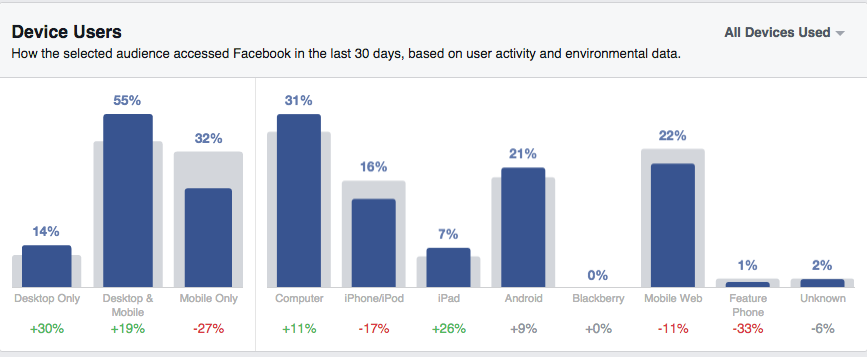
Moreover, 73% of the audience primarily uses their mobile device. Of those mobile devices, there are more Android users than iPhone users. This will be important to review when optimizing the campaign.
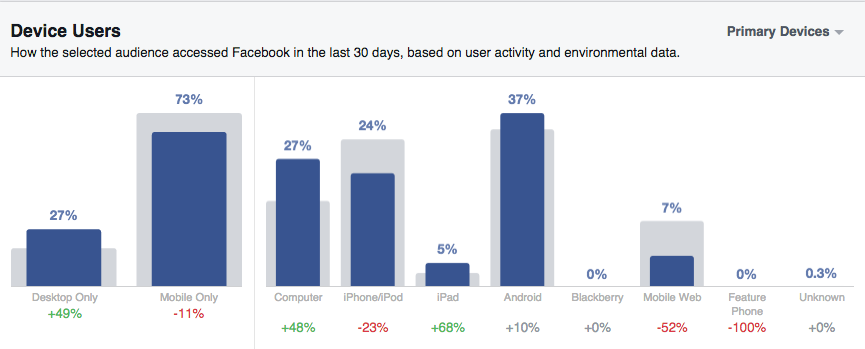
Household
Within the Household tab, Facebook provides household income levels, home owners vs renters, household size, home market value, and spending methods.
For the sake ad targeting, we’re most interested in their spending methods. Based on this data, this audience primarily uses cash to make purchases.
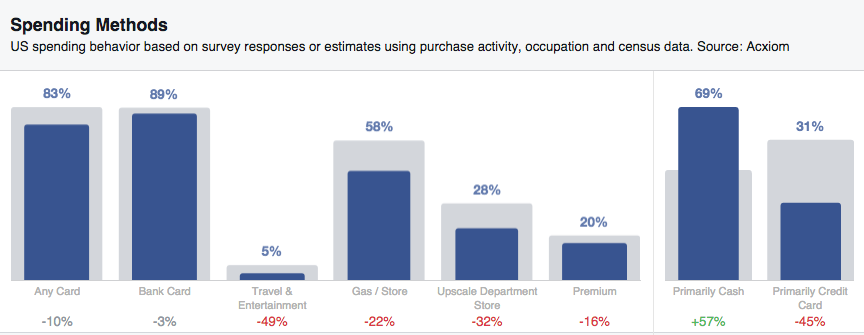
This is interesting because ecommerce websites may want to hold off on shopping ads, and try to gain their trust and interest with engaging blog posts or videos.
Purchase
The tab of information Facebook provides is the Purchase behavior for this audience. We know this audience primarily uses cash when spending money so let’s see how they shop online.
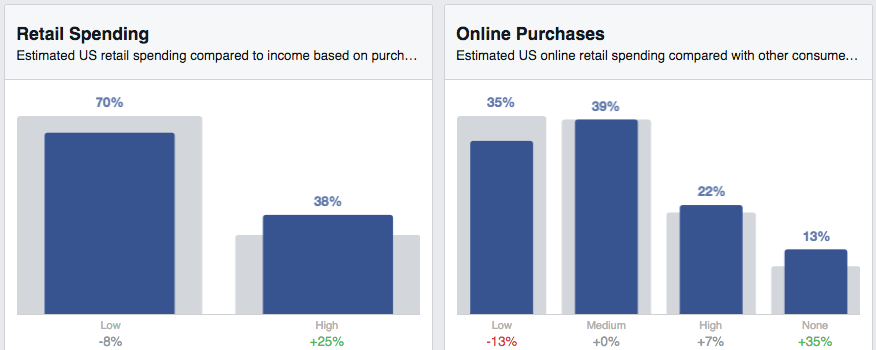
There is basically two types of audiences here – high retail and high online spenders vs low retail and low online spenders. For an ecommerce retailer, it may be wise to weed out the low online purchasers to really hone in on the people who are more likely to make an online purchase.
Lastly, what does the purchase activity look like for this audience?
The Raisin Grandkids audience is more likely to make business purchases, buy clothing and pet products, and spend money on food and drink.
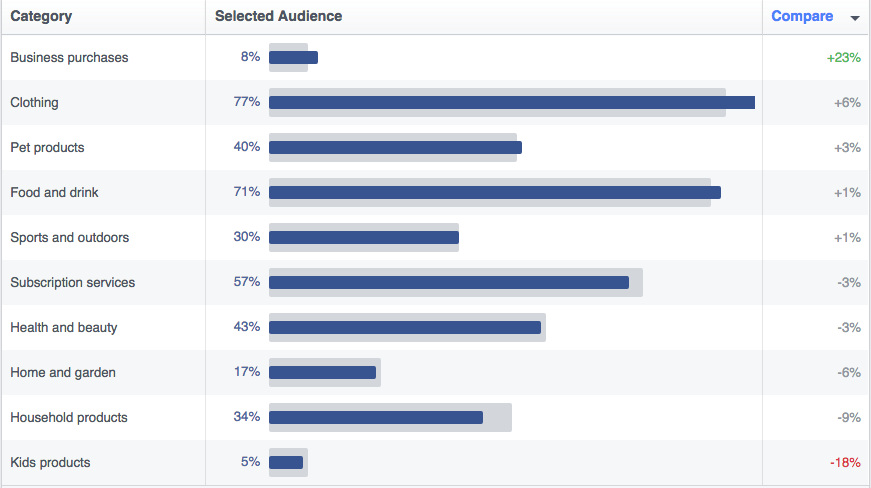
Now that we have all this persona data, let’s compare it with Google Analytics data to see how this audience performs.
Compare Google Analytics Performance Data
Head over to Google Analytics and create a new segment based off some of the same demographics we targeted in Facebook. At a basic level, let’s see how this audience performs by age and gender.
Here’s what my new segment looks like:
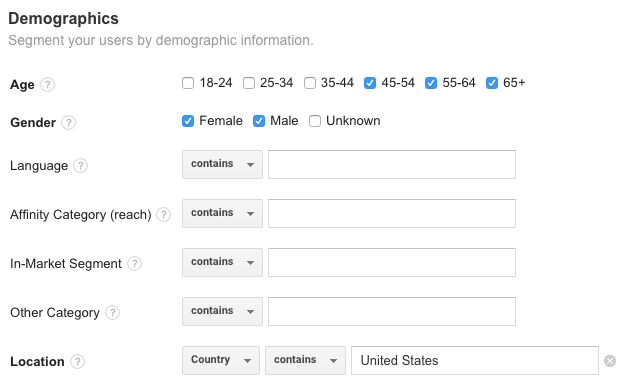
After saving this segment, start analyzing the data looking for performance trends across device, age and gender.
I can quickly see this audience outperforms the average site visitor, and 63% of the conversions happen on a desktop with an 11.2% conversion rate. This is definitely worth remembering when choosing device placements for your ads.
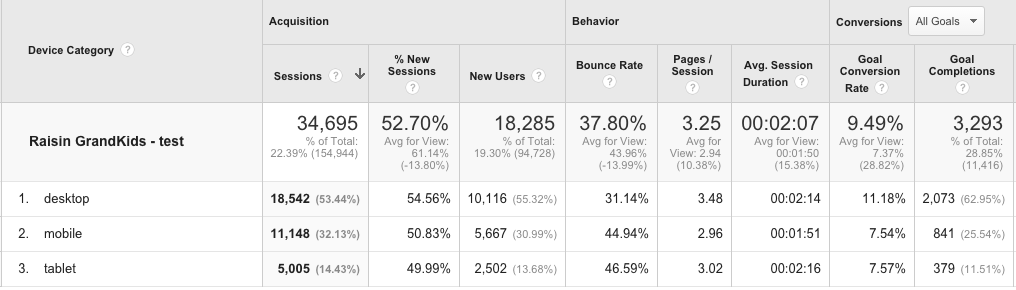
To see more granular metrics, break it down by age and gender. 53% of their goal conversions come from females 45-64, and the highest conversion rates come from males and females over the age of 65.
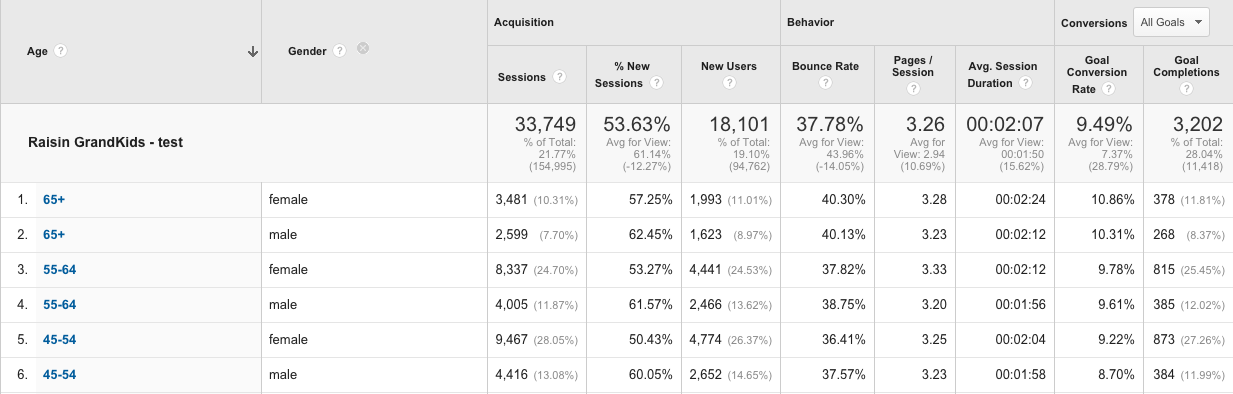
Now that we have a basic understanding of performance levels for this demographic audience, let’s move back to Facebook to target them with ads.
Targeting Your Persona With Facebook Ads
By using this tool, we found a specific Facebook audience segment, collected multiple data touch points and analyzed its general performance within Google Analytics.
So how would you target this audience within Facebook?
Since the audience is already saved, the next step is to create a campaign for this audience. Based off of the Google Analytics conversion data, I would recommend creating different ad sets to measure performance for each age group and gender (ex. 65+ Female and 65+ Male).
Now that the campaign and ad sets are in place, here are a few tips to keep in mind with your ad creative and optimizations. Each one of these points could be a blog post!
- Craft specific messages to entice the audience to click through
- Select images that will appeal to this audience
- Don’t be afraid to try different ad styles like video ads or carousel ads
- Consider using placement targeting (remember character limits are different)
- Review primary devices used by your audience
- Choose the appropriate CTA based on where the audience is in the funnel
- Set up an ad schedule of when you’re audience is most likely to be online and when they’re most likely to make convert (they can be different)
Combining Facebook Audience Insights with Google Analytics provides a lot of data points that can easily be connected into a full buyer persona.
Take the time to understand your audience and gain deeper insight into their interests and behaviors will help improve your ad performance and increase ROI.
What do you think? Have you used Facebook Audience Insights to create personas? What tactics have worked best for you? Please share your thoughts in the comments below.


