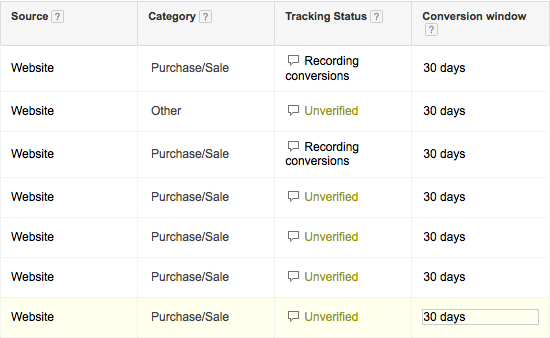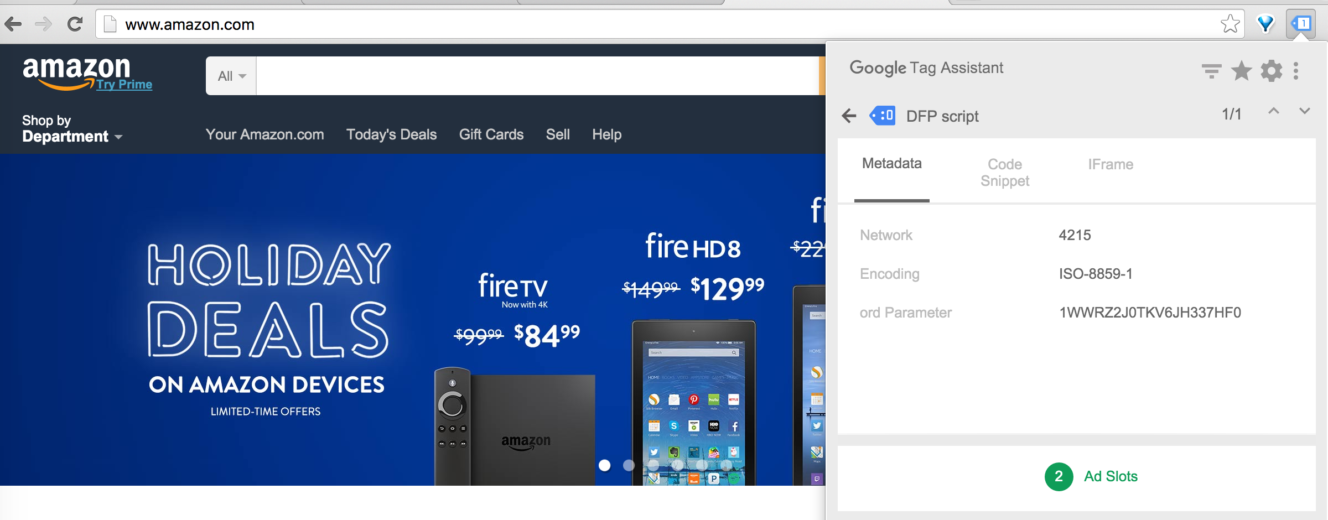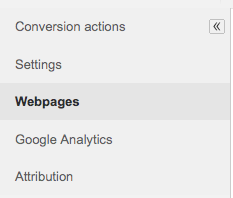Issues with conversion tracking will throw off any campaign. As simple as it is, small issues may lead to inaccurate counts or no tracking at all. So what do you do when an issue pops up?
Oftentimes there are worries about the technical side of the problem. Thankfully, you only need to understand the basics of conversion tracking to solve almost all of your issues.
Finding solutions is often simple and straightforward – you simply need to spend time checking possible causes.
The three major issues are communication, implementation, and evaluation. Each step rules out a set of issues. Communication ensures the information is passed from the site. Implementation checks for technical issues and improper usage. Evaluation uses any secondary data you have to further examine the problem and orient your next steps.
Of course, everything could be set up correctly but you still might not be getting any conversions. At least you can rule out tracking issues and resume panicking over why you can’t complete sales.
Step 1: Code Communication
Most of your tracking issues stem from implementation issues. Codes aren’t on the right pages, the wrong parts of the pages, or not on any of the pages.
You must first check if your tags are communicating with the system. You can easily check through Bing and AdWords tag pages. The language will change based on the platform and tag type, but you need to look for “verified” or “tracking conversions”.
If you see “unverified” or “not tracking conversions” you will have to dig deeper into the implementation. If the tag is verified, but you aren’t seeing conversions, you need to verify the necessary pages. We’ll cover that in step 3.
If you don’t have any verification, you’ll need to check the implementation as well. We’ll cover that process in step 2.
Either way, it will be helpful to have access to the tag for the next steps. So go ahead and open those up.
Step 2: Code Implementation
When tag communication is the issue, you need to verify the implementation. The first step is examining the page source. Within the HTML you can use CMD+F or CTRL+F to find the relevant pieces.
You’ll most often look for a specific ID or some other identifying trait from the code.
The goal is to make sure that the code on the page matches up with the code in the interface.
Is the wrong ID in place, is the complete code in place, is it located on the correct part of the page? All of these can disrupt proper tracking and should be ruled out before proceeding.
Sometimes you even get lucky and find only part of the code was implemented. You’ll see a few lines on the page, but the rest of the script is absent. It is a little maddening to figure out “how did this happen” so don’t spend too much time trying to figure out “why?”
If you are using a tag manager, you also need to check your triggers. Are your tags set to fire on the right pages? Are your form submissions tied to the correct form IDs? These are small but important details. And they pop up more frequently than anyone would like. Page updates and tweaks can be devastating as they disrupt your triggers.
When testing Google tags, specifically I recommend installing the Google Tag Assistant. This tool allows you to check any Google tags on a page, without needing to view the source. It also provides tooltips for potential issues, such as erroneous characters or incorrect placement. This small extension can save you a lot of time.
If you want to dive deeper you can also open developer tools in your browser of choice. Navigate to the network settings and you can view data transmissions from the site. Search for communications from your tag and ensure that it is passing correctly.
Step 3: Further Evaluation
When the other steps don’t provide an easy fix, you need to dig a little deeper. Looking into your converting URLs is a good first step. In AdWords, for example, you can find this report under Tools > Conversions > Webpages.
Similar to step one, you’ll see prompts for the status of the tag. When expanding the tag you will also see when the last conversion was registered.
Before you write off this small bit of data, consider how useful it is to look at conversions over time. By adjusting your date range you can see when certain pages stopped tracking.
You may find that a certain page registered 30% of conversions two months ago, but over the last month only registered 5%. By examining different timelines you can see page performance and pinpoint the location of the issues. You should see all of your converting pages on this report. Is one missing? If so, you’ll need to go back to step 2 and check again, something may be off.
If the missing page does pass step 2 with all the codes in place, you’ll need to consult your analytics platform. Go to your site content and narrow down to that page and segment by source/medium. Are you receiving any traffic?
This step is very important for accounts with low conversion volume. At some point there is a dry spell, leaving the manager wondering, “do we actually have a tracking issue?” If you see unique traffic on the converting page, there might be an issue. If you see little to no traffic, users just aren’t making it to that step, helping rule out tracking issues as the cause of your conversion problems.
The same steps apply for any platform or system. You simply have to reference your PPC data back to your analytics or CRM data. Make sure to be mindful of tracking quirks.
For example AdWords ties back to the time of the last click but Google Analytics ties back to the date of the purchase. Small things like this aren’t anything to worry about but remembering up front can help preserve your sanity before you start questioning it.
Conclusion
As dry as it is, conversion tracking can be a real headache. Thankfully there isn’t anything too complex about it. By utilizing a process, you can easily move step by step, eliminating possibilities along the way.
Code communication OK? Then you can write off code placement and focus on your goal set up. Have issues with implementation, you should narrow down which part of the system is breaking down and so on.