Ever since Google released expanded text ads in beta, advertisers have been populating their accounts with this new ad format. Advertisers could create expanded text ads in the interface or bulk upload excel sheets, but couldn’t utilize AdWords Editor. That has now changed with the release of the latest version of AdWords Editor 11.5.7.
Advertisers now have the ability to create expanded text ads through the Editor. This addition will make creating and uploading expanded text ads in bulk a significantly easier process. To find the location of the expanded text ads, just go into the “Ads” drop down menu in the left-hand navigation.
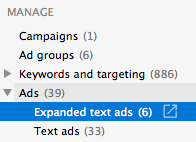
Once in this section, you can easily create expanded text ads. Like with standard ads, the Editor will count your characters.
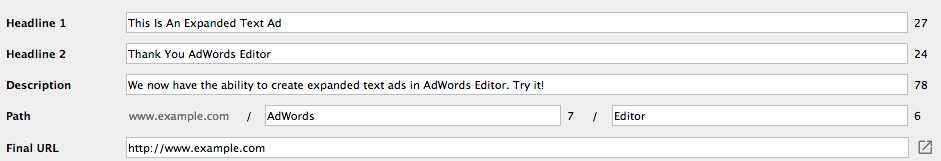
You can also preview how your ad will look.
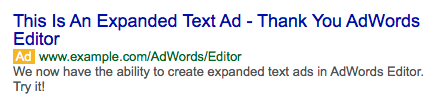
It’s not pictured above, but you can also add your tracking template and custom parameters as well as labels if you desire.
This update is certainly welcomed by the PPC community as writing expanded text ads will now become more streamlined and efficient.



