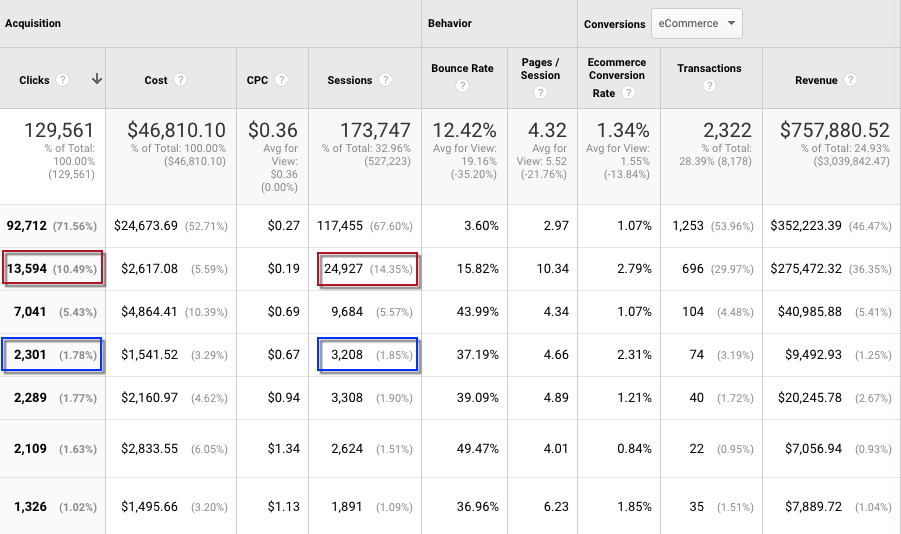If your goal is to maximize revenue, generate higher lead volume, or simply improve your brand exposure, it can be confusing when your data appears to have discrepancies. Google Analytics is a beast on its own without trying to make sense of why there are differences in data points. There have been many occasions where the data does not line up in Analytics. Sometimes it is easy to figure out why these numbers are different and other times it can be a cumbersome task in troubleshooting.
One example is when you are trying to understand the difference between clicks and sessions in Analytics. If isn’t as simple as AdWords reporting a single click and Analytics reporting the single session.
More Sessions Than Clicks
In Analytics, under “Acquisition > Adwords > Campaigns” for one client, we see a higher volume of sessions than clicks. In this view, we see Analytics is reporting 13,594 clicks and 24,927 sessions.
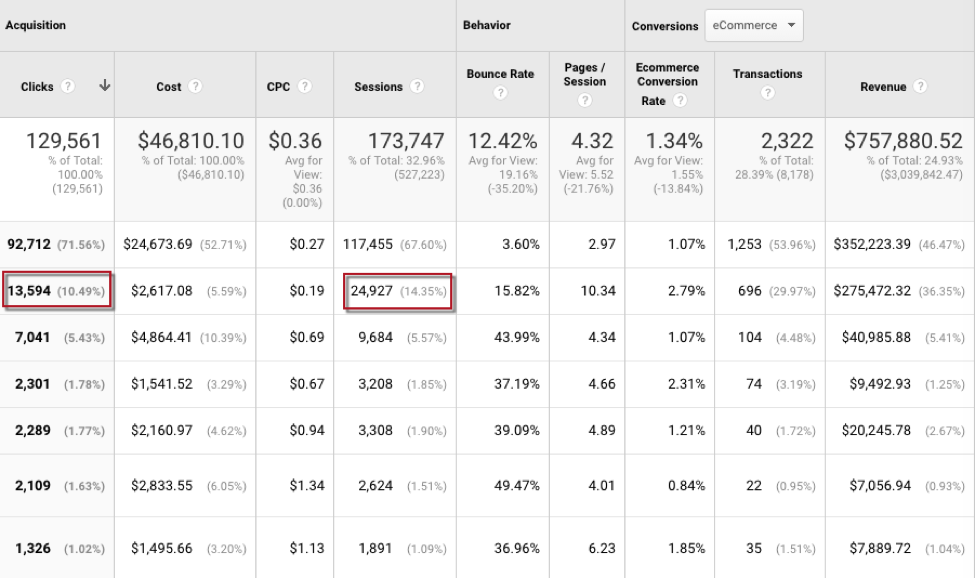
Session Settings
This client is an ecommerce merchant with a high volume of products and customers spend a long time on the website. If you look under “Behavior > Site Content > All Pages,” the average time on site is 54 seconds. It is not unusual to see average time on site between 5-10 seconds. If the searcher is on your website for longer than 30 minutes, the sessions can start over and you now have two or more sessions per user. Also, if someone was idle or returned later, it could register another session. It can help to pay attention to the pages-per-visit.
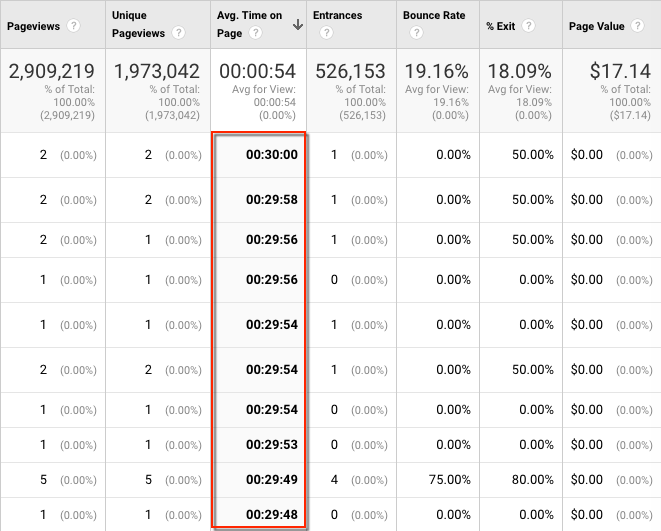
Tip: In Analytics, the default user session is 30 minutes. You can change this setting in “Admin > Property > Tracking Info > Session Settings.”
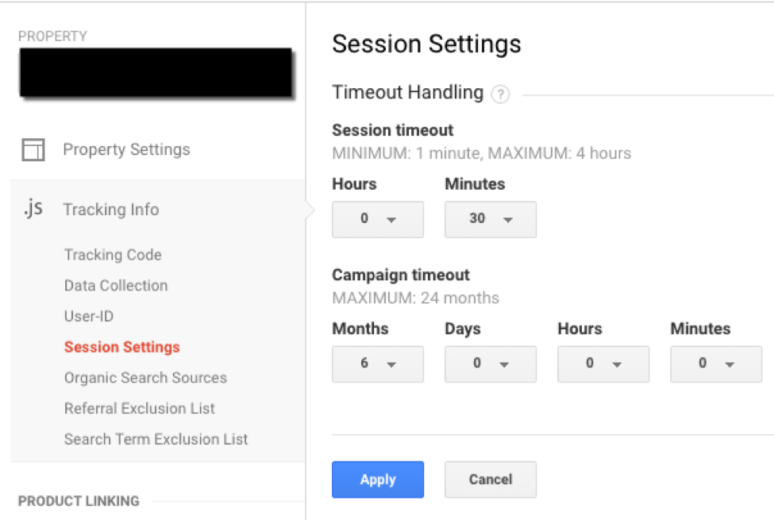
Invalid Clicks
Another reason why you might see more sessions than clicks is because AdWords filters out invalid clicks where Analytics does not. We especially see this scenario in our Display and Remarketing campaigns. In this case, the invalid clicks will not report in Analytics, but these visits will still count as sessions.
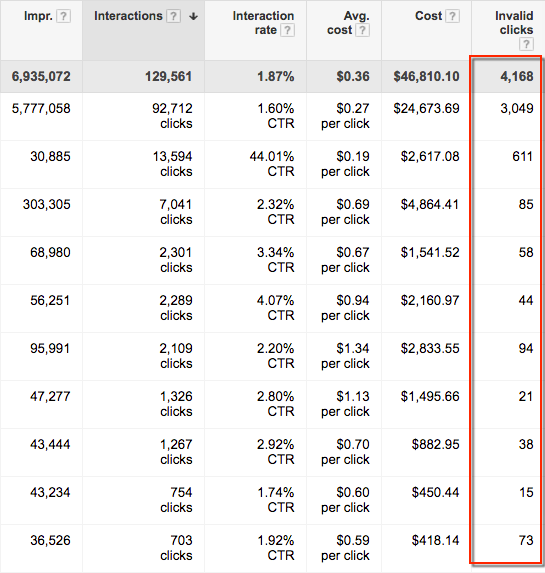
Shopping Comparison
You might see more clicks than sessions when a customer is researching or comparing prices. Let’s say a searcher is comparing prices for Sony TVs and clicks your ad, then they press the back button, and then they click on the ad again. AdWords will register this activity as two clicks where Analytics will ignore these additional page views and record only one session.
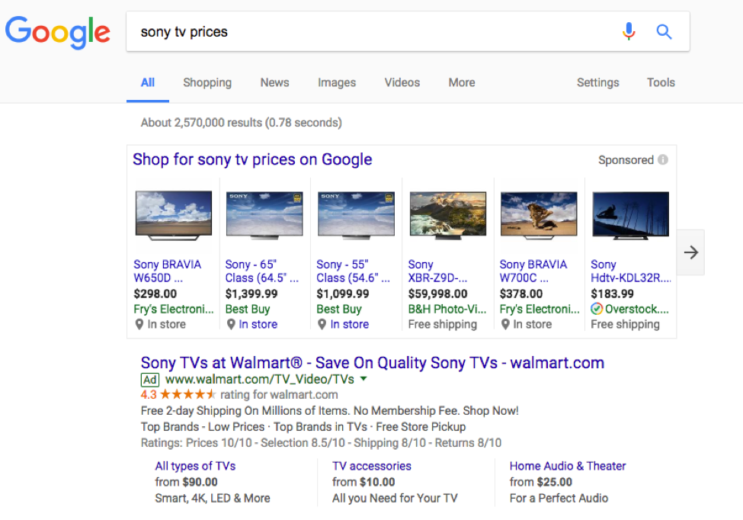
More Clicks Than Sessions
In another account, we had the exact opposite issue. In Analytics, the clicks for Remarketing and Display were significantly higher than the sessions. These campaigns were spending, but the conversion performance was poor. In this case, we had discovered another issue that was preventing Analytics from recording the session to the correct source.
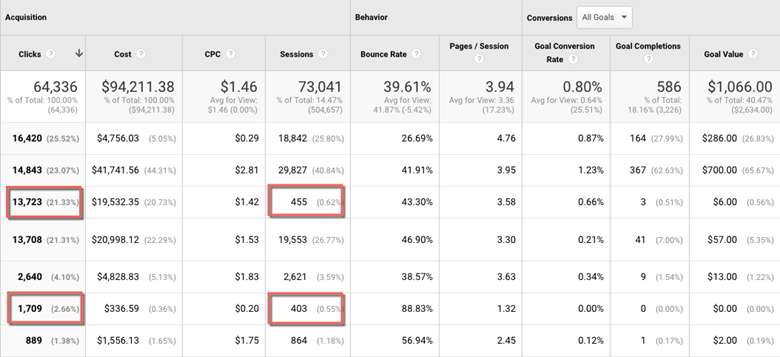
GLID Dropping
This issue had to do with the GLID (Google Click ID) dropping which prevented Analytics from connecting the session to the click. The issue was that this website was redirecting the “https://” to the “https://” and was dropping the GLID. Last year, I wrote a detailed post, What the GCLID, discussing this very issue.
![]()
![]()
So, when we updated all the image URLs to “https://,” the page no longer redirected and dropped the parameter. In this case, the poor performance was due to the click being lost and not being associated with the correct source. This click was likely attributed to Direct instead of Paid Search.
![]()
Third-Party Payment Systems
This scenario also happens when you use third-party payment systems like PayPal. When customers leave the website to complete the purchase in a payment platform, they will come back and be attributed as a referral from PayPal. However, we know PayPal is not a referring source.
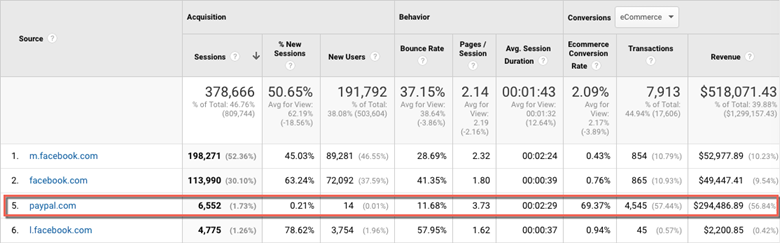
Tip: If you list the third-party payment system as a referral exclusion, then Analytics will ignore this and attribute it to the previous source instead. You can find this under “Admin > Property > Tracking Info > Referral Exclusion List.”
Page Load Stopped
Another reason why you might see more sessions recorded is when searchers stop the page from loading by clicking their back button, stopping the page from loading, or closing their browser. AdWords would still record this click, but Analytics would not record this session because the page did not fully load.
Final Thoughts
We hope this post better helps you understand the discrepancies that can happen between clicks and sessions. Unfortunately, these numbers will never match up perfectly, but the difference should not be significant. Also, keep a look out for our upcoming report about data discrepancies.