While major strategic considerations will feel familiar, management of App Install Ad Campaigns provides a host of unique obstacles. On one side, the barrier for entry presented to the consumer is considerably lower than even the easiest niches of lead generation or e-commerce. On the other hand, the app install world is a dynamic, crowded environment where commanding a user’s extended attention is an extremely difficult task. To visually demonstrate the typical user’s attention span in this competitive market, please reference the golden retriever gif below.

Beyond driving efficient acquisition costs, Mobile App Install Campaigns must also achieve success in a host of secondary metrics. Given that conversion rates are certain to be lower than organic and direct efforts, maximizing this metric is critical to maintaining organic store ranking. And while goal CPI should factor in typical retention rates, maximizing the engagement of your acquired audience will play a huge role in the success of your efforts. Fortunately, audience based tests in Facebook represents an excellent strategy for finding your optimal demographic. With this in mind, I’ll dissect four distinct approaches to audience identification: target by hobbies, target by profession, target by app behavior, and don’t target anything at all.
Target by Hobbies
The first consideration to take into account when driving app installs within social media is the common hobbies and interests of your target audience. Some applications, such as a mobile game are easier to envision an audience for. Simply performing a quick search of “mobile games” under detailed targeting yields a wide array of audience interests to begin testing.
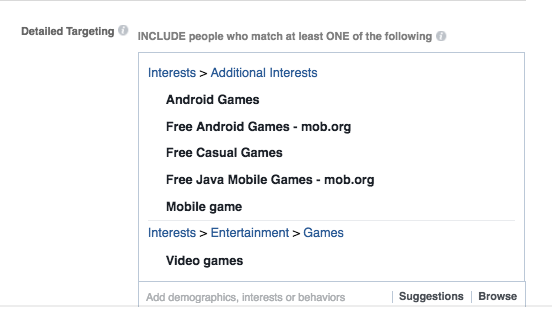
This practice works quite well for many scenarios. For example, a health and wellness app will be able to narrow in on interests relevant to fitness, dieting, weight loss, nutrition, and more. The trick to this technique is putting yourself in the shoes of your target audience and simply brainstorming hobbies and activities common in that demographic. To help get you started, here are 15 Incredible Facebook Tools That We Love.
Target By Profession
Targeting by profession for an App Install Campaign is a bit less intuitive of an approach. For certain apps, like say an organizational calendar, this can be relatively straight forward. Chances are occupations such as event, wedding, and party planners are a reasonable place to start.
But how about a scenario where the occupational needs are a bit less obvious. In the case of a weather app, we need to tap into positions in which our product would be both valuable and frequently needed. In this hypothetical, my mind immediately moves to outdoor related occupations. Examples of these positions could include construction worker, lawn care specialists, recreation workers, gym teachers, and much more.
A great place to find this information is the Audience Insights Tool within Facebook. Under the Demographic tab, you’ll have a chance to peek at both lifestyle and job titles. From here, extrapolate on the broader categories provided by Facebook.
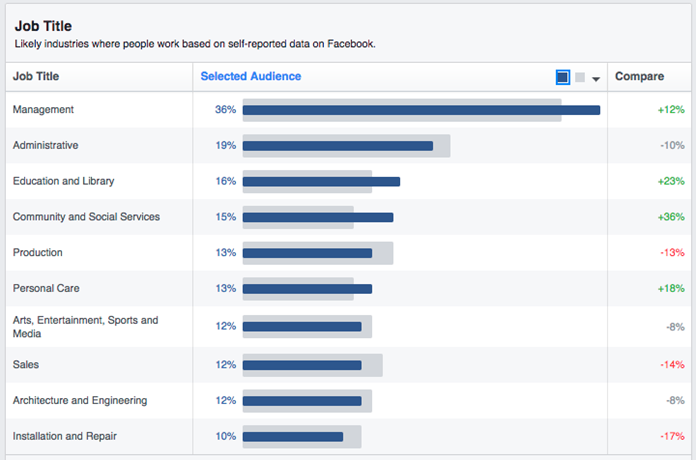
Target By User Behavior
First off, let me clarify what I mean by targeting by user behavior. One of my favorite go-to tactics for understanding my audience within Facebook is creating custom audiences based on their behavior. For App Install Campaigns I generally like to create an audience for recent installs and most engaged users. To create these audiences navigate to the Audiences Library tab, click “Create Audience”, and select “App Activity”. From there you will have the ability to generate audiences from a wide array of behavior. Consider segmenting by the operating system, I frequently see drastically different personas based on the OS of a targeted device.
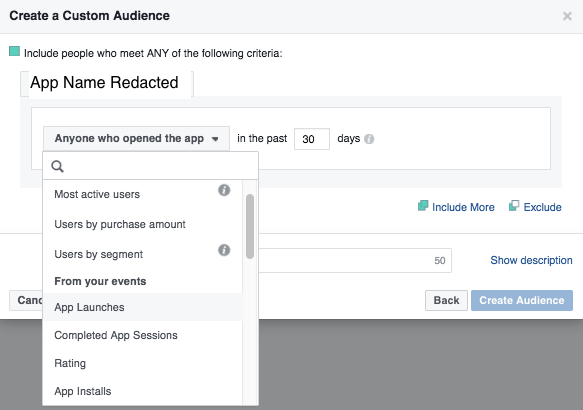
Once these audiences are generated, I’ve found tremendous success in running Lookalike Audiences based on each segment. For a quick starter’s guide, check out these Tips For Using Facebook Lookalike Audiences. One thing to keep in mind while generating these audiences is that your most engaged users and your recent installs are likely to be quite similar in makeup. If you plan on testing both of these lookalike audiences, be careful there isn’t too much overlap. Examine this by going to your Audience Library and selecting “Show Audience Overlap” under the “Actions” drop-down. The example below demonstrates a scenario where the lookalike audiences generated are likely too similar to run concurrently.
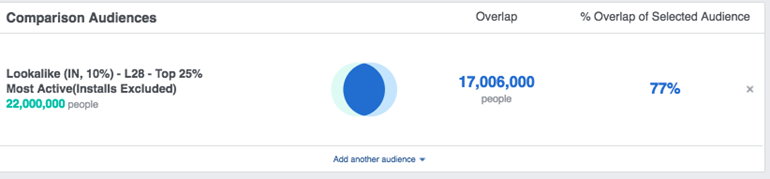
Don’t Target Anything At All
While certainly the most controversial of these suggestions, I’ve found surprising success in completely removing myself from the testing equation. Last month I wrote an article explaining Why I Tested A Facebook Audience With Zero Targeting Restrictions. In short, I began seeing strong and consistent results across nearly all of my targeted audiences. With this in mind, I kept scaling with larger and larger audiences. By the end of my testing cycle, I came to a clear realization: Facebook’s bidding algorithm was dialed into our target audience perfectly. To put this theory to the test, I launched an ad set with minimal targeting restrictions.
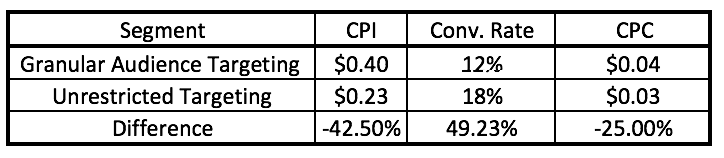
Ultimately I don’t think this approach is for everyone. It requires a broad market appeal, sufficient account history, and an array of budgetary and bidding safeguards. While I certainly wouldn’t recommend it as a launch point, it is an excellent test worth considering especially as Facebook’s delivery and bidding automation continue to improve. One major drawback I found with this test, however, is considerable variance in reach and spend on a day to day basis. Despite CPI and CPM remaining relatively consistent, the daily budget fluctuated much more drastically than more segmented audiences typically do.
Conclusion
While driving an efficient CPI is typically the primary goal of Facebook App Install Ad Campaigns, conversion rate and retention are extremely important elements in determining overall success. In order to carefully maximize all three of these elements, Facebook’s targeting options offer an excellent platform for flighting tests. When creating your strategic plan, consider testing with these four targeting strategies: by hobby, by profession, by app behavior, and by nothing at all.
Feature photo courtesy of Eduardo Woo




