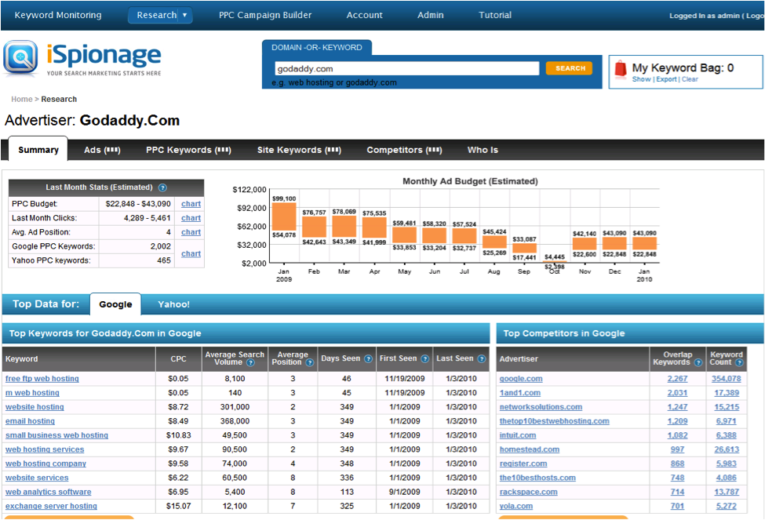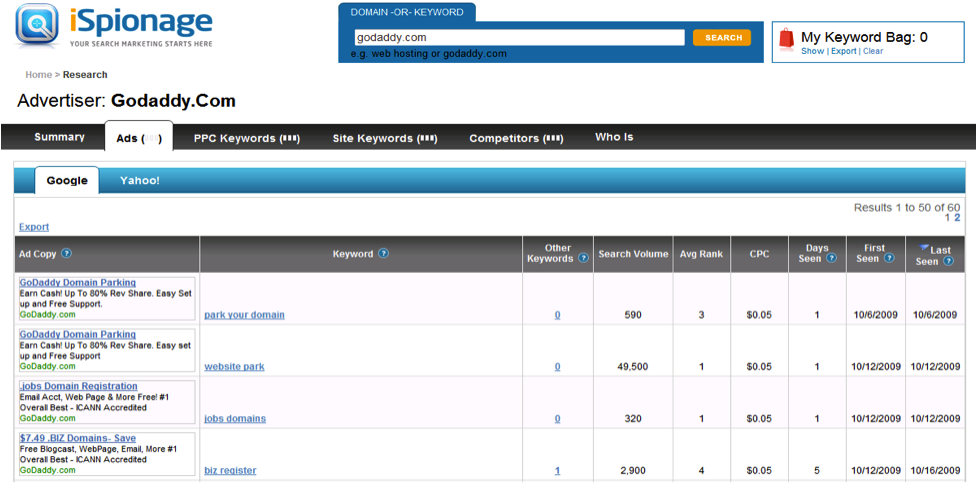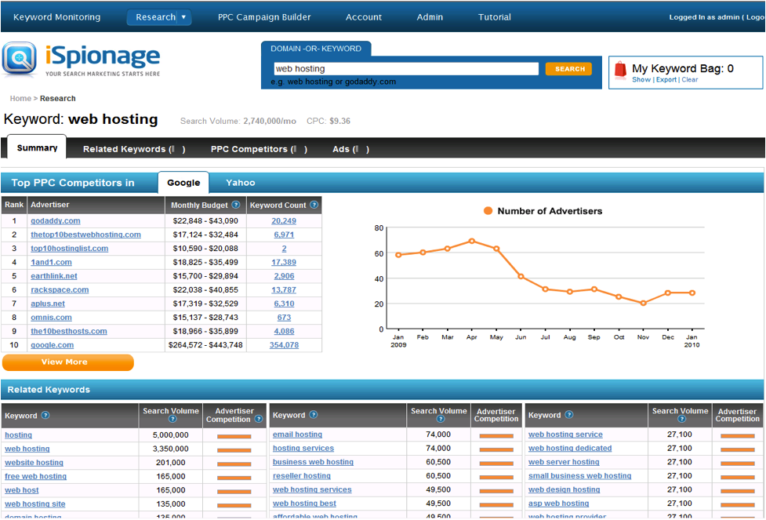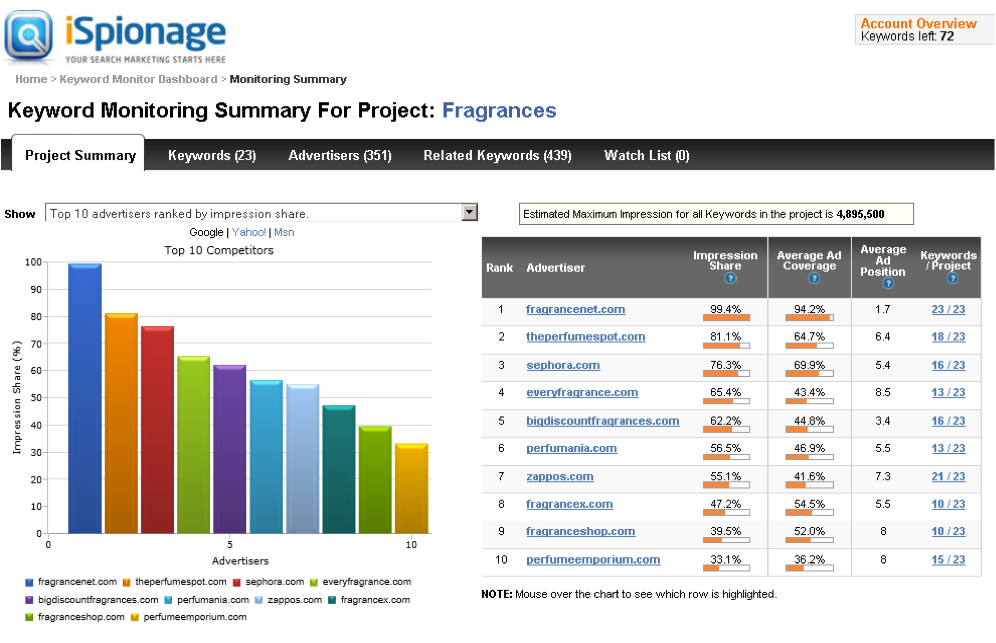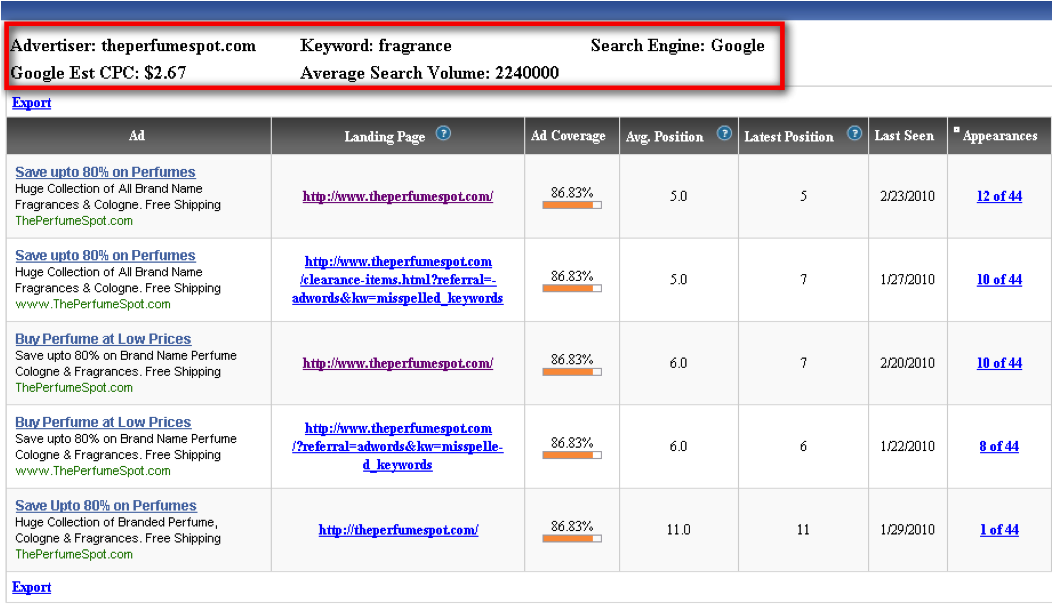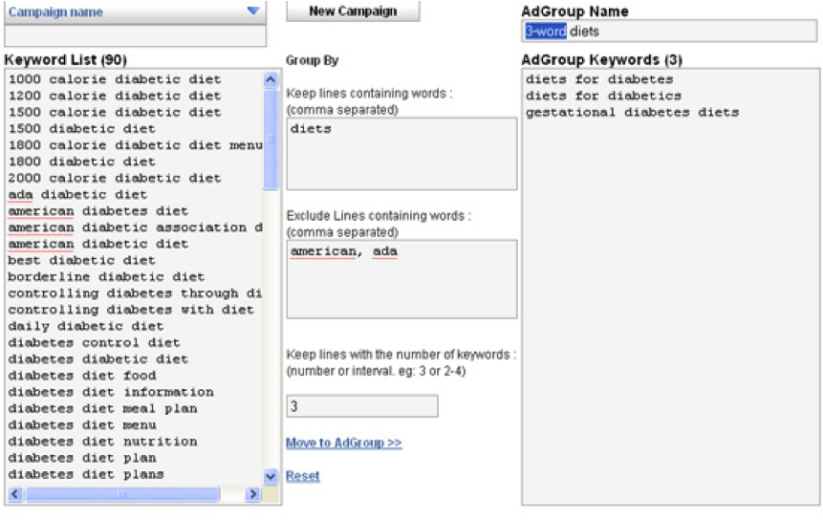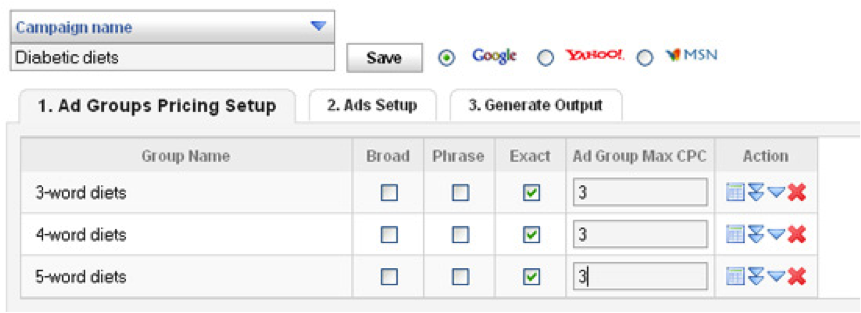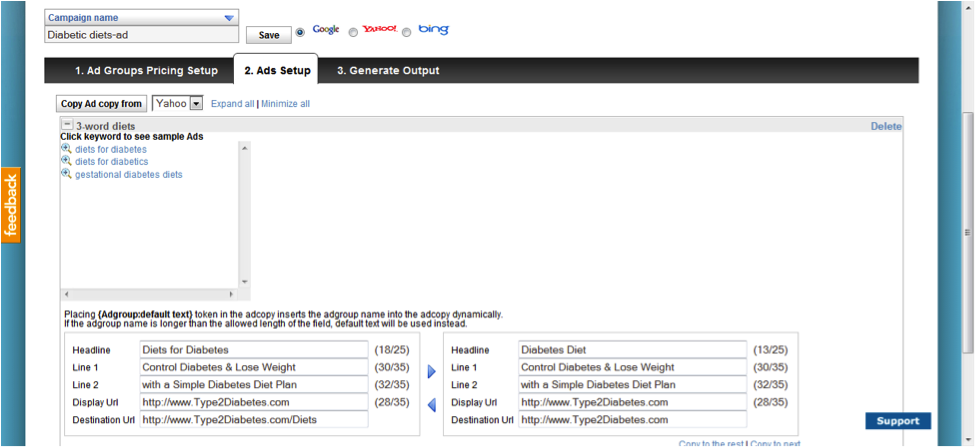The success of your PPC campaign depends upon finding the right combination of keyword, ad copy and ad position.
The process usually starts with researching and compiling extensive, wide-ranging keyword lists. Next, comes building and launching campaigns with those keywords. The goal of this phase is to get a sense of which keywords have potential. The final, and ongoing phase is optimizing the campaign, which includes: trimming the unprofitable keywords, expanding the profitable ones, adjusting ad-copy and keyword bids until you find a profitable combination.
Once you’ve found your profitable keywords you need to guard them like a hawk, because they don’t come easy.
To build a successful PPC campaign, you need to have a “marathon” mindset, instead of a “sprint” mindset. It is an ongoing loop of: analyze-adapt-get results-analyze-adapt-get results. This process is certainly much easier if you have the right tools in your tool kit. At iSpionage we have designed a unique tool that helps you with this process. Our tool kit contains:
- Keyword & Domain Research
- Keyword Monitoring
- PPC Campaign Builder
1: Keyword & Domain Research Module
Using iSpionage Keyword & Domain Research, you can leverage your top competitors’ keyword research and campaign optimization efforts.
With just one click, you can learn which keywords your competitors use. With that same click, you will receive access to all of your competitors’ keywords, as well as estimates of the keyword search traffic, ads, ad positioning, and CPC data.
Below is a screen shot of what you get when you enter the domain “Godaddy.com” in the search bar.
With the advertiser summary, you will get:
- An estimate of their PPC budget
- # of clicks per month
- Google & Yahoo PPC keywords
- Working ad-copy associated with each keyword
Here is a screen shot of the advertiser’s ad copy history with first seen and last seen dates. This information lets you see which ad copy was effective for which keyword.
If you are interested in generating more keywords for your campaign, you can just type in a keyword and iSpionage will give you the top competitors in both Google and Yahoo.
Additionally, you will also get a list of strongly related keywords that you can further expand upon.
Screen shot of keyword results: web hosting
The nice thing about iSponage’s keyword research tool, is that you have access to data from Google as well as Yahoo.
To have an optimal PPC campaign, you should understand the competitive environment. This tool can be used to analyze competitors’ keyword-ad copy-landing page strategy, so you can out-strategize the competition.
2: Keyword Monitor
Whether you are entering a new market, or you want to monitor certain keyword groups like your profitable keywords, you will find the Keyword Monitor from iSponage to be your best friend.
With Keyword Monitor you will learn:
- The impression share that goes to your website, and your competitors’ websites. Which you can use to measure your ad coverage compared to the other advertisers.
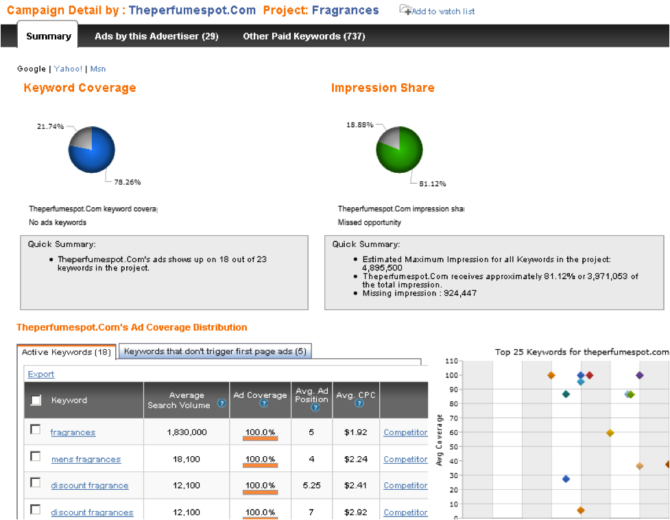
- Competitors’ ad copy tests and results.
You can also set email alerts so that you are notified when your competitors change ad copy, add more keywords, or when a new competitor arrives on the scene.
Keyword Monitor allows you to zoom into other advertisers’ PPC campaigns, allowing you to analyze: how they structure their ad groups, ad copy history, ad positioning, landing pages, etc.
With this intelligence you put your business into position to grab the market from your competitors.
3: PPC Campaign Builder
The PPC campaign builder helps the user create a PPC campaign, starting by generating keywords, continuing to creating keyword groups and writing ad-copies, and ultimately finishing with launching campaigns onto Google, Yahoo, and Bing in a quick and effective fashion.
Start by typing in your base keyword and let the tool generate the list of related keywords. Your next step will be to select those keywords you want to focus on (like in the previous steps, average search volume and advertisers’ competition will help you to choose).
Clean Up Keyword Lists
You can now go to the “Keyword Clean Up” tab to sort and clean up the list:
- Sort the list & Remove duplicates
- Keep / Remove lines containing any specified word
- Remove the specified characters (e.g. @$#/%^&*~_=+)
Group the Keywords
Start by giving a name to your campaign for further reference. Then, provide the grouping criteria:
- Create a group by base word (Keep lines containing this word); AND / OR
- Create a group by excluding some words from the list AND / OR
- Create a group based on the number of words in a phrase (Keep lines with the number of keywords).
Don’t forget to give each group a name (I suggest giving each a descriptive name based on the grouping criteria: e.g. “3-word”, “no-stop words”, etc):
Build PPC Campaign
When you are done grouping your keywords, you can go to the “Campaign Builder” tab to create your PPC campaign:
First, set up ad group pricing:
Then, go to the “Ad Setup,” where you will write and create your ad details (each ad headline, text and destination URL). You can also populate the same ads to your other ad groups and make minor edits to differentiate them. These are all nice features and designed to help the user save time when creating PPC campaigns.
Once you are done, generate the output and you can upload it to Google, Yahoo or Bing directly.
This module streamlines all aspects of your PPC campaign building process, from keyword research, grouping and ad copy writing for all 3 search engines. What used to take hours, or even days, now can be done in just a few minutes.
iSpionage is a useful tool for search marketers looking to get competitive intelligence data to improve or optimize their campaigns. It will also shorten the time it takes to create campaigns, especially for keyword research and launching campaigns in the three major search engines.
By using it you, can spend more time developing a better PPC strategy that will save money and time, and increase ROI of your PPC campaigns. Anyone who is serious about PPC advertising needs to check out this tool.
Click here to learn more about iSpionage Keyword Research tool