Audience overlap is a very real problem that occurs when advertising on Facebook. It can hinder your ability to reach the people you want to reach and drive up your costs. Both of which are no fun and will end up making it challenging to achieve the best results possible. Have no fear though, for in this article we will examine what audience overlap is, how to know if it is even happening in your account, and how to fix it.
What is audience overlap?
Well to put this simply, audience overlap occurs when people in one of your audiences also exists in a completely different audience. To put this in an example think about having an audience of lookalikes at 1% and 2%. The people in your 1% lookalike could very well, and most likely do, exist in your 2% audience as well. Or if you have an audience of website visitors and an audience of add to carts, you know full well that people in your add to cart audience also exist in your audience of website visitors. Ok great, so people exist in two different audiences….so what?
How audience overlap can be harmful.
The negative side to audience overlap is paying for the same users twice and ad fatigue. If you are advertising with that 1% lookalike and that 2% lookalike on two separate ad sets, then people in your 1% lookalike may be seeing your messaging twice. This is an issue if you are trying to reach the most amount of people possible given your current budget. Overlap can also lead to ad fatigue. If the same users keep seeing your ad over and over again they can become “blind” to it or in other terms, unresponsive to it. At its worst, ad fatigue may annoy users so much they end up hiding your ad or leaving negative comments. Combine paying for users twice and ad fatigue, and we get ourselves in a situation where we are achieving less results (reach, conversions, etc) than optimal and we may end up unable to spend our entire budgets.
How to know if you have audience overlap.
Facebook has this wonderful and easy to use tool within the Audiences section of business manager. Open up your menu, go to Assets, and then navigate to Audiences.
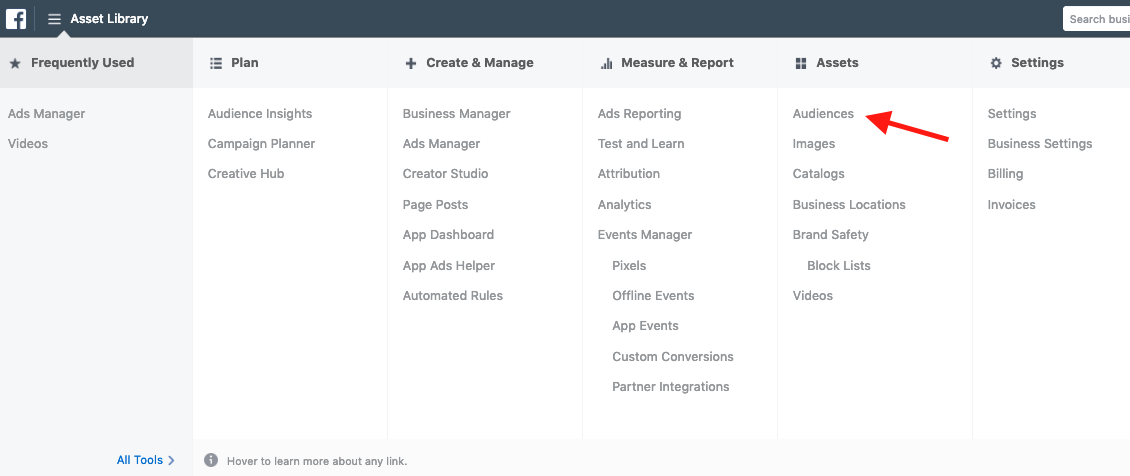
Next, you’ll need to select all the audiences you are using at the ad set level, go to the drop-down menu under Actions, and select Show Audience Overlap.
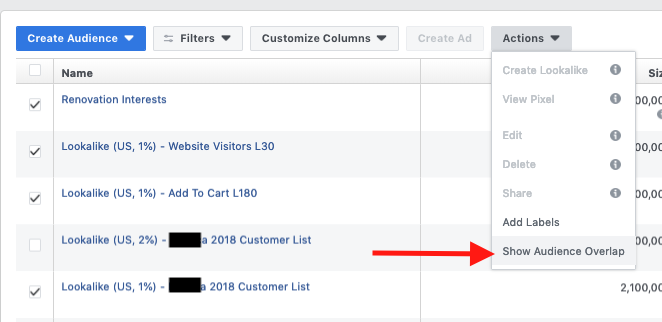
From there you’ll see a pop-up window listing all the audiences you have selected and some other metrics. So what does this tell us? This view is comparing the top audience with the bottom audiences. Each audience shows the number of people that exist in both audiences. It will also show the % overlap each audience has with the one at the top. So this image tells us that 48% of my Add To Cart Lookalike overlaps with my 2018 Customer List Lookalike. Don’t just focus your attention on custom audiences either! You can use saved audiences based on demographics and interests here as well. So people interested in Renovation have a 17% overlap with my top audience as well. So now that we know I have overlap in my audiences, how do I prevent it from impacting my ad sets?
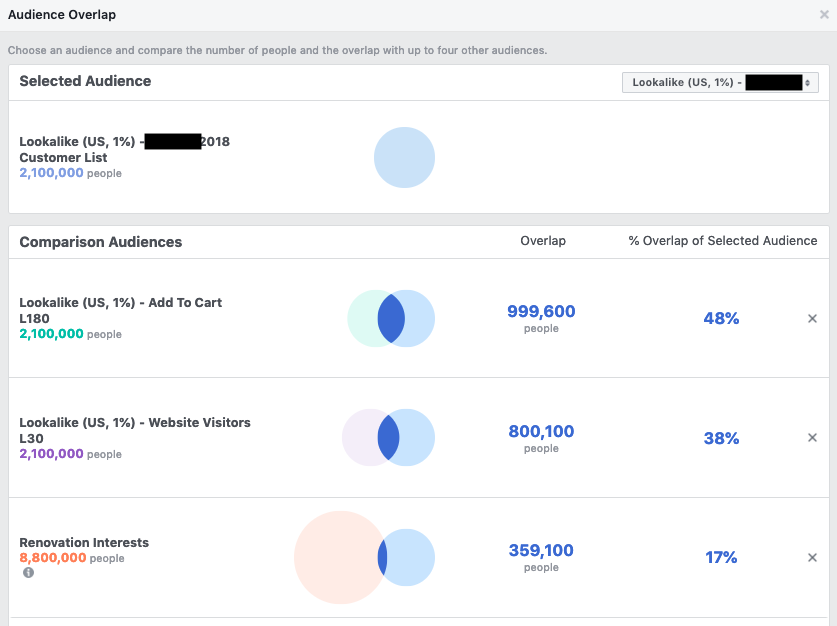
Preventing Audience Overlap
In order to prevent audience overlap, we must focus our attention on how we have our ad sets set up. What audiences we are targeting and what audiences we are excluding. Going back to the previous audience example, if I wanted to advertise to both by 2018 Customer List Lookalike and my Add To Cart Lookalike at the same time I need to make sure I am excluding them from each other like shown in the screenshot below. This will prevent me from paying for users twice and help prevent ad fatigue as well.
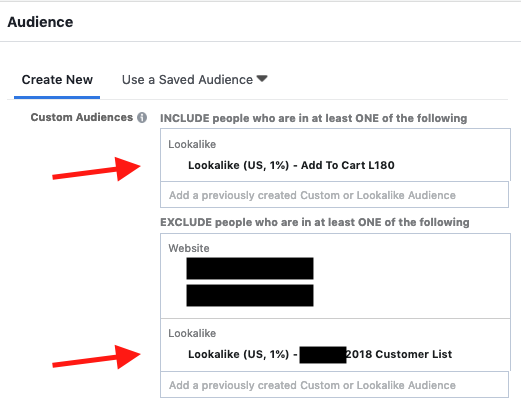
Conclusion
Audience overlap can occur for every advertiser if they aren’t careful with how they are setting up audiences and ad sets. Like stated above this can lead to negative results for campaigns. However, it is really simple to spot overlap and fix using the steps mentioned. Proper set up leads to happy advertising!



