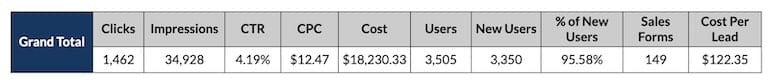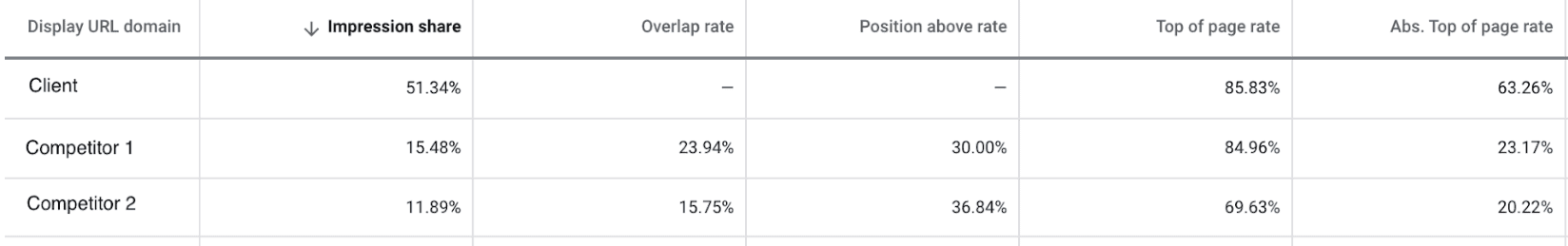As a result of COVID-19, many brands have been competing aggressively to drive the most leads possible in Google Search. I was recently approached by a brand team who was getting pressure from upper management to do just that in March. The team had a new responsibility of bringing in ? of their business’ revenue by increasing sales form submissions, which garner leads with high lifetime value.
The previous paid search strategy was more or less to spend the fiscal year budget as evenly as possible throughout the year to drive traffic to the site, with a focus on brand awareness. For the new goal, we had a $20,000 budget to spend efficiently and quickly and they needed to see an increase in leads as soon as possible. With that information in mind, here’s how I set up successful competitor campaigns to help this brand drive more high-value leads.
First – Sizing Up The Competition
When it comes to search campaigns, the work you put into the campaign strategy is correlated to what you’ll get out of those campaigns – so I did as much prep, research, and flexing my strategy muscles as possible to understand the competitors. You have to know who your competitors are and where your brand stands in relation to them in order to build an effective competitor strategy.
Sure, you could just up your bids and hope for the best, but to be as impactful as possible, lean into competitor analysis and research. This is where the auction insights portion of Google Search comes in handy. I went into the Google Ads interface and had a look at who my top 5 competitors were, and what their impression share was compared to my client’s in order to focus my bidding strategy.
Use Keyword Planner To Gauge Competition on Brand Terms
I noted the top 2 competitors from the auction insights tool and then began to do more extensive research on them.
I used Google’s Keyword Planner tool to get an idea of which keywords my competitors could be bidding on, narrowing the tool to the competitor’s name and industry, and then further by including their website URL. This gave me an idea of what branded keywords they could be bidding on, as well as how high or low competition was on certain keywords.
Note
When it comes to competitor campaigns, keep in mind that there are some rules that you must absolutely follow when it comes to competitor campaigns, no exceptions. If you don’t, not only will your campaign be flagged by Google, but it could lead to further legal ramifications.
One of the most important rules to remember is that you can’t put your competitor’s trademarks in your ad copy or in display URLs. Let’s say you’re running a campaign for a client who sells coffee – you wouldn’t be able to put “Better Than Starbucks” in your ad copy or “better-than-Starbucks” in your URL.
Second – Identify Growth Opportunities
With competitor research in hand and a strategy starting to form, I went to work figuring out how we could apply competitor insights to our new competitor campaign to give us a stronger rank in the auction. I assessed which ad copy was working well in the old competitor campaign and then used my competitor research to identify what we could test from our competitors’ ad copy, in our own voice.
With those assessments, we updated the competitor campaign ad copy to focus solely on branding and what separates us from our competitors, like product offerings that competitors did not advertise on their own websites. We also updated all sitelink extensions with refreshed branding copy and the above differentiators. In addition to those copy updates, we also tested lead form ad extensions to hit our bottom-of-funnel users on mobile.
Third – Know The Risks And Monitor The Test
The goals of the campaign were two-part: not only did the team want to get as many leads as possible with the $20,000 that they had, but they also wanted to have an idea of what a cost per lead looks like when we were being extra aggressive on Google Search. The past bidding strategy we used focused on driving traffic to the websites for prospecting. This time, we were focusing heavily on bottom-of-funnel traffic and those ready to submit sales forms. Since we didn’t have any idea of how our CPLs would look, we decided to work with Target Impression Share bidding for the competitor campaign. (For more info on bidding methods, my bidding strategy guru coworker Marc Enokou breaks down the differences between Impression Share and Click Share bidding and which you should care about in Search.)
We went into this campaign knowing that there was the risk that our competitor campaign would have even higher CPCs and CPLs, since we were testing which keywords work best and what the CPL looks like with aggressive bidding and spending. There was the potential that we could open a bidding war with our competitors. We went about this delicately: we remained aggressive with our bids, but also relied heavily on our branding and our unique offers that other competitors didn’t provide.
We actively monitored our bids and our spend each day to get a sense of which keywords were spending the budget, which ads were performing best, and how we could optimize the campaign to push towards our best-performing assets.
Results
By approaching this campaign aggressively, without starting an all-out bidding war, we were able to increase our Absolute Top of Page Rate from 35.51% to 63.26% in less than two weeks. Year over year, we increased our leads by 79.54% in the course of a month, with 19 of those leads being high-spending potential customers. The client was happy with the increased quantity and quality of leads, and I’m happy knowing we have benchmarks for future campaigns.