Social media marketing is an interesting profession. SMM thrives with good creative, which in turn drives high engagement for the content promoted. An ad with good creative can receive plenty of engagement, as likes, comments, and even shares.
While this can be a good thing for brand-oriented campaigns if your goal is conversion-oriented, this doesn’t always correlate with actual website conversions. This claim has been made when Instagram star @Arii (with over 2M followers) failed to drive 36 T-shirt sales.
To test the impact of such promoted content, an advertiser can use UTM tagging to analyze incoming traffic to the site with Google Analytics. The challenge with such measurement is that not all users will actually click through on the ad, and might actually visit your site from another channel, e.g. Organic search. Another challenge is that users might engage with a post on a certain device, and then visit your site on a different one, an interaction Google Analytics will isn’t able to identify properly.
Advertisers can also create a campaign targeting users that engaged with their page.
The framework
To close the loop on these user interactions we need to be able to reference data from both our Facebook Page and Pixel. To achieve this, we can use a feature in Facebook’s Business Manager called ‘Event Source Groups’. This feature enables advertisers to group together various data sources to create a unified view of their data.
Once we have the unified data, we can use Facebook’s Analytics tool to create a funnel that reports on both the Page and Pixel data.
A major benefit of this framework is that it can also be applied retroactively to analyze data from past campaigns.
Step 1: Creating the Event Source Group
To use this feature, you need to have permission to both the Facebook Page (Analytics) and Pixel.
- In your Facebook Ads account, navigate to the Business Settings page
- Under Data Sources, select Event Source Groups and then click Add
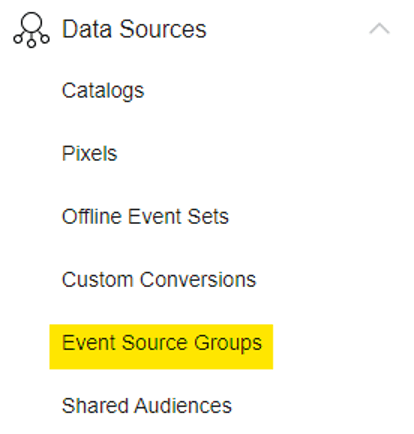
- Give the group a descriptive name, e.g. ‘Brand’s Event Group’
- Select the relevant page and pixel you want to connect
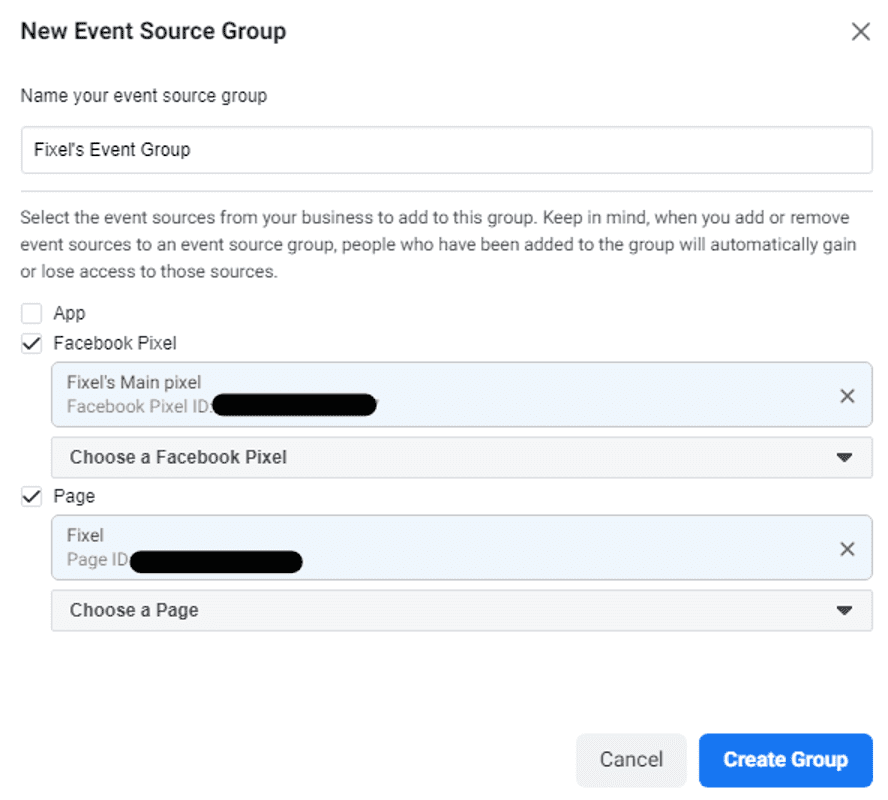
- Click Create Group to save the group
- Click on View Analytics to proceed to the next step
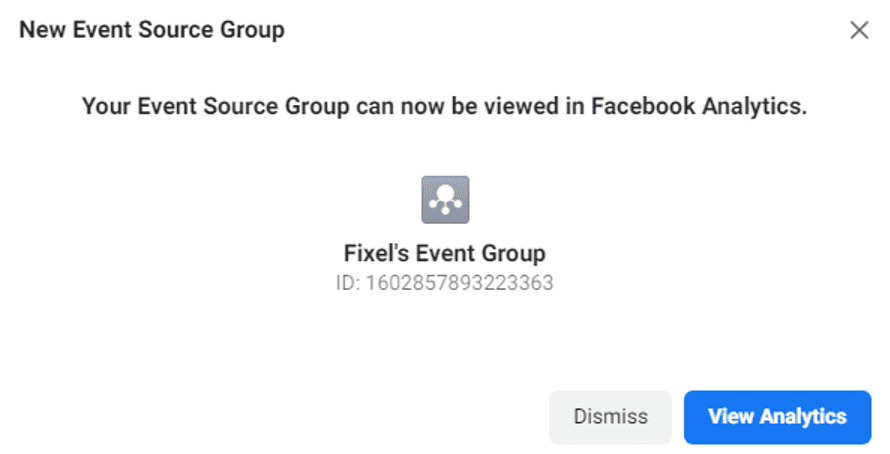
Step 2: Creating a funnel in Facebook Analytics
This is a hidden gem in the Facebook Ad account that is often overlooked. This powerful tool enables advertisers to create insightful funnels that go beyond Facebook Ads. A major benefit of it is the lack of reliance on cookie data (unlike Google Analytics) which provides a much more accurate picture of how users interact with your site cross-device.
- Navigate to Activity and Funnels
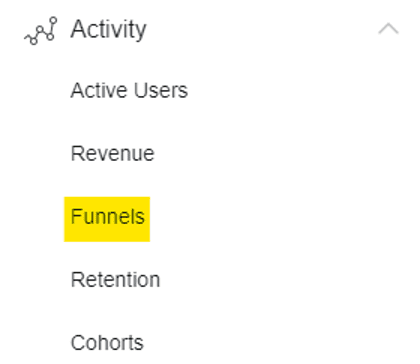
- Click on Create Funnel
- Select the specific event you want to create the funnel from. For connecting the ad engagement to website actions, you can select ‘Post Comments (Pages)’
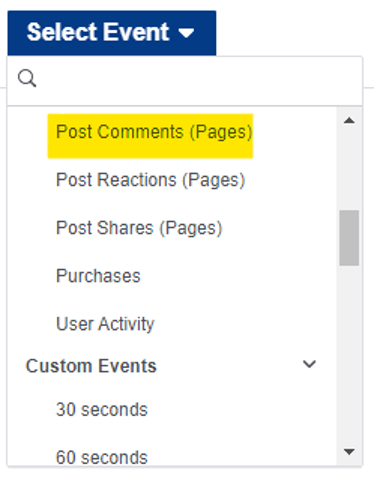
- Click the + icon to add another step to the funnel, such as the conversion action (e.g. Lead or Purchase)
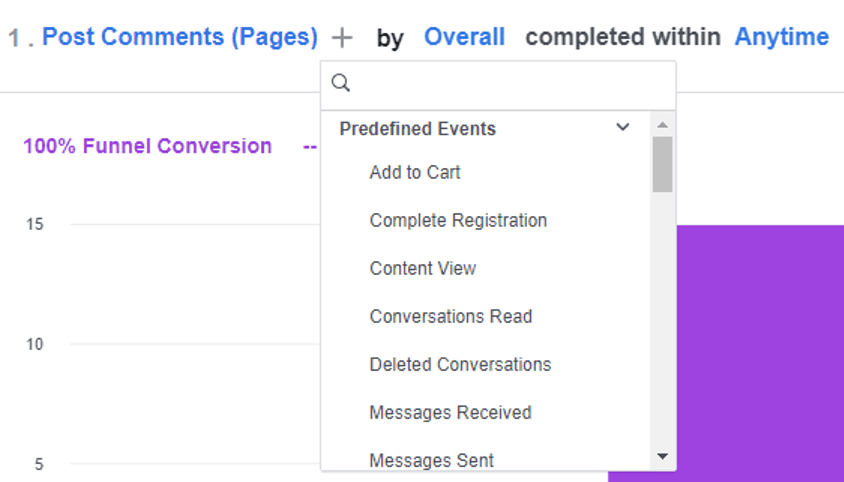
- You can also add multiple steps to measure complex funnels, e.g. Post Comments – Add to Cart – Initiate Checkout – Purchase
- Click Save and name your funnel
The funnel will populate immediately.
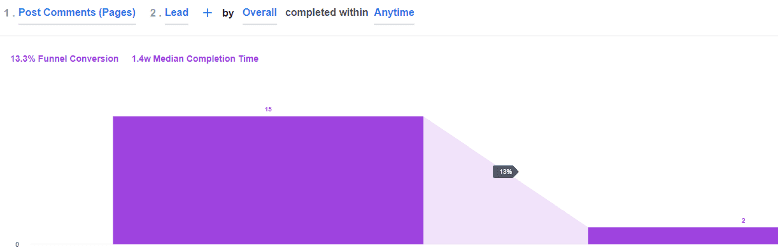
You can change the timeframe shown and also add a breakdown of additional parameters (e.g. Country or Age). Under the graph, there is also a table that breaks down the speed of completing the funnel steps, which is helpful for understanding the lookback windows for conversion attribution and remarketing campaigns.
Bonus: Analyzing the impact of a specific post
In some cases you can have one blockbuster post that is driving significant engagement. For example, this ad by UPRIGHT has driven over 1K likes and 457 comments so far. But what has been its impact on sales?
To analyze a specific post, we can refine the funnel step of Post Comments to include only a specific post by selecting the post’s ID
Bringing it all together
This framework aims to break the data silos we’ve been used accept. It helps to analyze cross-platform (Facebook App and website) engagement as well as cross-device tracking. Besides the use case I’ve laid out here, I believe you can use this tool to create funnels that drive meaningful insights for your campaigns.



