The pandemic has dramatically affected the mobile app & game industry, and while some app categories have experienced unprecedented growth, others had to adjust to the market situation hoping for quick recovery. But that’s not the only surprise 2020 brought to the mobile app & game publishers: with the IDFA deprecation announced last year and that to be enforced soon in 2021, user acquisition is becoming a wild card, while another part of the holistic approach to mobile growth – app store optimization (ASO) – appears in the spotlight.
In this article, you will find effective ASO tips & tricks that will help you enhance your mobile growth efforts in 2021.
ASO Tip #1: Focus on improving brand awareness
Users in 2020 started to explore less on the app stores, almost avoiding general search terms, such as “maps” or “flights” due to lockdowns, and with an eye toward some apps and games, they looked for specific names in the app store search. Seems like this trend is going to stay in 2021, so it is important to work on improving your brand awareness.
On the other hand, with so many unknowns coming with the introduction of the ATT framework, it more than ever makes sense to focus on your brand. User acquisition will change, traditional channels might not work anymore, so under these circumstances, to attract new users and retain them you should win their trust and loyalty first.
Among other things, you may put your brand name on the app’s or game’s icon, so that users could remember your brand faster and spend less time on making a decision to download or not to download. Even if users don’t install your app at once, they will recognize your logo next time and will be more inclined to download your app instead of any other. What is more, this will also work for your other apps under one brand name. That’s why building a strong brand is crucially important for both ASO and paid user acquisition strategy.
ASO Tip #2: Use titles with brand name and app description
This tip follows from the previous one and it’s not new but is expected to stay effective in the near future. If your brand awareness is high, and your brand name/app’s title is familiar to users on the App Store or Google Play, this is your competitive advantage that you can leverage even further.
SplitMetrics mobile A/B testing experiments show that the duo “brand name + short app description” in-app titles performs well in the app stores and increases the conversion rate. Even big companies resort to this tip, so we’d recommend you to tweak app store titles and check whether this brings the desired result. But before making any changes first prove this hypothesis with app store A/B testing, which is overall an efficient way to broaden your horizons in terms of organic growth.
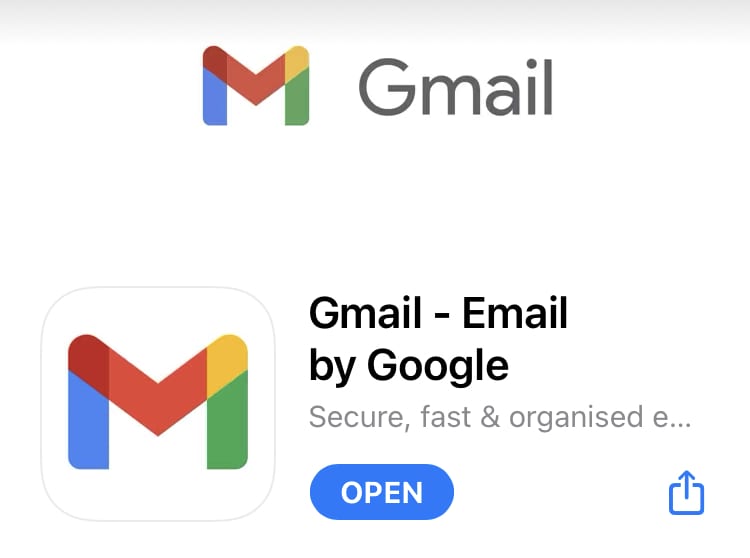
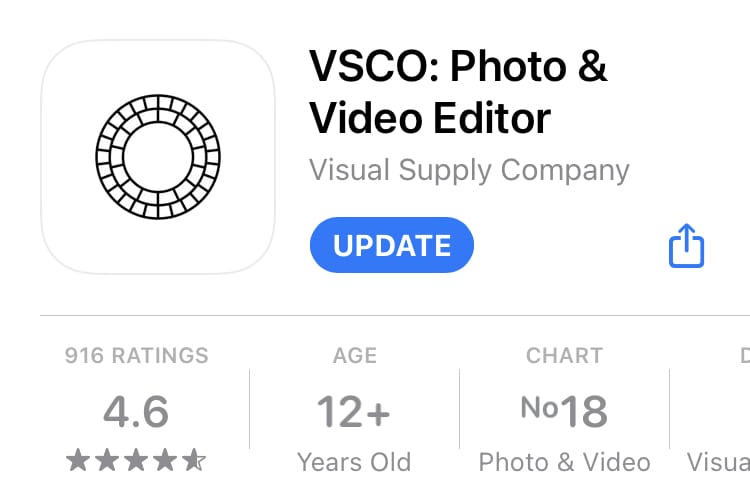
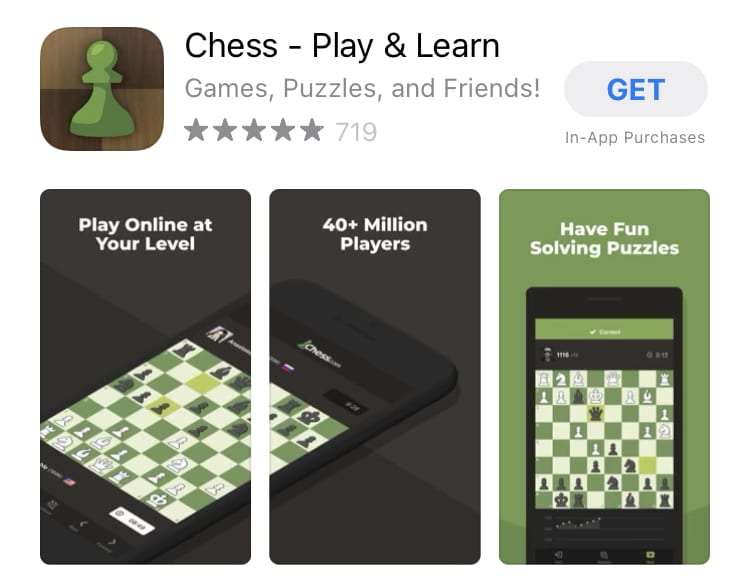
ASO Tip #3: Resort to visual salience for data-driven decisions
This is the subjective quality that makes some objects stand out on the background of other objects surrounding them. Human attention (and app store users are not an exception) is selective, and items contrasting with their neighbors immediately grab our attention.
Creatives are at the forefront this year, and optimizing them is a top priority for all mobile marketers. Visual salience is a great helper in terms of data-backed creatives optimization. To capture the attention of users in the app stores, resort to visually salient stimuli and incorporate them into your game’s or app’s icon and screenshots. This will enable you to induce users to tap on your app’s page or even install it right away.
Three pillars of visual salience are color, orientation, and size, and here what you can do:
- Choose contrasting colors for your creatives, so that your app would be more conspicuous in search or browse than the apps of your competitors.
- Highlight calls-to-action on screenshots with salient colors contrasting with the background.
- Place tilted elements on your icon or screenshots.
- Add a horizontal screenshot instead of or in addition to the vertical ones.
- Place an item of a larger or smaller size among objects of the same size on the icon.
Another recommendation for screenshots optimization based on neuroscience: for horizontal screenshots, it’s better to put text on the right side and people or characters on the left side.
This is because the left brain hemisphere processes information you see on the right, while the right part of the brain processes information people see on the left. At the same time, the right side of the brain is better suited to process graphic information, while the left hemisphere is more logical and verbal. So placing characters on the left and calls to action/captions on the right increases processing fluency and consequently conversion.
But before making any changes, run A/B tests to make sure that you’re making the right data-based decisions.
ASO Tip #4: Run mobile A/B tests
Any optimization is impossible without app store A/B testing if you strive for data-driven performance marketing.
With all said above about creatives, in 2021, for successful app store optimization and app growth you should run mobile A/B testing experiments with your visual assets: icon, screenshots, and app previews. You may do that with the help of third-party app store A/B testing tools, such as SplitMetrics.
Here are some more tips:
- Pay special attention to the first two screenshots or app preview. You only get one chance to make a first impression, so it’s critically important to test different variations of these elements and select the optimal ones. Test the video cover.
- Place the most effective keyword on the first screenshot, so that users attracted to your product page from search could immediately understand that your app is what they’re looking for.
- If possible, the icon should convey the idea of your app or game. Choose contrasting colors and avoid too small details on it.
ASO tip #5: Pay attention to non-obvious elements indexed and adjust to app store updates
Keyword and text optimization go without saying, and we have also discussed the key elements on the app stores – visual assets. But there are also some dark horses – at first sight non-obvious elements that have some weight for the app discovery.
For example, such elements on the App Store are in-app purchases and the developer name – both are indexed in search results. For Google Play, this role is played by feature graphics. So make sure to optimize these elements and get a competitive advantage while your rivals stay in the dark.
Now let’s also consider some updates on the app stores that will also affect your app store optimization strategy for 2021.
Privacy information section
The App Store has recently introduced a new element for product pages – a privacy information section, which includes details on what data apps collect about users. Previously users could get this information only once they’ve already installed an app.
Now they can see what data types you track right on your app’s or game’s page, and this may seriously affect the conversion rate. The more data your app needs access to, the less willing will users be to download it. So you might want to run app store A/B tests to find out how users react to the quality and quantity of data types you’re gathering.
App Clips
This is another innovation that gives you another opportunity to showcase your app’s main features and encourage users to install it. Users, in turn, get a chance to quickly check out a mini version of an app and try out what it has to offer.
App Clips enable users to quickly find an app (or its mini version) to solve a problem they have at the moment: pay for parking, takeaway coffee or quickly book a flight. That’s why you need to make sure that after seeing your app’s clip, users will be willing to take advantage of it. Take care of App Clip’s components – ensure strong wording and eye-catching visual assets.
Auto-correction
If you bet on mistyped keywords/brand names, I have some bad news for you. Apple has introduced the detection and auto-correction of typos in search, as well as autocomplete, which means that starting from now, you won’t be able to use such mistyped keywords as part of your semantic core. This innovation directly affects the way your app or game is indexed for different search queries.
There is also another issue: some search queries are corrected in the wrong way which has led to a decrease in conversion. So it is highly recommended to adjust to this update and revise your keyword strategy, both organically and for Apple Search Ads.
ASO Tip #6: Run Apple Search Ads
It goes without saying that ASO and paid UA are inseparable, and speaking of Apple Search Ads, in 2021 running Apple Search Ads campaigns is a must if you want to stay afloat. With the IDFA deprecation, as Johannes von Cramon, co-founder of Growfirst and prominent app marketer said, Apple Search Ads might be the only way to reach users without consent because they won’t see any app install ads on other platforms, like it’s already the case with Facebook, for example.
Besides, Apple Search Ads is a treasure trove if you use it smartly – it serves various purposes. Here are just a few of them
- Run Apple Search Ads campaigns for branded keywords of your competitors to bite off part of their traffic. If you’re peace-loving, you may use another strategy: protect your branded keywords from rivals by running Apple Search Ads for them.
- Use Creative Sets, a free in-built tool in Apple Search Ads, for running A/B testing experiments and optimizing your screenshots, app previews, and keyword choice. But note that Creatives Sets have a number of limitations in comparison to a full-fledged A/B testing platform.
- If you represent a big publisher with dozens of titles or are just entering the market and preparing your app for launch, you may use Apple Search Ads for pre-launch testing. Just run campaigns for apps marked as available for pre-order – and then analyze the results. This will help you to understand whether you’re moving in the right direction with your ASO strategy and even with an app’s or game’s features.
In case you’re new to this channel and don’t know where to start or had an unfortunate experience, don’t jump to conclusions and give up on it. SplitMetrics Agency will get you back with its turnkey Apple Search Ads management and optimization services.
ASO Tip #7: Continuously work on the quality
You might think it’s quite obvious but this tip is really important to take into account. In turbulent times and during periods of complete peace and quiet (do they even exist in the mobile app market?) the quality of your app or game is always a top priority.
If users are satisfied with the experience and features they get, engage with your app or game, the retention is high, and in addition to other obvious benefits, app stores rank such apps higher, include them in top charts, and so on. Also, if your app is good, and works without big bugs and crashes, users will recommend it to their friends and you will gain some virality.
Finally, from a more pragmatic point of view, high quality means high ratings and good reviews, which will inevitably increase the conversion rate and vice versa.



