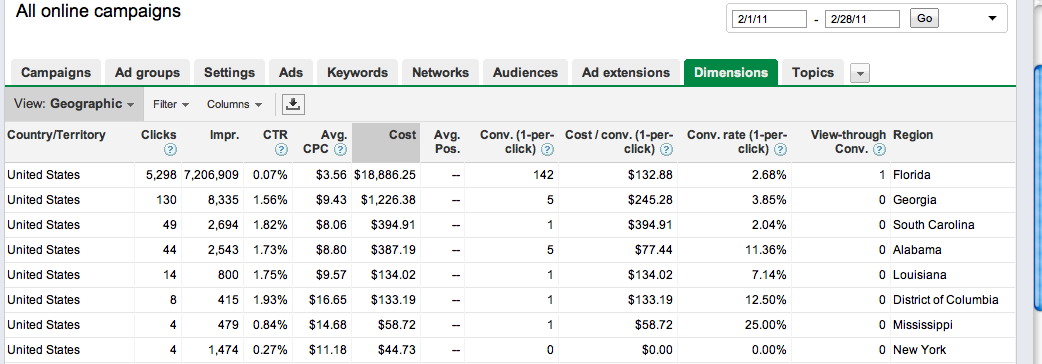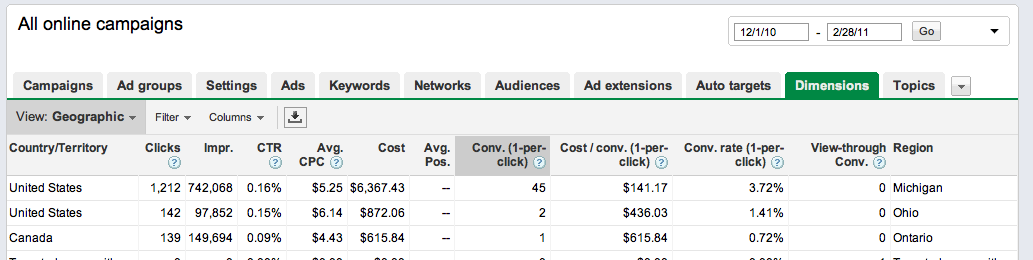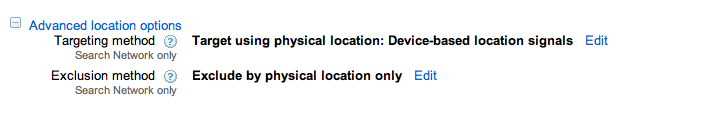Do you remember back in March, when AdWords announced that you could now choose how you wanted to consider location targeting for geographically-defined traffic? Rather than just allowing advertisers to say, “yes! I want to do some geotargeting!” they gave us the option of choosing whether to use “search intent plus location”, “location-only”, or -the horror- “search intent only” to target.
Prior to this announcement, any geotargeted campaign was basically opted into the “search intent plus location”-based geotargeting method, as you can probably pretty easily infer from the geographic reports available in your Dimensions tab.
Most of your traffic was likely coming from actual locally-based queries, with a decent contingent probably coming from other specific metro areas. Depending on your advertised business and location, the degree of “far-awayness” and volume from these other areas would vary, but by and large it would be fairly consistent from month to month. As such, post the announcement, if you didn’t make any changes, you were automatically set to “search intent plus location”. That maybe seems fine, as there wasn’t really any accompanying announcement of expanded “search intent” targeting and it seems that if you did nothing, everything would stay the same. I can’t say with certainty whether that’s the case or not, but I do know that a small number of clients for whom we closely track the geographic source of leads saw an noticeable increase in leads from areas well outside our technically-geotargeted area. We don’t really want to generate a lot of those leads, because they turn into less-profitable customers in the long term and we’d like to focus budget on the highest-profit areas. So all the campaigns went to location-based geotargeting, and: superb! No lead loss that was irreversible optimization of the properly-geotargeted campaigns, and a lower lead cost with higher lead value. For this client, changing this setting was all win.
Of course, if I ran a vacation home rental PPC account in a lucrative tourist destination, I’d think twice about changing this setting unless my location-based geotargeting strategy was very well-developed with campaigns covering areas I’d be likely to lose good leads from otherwise. In that case, I’d probably use the data available to expand my campaigns and geotargeted areas before I decided to experiment with addressing this setting.
But: If I ran a local-only car rental service PPC account in Greenville (the most common place name in the US…), NY I’d be a leetle bit wary of allowing Google to determine if a search query really meant to find me and not a business in one of the 49 other Greenvilles in the country or one of the other 2 in NY state. But maybe it’s doing a great job (check your Dimensions tab, again) and if it’s not, perhaps I can just exclude a few locations from being targeted with AdWords’ complementary…excluded locations settings!
This is actually true for any advertiser; if this all sounds interesting but you’re afraid of losing leads by changing your settings to location-only, you can always analyze your reports and restrict traffic from a specific region or metro area that is sending you consistently unproductive traffic.
Regardless of the very substantial impact changing this setting (and its friend, the exclusion setting) can have on ROI, I’d bet fewer of us than should have within in the industry have experimented with it. Why? Because this is not a setting that’s available to change for multiple campaigns via AdWords Editor, and if you have a big account or multiples thereof, you’ll have a good time going into each campaign’s settings individually and clicking “Advanced Location Options” and modifying this. But based on my experience changing campaigns over and analysis of differences in CPA in accounts before and after modification my takeaway is: yes, doing it kind of sucks. And yes, it’s important enough to do it anyway.