The Ultimate Guide to Your Google Ads Account Structure
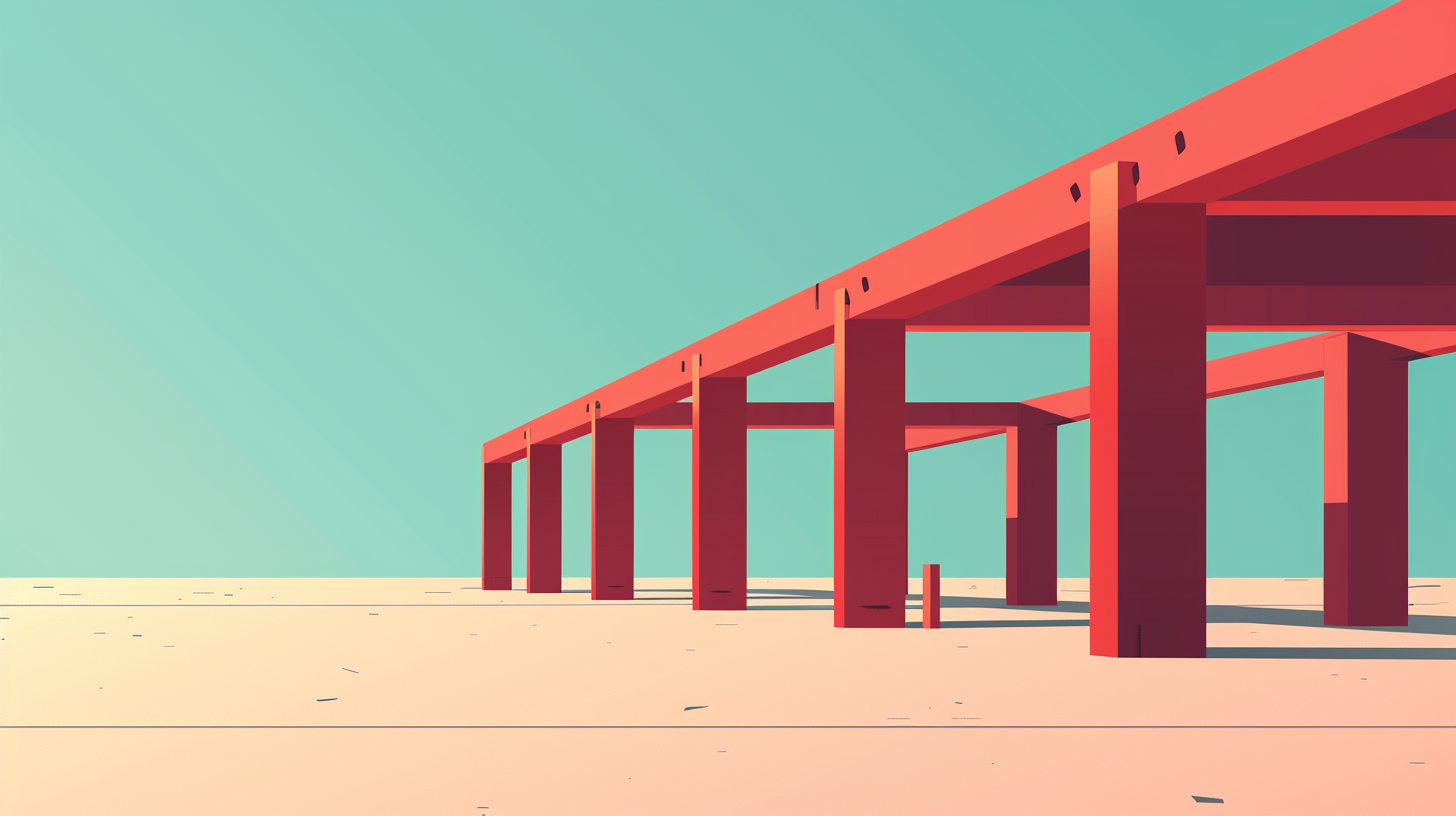
To truly maximize your Google Ads budget, you need to focus on more than just your ad copy and targeting – your Google Ads account structure plays a critical role in your advertising efficiency. Yet, with Google Ads’ complex layers and settings, it can be overwhelming to navigate its intricacies.
This comprehensive step by step guide will dissect the Google Ads account structure, shed light on its often-misunderstood features. Think of this as your simplified blueprint for mastering Google Ads account management. Let’s get started.
Google Ads Account Breakdown
A Google Ads account encompasses more than a single container for advertisements. Let’s begin by exploring its core elements:
Account: This serves as the primary container, storing your business and billing details and holding all other components.
Campaigns: These sections organize your ad groups. Note that each campaign supports only one ad type (i.e. search, display, performance max, video, etc.), but it’s recommended to have multiple ad groups within each campaign and to maintain several campaigns within your account.
Ad groups: These sections contain your ads and keywords, arranged by themes.
Keywords: These represent the search terms you want to trigger your ads’ appearance on the search engine results page (SERP).
Ads: This refers to the actual promotional content and visuals displayed on the SERP.
Landing page: This is the destination page users arrive at when they click your ad. Best practices suggest a high degree of specificity between the landing page, the advertised offer, and the ad itself, providing insight into the thematic organization of ad groups.
Google Ads utilizes a hierarchical structure, with specific features and settings restricted to particular levels. Although this may initially seem daunting, the design ultimately aims to facilitate streamlined management while allowing targeted customization.
To illustrate this, let’s explore each layer of your Google Ads account.
Account Level: Core Settings
The following settings reside at the account level, meaning modifications will affect all campaigns, ad groups, and ads within your account:
Account name: Your chosen label for the account, which won’t impact performance but should be concise and memorable for potential technical support needs.
Billing information: Your preferred payment method for Google Ads charges.
Time zone: Your designated time zone, which will automatically set the default for ad scheduling.
Auto-tagging: A mandatory setting for conversion tracking that appends a GCLID parameter to your URLs.
Account-level tracking template: Optional URL parameters (like UTM codes) for attributing ad click sources.
Conversions: The actions you want to track for measuring PPC success.
Attribution model: The crediting system for tracked actions (see our attribution modeling guide).
Linked accounts: Additional data sources connected to Google Ads, such as Google Analytics or YouTube.
Pro Tip:
Approach automated recommendations with caution: Google Ads’ suggestions are like those from an unfamiliar person – consider them sceptically. While auto-generated ads and optimization tips can occasionally spark inspiration, your intimate knowledge of your account ultimately positions you to make the best decisions.
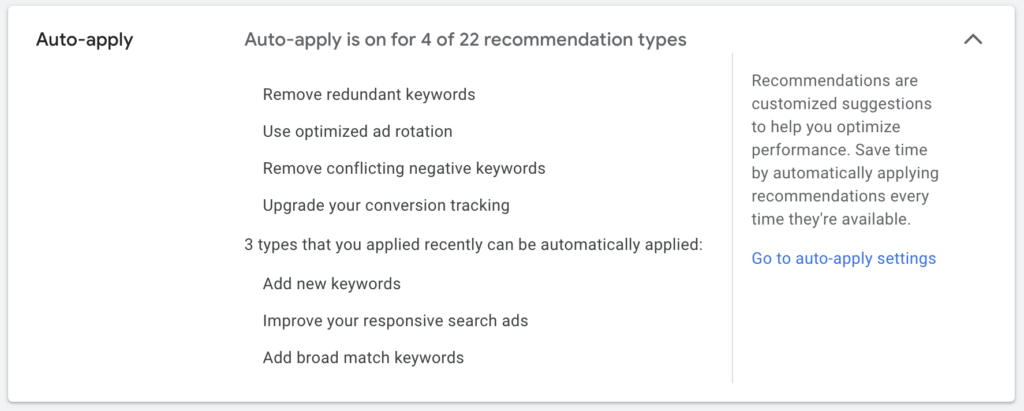
Campaign Level: Best Approach To Structure
In Google Ads, a “campaign” serves as the container for your ad groups. It’s at the campaign level that you’ll define your budget, targeting, desired ad type, and other settings. While each campaign supports only one ad type, you can have multiple ad groups within a campaign and run several campaigns within your account.
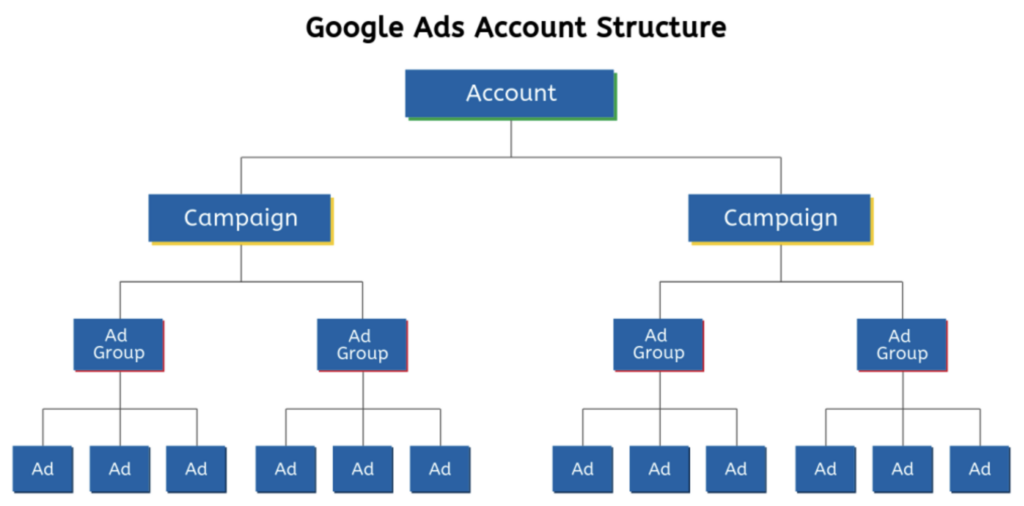
Set Your Campaign Goals and Settings
Choose your campaign type as “Search” and select your marketing objective (leads, website traffic, etc.). Name your campaign and set your geographic target, language, and bidding strategy.
Campaign Structure Tips
Your ideal campaign structure will hinge on factors like your business size, industry, and model, so there’s no universal formula. However, consider these potential approaches:
- Mirroring your website structure: If your site is well-organized, you may want to replicate that structure in your ad account.
- Organizing by product or service: This could align with your website structure if it’s categorized by products or services offered.
- Geotargeting for multi-location businesses: If you have multiple locations, location-specific campaigns could be beneficial.
Key Campaign Level Settings
Here are just a few settings that are important to know and understand when building a new paid search campaign:
Assets: Use ad extensions like site links, callouts, and phone numbers to make your ads more prominent (Note: assets are also available at the account level).
Ad Rotation: Decide on how often you would like your ads to be rotated to show in eligible auctions (Note: the preferred optimize option is best for starting campaigns).
Budget: Establish an estimated daily spending limit for your campaign.
Bidding strategy: Decide how aggressively or conservatively to allocate your budget with each ad display (refer to our comprehensive guide on bidding strategies).
Broad Match Keywords: Choose whether you want to focus your campaigns using all broad match keywords (Note: this option isn’t for everyone, but is a good choice if your goal is to drive traffic to your website).
Campaign URL Options: If using 3rd party tracking, you can add any codes or utm parameters to best report on results.
Locations: Choose the geographic regions where you want your campaign ads to display (geotargeting).
Languages: Specify the languages for which you’re willing to display ads (note: this doesn’t translate your ad content).
Marketing objective: Align your campaign goals and business goals by choosing the objective that will drive the results you require.
Networks: For Google Search, it’s always wise to opt out of display ads and the Search Partner Network.
Start and end dates: Set dates to automatically enable or pause your campaign, eliminating the need for manual adjustments.
Conversions: Define the conversion actions your campaign will track (rarely modified at the campaign level; defaults to all account-level conversions if left unchanged).
IP exclusions: List any specific IP addresses you want to exclude from ad display.
Ad schedule: Determine the days and times to display your ads, helping budget-constrained businesses optimize spend.
Brand exclusions: Your ads will be displayed only on searches containing your keywords and specifying the selected brands, including their related offerings. Since brand inclusions restrict search traffic, only include brands that are strictly necessary.
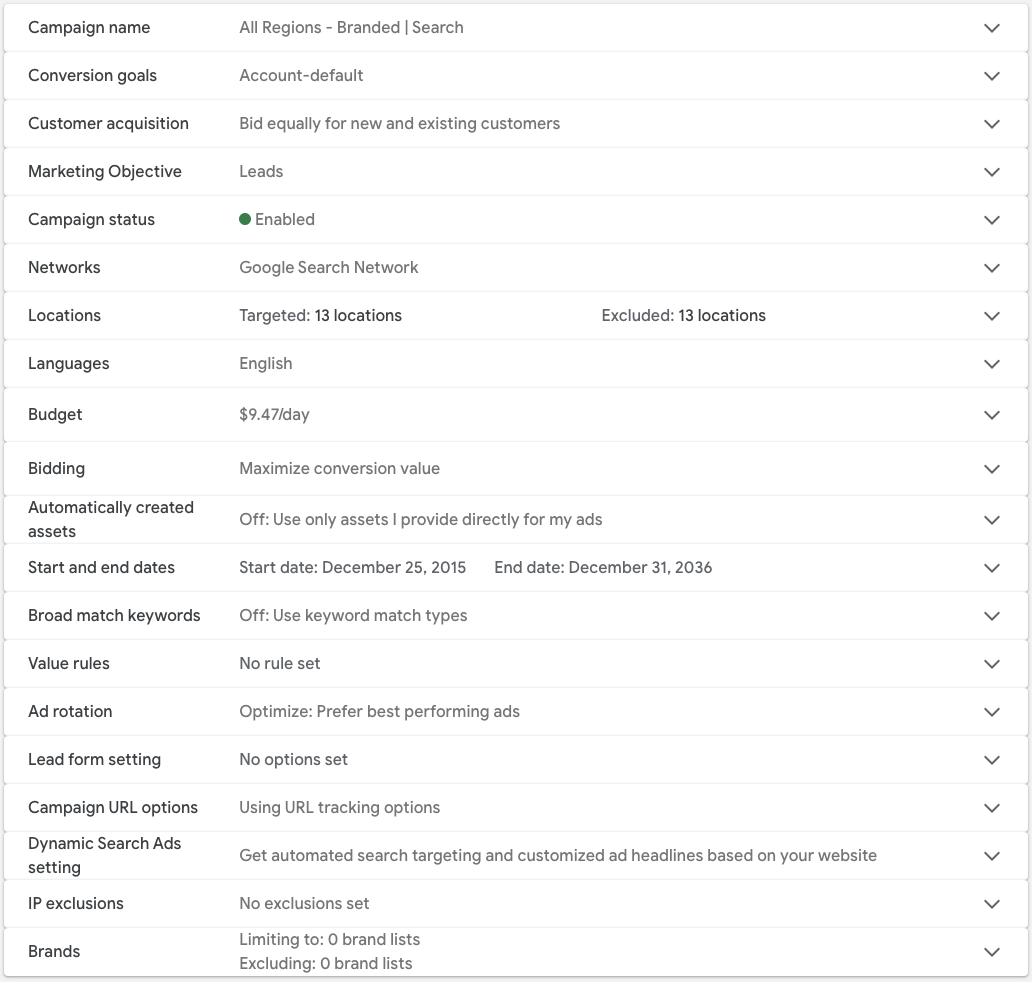
Guidelines for Campaign Management
When managing Google Ads campaigns, heed these best practices and pitfalls:
- Avoid automatically opting for Smart campaigns without exploring other options. While Google promotes Smart campaigns as a convenient choice, investing time and effort into customized campaigns can yield superior results.
- Experiment with a diverse mix of campaign types aligned with your PPC objectives. It may require some trial and error to determine the optimal campaign mix for your business.
- Tailor settings for each campaign individually, as different types are suited for distinct goals and will likely need unique configurations. Be prepared to invest more setup time in some campaigns than others.
- Don’t overly stress about your initial settings – they can always be refined later.
- Be willing to experiment beyond your comfort zone. Testing new approaches is the only way to discover potential for improved performance.
- But don’t experiment without a solid PPC reporting foundation! Leverage data to run informed tests and definitively identify successful strategies.
Ad Groups To Align Campaigns
Drilling down from campaigns, we find ad groups. An ad group bundles related keywords, the corresponding ads, and a shared landing page.
Well-structured ad groups are vital not only for campaign success but also for cost control.
Here’s why:
Google Ads calculates your Ad Rank (a factor in CPC determination) using your Quality Score. A higher Quality Score translates to a higher Ad Rank and lower CPC. Achieving a strong Quality Score hinges on ensuring tight relevance between your ads, keywords, and landing pages. Given the one-landing-page-per-ad-group limit, ad groups must be thematically organized to maintain landing page relevance.
Ad Group Key Tips:
- Aim for 7-10 or fewer ad groups per campaign. Having too many is likely an indication that you need to create an additional campaign. Keep your ad groups focused on your core objectives or offerings for optimal organization.
- Consider dividing your ad groups by the services you provide, customer intent, various promotions, and other relevant factors. The key is to do so in a systematic and logical manner that simplifies management and aligns with your needs.
- Limit your ad groups to 20 or fewer keywords. Thanks to keyword matching updates, we require fewer keywords now than in the past. Focus on your essential terms and resist cluttering your ad groups with numerous variations. For Display campaigns, which emphasize audience targeting, you may need as few as 3-5 keywords or even none at all.
Keywords: The North Star
When selecting or editing keywords, you’ll need to assign a match type. You have three options:
Broad match: The least restrictive type, as it displays your ad for any searches broadly related to the keyword.
Phrase match: A moderately restrictive option, showing your ad for queries that closely resemble the keyword.
Exact match: The most restrictive, only displaying your ad for searches with the same meaning as the targeted keyword.
Negative Keywords: Add negative keywords to avoid wasting spend on irrelevant searches (negative keywords can be added at the account, campaign or ad group level and are found on the tab next to your search keywords).
In the past, it was necessary to manually add “quotations” to indicate a keyword is phrase matched or [brackets] if your keyword was to be an exact match. Today, Google has updated their design to let you choose which option you would prefer as seen below:
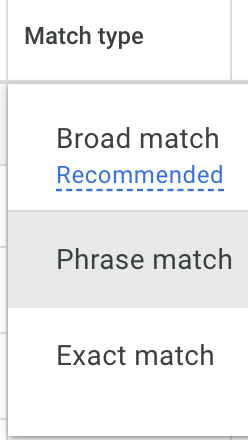
Keyword Development Tips
- Conduct thorough PPC keyword research using specialized tools to identify the most relevant keywords for your offerings.
- While keywords are important, don’t overlook other targeting options. Think of keywords like celebrities – they may be famous, but they need a team behind them to succeed financially.
- Experiment with different match types to provide flexibility in your targeting approach.
- Ensure you are always adding negative keywords to save money and block irrelevant searches. This information can be found within the Insights and Reports section of Google Ads.
Final Step: Ad Copy
We’ve reached the most detailed component of your Google Ads account structure: the ad level. This is where the exciting part begins – crafting your actual ads! Here, you have the ability to create new ads from scratch, refine existing ad copy, or import pre-designed ads.
Responsive search ads (RSAs) are the lifeblood of paid search campaigns. Here’s a guide on creating high converting, engaging RSAs:
- Click the blue “+” button in the ad section to draft your first RSA
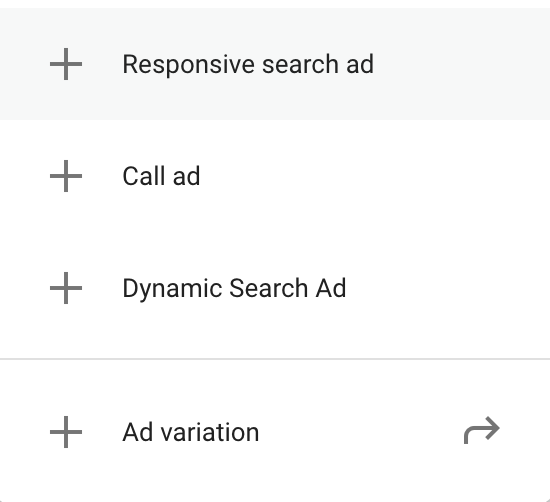
2. After selecting the ad group for your new ad, you’ll be prompted to build the various components of a responsive search ad:
- Final URL
- Display URL paths
- Up to 15 unique headlines
- Up to 4 distinct descriptions
Pro Tip: Be mindful of character counts. Headlines can only utilize 30 characters and description lines can only have 90 characters. These counts also include spaces!
3. Responsive search ads dynamically test various headlines across different positions (headlines 1, 2, and 3) to optimize performance.
However, if you have a specific message that you always want to include in your ad (like a brand message or disclaimer), you can ensure it always displays by “pinning” that particular headline or description by hovering over the pin icon at the end of each field:
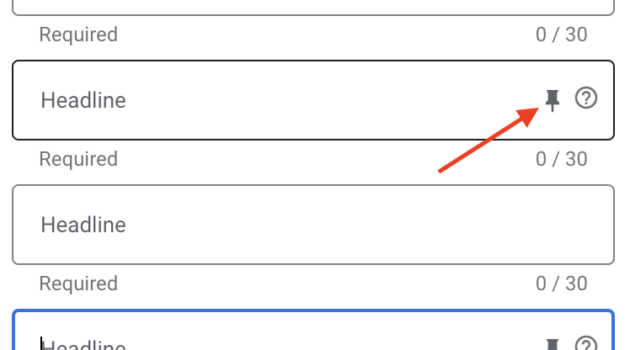

4. Ensure your final URL, or landing page, is relevant, fast, and provide a good user experience to boost conversions.
Ad Copy Best Practices
- Strive to include at least 10 unique headlines and 3 distinct descriptions in your responsive search ads.
- Steer clear of repetitive or slightly modified versions of the same headline. Google may not even display your responsive search ad if it detects overly similar headlines or descriptions.
- Ensure that at least two of your headlines incorporate a prominent keyword. However, make sure at least three headlines do not include keywords. This will safeguard against repetition and allow you to showcase additional value propositions to potential customers.
- Mix up the lengths of your headlines and descriptions. This strategy boosts the chances of your ad displaying a third headline or second description. Resist the urge to hit the maximum character count for every element.
- While pinning ensures crucial ad elements always display, it limits Google’s ability to test and optimize responsive search ad variations, potentially hindering performance.
Launch & Optimize
Review your campaign settings carefully, then click “Launch”. Monitor your campaign performance closely, looking at metrics like click-through rate, conversion rate, and cost per conversion. Use this data to refine your keyword list, ad copy, and bids over time.



