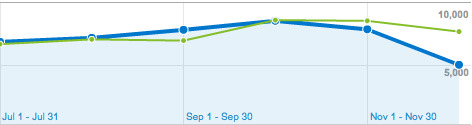It’s the beginning of a new month and I’m sure all you PPC managers have the same goal in mind as I do: make your account even more awesome in October than they were in September. There are certain tasks I do at the beginning of each month to stay organized and get on the right track for the month ahead. Since I had great feedback to my PPC Task Checklist, I wanted to share these tips with you as well and hear from you about how you start off the month as well. So without further ado here is my list of PPC tasks to kick-start the month.
Determine Monthly Goals. Having goals set helps you determine your strategy for the month. If you don’t know what goals you want to reach it makes improving performance much more difficult. Most of my clients provide me with a set budget and CPL goal, but don’t just stop at the client goals especially if you are meeting them month over month. Set your own goals for the account to improve performance further.
For example, I have an account where we are currently exceeding lead goal by over 10% each month. Our client is happy, but I want to set my own goals for improvement to push the account even further. Bing consistently brings in leads at a CPL half that of Google. I’ve set a goal for myself to double conversions in that search engine to generate even more total leads for the account.
Check For Seasonality / Trends. If you have been working on an account for awhile then you probably have a good idea of which months perform better than others. You can quickly identify and trends by charting data from the previous years in AdWords or Analytics. Below is a screen shot from one of my accounts. October is generally a higher traffic month for this account.
If you are working on a new account that hasn’t been running in PPC, ask your client about any trends they see throughout the year. Know the general changes in traffic throughout the year will help you make decisions when determining your PPC strategy.
Set Campaign Daily Budgets. Normally my daily budgets get adjusted quite frequently over the month as I move money around to better performing campaigns and pull back to stay within budget. At the beginning of each month I like to take a fresh look at campaign performance over the previous months and determine how to allocate my budget.
I first determine how much I want to allocate to each search engine we are running in and then break that down by campaign. For the campaigns that are generating the most leads at a low CPL, I run a daily spend report and see if they are currently meeting the set daily budget. If so, I’ll allocate more money to those campaigns. If your best performing campaigns aren’t meeting current daily spend you should look into keyword expansion for the month.
I’ll allocate the rest of the budget based upon % of conversions each campaign brings in. However, if I have a campaign that brings in a lot of traffic but for a higher cost, I’ll start with a lower budget until I go in and make optimizations to lower CPL.
Expand on Your Top 10 Keywords. I stole this idea right from Joe’s monthly task post from back in 2009, but it’s a great way to expand your account. Keyword expansion can become overwhelming very quickly, but a good way to start is by focusing on your best keywords. Download a list of your top 10 performing keywords and see if there are areas for expansion. Make sure to do this for each search engine as what performs best in Google isn’t always what performs best in Bing. I also like to keep track of these top keywords to see how they change over time.
Document Quality Score. Since historical quality score is not documented in AdWords, I like to download a complete keyword report at the beginning of each month so I have a record of QS. That way if I’ve conducted a major restructure I can look back and see if it had an impact on my quality score positively or negatively. Even if I haven’t made any major changes I find it’s helpful to have a record you can look back on.
Review Campaign Settings. I talked about this in my PPC tasks post, but I ALWAYS review my campaign settings at the beginning of the month. If you add campaigns throughout the month or test different settings it’s very easy to set up targeting incorrectly. It only takes a few minutes (in AdWords) to go to the settings tab and scan to make sure everything is set up properly. This is especially important if there are multiple people working on the same account.
Create A PPC Schedule. Before I start making any changes to an account, I create a schedule of tasks for the month to keep myself organized. I can’t express how important organization is to PPC management. I’ll have a great idea for something to test in an account, but if it’s not written down then I’ll forget about it. It’s also a good way to make sure you stay on the more monotonous, but still very important regular management tasks such as SQRs.
I use my giant whiteboard for more general tasks that happen every month and then use an online management system to create lists for each account. Just taking 30 minutes to create a schedule will save you so much time throughout the month.
These are my beginning of the month tasks. What are some of yours?