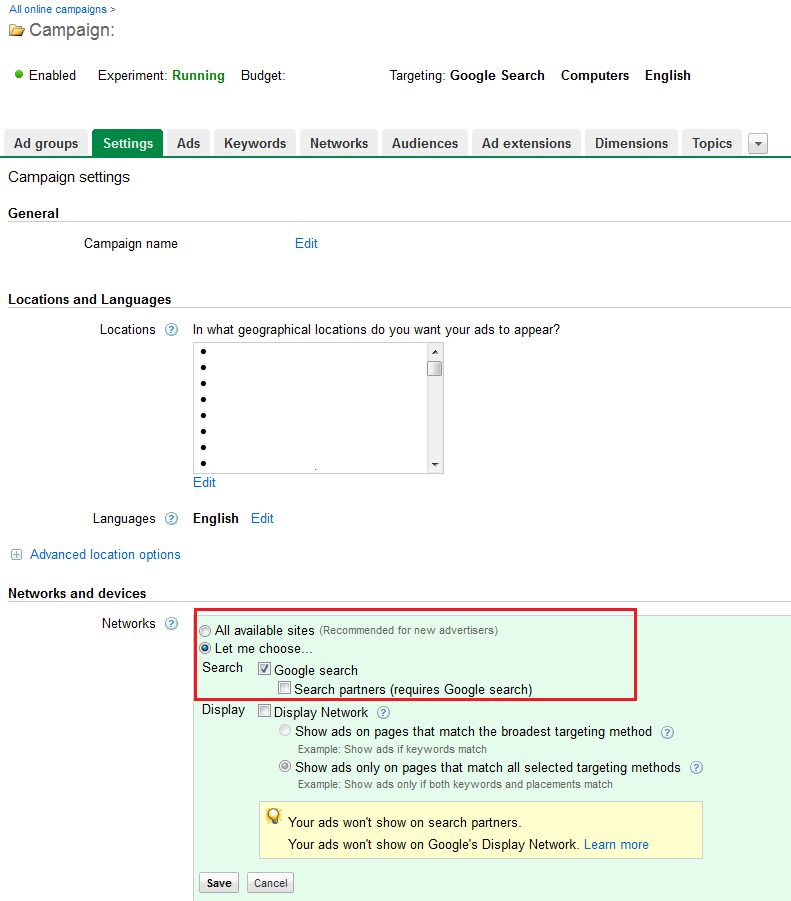Having taken over many accounts from other agencies and clients, I have seen a fair number of mistakes made when managing any paid search campaign, be they small or large spend. If you are managing large amounts of money, it is critical that you not make these 10 mistakes to maximize your ROI. Yes, I realize there were only 7 deadly sins, but once I started this list, my number of deadly sins grew. Here are my 10 Cardinal Sins of Direct Search Marketing that are so easy to avoid, all it takes is reading this list and putting in a little elbow grease.
1. Not being smart about Campaign Budgets. Whether performing e-commerce or lead generation, I should logically want the most leads or sales possible. If your campaigns have more paid search demand than your supply chain can handle, this might be a good opportunity to talk to your business-side and tell them you have more demand than your marketing budget allows. I usually work with businesses that want the most leads or sales possible. No marketing budget, the sky’s the limit. In these instances, you should NEVER run out of campaign budget. Never, ever. If you are, you are not doing your job. Sometimes Google will remind you this is happening, but not always. The easiest way to ensure you are maximizing your exposure is to set up a column on your campaigns tab for “Lost IS (budget)” which will tell you if any of your campaigns are underexposed due to low budgets.

Alternatively, if you are working with a set marketing budget, make sure you evenly distribute throughout the month, and concentrate on the highest converting hours of the day and/or week. If you know you are going to run out of budget on the 21st of the month, be smart how you distribute that money, and runs your ads throughout the entire month instead. Cut out your bad hours of the day, or bad days of the week. Also consider that many advertisers pause later in the month due to lack of budget, so this can be an opportunity to get even lower cost sales or leads.
2. Neglecting mobile browsers. Even without a mobile website, people will fill out leads or submit sales on your site with their Android or iPhone. While it is great to have a mobile optimized site, you are not barred from running mobile advertisements without one. The key here is to ensure you are advertising for mobile in separate campaigns, as conversion rates and click cost vary greatly from desktop computers. Even though the volume is not the same as search, you can get good ROI-positive volume, and you will be poised to capture even more volume in the future.
3. Allowing search engine default settings to push you around. My most recent example of this is Google opting Desktop campaigns into Tablets a few months ago. If you are managing large amounts of money, I can guarantee there is inconsistency between Desktop performance and Tablets in at least some of your campaigns. Even though tablet volume is presently very small, I highly encourage people figure out where it makes the most sense to have your ads running on tablets. If you notice that your tablet conversion rates are similar to desktops, then you might not have an issue. Alternatively, if you notice tablet and mobile conversion rates are similar, you might want to group them that way. The most important point to make here, though, is to stick to your search marketing guns. Google wants your campaigns to have standard ad delivery and to optimize for clicks by default – this might not be the best course of action for getting your ads out the door as quick as possible, or for testing your ad creatives. Long story short, don’t always go with the default Campaign Setting options. Always question authority!
4. Neglecting Microsoft adCenter. This might seem like a silly bullet point to add, but it happens a lot. To be sure, I lament the loss of the more efficacious-if-clunky Yahoo Panama advertising solution, but it would seem that for Yahoo and Bing, adCenter is here to stay. Whether you are neglecting the maintenance of adCenter or not advertising there at all, it is important to keep this performance up to speed for maximum ROI. adCenter and AdWords are not the same, especially when it comes to bidding and match types, so make sure you read up on the differences here on PPC Hero. Keep in mind Microsoft finally added the ability to see conversions in their search query reports as well.
5. Not testing landing pages. I have taken over a number of accounts, and even worked on some myself, where landing page testing was not a part of the mix. It is easy to get lost in the account side of paid search management because that is what we can do ourselves as search marketers. However, it is important not to become complacent with your landing pages, because testing your landing pages can double or triple your conversion rates, giving you much more margin to work with. And, to my delight, there is a new, excellent piece of online software that came out recently called Optimizely (www.optimizely.com). This allows search marketers to make light changes to their own pages in real-time and then tests variations! Check out their site right now and tweak your own site for free with their demo. To implement, all you need to do is place a piece of javascript on your site, and it does the rest. I think it is going to be quite revolutionary for the paid search industry.
6. Too many accounts and keywords. This is frequently a theme for junior search marketers, dreaming up massive campaign buildouts using Excel’s concatenate feature. I took over one such client that had tens of millions of keywords like this: 2007 white Lexus IS250 four door MPG, and 2003 Ford F-150 Crew Cab Flareside Specifications. While it is good to go after the “tail” where possible, hundreds of millions of keywords that do not get search volume are not a help to anyone. Likewise, the hundreds of accounts that are required to house those keywords are a management nightmare. And hundreds of millions of no-search-volume keywords are obviously not good for ideal account structure with regards to quality score. If you can, K.I.S.S. (keep it simple!)
7. Misusing campaigns. While not something that will always harm your account performance, campaigns exist for one reason: to have settings. If you do not have the need for different settings amongst ad groups, you do not need different campaigns! This is, of course, unless your campaign has run out of space for more ad groups. Yes, it is often times the logical choice to group ad groups into campaigns by themes, but this is because they behave differently and will in fact require different settings. These include geographic, search, content, search network, dayparting, ad rotation, you name it. It is important to remember how valuable campaigns are, especially with large spend accounts. Given the limitations of MCC dashboards, having more accounts to house extra campaigns is bad, not good. So, if you have the option to have one account instead of three, it is best to do so. Even autopilot bid managers cannot make up for a set of eyes looking over the performance of each campaign in your accounts.
8. Not adding search queries or automatic placements. This is a two-part bullet with a similar theme for each part. The point is, you want to have total control of your performance, on every search query and placement where your ads are showing. The best way to do this is to add search queries and automatic placements as keywords and managed placements.To some, the analysis of search query reports is a means to generating more negative keywords. While this is great, it is not the only reason to keep your eyes on your search queries. If you have search queries with large numbers of clicks and have not added an exact match variation for that keyword, you are doing it wrong. This is a very important element, so you can try to control the search queries as different keywords that convert differently. Some people like to try to go one step further, by controlling which ad groups their search queries are matched to with negative keywords. Depending on the instance, this may or may not be necessary, and can potentially become a management nightmare. But, adding search queries with more than a few clicks will guarantee you better control of your accounts performance with the ability to bid up or down based on conversion rate and click cost.
The other component of having total control has to do with adding placements. Not adding automatic placements and individual content placements with large click volume can cost you (unless of course you are using Google’s “DCO” in which case you have to let the robot do its thing). It is important to add high click volume automatic placements as managed placements, and it is also important to add high volume content pieces as individual placements (i.e. different pages on ehow.com). You can likely achieve an increase in lead volume or ROI by ensuring that all pieces of content with the likelihood of receiving more clicks (I use 3 or 4 clicks as a benchmark) are added as managed placements. In this manner, you can achieve the optimal cost per lead or sale down to a very granular level.
9. Not monitoring Google’s “Search Network.” In many verticals, Google’s search network performs very differently from Google Search. In other verticals, they are completely the same. In any event, it is important to know whether or not the Search Network is underperforming. Google introduced the ability to easily monitor this within the last couple of years in the AdWords user interface. You can do this by selecting “Network” under the “Segment” button on your Campaign tab. If you see that your cost per lead or sale on the search network is double that of Google Search for a given campaign, it is time to disable the Search Network. You might want to try creating a duplicate campaign and cutting the bids by 25-50% to see if it is still possible to make the Search Network ROI-positive for those keywords. Your ads will largely not serve on Google.com for the halved-bid campaign since the original campaign will be far outbidding it. Thus, your lower CPC keywords will only show on the Search Network, and possibly create more ROI-positive volume for you!
10. Not monitoring your performance on a daily or hourly basis. While I mentioned this briefly in my first bullet point, I can guarantee for most (but not all) accounts there is some ROI to be had in advanced ad scheduling, or day parting. You might need to day part your weekends, your evenings, your lunchtime hours, or what have you. I have inherited a great many accounts where nothing was done with day parting. Take a look at your Dimensions tab and look at “Day of week” and “Hour of day” performance, or a combination of both. Day part your bids downwards under Advanced Ad Scheduling for hours of the day that don’t convert so well. However, do your day parting gently – if you hack your bids to 25% of the original bid during off hours, your ads might just not show up at all!
There you have it, my top 10 list of must dos and don’ts for maximizing your paid search ROI. If you are already doing these, I tip my hat to you and apologize for wasting your time. If you aren’t, I hope I’ve inspired you to take a look at some of these things as your time permits!
Ellerton Whitney is Los Angeles based search engine marketer with a diverse background on both the agency and client side. He has managed numerous accounts from tens of verticals, ranging from the Fortune 50 to SMBs, and specializes in high-performance direct-response. He is currently rapidly growing a large B2C website in the Compete Top 300. Here is his blog on direct-response search marketing www.ellertonwhitney.com .