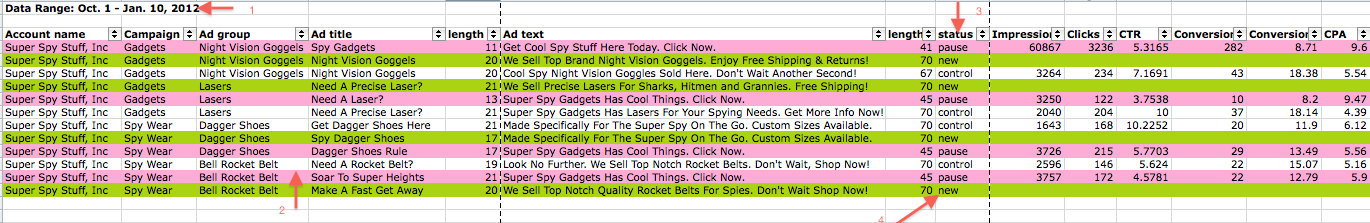Welcome to the second part of our series on Ad Testing Made Easy. Your mission, if you choose to accept it, is to better your account by implementing proper ad testing. Today we will discuss how to set up proper ad testing in both Bing and Google. Ethan Hunt didn’t become a super spy over night, did he? No, he did not. So keep in mind that it takes some time and effort to create super ads, but it’s worth it in the long run to help your account gain valuable conversions.
The Dossier
The most important part of ad testing besides following Dave’s best practices from yesterday is to identify your control ad. This is going to be the best ad that is currently in your ad group. Based on your goals for your account, the way you determine this can be slightly different. If you are running an account for branding purposes only, click-through rate is a great metric to focus on. Most accounts we have at Hanapin are focused on gaining conversions. If this is the case, you do need to look at every metric like average position, conversion rate and number of conversions as well as if the ads have a high CTR. Remember that a high CTR doesn’t always lead to conversions. Lots of searchers may click and then just not convert. (Dealing with this is another issue and Rob can help you with that here!) Be sure that you are giving all of your metrics a fair shake down before blowing up the ad associated with them.
Mission: Beat Bing
I traveled to Chicago last summer for a seminar hosted by Bing. We asked if you could truly run an A/B test for your ads in adCenter. Their answer: the system will always pick the best ad so just “trust the system.” Well friends, this super PPC spy doesn’t like to trust the system. I want a plan with some results! Again, ask yourself this…. Would Ethan Hunt trust the system? NO! So you shouldn’t either. So, find your control ad by running your ad performance report and sorting out your metrics. Write a new ad and write a duplicate of the control ad. You will be uploading this ad again as a fresh ad. By uploading the control again, you are giving adCenter the chance to let it choose the ad it likes the most. There is one trick to uploading the control back into adCenter – make sure that you change something in the new control. If you pause the old control and upload it exactly as is, adCenter thinks that it’s a duplicate ad. Our suggestion is to add a backslash “/” to the end of the display url.
Mission: Get Google
AdWords breaks down a little easier when it comes to ad interrogations… You still need to find your control and write some new ad copy. But ad settings in AdWords are the key. Just set your control and newly written ads to rotate evenly and Google will take care of the rest of the dirty work. Of course you have to do the clean up by sorting through all of the great data that you have collected, but that’s a small price to pay to gain more conversions!
Planning the Heist
Here are the quick tips for setting up your excel spreadsheets to determine your best ad performers:
- Export data from the platform with a date range of at least 3 months. This should give you enough data to make an informed decision. If your ads don’t have your 200/1000 clicks or impressions, you are not ready to engage in this mission.
- Filter by ad group so that you have all ads together. This will make comparing them easier.
- Create a column for ad status (new ad, permanently paused ad, control) as well as 2 columns for text length (=len(cell number)). This will help you sort what you actually need to upload and also benchmarks all the work that you have completed!
- Add in rows right into the spreadsheet to write your new ad. This way you can easily drag down your campaign, ad group, display url and destination url information.
Remember to pause all current ads in the ad group before you upload your new ones! This eliminates confusion when looking in the interface. A quick tip on this is to pause in the editors, synch and then ad the new test in. Since ad testing is performed in so many phases, it is wise to keep a spreadsheet of vital information. Your benchmarks, when you started, stopped, what was paused, what was added, how long the test ran for, etc. Any information you can add in to help you keep organized is well worth it!
Now that you have the perfect set up for your testing, find out how to implement these tests and how to evaluate your data tomorrow from Sarah. Congratulations on a successful mission. See? Not so impossible after all! This blog post will self destruct in 20 seconds… (unless you read more PPC Hero articles now!)