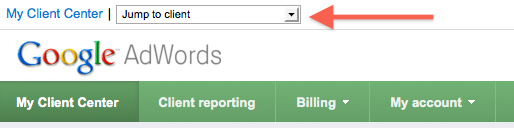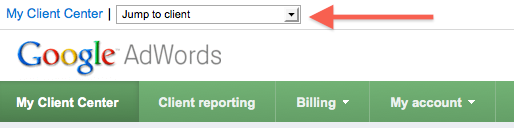There are quite a few PPC Hero readers who work at an agency themselves or are freelancing on their own and, in both cases, are responsible for more than one client at a time. Keeping things straight and organized in those situations can be tricky, so I thought I’d share some of my own tips for success with this task!
Back in January, I posted on PPC time management and before we even dive in to this multiple clients’ portion of the show, it’s incredibly important to keep that time management piece top of mind. If you have no method to break your time up and own the hours you’re allotted in a given period of time, the rest of the process will be for naught.
Multiple Calendars
I’m a forever proponent of not just keeping one calendar, but many of them for back up. At this very moment, I have my email calendar, a large desk calendar and one in my phone. It seems a bit overkill for most people, however it gives me peace of mind to know that if one alert doesn’t catch me, certainly all three won’t let me down!
 That’s the other thing about using calendars: when you set up events on them, make sure you set the alert/reminders to go off and actually remind you of things.
That’s the other thing about using calendars: when you set up events on them, make sure you set the alert/reminders to go off and actually remind you of things.
The biggest benefit to using calendars when working with multiple clients is that you can block off time for specific tasks or activities that need to be completed for each client so you make sure you’re touching all your accounts as often as you need to. Also, having two that are more long-range capable assists in keeping track of client assignments for further down the road, while one helps you maintain focus on the client tasks that must be completed in the near future/this month. Small confession: the last day of the month is my favorite because I get to reset my desk calendar for all new stuff. So nerdy. Owning it.
To-Do Lists
This is sort of like the secondary step to making those calendars and blocking your time for each client. Every morning, I make a to-do list split up with meetings and then general tasks I need to complete in that day. Finally, in true OCD fashion, I triple check all my calendars to make sure I’ve pulled the right activities on to my to-do list for the day. Not only does this help me carry out those tasks each client requires, I use large, lined Post-Its that aids in not overloading the day when it can be avoided.
 I can get all the things on the list done in one day, rather than using a legal pad or notebook, where I end up writing down enough things to fill 2-3 days. Sometimes that feeling of accomplishment by checking off everything on your to-do list is what keeps you sane, so don’t cost yourself that opportunity and make a list too long for even the greatest PPC manager to finish.
I can get all the things on the list done in one day, rather than using a legal pad or notebook, where I end up writing down enough things to fill 2-3 days. Sometimes that feeling of accomplishment by checking off everything on your to-do list is what keeps you sane, so don’t cost yourself that opportunity and make a list too long for even the greatest PPC manager to finish.
I also know not everyone prefers the old-school paper method for to-do lists like I do, so for you peeps I recommend Wunderlist. A few of my peers at Hanapin use this web-based platform to keep track of tasks and the best part about using it for multiple clients? You can set up a separate list for each client and then pull tasks on to one list for your day without losing track of things to be completed later. Even more exciting? You can connect your lists with other Wunderlist users in the event that you’re working on a couple clients with other account managers and you need to coordinate to-dos with one another.
Set Up an MCC
If you’re managing multiple clients on your own or for your agency and don’t already have a My Client Center (MCC) set up to coordinate your AdWords accounts…you are quite literally making your life much harder than it needs to be. Instead of logging in and out to check individual client accounts, why not have one login to rule them all? You can toggle from one account to the next via the drop down menu along the top of your AdWords screen (screenshot below) and set up your Performance Dashboard to show key metrics for each account without even having to click in to each one individually.
Basecamp
Of course your account history will keep a log of most of your work as you complete it in your multiple client accounts, but that history doesn’t necessarily tell the whole story (i.e. strategy behind your changes, Excel spreadsheets with your before and after data, etc.). When managing multiple clients, I’d suggest using a project management software or system, similar to Basecamp, which we use at Hanapin. It allows you to set up a section for each client and log whatever information you need to. If you want to go back to the to-do list suggestion, Basecamp also gives you the ability to set up a task list for individual clients and assign particular tasks to other team members, if it’s a co-op management situation. This also makes it much easier when an account has to switch managers in an agency atmosphere, as the new manager can crawl back through all the entries and learn about previous account work completed for that client.
Put the tools down…
Aside from selecting tools or setting up calendars and lists, I think the most important factor to managing multiple client accounts is to hold yourself accountable. You need to come up with a strategy plan for how to keep all your client tasks straight, learn how to prioritize and then stick to your plan! Especially if you aren’t in an agency environment where you may have peers checking in on you and your progress from time to time, you are responsible for keeping yourself on task and ensuring your clients that managing multiple accounts isn’t a problem. Rather, it’s a testament to your ability to balance more than one hat and thrive under pressure.
What else have our readers instituted to help manage more than one client account at a time? Share your thoughts, ideas and experiences with us in the comments section below!