Wrestling with Google Analytics can be a difficult proposition for any seasoned account manager, let alone you poor souls out there that are new to the platform. The data on display is so incredibly robust and the reporting options so thoroughly expansive, it’s easy to be overwhelmed even when looking at the simplest of metrics. In remembering my first Analytics dive, I’d liken the sensation to being sucked down to the bottom of a deep, dark lake.
So let’s change that.
There’s a quick and easy way to make things more accessible for you newbies out there, and to make your day just a little bit easier for you experienced veterans. Introducing: the Custom Analytics Dashboard.
Now, the regular Dashboard is a pretty pedestrian affair. It’s usually a hodgepodge of site statistics pertaining to mostly Visits: New Visits, Unique Visits, Visits by Geographic Location, Visits by Browser, Visit Duration, Average Visit Value and the like. All in all, a very Visitor-centric view of the world, don’t you think?
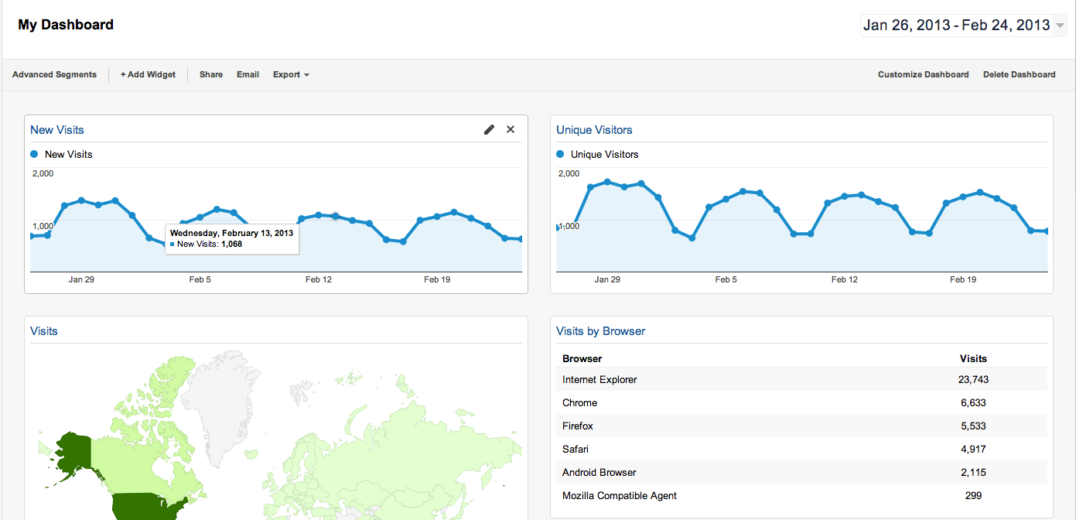
However, you have the option of customizing the Dashboard to your heart’s content. You can do this in one of two ways: either customize the existing Widgets on your current default dashboard, or getting REALLY wild and making a new one of your own. How, you ask?
Simple:
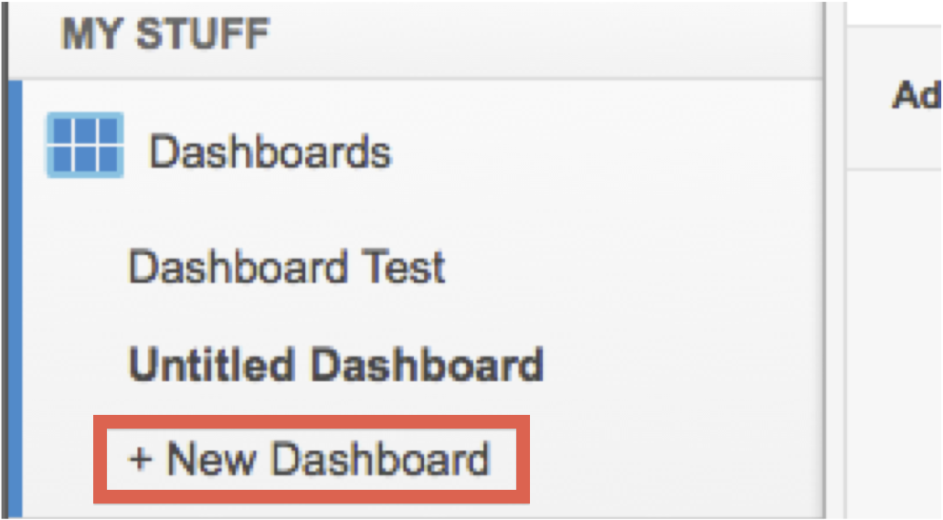
On the left-hand side of the Analytics interface, under the “My Stuff” tree, you’ll find the Dashboards section. The option to add a new Dashboard is highlighted above. They’re fully customizable in any number of ways, like…
Variable column widths…

Or crazily detailed widgets/graphs…
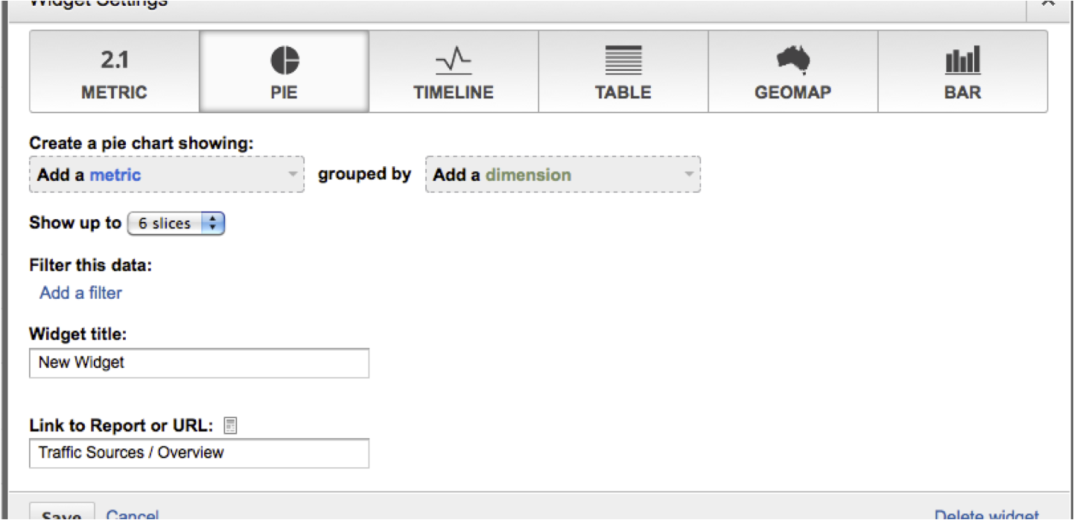
All in all, this is a fairly simple way to customize your Dashboard – giving you a one-stop shop for your favorite reports, distilled in to easy insights for your perusal. Now, there are a few caveats:
- You’re allowed only twenty Custom Dashboards per account.
- You can have a maximum of twelve Widgets on a dashboard.
- These Custom Dashboards exist only on the account and profile in which they were created. If you have other users to see them, you’ll have to share them with the Export/Email functions.
There are a few questions you should ask yourself before going all out on your Dashboards (courtesy of one Jacob Fairclough).
- What data will you need?
- How will you use it?
- What metrics/filters do you need to make a decision?
- Is it easy to use?
- Does the dashboard configuration make sense?
The last one is especially important. This interface is easily modified, and you’re allowed twenty of them. Feel free to experiment with them and find what works best for you. Try segmenting them by a specific purpose: Keyword/Search Query Performance, Ecommerce, Lead Generation, Geographic Performance Landing Pages, Site Engagement, Device Performance – they’re all valid reasons to create some custom dashboards, and it’s faster than constantly drilling down in to the depths of the reporting interface to get what you need.
There are also some pre-made Dashboards for your perusal here, courtesy of the Google Analytics Solutions Gallery. Of particular note is the Mobile Ecommerce Dashboard, a PPC-centric dashboard designed to help you track your Ecommerce performance on mobile devices. That’s really it as far as their Dashboard offerings go, but they also have some custom reports on hand – and we can use those, too.
For any standard or custom report you can find in the interface, you can then add that to your Analytics Dashboard with the simple click of a button:
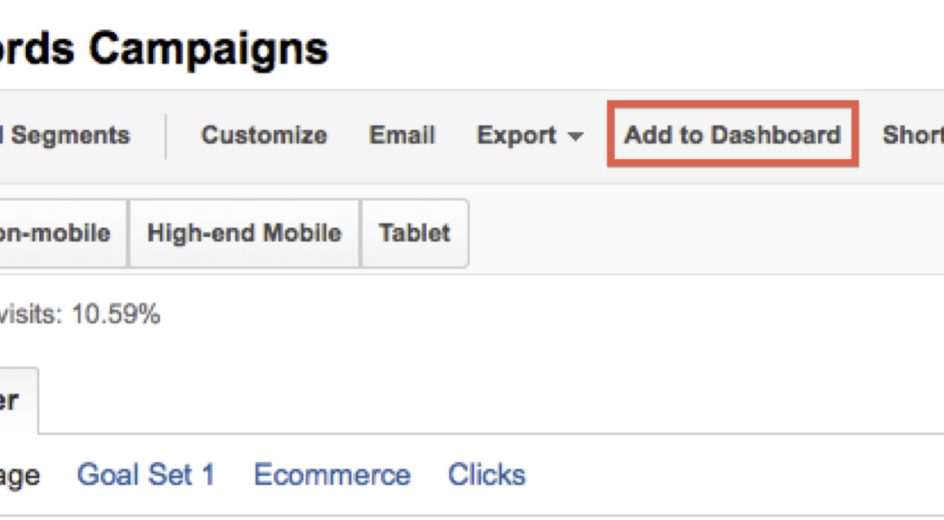
You can also do the same thing with your Advanced Segments, too.
And if you decide that there’s something you’d like to change, you can edit your Widgets in just about any way that you please by clicking on the “+Add Widget” or pencil icon as highlighted below.
Really, that’s all there is to it. It’s very useful if you find yourself concentrating on a few specific reports, or have some clearly defined segments that you’d like to quickly examine. There are all kinds of great recommendations out there for making the most of your Analytics Dashboard, so I’d urge you to play around with the system and find something that works for you!
Do you have any Custom Dashboards that work well for you? Feel like sharing your insights with your fellow PPC Heroes and Heroines? Let us know in the comments and, as always, thanks for reading!




