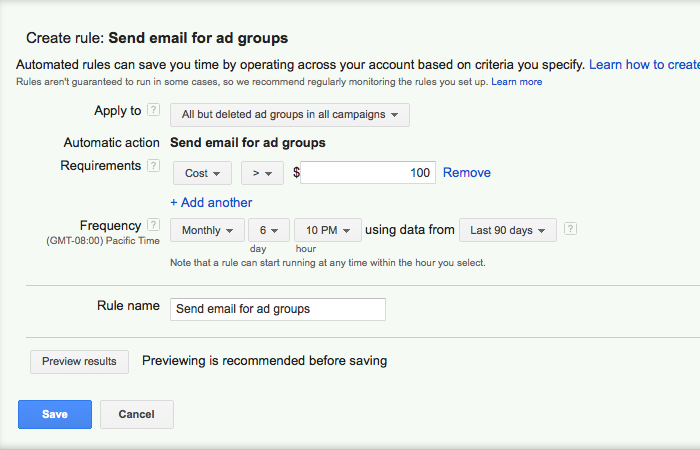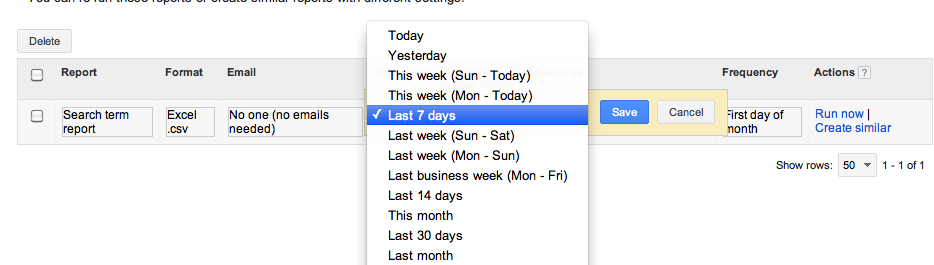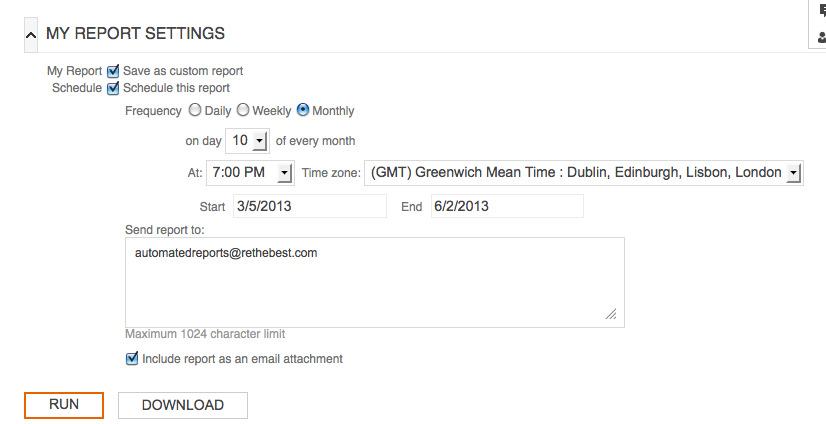PPC is fun.
While there are surely people that disagree with that assertion (namely, anyone to whom I’ve explained what I do for a living), we within the industry know better. There are cool things to talk about all the time. There are weird insights to glean from tiny pieces of data. There are hashtags (#enhancedcampaigns) to go hog wild on during Google’s webinars explaining their forthcoming changes.
I saw all of this as a positive way to admit there are times when the fundamentals get pushed aside by our obsessions over emerging techniques and competitor research. I’ve made a vow this month to stay more diligent with my fundamentals. I’ve always practiced them (multiple times every day, of course, bosses and clients!), but if you take some time to establish this set of automated reports in your own accounts, you will be a better account manager for it. You are probably doing this stuff anyway, but if you’re anything like me your bookkeeping could stand for some improvement. Create these automated rules and stay on top of your changes.
Ad group/keyword performance over the last 90 days
Scheduling a regular report in AdWords won’t be possible, as you’ll only have the option to look back 30 days with a dynamic date range. Luckily you can create an automated rule that will send a report to you with this data. Whenever you decide that you want this little fella in your email inbox, you can save the spreadsheet, fix the stuff that’s bad, pause the stuff that’s terrible, and bask in the glory of all of the stuff that is dominating the Internet.
**A quick note, which was pointed out by reader Peter Empson (thank you) – This method will only produce a list of ad groups/keywords for you. The data won’t be included in that list, which means that you’ll have to do a VLOOKUP into a report from the interface to make more informed decisions. This method is less than ideal and I’m working on ways to do it more efficiently. I wanted to point out that the main purpose of this report would be to sound the alarm for you on an automatic basis so that you don’t lose visibility on poor performing ad groups over long date ranges.**
When it comes to what needs pausing/fixing, our general guidelines are as follows (and by “our” I mean “Jeff Allen’s” guidelines:
1 conversion = Up to 4 times CPL goal
2 conversions = Up to 3 times CPL goal
3 conversions = Up to 2 times CPL goal
4 or more conversions = At CPL goal
Run this automated report and cut out the chaff from your beautiful wheat. After a VLOOKUP, you’ll have a spreadsheet ready to post to your project management system or share with your team. “Here are the keywords I paused, this is why I paused them, this is what it’s going to do for us.” It’s the bread and butter of a good update to your team members/bosses.
And I should definitely note that an automated e-mail/alert should be the way to go (as opposed to an automated rule that would pause these straightaway). The threshold that we go by is a guideline and not a hard limit. You want conversions/sales above everything (in most cases, at least). Have a heart (but use your brain).
Search Term Performance Report
This report is going to be setup under a different view based on the way that AdWords determines their reporting. It’ll be on the client reporting tab if you have an MCC, or you can access your reports on the Reports tab within your AdWords interface to see the same thing. Run the report once on your keyword tab and then you can schedule it over on your Reports tab. You have a variety of date ranges to choose from (that aren’t as flexible/useful as automated rules, but they’re still enough to get what you’re looking for).
A note about scheduled reports – you’ll have to add addresses that you want to receive e-mails as users on the account. There’s an option for e-mail only, which will be perfect for this little exercise. You will be able to quickly identify both negative keywords to improve efficiency and queries that deserve the legitimacy of their very own keywords.
Placement Performance Reports
This is one that I look at all the time, but I often don’t keep as good of track as them as I should (I’ve already admitted to that elsewhere, but this one in particular I can be a little lax on {this is purely for demonstration purposes, bosses and clients!}). I change my date ranges, exclude the bad sites based on performance or weird URLs and then call it a day. The problem is that I don’t have a history of what I excluded and when I excluded it. But now, if you run this report once, you can head over to the reports section of your interface and schedule it for the time period that thinks fits you best. I generally go with a month, but you know how many clicks your account gets better than I do.
If you’re lucky enough to have an MCC, you can schedule this report to run for automatic or managed placements on either the domain or URL level. You could also take this data and run a pivot table off of it to see how domains are doing account-wide. Then cut out the bad ones and watch your CPL creep ever lower.
I also want to take a moment to commend BingAds for their great options when it comes to automating reports. In my opinion, they offer better control and you can manually type in who receives the reports. I think it’s great. I referred to AdWords for the sake of explanation, but BingAds’ reporting options are, in a word, “dope.”
Look, I recognize that these reports in and of themselves are nowhere near groundbreaking. It’s creating rules/schedules of their use to make your campaigns the well-oiled campaigns that they deserve to be. You want to allow yourselves plenty of time to think about the fun, theoretical stuff inherent to PPC? Automating your maintenance tasks are a great way to maximize that time. Set up these reports now and your accounts and that nerdy PPC brain of yours will be thanking you for months into the future.