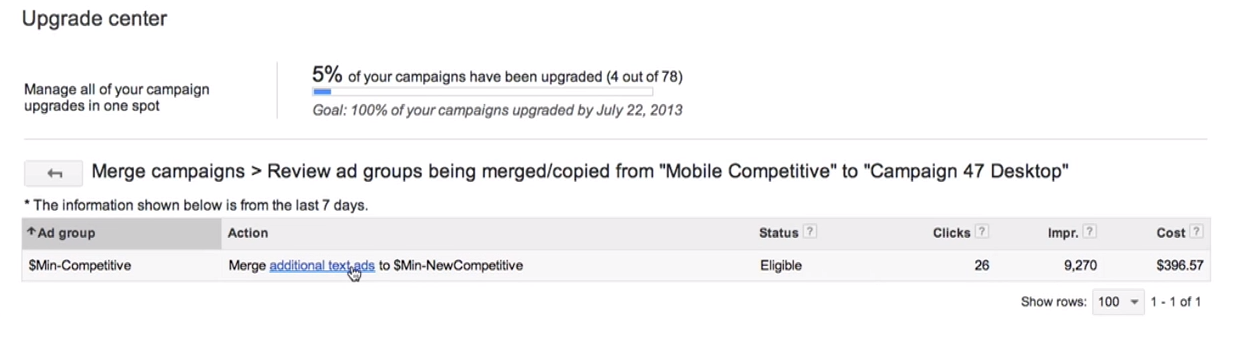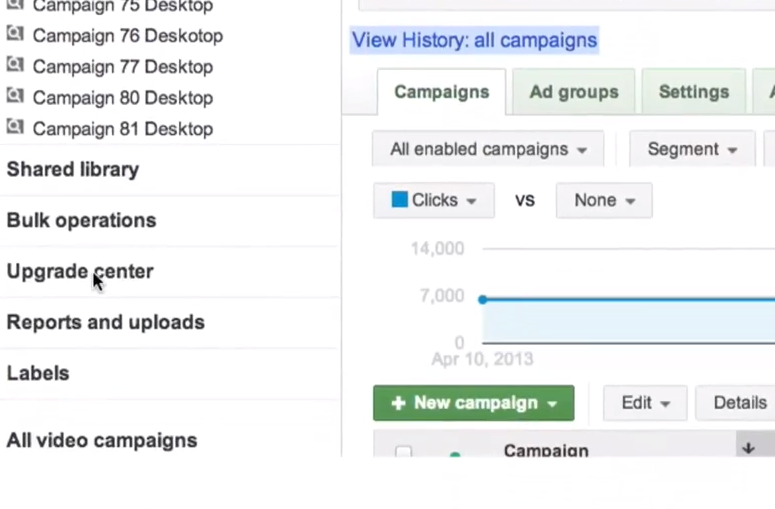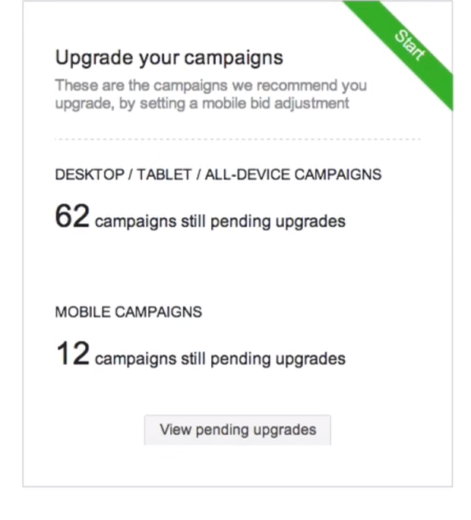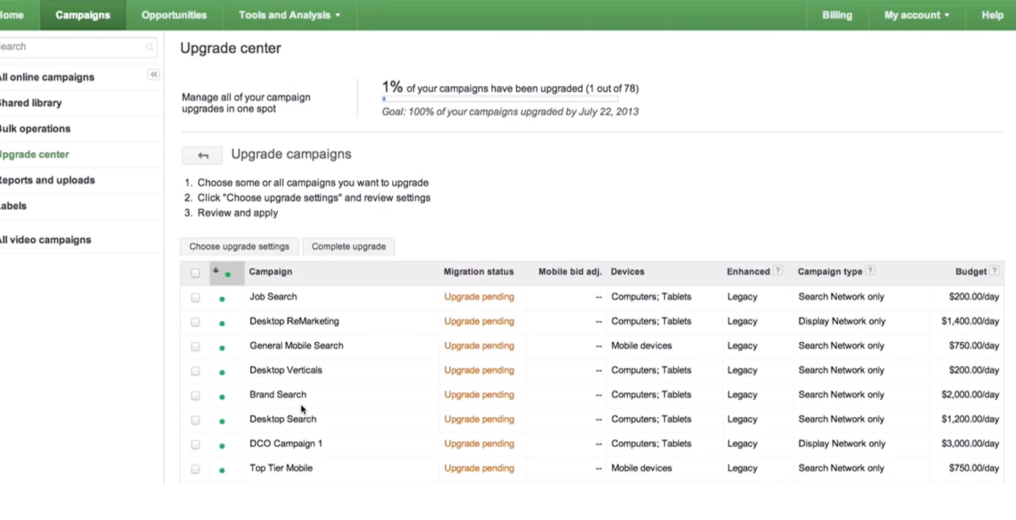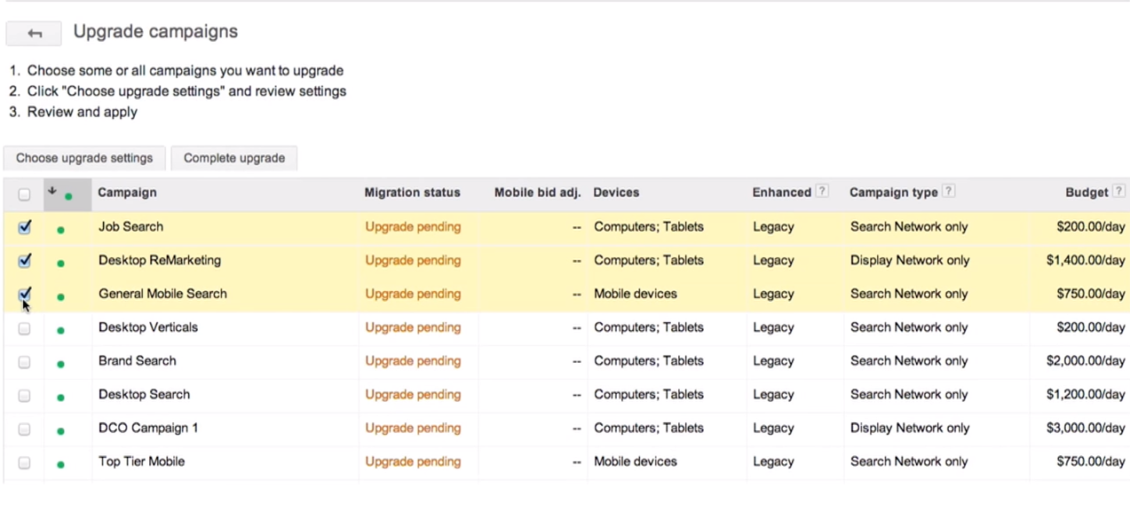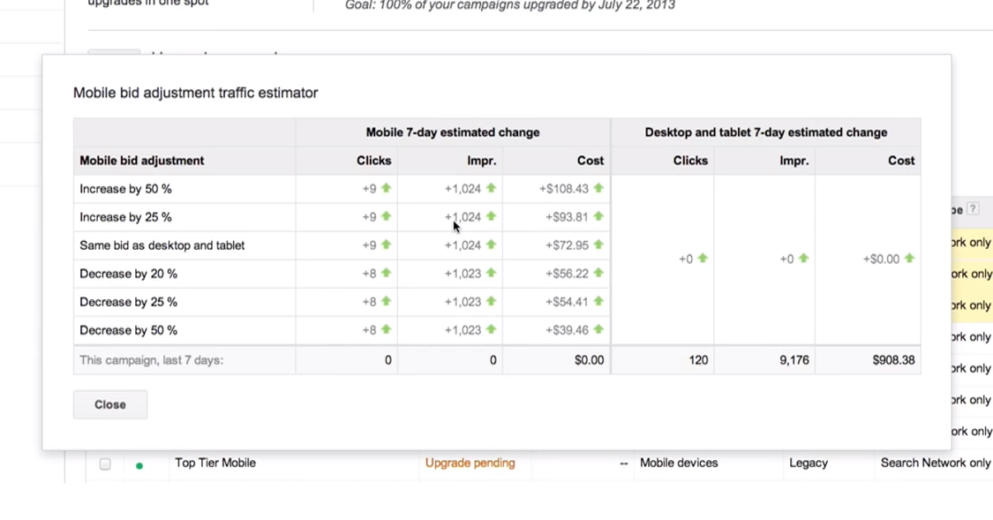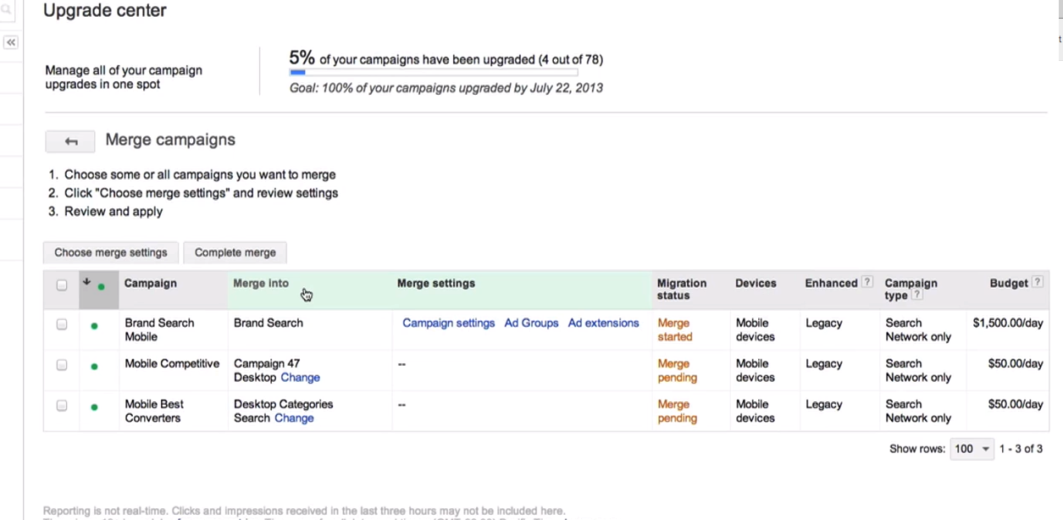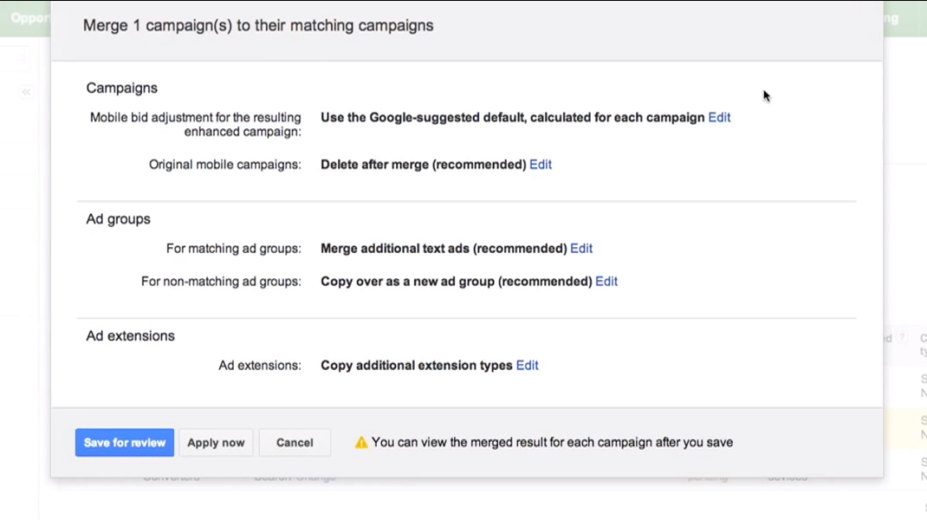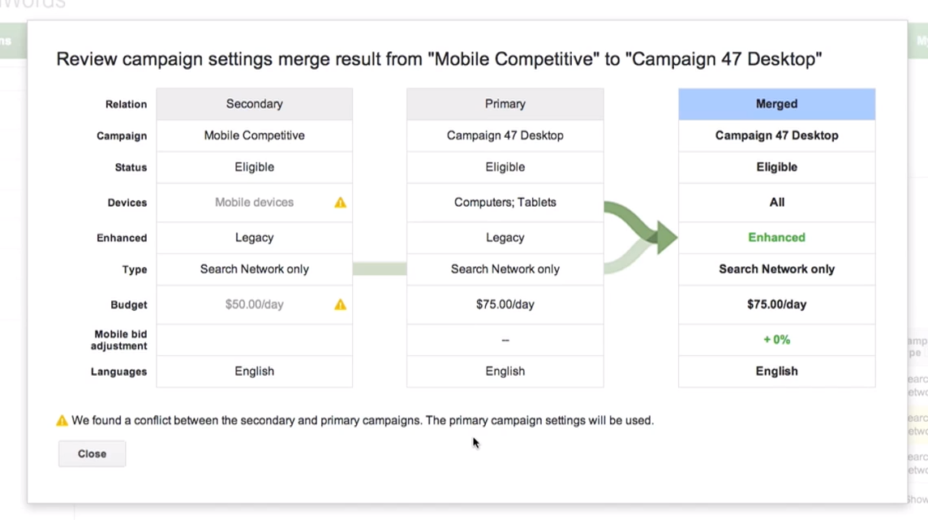Now that the mega-buzz of so many Enhanced Campaign features has subsided, you’ve migrated all of your accounts to Enhanced Status, right? Maybe not? It’s possible some of you out there are a wee bit apprehensive about all the unknowns you’ll be facing and, for that reason, you have put it off. If that’s the case, you’re in luck. We PPC Heroes were the first to dash into the fray that is Enhanced Campaigns, so that we’d have all sorts of lessons, tips & tricks for the good people of PPC as they, too, migrate to Enhanced.
While our sacrifice was certainly worthwhile, Google has swooped in and made things a whole lot easier. You see, this past week the Googs introduced a tool called the Upgrade Center (which henceforth, I will affectionately call the UpC) that is guaranteed to make your impending transition to Enhanced Campaigns much smoother. It’s filled with TONS of helpful suggestions for how to upgrade, merge, and adjust your campaigns so that you can easily glide from Legacy to Enhanced today! (Actually, the new tool is still being rolled out, so some of you may have to wait just a bit- but it’s coming soon!)
So today, sit back, relax, and take a look at how Google practically spoon-feeds you this migration process, accompanied by helpful suggestions on where to start, which campaigns to merge, and what kinds of mobile bid adjustments to make based on competitor activity.
First, let’s identify who exactly will benefit from this tool most.
- If you use the AdWords interface the majority of your time. If you use the API or the AdWords editor a bunch, you’re probably able to migrate your campaigns pretty easily through them.
- If you’ve got a lot of campaigns to upload. This tool works in BULK!
- If all of your campaigns are in a single account. Trying to identify what to merge and how to do it will be a pretty serious undertaking on your own. Google suggests you take a look at the Upgrade Center to take some of the time suck out of the process.
Now, to the Upgrade Center!
Where: AdWords Interface, Campaign tab. At the bottom left, between Bulk and Reports, you should (if you’ve got access) see the Upgrade Center
Clicking on this will open the UpC Dashboard. At the top is the “Campaign Process Tracker:” 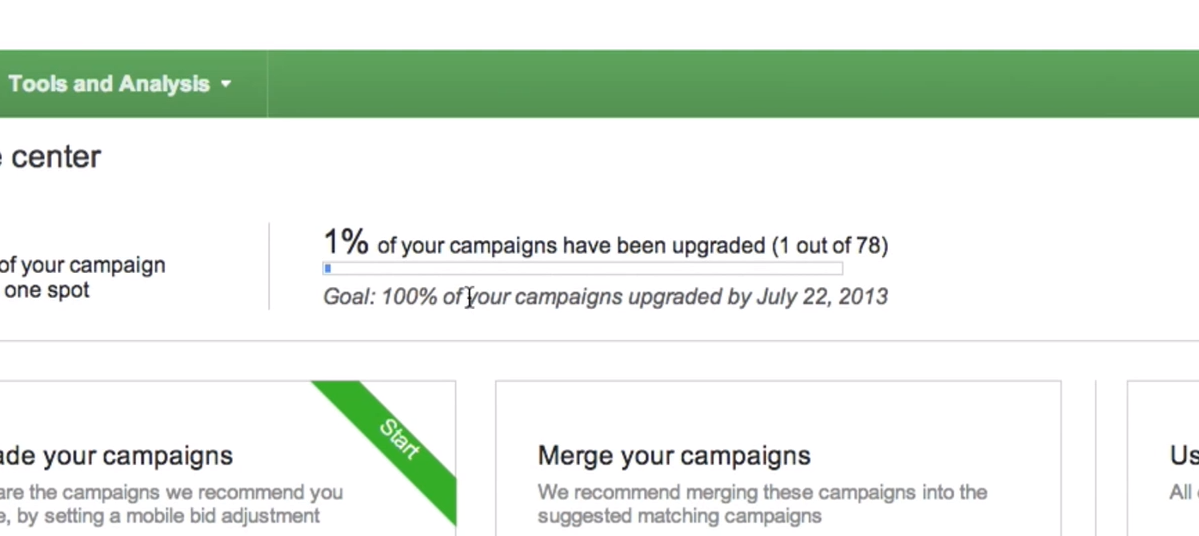
This tells you how many of your campaigns are enhanced. Take a glance and see very clearly how much further you’ve got through the woods known as Enhanced Campaign Migration.
Further down the page, are your options for beginning the process:
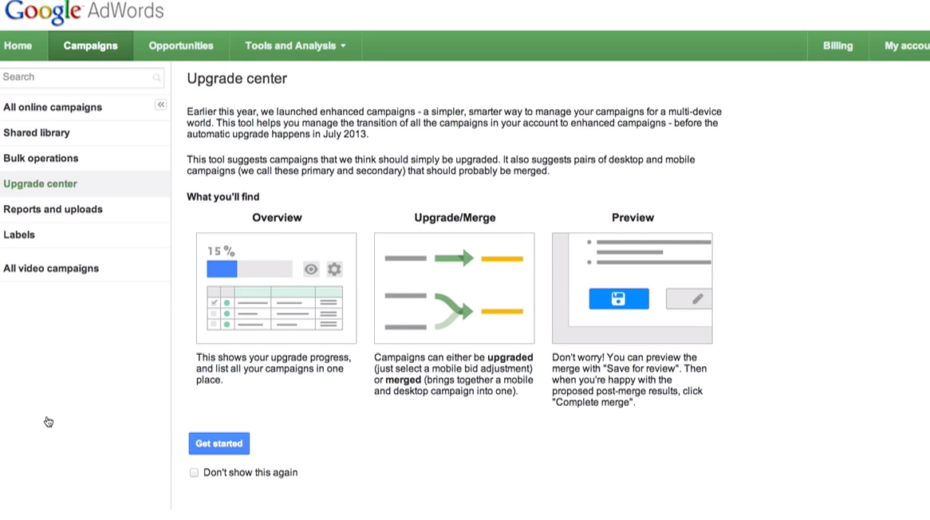 You’ll see that Google’s done you a HUGE favor by suggesting what to do with each campaign.
You’ll see that Google’s done you a HUGE favor by suggesting what to do with each campaign.
- First option: Upgrade.
Here Google gives you an idea of what campaigns to put as a priority when migrating to enhanced campaigns.
You can do this one at a time or in bulk (provided the settings are as you wish).
Google also provides you with suggestions for mobile bid adjustments. Wait, what?? Google actually give me a starting point for my mobile bids beyond “I don’t know… -50%?” Yes. They really do. They base these suggestions off of competitor traffic estimates:
While it may not be what you end up keeping, it’s a starting point suggested by a source that certainly has an idea of what other businesses are doing.
When you’ve got your device adjustments made and you feel comfortable with what you’ve chosen, make the change!
- Second option. Merge:
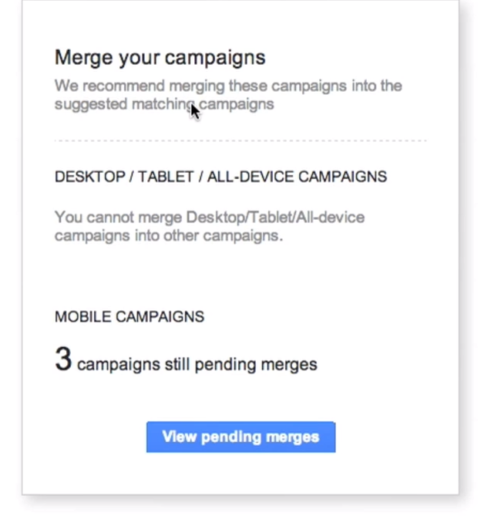 This aspect of the UpC involves AdWords actually suggesting what campaigns should be smushed together during the migration. It makes these judgments based on the content of your current campaigns, as well as your device settings.
This aspect of the UpC involves AdWords actually suggesting what campaigns should be smushed together during the migration. It makes these judgments based on the content of your current campaigns, as well as your device settings.
While Google suggests what to do, the world of PPC does allow you some personal preference and choice. If you want to change what you merge or into what you merge, you can make those adjustments. The Primary campaign is main campaign, to which the others will adapt. The Secondary account may relinquish some of its settings, such as budget, during the merge. Default goes to the Primary settings.
Again, you can adjust your bids for mobile in the UpC, too:
WAIT!! What happens to the Secondary campaign when you merge it into the Primary? While Google has suggestions, again, you can opt into something else. Here they are suggesting that you simply delete the old campaign. No biggie:
Here Google allows you a bit of peace before the big change, with a bit of a diagram for what’s happening:
WAIT, AGAIN! What about duplicates? What about duplicate ads?
What about duplicate ad extensions? You can preview those changes and confirm that the ad extensions you worked so hard on are making the merge, or which ad copy is now being included. And you’re able to, right there in the interface, pick and choose what makes the merge.
When you’re ready to make the change, go for it! And there you are. You’ll get the satisfaction of looking at the Campaign Progress Tracker and seeing just how far you’ve come.
Like I said, most of us ‘round these parts have migrated every last campaign already. How’s your transition gone? Tried the ol’ UpC already? Let us know if you liked it, loved it, or would even trade your favorite things for it!