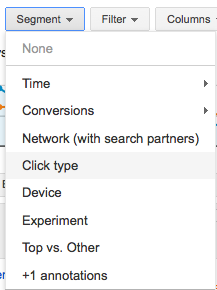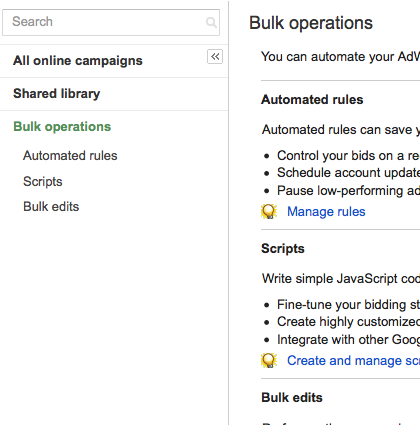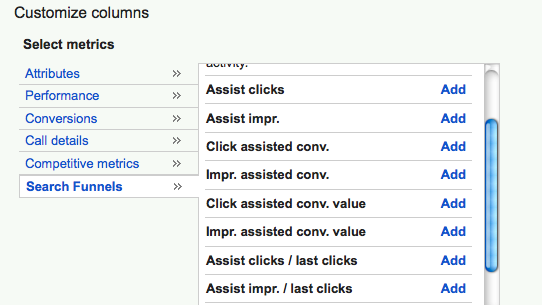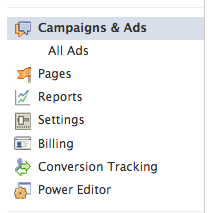No matter where you live, there’s a restaurant nearby that you pass by on a daily basis without going in. At first you pass and you’re curious about it, and then you get less curious, and then finally you don’t even notice it any more. It’s just part of the scenery. The best part, though, is when you finally stop in for whatever reason and the food is delicious. We’ve experienced a similar sensation within all of the delectable options that the PPC world has to offer. We’re presenting a list of some PPC hangouts that you should reconsider and spend some more time in. Don’t let your eyes gloss over these hidden gems; your accounts will be better for it.
Scripts
Scripts are very powerful tools but they do not get enough discussion in the PPC world. There is a bit of a learning curve but Google has made is really easy to work with the data and objects in an easy to understand way. It’s based on JavaScript, so there are tons of resources out there if you need help. Google is also updating all the time such as adding new ways to pull data from the API reports, graphing, and additional support for targeting. There are so many things to do such as alerts, reporting, or making large changes to your account in seconds. Even with a basic understanding AdWords users can utilize a very powerful tool. For example, it is very easy to create ads with scripts; with few lines of code you can create thousands of ads in seconds. It is much quicker than the editor or interface.
Dimensions Tab
I’m a big proponent of trying out the new tools AdWords and BingAds throw at us. One area of the AdWords interface that has been expanding like crazy is the Dimensions tab. The Top Movers are the newest addition to list. Often I will pull reports for certain campaigns (or even ad groups) for the past week and compare it to the previous week to see what specific changes we’ve had in clicks, spend, etc. The Top Movers report gives a quick look at the changes for a period of time and highlights any substantial shifts in clicks or cost. The report shows how these groups changed in impressions, avg CPC, CTR, etc. It also gives “possible causes” which is a good reminder of the changes you made to that particular group. While it’s still in the initial weeks of release, I foresee this becoming a really useful tool!
Segment by Click Type
The “Segment” by “Click type” option is often overlooked and underused. More specifically, it is under reported to clients. This segmenting option allows you to report on headline, sitelink, get directions, image extension, etc. click types which is a way to highlight the actual impact of account work aimed at getting more clicks from the available impressions for a keyword, ad group or campaign.
BingAds’ Updated Reports Interface
It sounds silly, but the discovery of the Bing Ads “Reports” interface, especially the updated version, has quelled a lot of my complaints with the Bing Ads interface. There’s a lot of information in Bing that could stand to be more accessible (y’know, like conversion rate), but you can find about 90% of what you’re looking for with a little bit of digging in there. Of particular interest – Search term reports, Impression share reports, device reporting, and Bing Ads search partners. Spend some time in there and see what you can find. It’s more robust than you might think.
The Billing Tab
One thing I’ve noticed is underused by a lot of people is that for anyone on invoice billing you can actually set a hard budget cap from within the ‘Billing’ tab in AdWords. Do this by going to ‘Orders’ and then ‘Create new budget order’. This can be really handy if you are restrained by a very specific marketing budget you aren’t allowed to go over – it’s much safer than relying on budget tweaks throughout the month. It isn’t only constrained for monthly budgets either, you can set it over any specific period of time you want to – it could be that PPC only works for your business during specific hot periods of the year so you want to make sure your budget is only used during Christmas, Thanksgiving or whenever.
Bulk Operations
Bulk operations is a really powerful dashboard in AdWords that isn’t talked about too much in PPC management. Automated rules live here, and you can view your entire log of changes as well as edit, copy, or delete them in this dashboard. We’re probably all guilty of having a rule here or there that just worked so well and made so much sense that we stopped checking in on it at some point. But, that data is still waiting on you, and you should really go make sure your rules aren’t running out of control.
Scripts also live here, and as we’ve talked about before (Secret Jake even mentions them above), scripts can be a super powerful tool for your account. From tracking cool stuff like QS changes to making complex, automated changes to your accounts–if you’re not using scripts, you’re missing out!
Lastly, bulk edits live here! Bulk edits let you do lots of cool stuff quick & easy. Need to change the date in all your ads, raise all your bids to first page bid, or switch your phrase match keywords to exact match? Do it here, and do it in less than a minute!
Search Funnels
Search funnels are one of my personal favorite AdWords features. They’re tucked away under “Columns” > “Search Funnels” in the AdWords UI. This handy feature allows access to click-assisted conversions, impression assisted conversions, etc. which provides data for leveraging the entire search funnel. This is a great column to have included when making bid and ad optimizations to make sure you are not bidding down or pausing keywords/ads that could be influencing the funnel in AdWords. Our very own Jeff Allen wrote a nice article about how to actually use the search funnel data that you might find helpful as well.
–Cassie Oumedian (ed. note – Welcome to the blog!)
Facebook’s Power Editor
Managing ads in Facebook can be a bit of a pain, which may or may not be the world’s most enormous understatement. What makes it even more frustrating is when you find out that all of that struggle was pretty much unnecessary. The Power Editor is available to all (even though it’s pretty poorly publicized and a lot of people wouldn’t even know it exists). There are more robust targeting options in there that aren’t even available in the regular Facebook ads interface (ad placement chief among them). And there are things in there that can surprise you on a daily basis (Facebook has labels?!). You should give this tool a whirl if you haven’t already. It’s amazing.
What about you, PPC Heroes? Are there tools or places hiding out in the interfaces that you feel like other people should give a whirl?